Mastering Non-Functional Testing with the Right Website Testing Tools
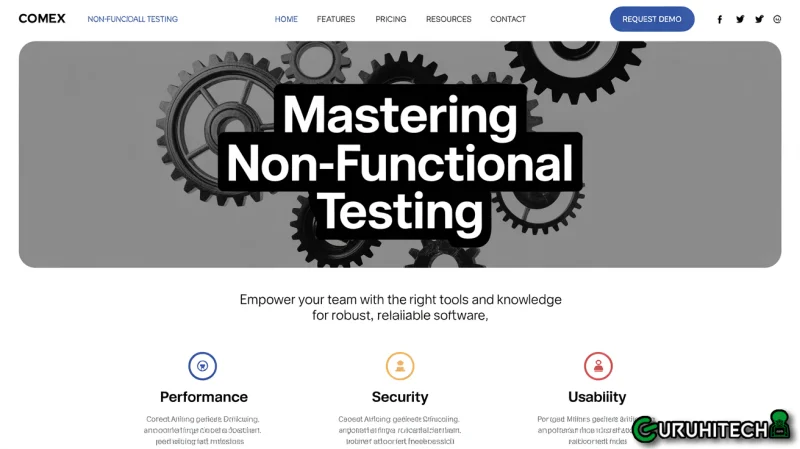
When most teams consider software testing, they’re thinking about whether a feature “works” — can a user log in, submit a form, or complete a transaction? While that’s important, it barely scratches the surface of quality. For today’s web applications, it’s not only what works — it’s how well it works.
That is the point at which non-utilitarian testing is required. It looks at speed, scalability, usability, reliability, and security that extend beyond the functional requirements. This testing can only be effectively executed using powerful, flexible website testing tools. This article will discuss the importance of non-functional testing, its various types, and how you can pick tools for complete test coverage.
What Is Non-Functional Testing?
Non-functional testing focuses on how a system behaves as opposed to what in terms of functionality it’s doing. It tests how a system behaves under certain scenarios — high number of users, diversity in operating devices, and threats — and ensures that the application provides a smooth and consistent user experience in real-world conditions.
Key Categories of Non-Functional Testing:
| Type | Purpose |
| Performance Testing | Measures speed, responsiveness, and stability under load |
| Load & Stress Testing | Tests system behavior under normal and peak usage |
| Security Testing | Identifies vulnerabilities and ensures data protection |
| Usability Testing | Evaluates user experience and accessibility |
| Compatibility Testing | Ensures functionality across devices, browsers, and OS platforms |
| Scalability Testing | Checks how the system handles increasing workloads |
| Reliability & Availability | Assesses uptime, recovery, and fault tolerance |
These test types are vital for ensuring that your application not only functions but also delivers a seamless user experience at scale.
Why Non-Functional Testing Matters for Web Applications?
Web applications are the face of your brand. Slow-loading pages, visual inconsistencies, and poor responsiveness can lead to lost conversions, low engagement, and negative reviews—even if the core features work perfectly.
Impacts of Ignoring Non-Functional Testing:
- Higher bounce rates due to slow page load
- Security breaches from untested vulnerabilities
- Downtime under high traffic
- Inaccessible design for users with disabilities
Non-functional testing ensures that your app is ready for real-world use, not just internal QA approval.
Choosing the Right Website Testing Tools
To effectively carry out non-functional testing, you need tools that are tailored for more than just functional validation. The best website testing tools that support automation, visual testing, performance tracking, and cross-platform compatibility.
Must-Have Features in Website Testing Tools:
| Feature | Why It’s Important |
| Cross-browser & device testing | Ensures consistent rendering and performance across environments |
| Performance & load testing | Simulates real-world user loads and usage spikes |
| Visual regression testing | Detects UI inconsistencies after changes |
| API integration | Enables backend and frontend testing from a single toolset |
| CI/CD support | Seamlessly fit into DevOps workflows for continuous testing |
| AI-powered reporting | Helps identify root causes and prioritize high-impact defects |
Modern tools like ACCELQ deliver codeless automation combined with AI-driven intelligence, empowering QA teams to perform both functional and non-functional tests in one place.
Real-World Example: E-commerce Website Launch
Let’s say you’re launching a new e-commerce website with thousands of SKUs, real-time inventory updates, and payment integration.
Functional tests would check:
- Cart and checkout flow
- Coupon code application
- Inventory updates after a sale
Non-functional tests would cover:
- Page load times on mobile and desktop
- Site behavior under high traffic (Black Friday simulation)
- SSL certificate and session timeout for secure browsing
- Cross-browser display of product listings
Using a platform like ACCELQ, your team can automate test scenarios across layers, simulate user traffic, and validate performance benchmarks — all without writing complex code.
Combining Functional and Non-functional Testing
For complete quality assurance, functional and non-functional testing must work together. Here’s a comparison of how they complement each other:
| Factor | Functional Testing | Non-Functional Testing |
| Focus Area | What the system does | How the system performs |
| Test Types | Unit, integration, system, regression | Load, stress, usability, security |
| Metrics | Pass/fail rate, feature coverage | Response time, throughput, uptime |
| Stakeholders | QA engineers, developers | Performance teams, security engineers |
| Tools | Selenium, ACCELQ, Postman | JMeter, ACCELQ, Lighthouse, OWASP ZAP |
ACCELQ’s AI-driven test automation covers both areas, making it a powerful solution for holistic web application testing.
Best Practices for Non-Functional Testing
1. Define measurable requirements
E.g., “Page should load within 2 seconds on 4G network.”
2. Include early in the SDLC
Run baseline performance tests early and continuously monitor trends.
3. Automate where possible
Use tools like ACCELQ that allow non-functional scenarios to be part of your regression suite.
4. Use real-world data and environments
Emulate actual user behavior, traffic, and device profiles.
5. Prioritize based on risk
Focus on areas with high user traffic or business impact first.
Why ACCELQ for Non-Functional Website Testing?
ACCELQ offers a unified platform for:
- Codeless test creation for web, API, and mobile
- Cross-platform support across browsers and devices
- Seamless CI/CD integration to automate non-functional checks in pipelines
- AI-powered insights to quickly identify anomalies in performance or usability
This enables teams to go beyond functional correctness and deliver truly production-ready web experiences.
Final Thoughts
In the digital-first world, users expect applications to be not just functional but also fast, responsive, secure, and reliable. That’s the promise of non-functional testing, and it’s why every high-performing QA strategy includes it as a core component.
Pairing non-functional testing with robust website testing tools ensures your web applications deliver excellence under every condition—peak traffic, varied devices, or security threats. With intelligent, scalable platforms like ACCELQ, your team can automate quality across the board—turning testing into a business advantage.
Ti potrebbe interessare:
Segui guruhitech su:
- Google News: bit.ly/gurugooglenews
- Telegram: t.me/guruhitech
- X (Twitter): x.com/guruhitech1
- Bluesky: bsky.app/profile/guruhitech.bsky.social
- GETTR: gettr.com/user/guruhitech
- Rumble: rumble.com/user/guruhitech
- VKontakte: vk.com/guruhitech
- MeWe: mewe.com/i/guruhitech
- Skype: live:.cid.d4cf3836b772da8a
- WhatsApp: bit.ly/whatsappguruhitech
Esprimi il tuo parere!
Che ne pensi di questa notizia? Lascia un commento nell’apposita sezione che trovi più in basso e se ti va, iscriviti alla newsletter.
Per qualsiasi domanda, informazione o assistenza nel mondo della tecnologia, puoi inviare una email all’indirizzo [email protected].
Scopri di più da GuruHiTech
Abbonati per ricevere gli ultimi articoli inviati alla tua e-mail.
