Tripo: Ushering in a New Age of AI-Driven 3D Design
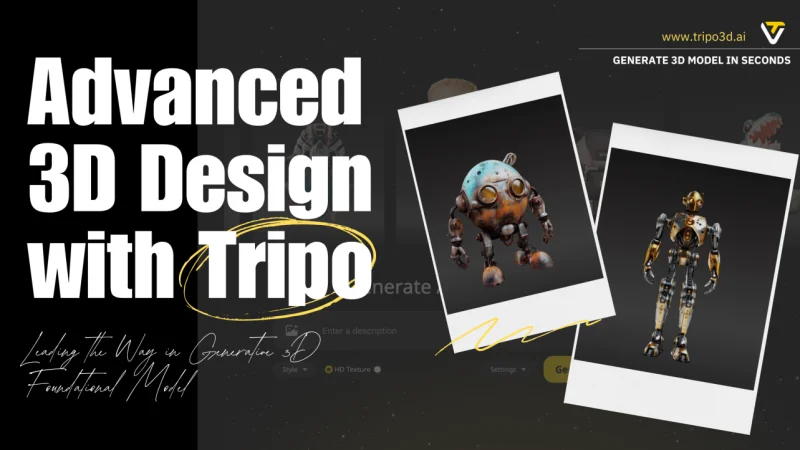
3D creation doesn’t have to be complicated. Whether you’re an indie game developer, an aspiring animator, or just dipping your toes into digital art, Tripo aims to simplify and accelerate your process. Now, with our latest Algorithm 2.5 update—and plugins for Blender, Unity, and ComfyUI—we’re making it even easier to produce high-fidelity 3D assets in just a few clicks. Read on to discover how Tripo’s suite of tools can supercharge your creative pipeline.
1. Algorithm 2.5: Next-Level 3D Generation
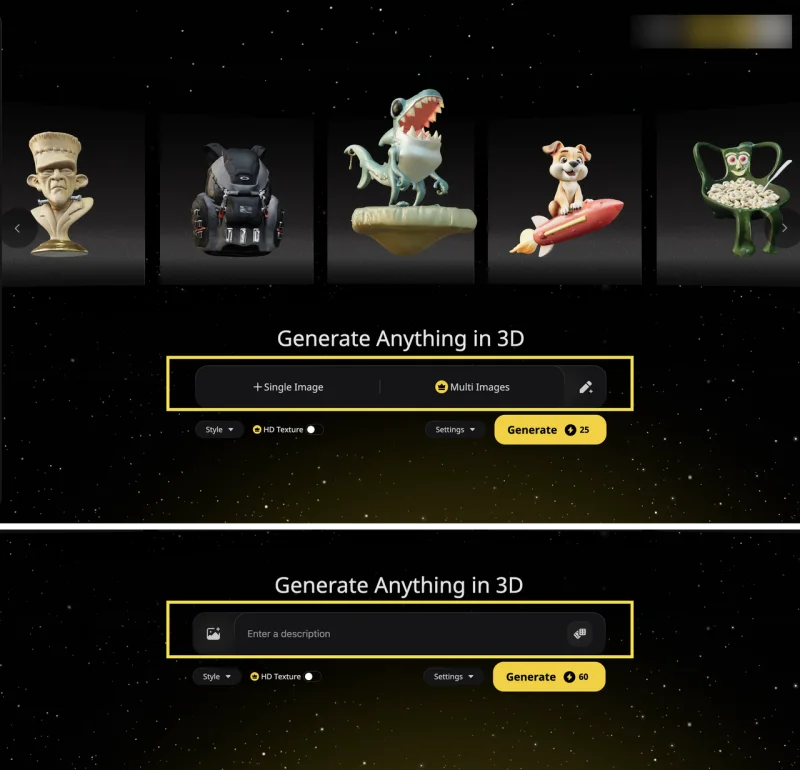
Tripo’s brand-new Algorithm 2.5 refines our AI’s ability to transform ideas into production-ready 3D models. Here’s what’s new:
Text to Model
Turn words into 3D forms almost instantly. Simply type your concept—be it a sci-fi vehicle or a medieval fortress—and watch Tripo interpret your text to build a detailed model, no additional tools required.
Single Image to Model
Got a reference photo or a quick sketch? Upload one image, and Tripo converts it into a three-dimensional mesh. The updated algorithm offers finer geometry and more accurate textures, cutting down the manual effort often needed in traditional modeling workflows.
Multi Image to Model
For creators requiring pinpoint accuracy, use multiple images. This feature processes several angles to deliver even greater precision, from the contours of a character’s face to the curves of a designer product.
Additional Highlights
- Enhanced Surface Detailing: Better geometry means fewer touch-ups and smoother edges.
- Upgraded PBR: Experience more realistic lighting and materials, thanks to an improved Physically Based Rendering engine.
- Animation & Rigging Support: New rigging tools make animating even complex characters (including quadrupeds) a breeze.
- Flexible Subscription Options: Scale your plan as needed, and experiment with new materials like bronze and gold.
2. Blender Plugin: Create Directly Within Your Favorite 3D Software
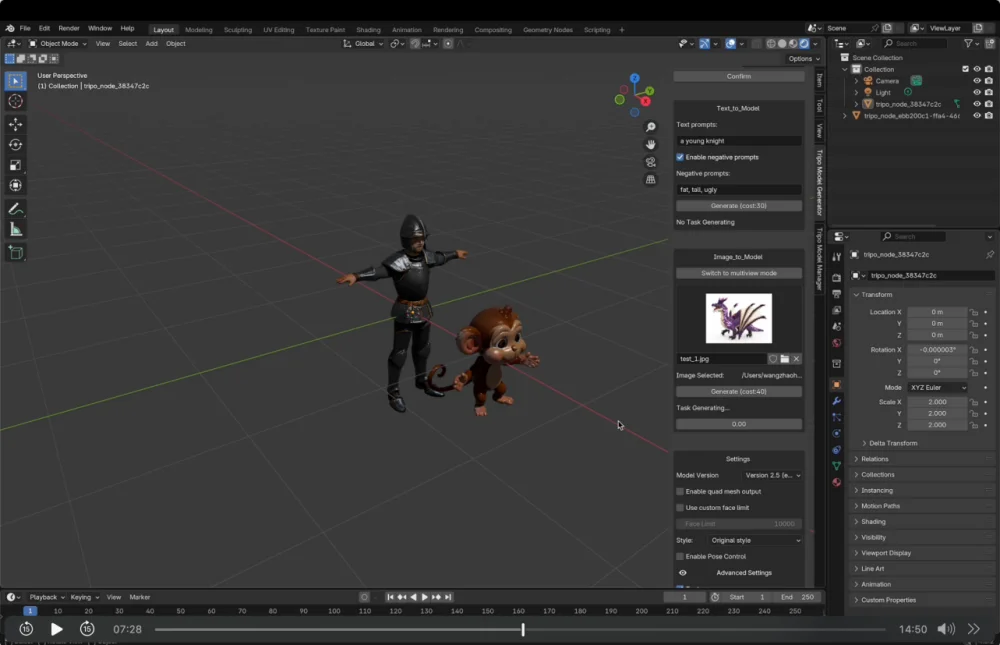
For those who spend most of their time in Blender, our Blender Plugin brings Tripo’s AI right into your everyday workflow.
Key Features:
- Text & Image Prompts: Jumpstart a 3D model from a brief description or a single image.
- Three-View Support: Generate models using front, side, and top references for even more control.
- Quad-Mesh Generation: Maintain cleaner topology for easier rigging and smoother subdivision.
- Task Management: Stay organized with a dedicated window that tracks ongoing and completed model generations.
A simple, compressed-package installation makes setup a breeze—no advanced Blender knowledge required.
3. Unity Plugin: Supercharging Game Asset Creation
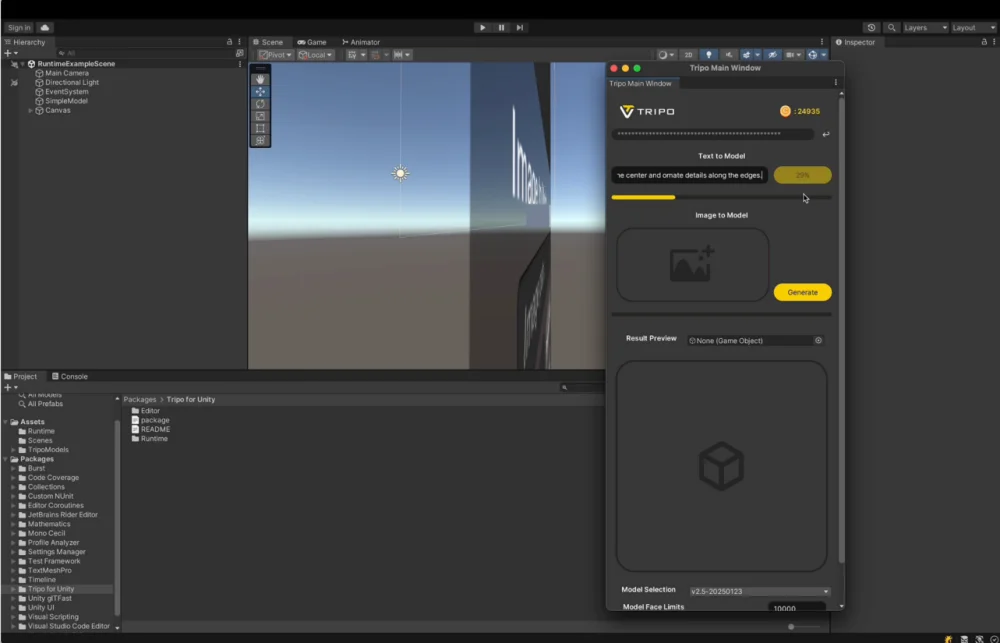
For game developers seeking to streamline the asset pipeline, our Unity Plugin integrates seamlessly with the Unity Editor.
What You’ll Get:
- API Key Setup: Quickly apply and save your credentials, so you can start generating right away.
- Model Customization: Control face count, choose different model styles, and watch as Tripo adapts to your project’s needs.
- Live Cost Monitoring: Keep an eye on your generation credits and expenses in real time, ensuring you always stay within budget.
- Future Features: Look forward to multiview support, advanced rigging options, and more sophisticated material imports.
Whether you’re prototyping or close to shipping, the Unity Plugin helps you generate, test, and refine assets directly in your game environment.
4. ComfyUI Plugin: 3D Modeling in Your Existing Workflow
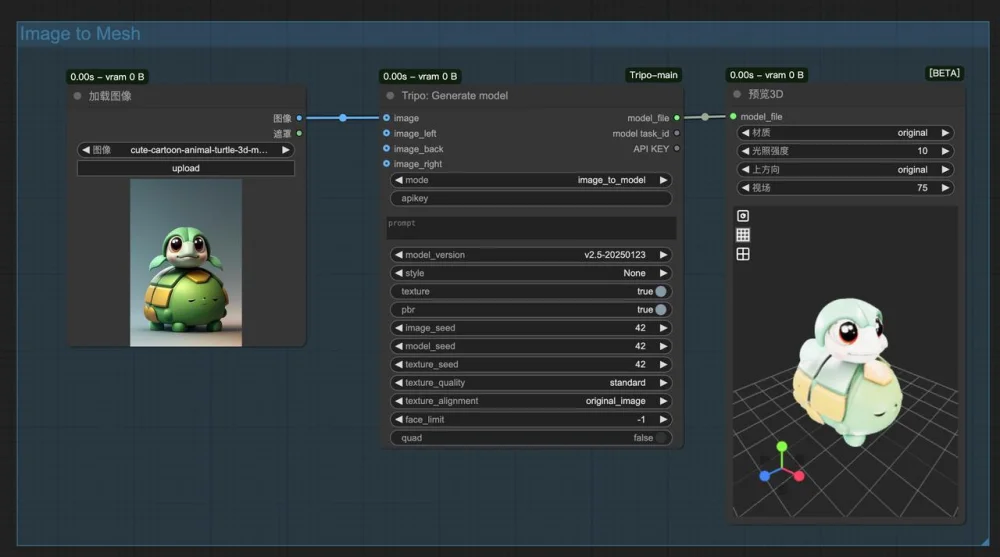
Already comfortable with ComfyUI? We’ve got you covered. Our ComfyUI Plugin is a lightweight extension that brings the power of Tripo right to your existing interface.
Why It’s Different
- Multiview Input: Combine multiple angles to craft more detailed models without leaving ComfyUI.
- Built-In Refinement & Texturing: Smooth out rough meshes, add PBR materials, and even retopologize—all within a few clicks.
- Quick Installation Paths: Choose from direct source install, ComfyUI-Manager, or Comfy Register—whichever you prefer.
- TripoGLB Viewer: Preview your generated models inside ComfyUI, so you can instantly evaluate scale, form, and texture.
How to Get Started
- Install the plugin using your preferred method.
- Add Your API Key via an environment variable, a node input field, or our config file.
- Load a Workflow: Drag a PNG screenshot or open one manually.
- Select Mode: Go text-to-mesh, single-image, multiview, or even texture generation.
- Export & Enjoy: Your 3D models save to the ComfyUI output folder, ready for immediate use.
Conclusion: Where Creativity Meets Simplicity
With Tripo 2.5 powering text, single-image, and multi-image model generation—and with specialized plugins for Blender, Unity, and ComfyUI—creating high-quality 3D assets is now faster, more intuitive, and more fun. Whether you’re crafting cinematic animations, building immersive game worlds, or just exploring your artistic side, Tripo takes care of the heavy lifting so you can focus on what really matters: your creative vision.
Ti potrebbe interessare:
Segui guruhitech su:
- Google News: bit.ly/gurugooglenews
- Telegram: t.me/guruhitech
- X (Twitter): x.com/guruhitech1
- Bluesky: bsky.app/profile/guruhitech.bsky.social
- GETTR: gettr.com/user/guruhitech
- Rumble: rumble.com/user/guruhitech
- VKontakte: vk.com/guruhitech
- MeWe: mewe.com/i/guruhitech
- Skype: live:.cid.d4cf3836b772da8a
- WhatsApp: bit.ly/whatsappguruhitech
Esprimi il tuo parere!
Ti è stato utile questo articolo? Lascia un commento nell’apposita sezione che trovi più in basso e se ti va, iscriviti alla newsletter.
Per qualsiasi domanda, informazione o assistenza nel mondo della tecnologia, puoi inviare una email all’indirizzo [email protected].
Scopri di più da GuruHiTech
Abbonati per ricevere gli ultimi articoli inviati alla tua e-mail.
