WebP to JPG: When and Why You Should Make the Switch
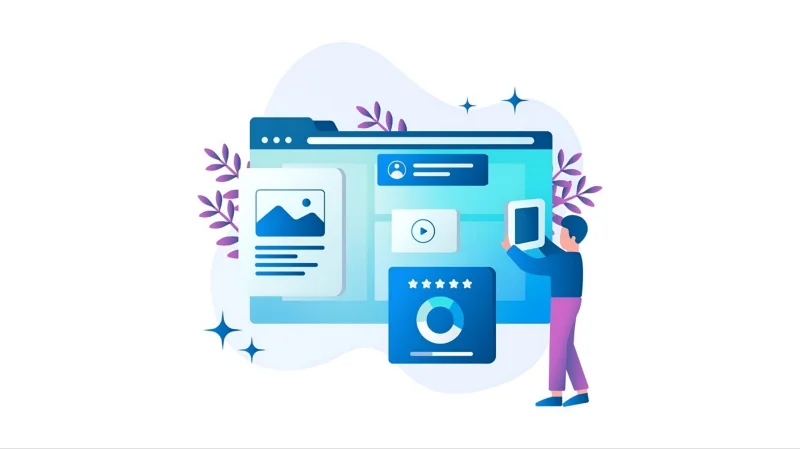
Choosing the correct format for an image or video for a site or application is vital. Speed, performance, and how a user interacts with the site or app can be affected. There are two image formats that’s always on debate: WebP and JPG. Although JPG (JPEG) is very popular and widely accepted, WebP is gaining fans due to its sophisticated compression methods and lower file sizes. Thus, you need to ask yourself, when should you switch from WebP to JPG and why? WebP to JPG Hero can help with the answer. Here we will dissect the reasons behind this decision and discuss the advantages of both formats.
How Are WebP and JPG Different?
In order to form a rational explanation behind switching from WebP to JPG, one must first highlight the major differences between the two formats.
WebP is an image format created by Google that allows both lossy and non-lossy compressions. WebP is more efficient than older formats meaning it can store images at smaller file sizes without losing quality. Additionally, WebP supports animations and transparency, which are crucial for many web applications. Unfortunately, this format is not universally supported yet, especially in older web browsers and some other systems.
On the contrary, JPG is one of the oldest image formats used widely across the internet. JPG is compatible with all types of web browsers, operating systems, and devices. JPG images are compressed and in turn, file sizes are smaller due to lower image data. While JPG images are not as efficient as WebP for file size retention, they are much better for photographs or more complex images. JPG compression might not be as advanced as WebP, but most web users greatly appreciate the universal compatibility JPG provides.
When is It Best to Change from WebP to JPG?
Let’s take a look at a few scenarios where making the shift makes sense. As much as WebP has its advantages, there are times when WebP does not seem to be the optimal choice and JPG will outperform.
1. Problems with Old Devices and Browsers.
Despite the fact that WebP is used by many people, it still has compatibility issues with older browsers and devices. More recent versions of browsers like Chrome, Firefox, Safari, and Edge support WebP, but older browsers like Internet Explorer or less used potentially don’t support the format. If your target audience consists of users that have older browsers or devices, it would probably be better to use JPG so that all users have access to your images.
As an example, if many users of your website or app are using outdated platforms, they are likely prone to display problems, including images not showing at all or appearing blurry. This can and should be avoided by swapping WebP images to JPGs for a more reliable user experience.
2. Ensuring Compatibility of Images for Social Media and Emails
One more advantage to changing from WebP to JPG is the compatibility of JPG images across social media networks and email services. While posting images on social media, JPG files tend to be more dependable as Facebook, Instagram, and Twitter are optimized to showcase JPG files. Further, if you are incorporating images during an email marketing campaign, JPG is the go-to format as it is accepted in most email software applications.
There are issues with WebP images when it comes to displaying them in emails or using them on some social networking sites. Making a switch to JPG means users will be able to view and share content without worrying about registration issues.
3. Images with Less Critical Quality and Detailing
WebP certainly impresses with how little space it takes, but it is best when size is the primary concern. On the other hand, if a user wants a balance of file size and image quality, JPG might be better. JPG images are well known to take up less storage space while maintaining good quality, therefore JPG images are best used in situations where images won’t be central.
Consider the case where you are working with images that do not require intricate details or sharp details like thumbnails, icons, or wallpapers, which are better suited to JPG. By changing WebP images to JPG, you can retain a good amount of image resolution while managing file size efficiently.
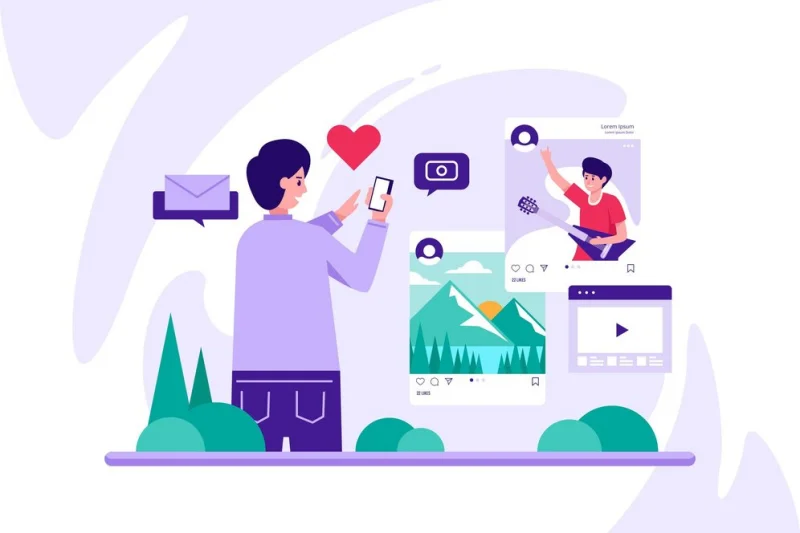
SEO and Web Performance
With constant advancement, website performance is extremely important. The amount of time users have to wait for page loads can affect engagement and SEO rank. JPG images are frequently used because their division of pixels, compression, and increased load speed makes performance optimization simpler. If you are managing a site with increased visitors and want to increase speed, replacing WebP images with JPG will decrease the time it takes to load the page if the images are static.
One of the other SEO factors is the already wide use of JPG in digital resources. Search engines such as Google analyze JPG images and include them in their databases. For example, if your target audience comprises of people who find information through search engines, catering to them in JPG will help because its format is popular and easily accepted by search engine crawlers.
Why Would You Want To Change A WebP Into A JPG?
WebP files may need to be converted into JPG files for the following reasons:
Supports All Platforms: JPG files are compatible with virtually all internet platforms, browsers, and devices. That makes it a good work choice if you need full compatibility.
Easier Management For Websites With Big Image Collections: If your website has a big picture gallery such as an e-commerce store, picture galleries, or blogs, JPG is a more convenient choice when managing file sizes while maintaining an acceptable level of image quality.
Simple and Fast for Social Shares: JPG is the most accepted format for photos. It is great when sharing on social media and in email marketing. It makes sure that the visuals are correct every time.

Conversion Of WebP To JPG
Visit webptojpghero.com or any other reliable site of your choice. It’s that simple. There’s no hassle in changing WebP files to JPG files. In every case this is a great example of being able to convert files when optimizing a website, enhancing image compatibility, or simplifying social media and email campaigns.
Conclusion
To sum up, whether or not to change from WebP to JPG is ultimately up to your individual requirements and objectives. In addition to compression, WebP has other advanced functionalities as transparency that JPG lacks. However, JPG is better for general usage as it supports all browsers, social media, and email clients. For startups and digital content creators, the selection between WebP and JPG can positively impact user experience, search engine optimization, and their digital footprint. From the factors discussed above, it is possible to reach an intelligent conclusion that meets the brand’s goals and technological needs.
Ti potrebbe interessare:
Segui guruhitech su:
- Google News: bit.ly/gurugooglenews
- Telegram: t.me/guruhitech
- X (Twitter): x.com/guruhitech1
- Bluesky: bsky.app/profile/guruhitech.bsky.social
- GETTR: gettr.com/user/guruhitech
- Rumble: rumble.com/user/guruhitech
- VKontakte: vk.com/guruhitech
- MeWe: mewe.com/i/guruhitech
- Skype: live:.cid.d4cf3836b772da8a
- WhatsApp: bit.ly/whatsappguruhitech
Esprimi il tuo parere!
Ti è stato utile questo articolo? Lascia un commento nell’apposita sezione che trovi più in basso e se ti va, iscriviti alla newsletter.
Per qualsiasi domanda, informazione o assistenza nel mondo della tecnologia, puoi inviare una email all’indirizzo guruhitech@yahoo.com.
Scopri di più da GuruHiTech
Abbonati per ricevere gli ultimi articoli inviati alla tua e-mail.
