12 Ways to Remove Watermarks from Photos or Videos Easily and Quickly
After hours of searching for that perfect image or video for your idea, the last thing you want is to find a watermark spoiling it, right? Visuals with watermarks are often distracting and less appealing and can impact engagement rates. It’s a frustrating letdown for content creators and photographers alike. But don’t worry—removing those pesky watermarks is easier than you think. All you need is a reliable watermark remover. In this guide, we’ll show you 12 quick methods to make your visuals flawless.
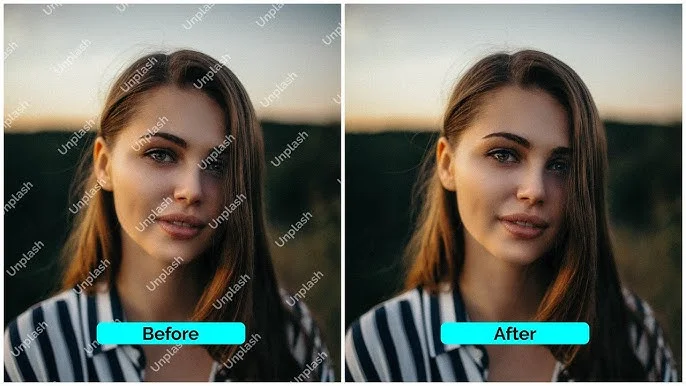
Your One-stop Watermark Remover for All Your Removal Needs
First things first, is a watermark the only thing that you would want to be removed from a visual? Think again. Some obstructions or unwanted elements can also be a problem. Luckily, you can use the same tool to remove these kinds of obstructions; this could save you a lot of time. Therefore, tools like AniEraser can save the day.
It is one of the most powerful and intuitive tools designed to remove watermarks and other unwanted elements from your images and videos. It relies on AI algorithms and deep learning models that can understand patterns, textures, and colors around the watermark. Hence, it can produce a high-quality and refined image.
| Pricing | ||
| Free Trial | Standard (Ideal for video editing starters) | Premium (Ideal for advanced editing) |
| Free | US$ 6.99 /mo | US$ 12.99 /mo |
How to Use Media.io AniEraser to Remove Watermarks
AniEraser tool allows you to remove watermarks from photos or videos in three easy steps; let us take a look at it:
Step 1: Upload Your Image
First, head over to AniEraser on your PC or mobile device and select the video remover tool. Hit “Upload” to add the image you want to clean up, whether it’s removing texts, logos, watermarks, or any other unwanted items.
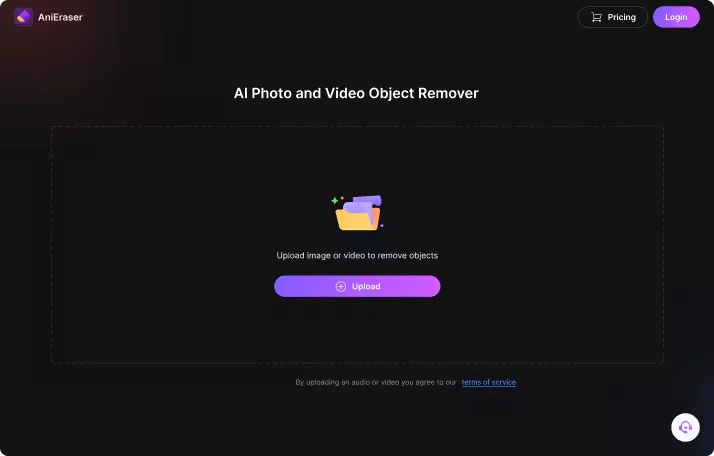
Step 2: Select the Objects to Remove
Use the brush tool to highlight the areas you want to get rid of. Adjust the brush size for precise removal.
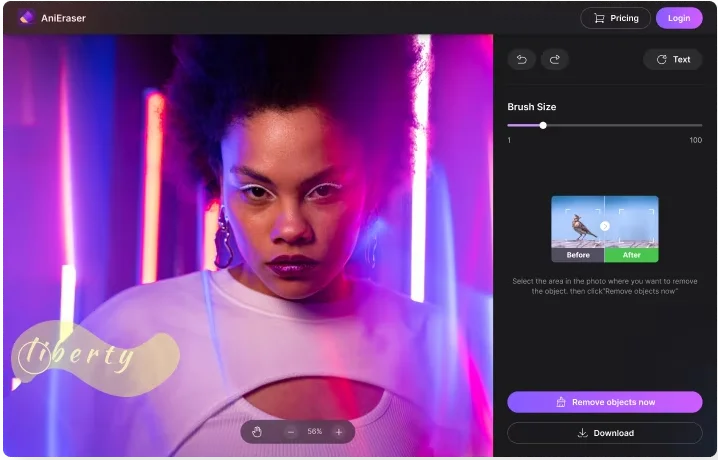
Step 3: Preview and Export
Take a look at your image to make sure everything looks just right. When you’re satisfied with it, click “Download” to save your edited image in no time.
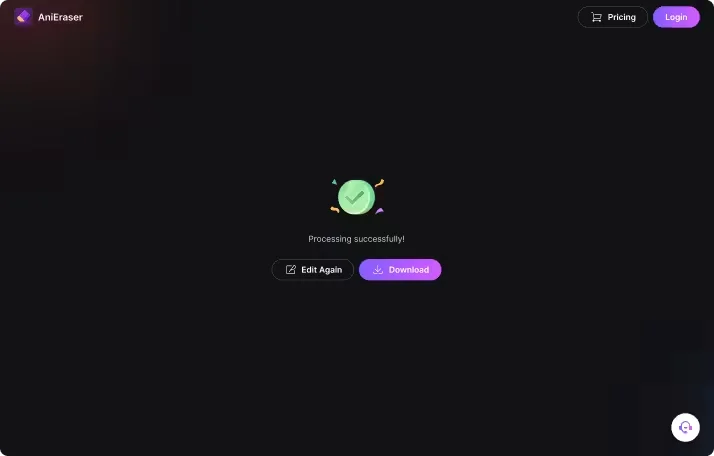
Why Should You Choose Media.io AniEraser
Here are some of the reasons why choosing AniEraser is a wise choice to remove watermarks from videos or other graphics. Let us take a look at them:
Smart Technology
AniEraser uses advanced AI to remove unwanted parts of your photos with ease. It’s designed to make edits look clean and natural, so you won’t need to spend extra time fixing things.
Easy to Use
The tool is really straightforward, making it simple for anyone to pick up and use. You don’t need to be a tech expert to get great results—just follow the easy steps.
Versatile
AniEraser offers a range of features that can handle different types of editing tasks. Whether you’re cleaning up personal pictures or polishing product photos, it’s flexible enough to meet your needs.
Excellent Watermark Removers that You Shouldn’t Miss
Apart from Media.io AniEraser, there are a number of other tools that can help you remove watermarks.
1. PicWish
PicWish is an AI-powered photo editor that offers a variety of features to help you enhance the quality and aesthetics of your images. It is power-packed with features such as removing backgrounds, adjusting image quality, and applying filters, etc. It allows you to remove watermarks from photos online for free. Since it is a web-based tool, it can be accessed through any modern web browser on both desktop and mobile devices.
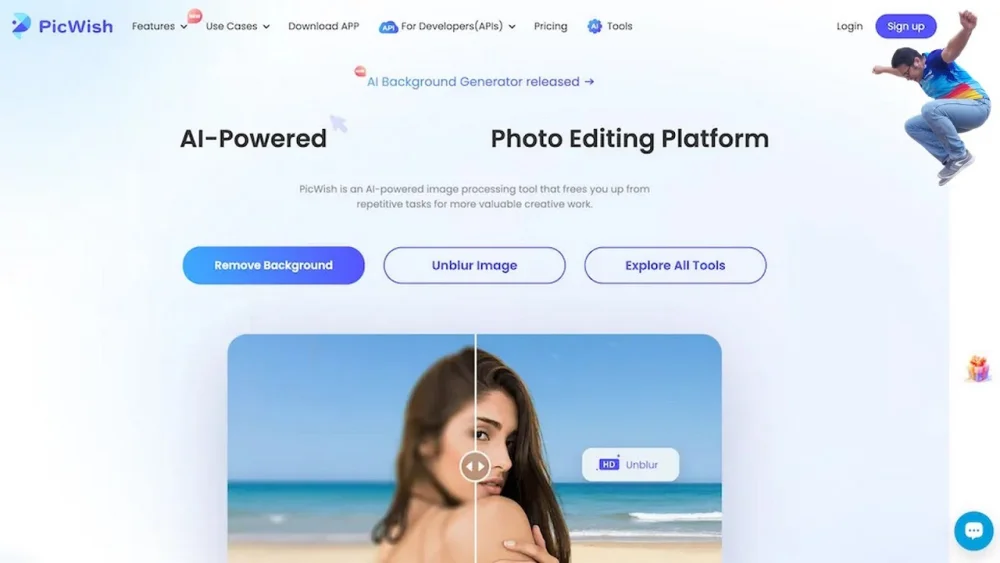
Key Features:
- Background Removal
- Image Enhancement
- Filters and Effects
- Batch Processing
- AI-Powered Tools
Price: $5.99 per month for 50 credits to $33.99 per month for 1,000 credits
| Pros | Cons |
| Easy to use | Limited advanced editing features |
| Quick background removal | May not handle complex images well |
| Affordable pricing | Watermark on free version |
| Offers batch processing | Customer support could be better |
| Supports multiple file formats | May have limited customization options |
2. PhotoRoom
Next on the list is PhotoRoom, a popular AI editor. It comes with a special free watermark remover that allows users to delete unwanted objects or noise in an image. For all you have to do is select the brush size and remove the watermark or even a person from the image. It is compatible with both desktop and mobile phones. Furthermore, it is a lightweight application that works flawlessly irrespective of the OS.
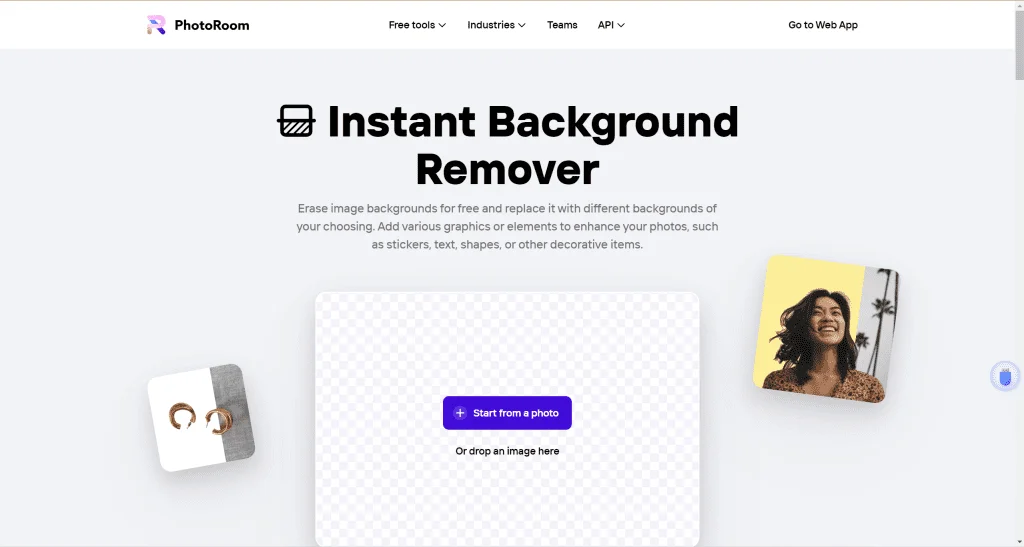
Key features:
- Background Removal
- Photo Editing Tools
- Pre-defined Templates
- Video text remover
Rating: 4.7/5
Price:
Basic: Free
Pro: ₹1,999/year
| Pros | Cons |
| User-Friendly | Limited Advanced Features |
| Efficient Background Removal | May Struggle with Complex Images |
| Affordable Pricing | Watermark on Free Version |
| Batch Processing | Limited Customization Options |
| Supports Multiple File Formats | Customer Support Could Be Better |
3. MyEdit
It stands out as one of the best marketing tools. It can generate assets for e-commerce, social media, and online promotions with just one click. MyEdit is equipped with a number of AI features, including AI image and AI audio tools. Here, you can quickly remove any object from the graphic with simple prompts and get quality results.
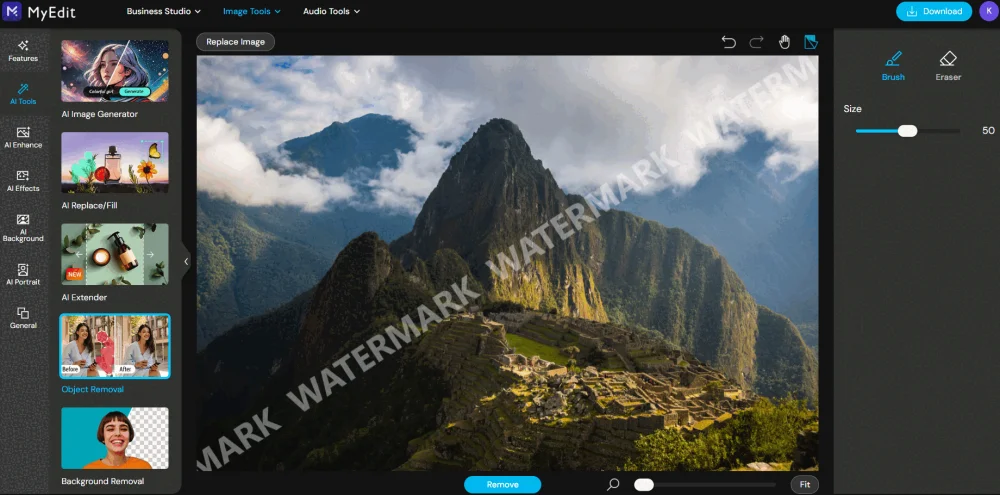
Key features:
- AI Image generator
- AI Background remover
- AI Model Background
- Vocal remover
Rating: 4.8/5
Price:
Basic Plan: Free
Image Plan: $4
Image Pro Plan: $7
| Pros | Cons |
| User-friendly interface, easy for beginners to navigate. | Risk of quality loss due to file compression. |
| Allows quick and clean removal of objects and watermarks. | Requires internet access for some functionalities. |
| Supports multiple file formats, enhancing versatility. | Free version outputs may have watermarks. |
| Free version available with basic features. | Privacy concerns over temporary file storage. |
4. ToolXoX
ToolXox is yet another great tool on the list. Mainly, it allows you to remove watermarks from images in the most hassle-free way. Its efficient technology helps you get a watermark-free, smooth, and transparent image within 5 seconds. And the best part? It is a 100% free watermark remover. This tool is compatible with both desktops and mobile phones.
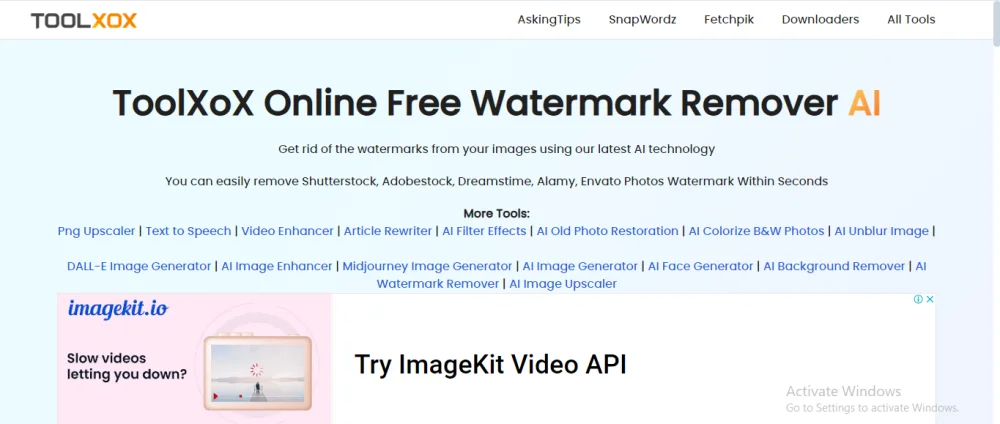
Key Features:
- AI Watermark remover
- AI Background remover
- AI Image upscaler
Rating: N/A
Price:
Free: $0
Premium $25.99 (one-time fee)
| Pros | Cons |
| Removes watermarks from unlimited videos without blurring. | Updates and new features may not be included without a subscription. |
| Hassle-free and easy to use. | Continuous support might be limited. |
| Free trial available for evaluation. | Commercial Use Limitations |
5. Vidmore
Vidmore is a free online watermark remover known for its fast processing speed and ease of use. It allows users to quickly erase watermarks from images. It even allows you to remove watermark from video online. Which is what makes it a popular choice for those needing a quick result in watermark removal. Plus, it works smoothly on major web browsers like Google Chrome, Firefox, Safari, and Microsoft Edge.
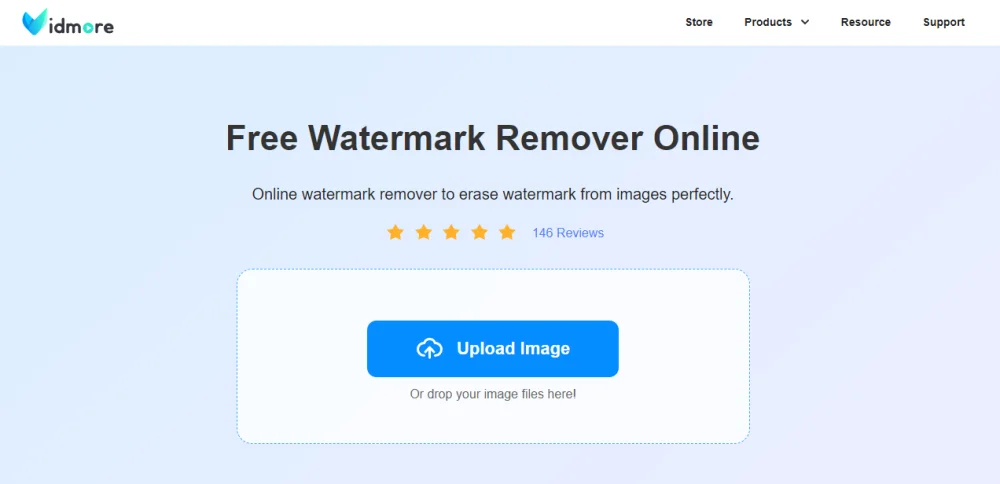
Key features:
- Watermark Remover Video Online Free
- Free Screen Recorder Online
- Free Background Remover Online
- Free Audio Recorder Online
- Free HEIC Converter Online
Rating: 4.9/5
Price:
Free
| Pros | Cons |
Provides a straightforward method for removing watermarks. | Advanced features may require a paid upgrade. |
Allows for processing multiple videos at once. | Removing watermarks from non-owned content may infringe on copyrights. |
Maintains video quality after watermark removal. | Can be resource-intensive and may slow down performance on older systems. |
6. AVAide
AVAide is a versatile multimedia software known for its robust video editing, conversion, and utility tools, including a powerful watermark removal feature. The software allows users to remove watermarks, logos, and other unwanted elements from videos and images quickly. It is renowned for the best AI algorithms that aid in a high-quality output after watermark or object removal. AVAide supports a wide range of file formats, making it compatible with popular video types like MP4, AVI, MOV, and more, ensuring a smooth editing experience.
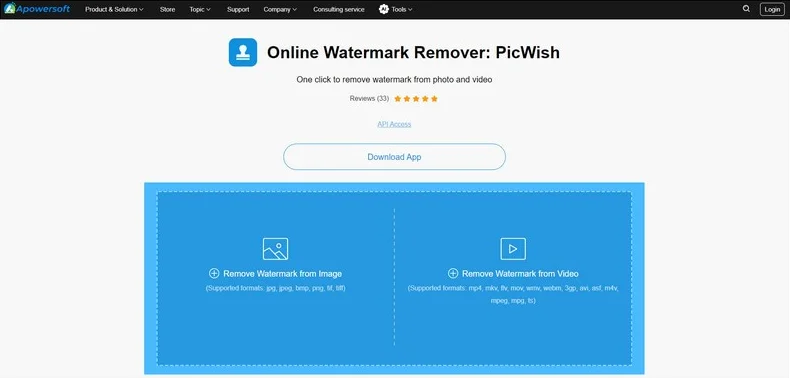
Key features:
- Watermark remover
- BG Eraser
- Image converter
Rating: 4.5/5
Price:
100 Credits: $9.00
250 Credits: $19.00
500 Credits (Most Popular): $29.00
1000 Credits: $49.00
| Pros | Cons |
| Fast processing speeds | Speed may vary with large files |
| Streamlined and user-friendly interface | Limited advanced features |
| Low resource consumption | Occasional performance drops |
7. Deepgram
While it is a speech-to-text tool, it also comes with a watermark remover online which aids in the clean removal of watermarks too. The AI-based algorithms work flawlessly to refine the area from where the watermark or even a person is removed. These web-based tools can be used using a desktop or even a mobile phone. Apart from removing watermarks, it comes with features like:
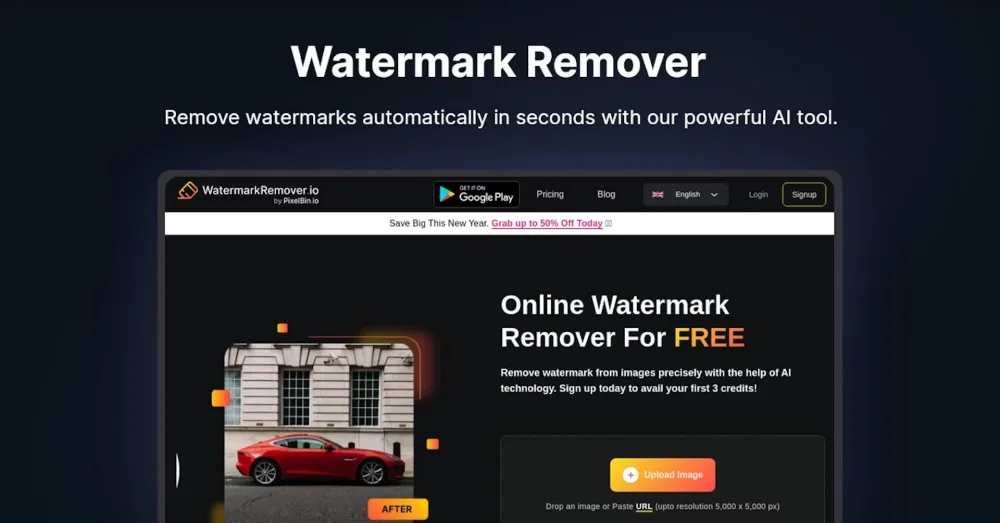
Image name: deepgram-watermark-remover. jpg
Alt text: removing watermark with deepgram
Key features:
- Pre-Recorded Audio
- Speech-to-Text Intelligence
- Text-to-speech
Rating: 4.6/5
Price:
Growth Package: $4k-10k / year
Enterprise: Varies as per the needs
| Pros | Cons |
| Provides clean edges | Speed may vary with large files |
| Removes BG without blur | The costs are high for Deepgram |
8. FixthePhoto
As you must have guessed by its name, FixthePhoto is one of the excellent photo editors. Its AI-powered watermark removal feature allows users to create clean and watermark-free images. It is compatible with both Mac and Windows systems too. Here are some of its key features:
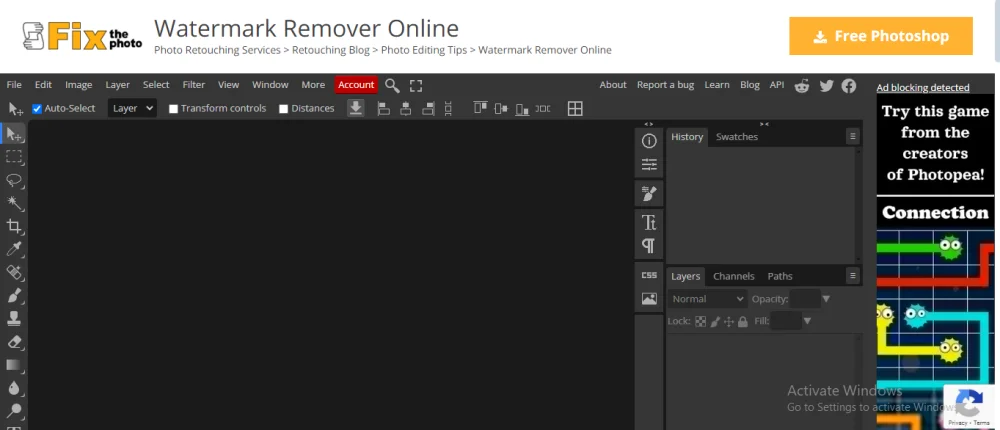
Image name: fixthephoto-watermark-remover.jpg
Alt text: watermark remover interface of fixthephoto
Key features:
- Background improvement
- Removing or adding objects
- Photo restoration
Rating: 4.2/5
Price: Free watermark remover video and image.
| Pros | Cons |
| Delivers a clean image quickly | Higher cost to remove watermarks compared to other tools |
| Supports 15 import formats | |
| Removes watermarks, logos, and obstructions |
9. Apeaksoft
Apeaksoft has a high-rated watermark remover that aids in the smooth and easy removal of watermarks in an effortless way. This free web-based watermark remover can help in removing text, graphic logos, people, objects, dates, and stickers. You can access this tool from a mobile phone as well as a desktop.
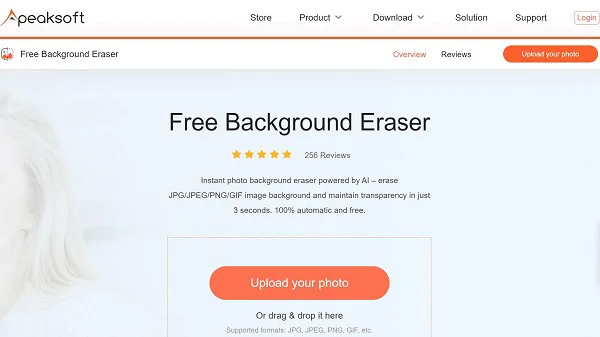
Key features:
- BG removal
- Watermark removal
- Screen recording
Rating: 4.4/5
Price: Free
| Pros | Cons |
| Remove watermarks with no charges or sign-up requirements. | May take time in processing the image |
| Save time with the ability to remove multiple watermarks simultaneously using our tool | Automatic compression by the tool may lead to reduced quality |
| Easily handles various image formats, including JPG, JPEG, PNG, and BMP |
10. ZMO.AI
This tool comes with a full suite of AI-based editing features. One of its premium features is its watermark remover for video online. Its AI mechanisms can remove background or even watermarks within 3 seconds or less. Like other tools, it is compatible with both Mac and Android on both desktop and mobile phones. Furthermore, it can be used to create inch-perfect AI-based art too, all thanks to its neural networks like Generative Adversarial Networks (GANs).
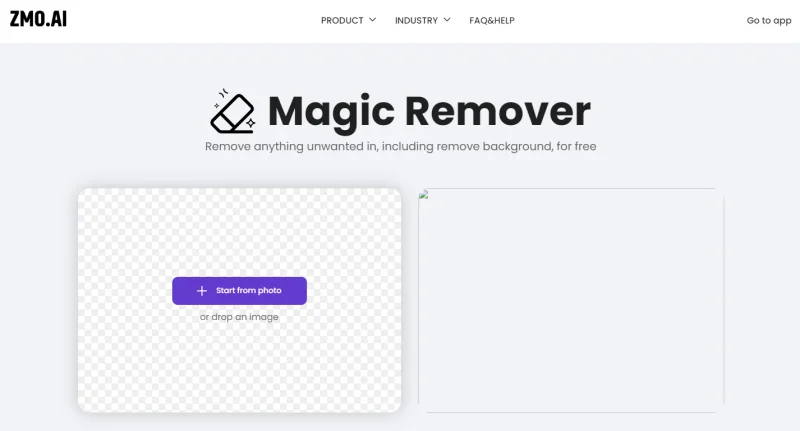
Key features:
- AI Art generator
- AI BG remover
- AI Anime generator
- Video text remover
Rating: 4.2/5
Price:
Free: $0
Basic: $59/ month
Pro: $199/ month
Enterprise:$799/month
| Pros | Cons |
| High speed computations for watermark removal | Limited Features in Free Version |
| Compatible with all devices | Possible Lack of Originality |
| High quality output | Commercial Use Limitations |
11. PixBim
PixBim is an AI-powered tool that helps you remove watermarks from videos online without blur. The video watermark remover works on any background. The program completely removes the watermark without leaving any signs of blur on it. In addition to the above, it can work on logos or TikTok watermarks too. So whether it’s a copyrighted video or an image, you can easily achieve your desired results in one click.
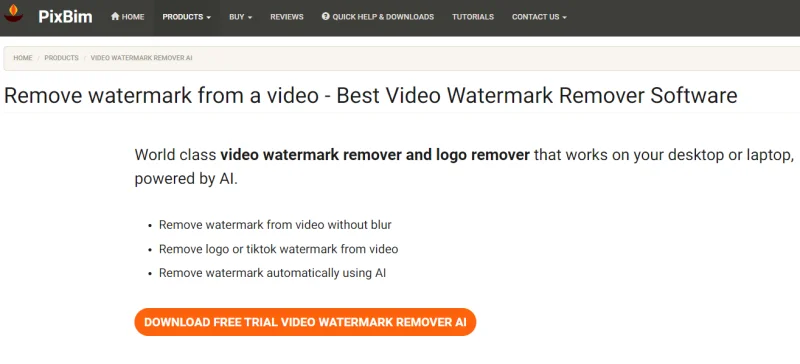
Key features:
- Logo remover
- BG Remover
- Video text remover
Rating: 4.2/ 5
Price:
Free: $0
Premium $25.99 (one-time fee)
| Pros | Cons |
| Removes watermarks from unlimited videos without blurring. | Updates and new features may not be included without a subscription. |
| Hassle-free and easy to use. | Continuous support might be limited. |
| Free trial available for evaluation. | Commercial Use Limitations |
How to Choose a Watermark Remover that Suits You Best
Since you know about the best watermark removers online, the next step is to pick the one that fits your requirements perfectly. But the question is, amidst so many choices and functionality, how can one determine the right one? While picking a tool for watermark removal, always consider the following factors:
Know Your Needs: Identify the specific features you require. Are you looking for a tool to remove watermarks from photographs, videos, or documents? Some tools are specialized for one type of media, while others offer versatility.
Compression: It is one of the most important features to look for. Some watermark removal tools may compromise the quality of your image. This is not only limited to the object or logo removal but also the overall quality of the image. Make sure the image doesn’t get pixelated after the process. Opt for software that offers high-quality results without leaving residual artifacts.
User-Friendliness: A tool loaded with a lot of features may not be satisfactory if it doesn’t have a user-friendly interface. It can take you a lot of time to understand the tools and follow the right steps. This would eventually lead to delay. Therefore, always compare the working experience on these tools and make your decision accordingly.
Compatibility: Some tools are specifically designed for high-end PCs and are made to be used. Further, some advanced AI features may not be compatible with a low-end system. Hence, make sure that the tool you pick works with your system well and doesn’t cause delays in rendering watermark-free videos or images.
Conclusion
So, that’s all for removing watermarks from images and videos. The tools mentioned above can help you get rid of watermarks on your graphics in an easy manner. It is important to refer to the tips before you make a decision about buying any of these tools.
However, it is crucial to understand that in terms of functionality, cost, and quality are the three most important things to look for in an online watermark remover. Therefore, AniEraser by Media.io stands out to be the best watermark remover of all.
FAQs
What is the best software for removing watermarks for a one-time fee or free?
Media.io is a top choice for removing watermarks with its easy and convenient interface. It offers quality results for free or with a one-time fee.
How do I remove watermarks from images or videos for free?
To remove watermarks from images or videos for free, you can use online tools like Media.io or GIMP for images. These tools offer simple processes for watermark removal without cost.
What is the easiest watermark remover?
Regarding user experience and quality, Media.io AniEraser is the easiest tool for removing watermarks from images and videos.
What is an AI watermark remover?
An AI watermark remover uses artificial intelligence to automatically detect and remove watermarks from images or videos by analyzing and reconstructing the surrounding content.
Are there any legal issues if I remove watermarks from images or videos?
Yes, removing watermarks from images or videos can lead to legal problems if the content is copyrighted. Watermarks protect intellectual property, and removing them without permission can infringe on the copyright holder’s rights.
Can a watermark remover work on all types of watermarks?
A watermark remover can work on many types of watermarks, but its effectiveness varies based on the complexity and placement of the watermark. Simple watermarks are easier to remove, while removing large watermarks may be more challenging.
Ti potrebbe interessare:
Segui guruhitech su:
- Google News: bit.ly/gurugooglenews
- Telegram: t.me/guruhitech
- X (Twitter): x.com/guruhitech1
- Bluesky: bsky.app/profile/guruhitech.bsky.social
- GETTR: gettr.com/user/guruhitech
- Rumble: rumble.com/user/guruhitech
- VKontakte: vk.com/guruhitech
- MeWe: mewe.com/i/guruhitech
- Skype: live:.cid.d4cf3836b772da8a
- WhatsApp: bit.ly/whatsappguruhitech
Esprimi il tuo parere!
Ti è stato utile questo articolo? Lascia un commento nell’apposita sezione che trovi più in basso e se ti va, iscriviti alla newsletter.
Per qualsiasi domanda, informazione o assistenza nel mondo della tecnologia, puoi inviare una email all’indirizzo [email protected].
Scopri di più da GuruHiTech
Abbonati per ricevere gli ultimi articoli inviati alla tua e-mail.
