6 Best AI Tools to Turn Your Images into Line Art (2025 Edition)
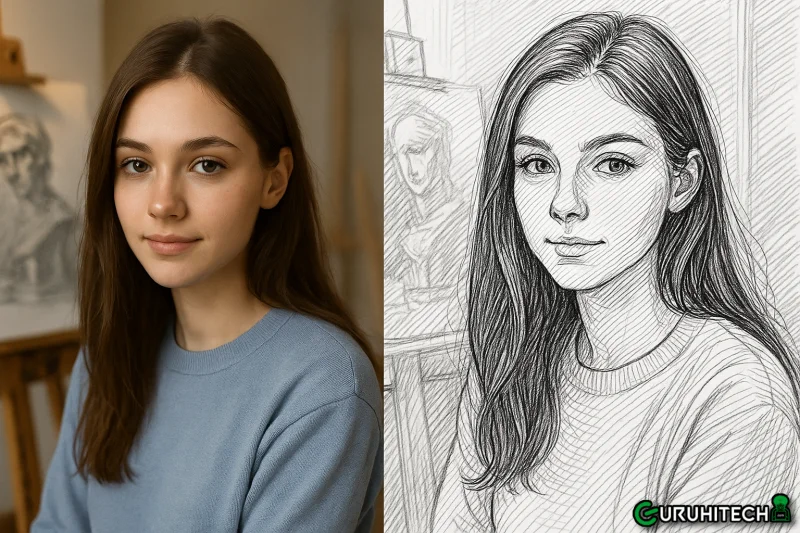
AI has transformed the way we interact with creativity—especially in the world of illustration and design. For anyone interested in crafting printable coloring books, educational resources, or just personal artistic projects, one feature has become increasingly sought-after: the ability to turn photo into line drawing.
Several web-based AI platforms now offer tools that make this possible in seconds. From detailed sketch-like results to playful outlines suitable for kids, the market is full of innovative solutions. In this article, we explore six of the best AI tools available today, highlighting their unique advantages—especially for creators, parents, and digital entrepreneurs.
1. Coloringbook AI

Overview
Coloringbook AI is a web-based creative platform designed to help users generate professional-grade coloring pages in seconds. While it accommodates both text prompts and image uploads, it’s the platform’s precision in converting real-life visuals that often gets the most attention.
One of its most impressive features is the ability to Turn photo into line drawing without losing essential details. Whether it’s a pet, a portrait, or an object, the generated outlines maintain clarity while being fun to color.
Advantage
- Supports both text-to-image and image-to-line conversions
- Multiple artistic styles: cartoon, sketch, thick outlines, minimalist
- Batch generation for full book creation
- Commercial licensing for creators and educators
- Extremely user-friendly, no prior design skills required
What sets Coloringbook AI apart is its balance of customization and simplicity. Users can experiment, iterate, and produce content at scale—all from a single dashboard.
2. AIColoringPages
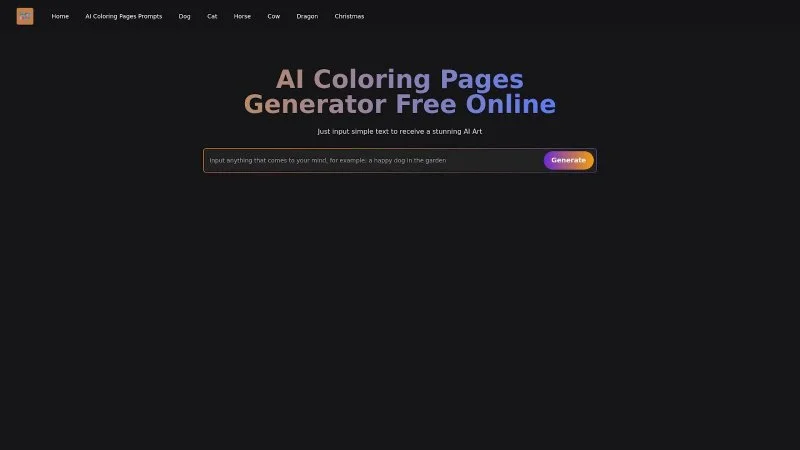
Overview
AIColoringPages.net is a straightforward platform offering free and paid tools for generating printable coloring sheets. It’s designed more for entertainment and casual use, with a focus on kids and educational content.
Advantage
- Simple upload-to-download process
- Includes themed templates (animals, holidays, etc.)
- No registration required for basic use
- Great for quick one-off coloring page needs
While it lacks advanced creative options or style variation, its accessibility makes it a good entry point for parents or educators.
3. Colorify AI
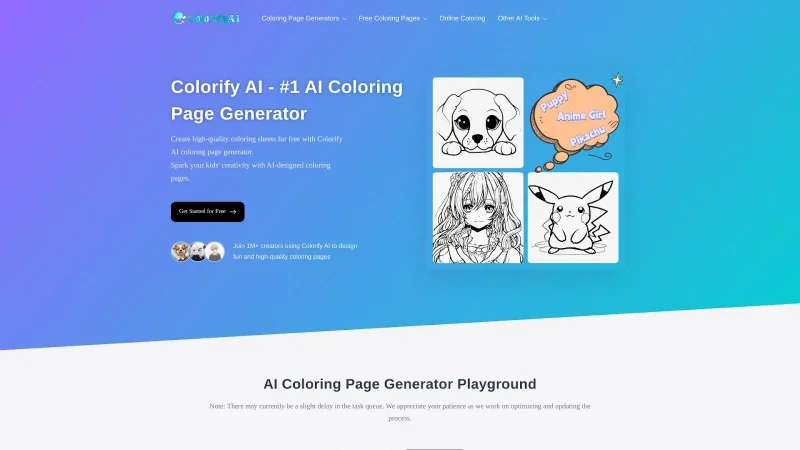
Overview
Colorify AI focuses on converting photographs into minimalistic line drawings. It’s an ideal choice for those who want fast results without a steep learning curve.
Advantage
- Extremely easy to use—upload a photo, and get a result in seconds
- Designed for clean and bold outlines, especially good for portraits
- No login needed; works well on mobile
- Suitable for social media-friendly outputs
Though it offers fewer artistic customization options, Colorify AI performs well for basic conversions and quick creativity sessions.
4. ColorBliss
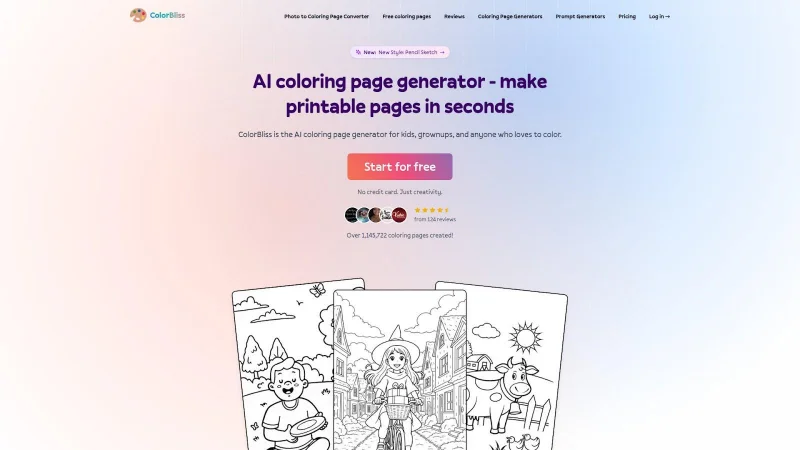
Overview
ColorBliss takes a slightly different approach by integrating AI coloring page generation into a wider set of wellness and art therapy tools. It’s used in both educational and mental health contexts.
Advantage
- Offers guided coloring experiences for mindfulness
- Converts user-uploaded images into therapeutic line art
- Printable pages curated for stress relief and mental clarity
- Well-suited for therapists, teachers, and wellness coaches
Its strength lies not in raw customization but in its intent—focusing on emotional engagement and slow creativity over speed or precision.
5. Colorway AI
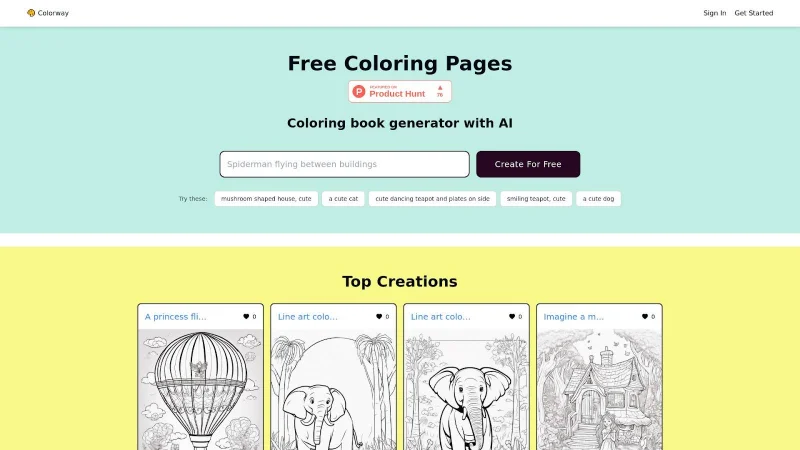
Overview
Colorway AI leans heavily into artistic style transformation. Although it’s not solely focused on coloring pages, its smart filters and stylization tools can generate outlines that resemble hand-drawn sketches.
Advantage
- Broad range of image transformation effects
- Good for turning stylized photos into poster-ready line drawings
- Aimed at digital artists looking to build assets quickly
- Includes a gallery for community inspiration
For users who want more than coloring pages—such as full design compositions—Colorway AI offers a more art-oriented toolbox.
6. Mimi Panda
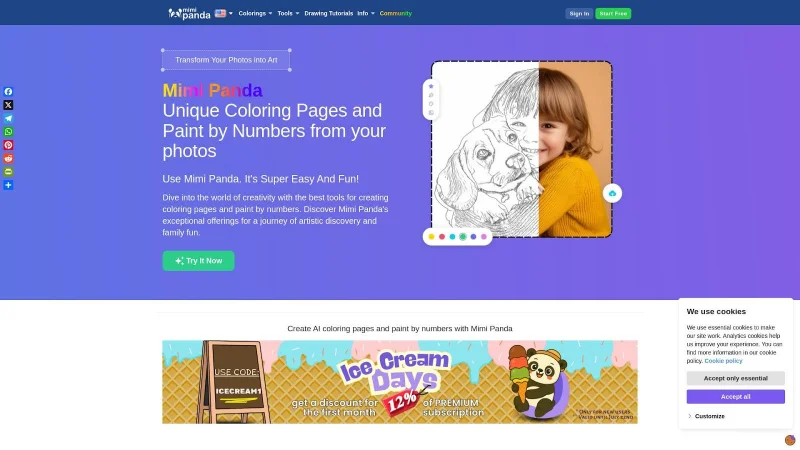
Overview
Mimi Panda is a well-known site that specializes in converting images into coloring pages, especially for younger audiences. It provides an approachable and playful interface that kids and parents will enjoy.
Advantage
- Upload any photo and get instant black-and-white outlines
- Very intuitive interface with drag-and-drop simplicity
- Supports high-resolution downloads
- No AI prompt needed—purely photo-driven
While it doesn’t support advanced generation or prompt-based drawing, Mimi Panda’s focus on ease and family-friendliness makes it a favorite for home and classroom use.
Final Thoughts
The growing availability of AI tools that can turn photo into line drawing means users no longer need professional design skills to create personalized artwork. From single-page coloring sheets to entire activity books, these platforms unlock creative possibilities with just a few clicks.
Each tool listed here has something unique to offer. Some are perfect for quick and casual use, while others offer deeper customization and content ownership options. For users seeking an intuitive, powerful platform that covers both creativity and scale, Coloringbook AI offers a comprehensive solution—without requiring design experience or complex setups.
In the end, your choice depends on your goal: simple fun, therapeutic art, or full-on creative production. But with tools like these, creating custom coloring pages has never been more accessible—or more enjoyable.
Ti potrebbe interessare:
Segui guruhitech su:
- Google News: bit.ly/gurugooglenews
- Telegram: t.me/guruhitech
- X (Twitter): x.com/guruhitech1
- Bluesky: bsky.app/profile/guruhitech.bsky.social
- GETTR: gettr.com/user/guruhitech
- Rumble: rumble.com/user/guruhitech
- VKontakte: vk.com/guruhitech
- MeWe: mewe.com/i/guruhitech
- Skype: live:.cid.d4cf3836b772da8a
- WhatsApp: bit.ly/whatsappguruhitech
Esprimi il tuo parere!
Che ne pensi di questa notizia? Lascia un commento nell’apposita sezione che trovi più in basso e se ti va, iscriviti alla newsletter.
Per qualsiasi domanda, informazione o assistenza nel mondo della tecnologia, puoi inviare una email all’indirizzo [email protected].
Scopri di più da GuruHiTech
Abbonati per ricevere gli ultimi articoli inviati alla tua e-mail.
