Can You Watch Netflix Offline? Yes!
In today’s digital world, streaming services like Netflix have revolutionized entertainment, providing instant access to an extensive library of movies, TV shows, and exclusive content. But what if you want to watch your favorite shows without an internet connection? Whether you’re on a long flight, commuting through an area with poor network coverage, or simply trying to save mobile data, having the option to watch Netflix offline is incredibly useful. This article will share two methods for doing so: via the Netflix app and the professional downloader: StreamUlt Netflix Video Downloader. This way, you can enjoy your favorite Netflix movies without any limits.

Can You Watch Offline on Netflix?
Yes, you can watch Netflix offline using its built-in download feature. Netflix allows you to download select movies and TV shows on compatible devices, including iOS, Android, and Windows 10 or later. You can then watch them without an internet connection. However, not all titles are available for download, and downloads may expire after a certain period.
If you’re looking for more flexibility, third-party tools like StreamUlt Netflix Video Downloader allow you to save Netflix content permanently in high quality and in playable video formats such as MP4, MKV.
How to Watch Netflix Offline on Mac/PC via StreamUlt Netflix Video Downloader?
Although Netflix offers offline viewing on some devices, such as mobile phones, there are many restrictions. You can’t download your favorite Netflix videos on a Mac, downloads are only available for a limited time, and Netflix only offers limited opportunities to download videos and more. So, if you want to watch your Netflix movies without any limitations, we recommend trying a professional Netflix downloader.
Why Use StreamUlt Netflix Video Downloader to Download Netflix Videos?
StreamUlt Netflix Video Downloader is a third-party software designed to help users download Netflix movies and TV shows for offline viewing. It is available for both Windows and Mac. Using advanced decryption technology, StreamUlt allows users to download Netflix video in MP4 and other common formats, making them compatible with various devices such as PCs, tablets, smart TVs, and mobile phones without requiring the Netflix app. Without a doubt, if you want to unblock Netflix to enjoy your favorite videos without restrictions on anywhere you want, StreamUlt Netflix Video Downloader is also a good option for you.
Using StreamUlt Netflix Video Downloader to download Netflix videos for offline viewing provides several advantages over Netflix’s built-in download feature. Unlike the official method, which imposes restrictions on available content and expiration periods, StreamUlt allows users to download a wider range of movies and TV shows without limitations. It offers high-quality downloads, supporting resolutions up to 1080p and even 4K, ensuring a superior viewing experience. Additionally, videos can be saved in common formats like MP4, making them compatible with various devices without requiring the Netflix app.
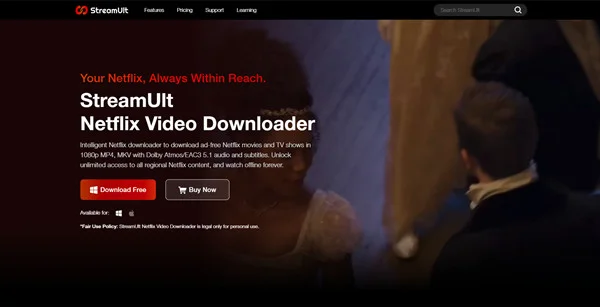
One of the biggest benefits of StreamUlt is that downloads never expire, meaning you can store and watch content indefinitely without needing an internet connection for renewal. Unlike Netflix’s built-in feature, which limits the number of downloads and enforces regional restrictions, StreamUlt provides unrestricted access. It also enables fast and efficient downloads, allowing users to save multiple videos at high speed. Moreover, downloaded content can be transferred to different devices, making it convenient for those who want to watch offline on smart TVs, tablets, or external storage.
How to Download Netflix Videos via StreamUlt Netflix Video Downloader?
Step 1: Install StreamUlt Netflix Video Downloader
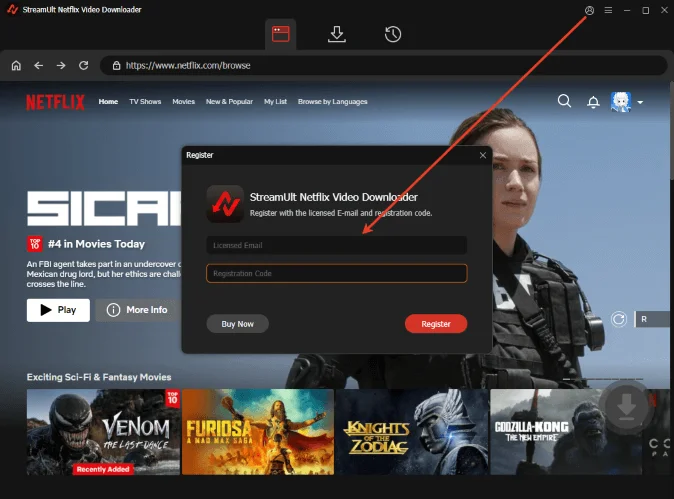
Visit the official StreamUlt website and download the installation package. Follow the on-screen instructions to install StreamUlt Netflix Video Downloader.
Step 2: Launch the Software and Log into Netflix
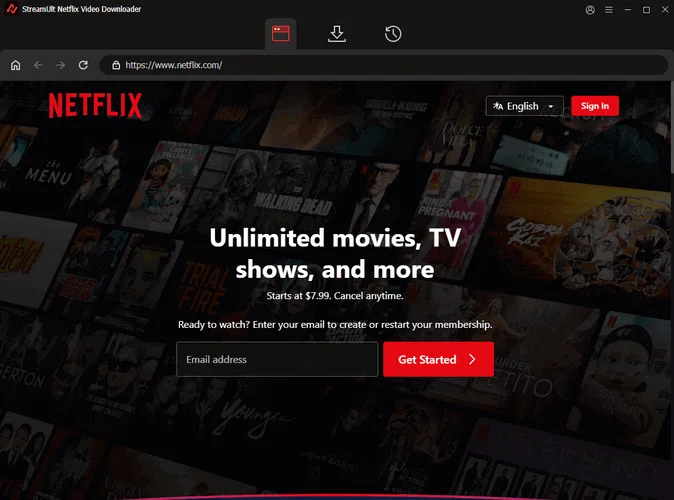
Open StreamUlt and the Netflix web player built into StreamUlt will automatically open. In the top right corner, sign in with your Netflix account credentials. This step allows the software to access the Netflix library for downloading.
Step 3: Customize Netflix Download Settings
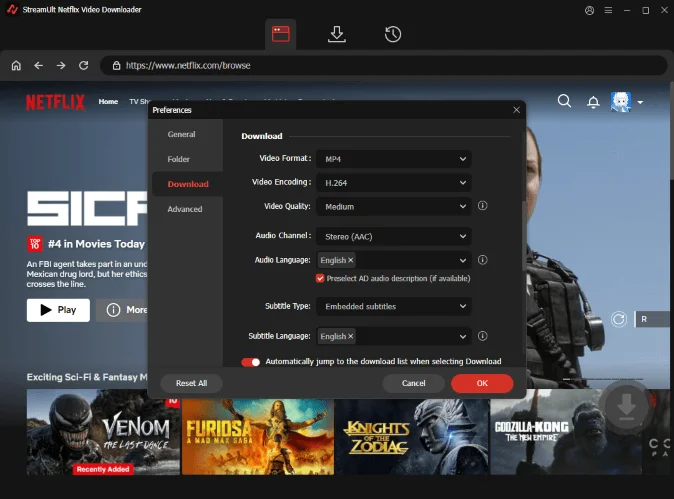
Click the Menu icon (three horizontal lines) in the upper right corner and select Preferences and select the Download section to customize the output video parameters. You can set the preferred video format, video encoding, video quality, audio channel, audio language, subtitle type and subtitle language. Click OK to save your settings.
Step 4: Search for the Video You Want to Download
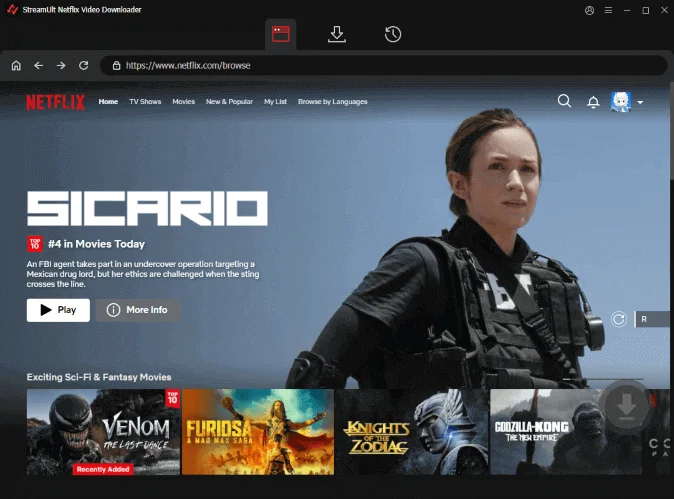
Use the built-in search bar to find your favorite Netflix movie or TV show by entering its title or URL. Then, open it and click the Download button in the lower right corner to add it to your download list in ViWizard.
Step 5: Start Downloading
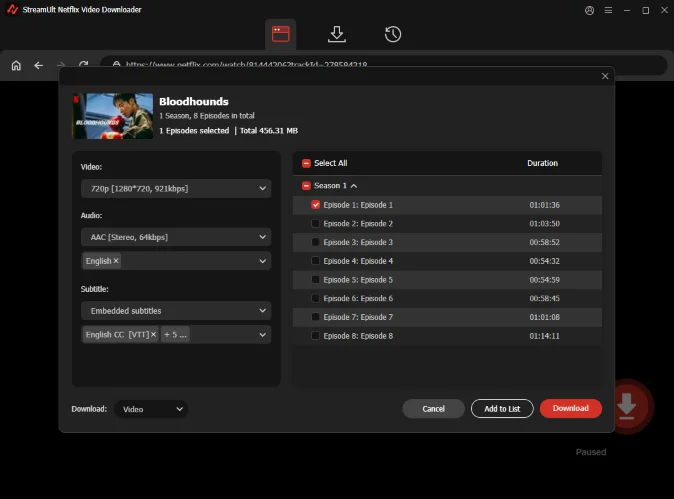
Click the Download button and wait for the process to complete. StreamUlt allows you to download multiple videos simultaneously at high speed.
Step 6: Watch Offline Anytime
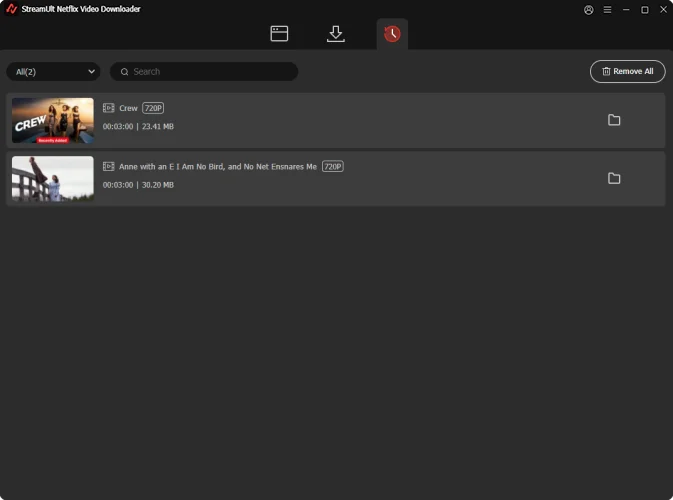
Once downloaded, the video is stored on your device, and you can watch it without an internet connection. You can transfer the files to other devices like tablets, smart TVs, or external storage.
How to Download Netflix Videos on Netflix App to Watch Offline?
Netflix’s download feature is available on iOS (iPhone/iPad), Android smartphones/tablets, Amazon Fire tablets, and Windows 10/11 computers. Mac users currently cannot download Netflix videos directly. And make sure your Netflix app is updated to the latest version to access the download feature. Then, to download Netflix videos on the Netflix app for offline viewing, follow these steps:
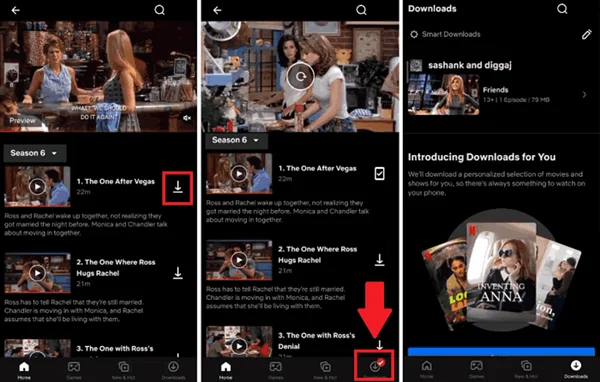
Step 1: Sign in to Your Netflix Account: open the Netflix app and log in with your account credentials.
Step 2: Find Downloadable Content: not all movies and shows are available for download. To find downloadable content:
- Tap on the “Downloads” tab at the bottom.
- Select “See What You Can Download” to browse available titles.
- You can also check for the download icon (⬇️) next to a title.
Step 3: Download the Video: tap the Download button (⬇️) next to the movie or episode you want to save. For TV shows, you must download each episode individually.
Step 4: Access Your Downloads: once downloaded, go to “My Downloads” in the app to find and watch your videos offline.
Additional Tips:
- Download Quality: You can choose between Standard (faster, lower quality) or High (better quality, larger file size) in the app settings under Download Video Quality.
- Storage Management: To delete a downloaded title, go to “My Downloads”, tap Edit, then delete the video.
- Download Expiration: Some downloads expire after a certain time and require an internet connection to renew.
Conclusion
Netflix’s built-in download feature allows users on iOS, Android, and Windows 10 or later devices to store select movies and TV shows for offline use. However, this option has limitations, such as expiration dates for downloads and a limited selection of downloadable content.
For more flexibility, StreamUlt Netflix Video Downloader offers an alternative. It allows users to download a wider range of content, including videos not available via Netflix’s official downloads. The software supports high-quality downloads (up to 4K), and videos can be saved permanently without expiration. It also offers the ability to convert videos to MP4 format for compatibility with various devices. So, why don’t you try StreamUlt Netflix Video Downloader?
Ti potrebbe interessare:
Segui guruhitech su:
- Google News: bit.ly/gurugooglenews
- Telegram: t.me/guruhitech
- X (Twitter): x.com/guruhitech1
- Bluesky: bsky.app/profile/guruhitech.bsky.social
- GETTR: gettr.com/user/guruhitech
- Rumble: rumble.com/user/guruhitech
- VKontakte: vk.com/guruhitech
- MeWe: mewe.com/i/guruhitech
- Skype: live:.cid.d4cf3836b772da8a
- WhatsApp: bit.ly/whatsappguruhitech
Esprimi il tuo parere!
Ti è stato utile questo articolo? Lascia un commento nell’apposita sezione che trovi più in basso e se ti va, iscriviti alla newsletter.
Per qualsiasi domanda, informazione o assistenza nel mondo della tecnologia, puoi inviare una email all’indirizzo [email protected].
Scopri di più da GuruHiTech
Abbonati per ricevere gli ultimi articoli inviati alla tua e-mail.
