Choosing The Best Android System Repair Tools In 2025: Updated Guide
It is true that the Android systm user experience depends heavily on the quality and the power of hardware it is running on. The same Android 15 running on a cheap device will perform poorly when compared to the same running on high-end hardware. Android deployed on Google’s own Pixel devices tends to be the benchmark for speed and fluidity. However, everyone faces system issues every once in a while. If you are coping with poor performance on your Android device, it is time to find the best Android repair software and give your device a thorough repair!
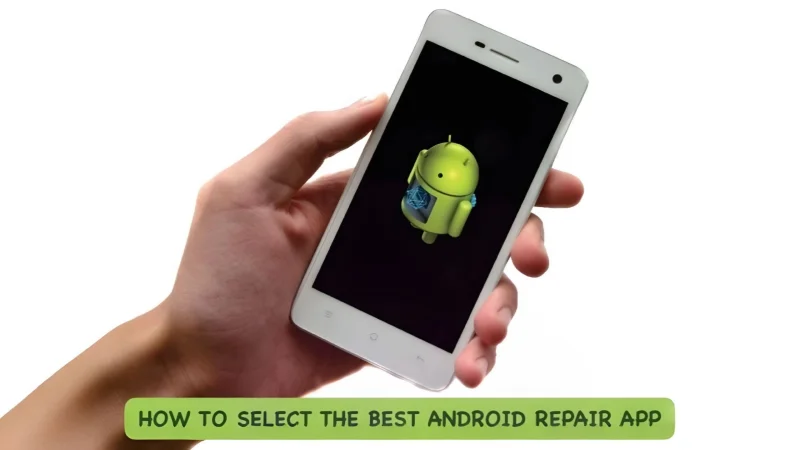
Indice
- Part 1: Why Do I Need Android Repair Software?
- Part 2: What Is a Good Android Repair Software?
- Part 3: Repair Your Android Phone Using Wondershare Dr.Fone – System Repair (Android)
- Final Words
Part 1: Why Do I Need Android Repair Software?
Certainly, you must have noticed how smooth and fast the phone feels when new, right? However, as apps are installed and removed, as the phone is used, the system eventually slows down and causes performance issues that manifest in myriads of ways. An Android repair tool helps you restore performance to original.
One search on the Internet, and you are faced with a staggering number of Android repair apps. If you are new to this, how do you know which one is best suited to your needs? Don’t worry, the next part will help you know what a good Android repair software must have, in order to be useful for users.
Part 2: What Is a Good Android Repair Software?
It is a colossal waste of time and resources to first scour the internet for software and download it onto your computer only to discover that it doesn’t work for you or isn’t suited to your requirements. Therefore, what you need is a repair tool for Android that is as broad-spectrum as possible, in order to ensure complete peace of mind and minimal fuss for users.
With that in mind, here’s what any Android repair software worth its salt should have, at minimum:
- Support for the largest possible spectrum of Android models in the market.
- Support for not just the newer/ newest but legacy Android versions as well.
- Platform independence in form of the ability to run on multiple operating systems, aka, Windows as well as macOS devices.
- Offer clear instructions and step-by-step directions throughout the repair process for a seamless experience across all skill levels.
- Be optimized for various operating systems and for stable and smooth performance.
Now that you know what to look for in an Android repair tool, we have selected a few of the best for you to choose from.
2.1: Wondershare Dr.Fone – System Repair (Android)
Highly recommended by users and reviewers alike, Dr.Fone – System Repair (Android) by Wondershare is the gold standard when it comes to system repair apps for Android. Not only does it fix any possible problems with the phone, but it also performs deep repair for the best possible performance.
Pros
- Android 2.0 to Android 15 supported.
- Runs on both Windows and macOS devices.
- Fixes several complex, hard-to-repair software issues with the Android system.
- Offers an intuitive user interface that is easy to use and follow.
- Step-by-step instructions make the repair process intuitive and understandable, inspiring confidence.
Cons
- Limited trial version.
2.2: Tenorshare ReiBoot for Android
Tenorshare is a tried-and-tested name in the industry when it comes to utility software. It supports a wide gamut of devices and Android versions and is a beloved tool when it comes to Android repair. It does come with one major con, though, depending on your use case.
Pros
- Fixes most Android issues.
- One-click support for Android modes such as Fastboot, Download mode, and Recovery mode for free.
Cons
- No macOS support.
- Devices running Android version older than 4.0 are not supported.
2.3: Ultphone Android System Repair
Ultphone Android System Repair is a great systems repair software for Android that comes with a sleek, modern user interface and fixes a variety of commonly occurring system problems with Android.
Pros
- Fixes over 150 problems related to the Android system.
- Supports legacy Android 2.0 through Android 15.
- Trial version available, albeit without the option to repair.
- Attractively priced.
Cons
- Does not work on Macs.
- Repairing the Android phone requires purchasing a license.
2.4: Phone Doctor Plus
Phone Doctor Plus is a clean, easy-to-use mobile app designed to diagnose your device on over 40 metrics. This is helpful when deciding to trade off your device, as well as in other cases. Overall, it gives a pretty good picture on where your device is at, and what are the pain points.
Pros
- Track battery usage and charge cycle metrics.
- Track mobile network data use to prevent overage.
- Over 40 diagnostic tests for hardware and software.
- Clean, user-friendly interface.
- Regularly updated.
Cons
- Minimal diagnostic report sharing ability.
- Does not repair the phone; only shows what might be wrong with it.
2.5: All-in-One Toolbox for Android
Over 10 million users in 193 countries; AIO Software must be doing something right! There are several reasons why people use and love All-In-One Toolbox. It is a lightweight app that is focused on what it claims to do and does it right. Here are some of the pros and cons.
Pros
- Small, fast and effective.
- Frees up device storage.
- Clears system junk.
- Drives performance.
- Optimizes memory usage.
- Improves battery life.
- Much more!
Cons
- Not regularly updated.
- Not available on Google Play Store, but as direct download from several websites.
- May be a cause for concern with regards to privacy.
As is noticeable, only Dr.Fone – System Repair (Android) seems to be ticking all the boxes. Let’s deep dive into it and see how to use Dr.Fone – System Repair (Android) to fix any Android system issue.
Part 3: Repair Your Android Phone Using Wondershare Dr.Fone – System Repair (Android)
Dr.Fone – System Repair (Android) is one of the best, if not the absolute best Android phone repair tools in the market today. It caters to a staggering number of Android models and software versions to ensure complete usability and support. It is easy to use and intuit, and the developer regularly updates the app with the latest features and bug fixes to ensure maximum performance.
3.1: Key Features
Key features of Dr.Fone – System Repair (Android) include:
- Support ranging from legacy Android versions (Android 2.0) right up to Android 15.
- Install firmware updates on your phone in one click.
- Use Dr.Fone on either Windows OS or macOS computers.
- Enjoy clear, step-by-step directions throughout the repair process.
- Enjoy maximum performance and stability with regular updates.
- Intuitive and fast user interface.
3.2: Steps To Repair Android Devices with Wondershare Dr.Fone – System Repair (Android)
Repair your Android phone by following the steps outlined as under.
Step 1: Launch Dr.Fone – System Repair (Android).
Install Dr.Fone on your computer and enter System Repair module by clicking Toolbox > System Repair in the sidebar or the System Repair banner on the app home page.
Select Android.
Step 2: Start Android phone repair.
You will enter the Android system repair module as shown here:
Click Start to continue. Dr.Fone auto-populates your device details for you. Confirm and continue by clicking Next.
Put your Android phone in Download Mode by following the instructions so that Dr.Fone can download the appropriate firmware for your device model.
Step 3: Complete the Android phone repair.
Dr.Fone will download the correct firmware for your device automatically, and prompt you to start the repair process.
Click Fix Now to repair your Android phone. Once done, you will see the following:
Click Done and enjoy blistering performance on your phone!
Final Words
Already daunted by slow performance and frustrated with system issues in your Android phone, you do not want to be wasting even more time looking up the perfect Android repair tool. We hear you, and this guide gives you all the information you need to know about selecting the right Android repair software for your needs. There is also a helpful guide about how to use Wondershare Dr.Fone – System Repair (Android), the best Android repair tool in the market, to instantly repair your Android phone in just a few clicks!
Ti potrebbe interessare:
Segui guruhitech su:
- Google News: bit.ly/gurugooglenews
- Telegram: t.me/guruhitech
- X (Twitter): x.com/guruhitech1
- Bluesky: bsky.app/profile/guruhitech.bsky.social
- GETTR: gettr.com/user/guruhitech
- Rumble: rumble.com/user/guruhitech
- VKontakte: vk.com/guruhitech
- MeWe: mewe.com/i/guruhitech
- Skype: live:.cid.d4cf3836b772da8a
- WhatsApp: bit.ly/whatsappguruhitech
Esprimi il tuo parere!
Ti è stato utile questo articolo? Lascia un commento nell’apposita sezione che trovi più in basso e se ti va, iscriviti alla newsletter.
Per qualsiasi domanda, informazione o assistenza nel mondo della tecnologia, puoi inviare una email all’indirizzo [email protected].
Scopri di più da GuruHiTech
Abbonati per ricevere gli ultimi articoli inviati alla tua e-mail.
