Create Custom Coloring Pages with ColorMe.ai — An AI Coloring Page Generator for Photos and Text
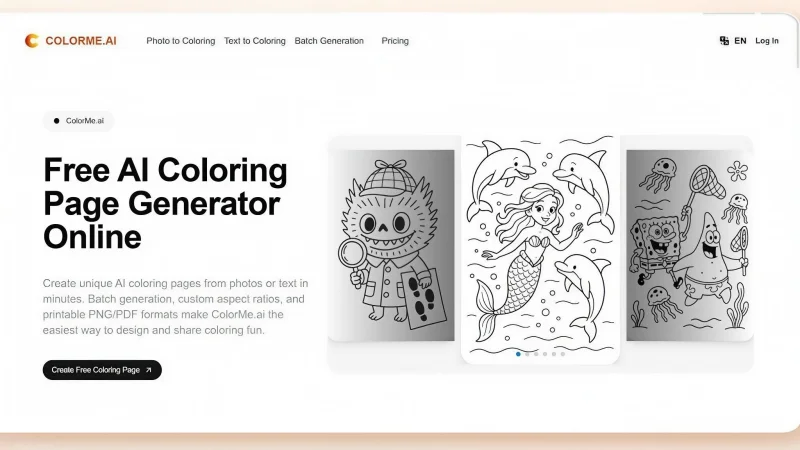
Coloring is no longer just a pastime for children — it’s becoming a creative and mindful activity for people of all ages. AI coloring page generator is the core of this trend, utilizing artificial intelligence to transform photos and creative ideas into beautiful, printable coloring pages.
Unlike traditional coloring sites that offer fixed templates, ColorMe.ai’s AI coloring page generator allows users to upload their own images or type creative prompts to produce unique, personalized designs. Whether you want to create a photo-to-coloring page from a favorite memory or experiment with AI coloring page prompts like “mermaid under a rainbow,” the process is simple, fast, and free online.
Core Features of the AI Coloring Page Generator
ColorMe.ai’s AI Coloring Page Generator offers a wide array of powerful features that make it the go-to tool for transforming images and creative ideas into printable coloring pages. Whether you’re looking to convert personal photos, generate creative prompts, or even customize your designs, ColorMe.ai makes it easy and efficient. Here’s a breakdown of its core features:
Photo-to-Coloring Page Conversion
With ColorMe.ai, turning your photos into AI coloring pages is fast and simple. Whether it’s a portrait, landscape, or even a snapshot of your pet, just upload your image, and the AI coloring page generator will automatically convert it into a clean, printable coloring page. The system is designed to preserve important details while creating a line-drawing version that’s ready for coloring.
Text-to-Coloring Page Generation
AI coloring page generator prompts allow you to create coloring pages directly from text. Simply type a description — for example, “a cat with a butterfly” or “sunset over mountains” — and the AI will generate a detailed coloring page based on your idea. This feature offers endless possibilities for creativity, letting you bring any vision to life in a matter of seconds.
Customization Options for Your Coloring Pages
ColorMe.ai gives you full control over the look of your coloring pages. You can adjust aspect ratio, choose to remove background elements from the original image, or even upscale the resolution for better print quality. Additionally, you can generate multiple coloring pages at once, perfect for creating activity sheets or larger projects.
High-Quality, Printable Outputs
Every coloring page generated by ColorMe.ai is print-ready, ensuring a professional, polished look. Once you’ve created your page, you can download it in PDF or PNG formats, which are ideal for both home printing and digital use. The high-quality line art preserves every detail, making the pages ideal for coloring with various mediums, whether digital or physical.
Clear Outlines and Retained Details
One of the standout features of ColorMe.ai is its ability to maintain clarity and accuracy. The AI coloring page generator ensures that important details from the original photo are not lost in the conversion process, preserving distinct outlines and subtle elements, which are often crucial for intricate or detailed coloring pages. Whether it’s a mermaid coloring page or a family photo, you can expect clear and recognizable results.
Remix Function for Enhanced Customization
Need to tweak your design? ColorMe.ai’s remix feature lets you highlight specific areas of the coloring page and quickly adjust them. Use the brush tool to mark the area you want to change, then provide a brief description of the edits you need. The AI will immediately redraw the selected section, making it easy to refine your pages and get the exact design you want.
How to Use the AI Coloring Page Generator on ColorMe.ai
Using the AI coloring page generator on ColorMe.ai is quick and easy. Follow these simple steps to turn your photos or creative ideas into printable coloring pages:
Visit ColorMe.ai Free Online
First, go to the ColorMe.ai website. No login is required to start using the AI coloring page generator. You can immediately begin generating coloring pages by uploading photos or entering prompts. However, by logging in, you’ll get access to additional features, such as more generation attempts and enhanced customization options.
Upload Your Photo or Enter a Prompt
Next, either upload an image you’d like to transform into a coloring page or type in a creative prompt. The AI coloring page will work its magic, turning your photo or idea into a high-quality outline. It typically takes just a few seconds for the system to generate your personalized photo-to-coloring page.
Download and Share Coloring Page
Once the AI has finished generating your custom coloring page, you can immediately download it in high-quality PDF or PNG format, ready for printing or digital coloring. If you’re happy with your creation, you can share it with others or use it for personal or professional projects.
Practical Applications of the AI Coloring Page Generator
ColorMe.ai’s AI coloring page generator is an incredibly versatile tool that appeals to a wide range of users. Whether you’re an educator, artist, parent, or content creator, this tool can help you create high-quality, custom coloring pages quickly and easily. Here are a few ways ColorMe.ai can benefit you:
Teachers Creating Educational Coloring Sheets
For teachers, ColorMe.ai provides an efficient way to create custom coloring pages for educational purposes. Whether you’re teaching about animals, historical events, or natural science, you can upload relevant photos or use text prompts to create coloring pages that engage students. This feature is particularly useful for creating worksheets, activity sheets, or themed coloring pages based on lessons. AI coloring page generator prompts make it easy to create specific designs without the need for drawing skills.
Parents Designing Personalized Activity Pages
Parents can use ColorMe.ai to create personalized, fun, and engaging coloring pages for their children. By uploading family photos or using creative prompts, you can generate custom designs featuring family pets, holidays, or favorite characters. These personalized designs will entertain kids and help them develop fine motor skills through hands-on activity. Whether it’s a mermaid coloring page or a rainbow coloring page, ColorMe.ai offers endless customization options for every child’s interests.
Content Creators Looking for Unique Coloring Content
Content creators and bloggers looking to provide their audiences with unique and engaging content can greatly benefit from ColorMe.ai. The AI coloring page generator allows creators to generate printable coloring pages based on trends or niche interests. For instance, a creator focused on popular culture could create fan art-based coloring pages from their own designs or prompts. These pages can then be shared with followers or used to boost engagement on social media platforms.
Therapists and Wellness Coaches Using Coloring for Relaxation
Therapists and wellness coaches can incorporate the AI coloring page generator into their sessions to promote relaxation and mindfulness. Personalized coloring pages created from soothing photos, such as nature scenes or calming illustrations, can be used in therapy to help individuals unwind. This makes it easier for professionals to offer personalized content that supports mental well-being, reducing stress through creative activities.
Creating Custom AI Coloring Pages with ColorMe.ai
ColorMe.ai’s AI coloring page generator is an accessible and versatile tool that opens up endless creative possibilities. Whether you’re looking to transform personal photos into coloring pages or generate unique designs based on text prompts, ColorMe.ai offers an easy way to produce custom, printable coloring pages in just a few clicks. This AI coloring page generator free online is perfect for teachers, parents, content creators, and anyone looking to explore new creative projects.
Ti potrebbe interessare:
Segui guruhitech su:
- Google News: bit.ly/gurugooglenews
- Telegram: t.me/guruhitech
- X (Twitter): x.com/guruhitech1
- Bluesky: bsky.app/profile/guruhitech.bsky.social
- GETTR: gettr.com/user/guruhitech
- Rumble: rumble.com/user/guruhitech
- VKontakte: vk.com/guruhitech
- MeWe: mewe.com/i/guruhitech
- Skype: live:.cid.d4cf3836b772da8a
- WhatsApp: bit.ly/whatsappguruhitech
Esprimi il tuo parere!
Che ne pensi di questa notizia? Lascia un commento nell’apposita sezione che trovi più in basso e se ti va, iscriviti alla newsletter.
Per qualsiasi domanda, informazione o assistenza nel mondo della tecnologia, puoi inviare una email all’indirizzo [email protected].
Scopri di più da GuruHiTech
Abbonati per ricevere gli ultimi articoli inviati alla tua e-mail.
