FamiGuard vs mSpy vs FlexiSPY: Which One Is Right for You?

Introduction: Choosing the Right Monitoring App
In today’s digital world, where the internet is easily accessible to anyone with a smartphone or similar device, keeping kids safe is of paramount importance.
Social media especially, like Facebook, WhatsApp, Instagram etc are a part of everyday life for kids today, but they often do not realise that using these seemingly harmless apps open them up to a host of potential risks.
The online landscape is full of predators, cyberbullies and scammers, and in response to these dangers a new genre of software has been developed – the parental control app. These apps allow parents to monitor and manage their kids’ online experience, to help them learn and keep them safe.
In this article we take a look at three of the top parental control apps available today – FamiGuard Pro, mSpy and FlexiSPY, and hopefully provide the information needed to choose between them.
Quick Feature Comparison Table
First, let’s take a snapshot look at the sort of key features that would be expected from a monitor app.
| Features | FamiGuard Pro | mSPY | FlexiSPY |
| Social media apps | All apps | Limited apps | All apps |
| Call/SMS monitoring | Yes | Yes | Yes |
| Location tracking | Yes | Yes | Yes |
| Geofencing | Yes | Only with premium plan | Yes |
| Web filter | Yes | Limited use | No |
| App blocking | Yes | No | No |
| Screen time limits | Yes | No | No |
| Record surroundings | Yes | No | Yes |
Monitoring Features: WhatsApp, Social, Calls, etc.
The ultimate key to parental control is the ability to monitor online activity on the target phone or device. Next we take a more detailed look at the critical monitoring features of the three apps.
1. FamiGuard
Tracks messages and notifications, and enables screenshots in most social apps like WhatsApp, Facebook, Messenger, Tinder, and more, in total stealth mode.
Remotely records calls on various apps like WhatsApp, Skype, Discord, and more. Access to recorded calls is from an online dashboard anytime, anywhere, to ensure the child’s safety by staying informed about their conversations without intrusion.
Monitor YouTube and TikTok usage and view a detailed history of visited channels and videos for insight into online activity.
Limit Social Media Apps: Set limits on the usage of social media apps like Facebook, Instagram, Twitter, and encourage healthy screen time habits by restricting access to social media during designated times.
2. mSpy
Remotely monitors activities and messages on various apps, including Snapchat, Skype, WhatsApp, Discord, Instagram, Telegram, Facebook, and other popular social media. Know what they are viewing, who they are chatting with, and what they are posting and sharing without them knowing in stealth mode.
Text Messaging Monitoring : It lets parents read their child’s emails, texts, and other messages.
Call Recording: mSpy monitors all phone conversations and text messages on Android and iOS devices, including media files.
Web filter / limiting: web filtering is available but has to be done manually by individual web sites. No app time limiting, or screen time information.
3. FlexiSpy
Social Media Trackers: FlexiSPY monitors social media activities on the target devices, for all social media platforms.
Messaging: FlexiSpy can read messages and chats sent and received on apps like Facebook Messenger, LINE and more.
Call Recording: Parents can live listen and record all phone calls as well as VOIP calls such as Skype and LINE.
Webfilter / blocking: FlexiSpy doesn’t allow blocking or restricting website access, making it more suited for observation rather than direct control, and no screen time management.
Ease of Use & Installation
FamiGuard Pro:
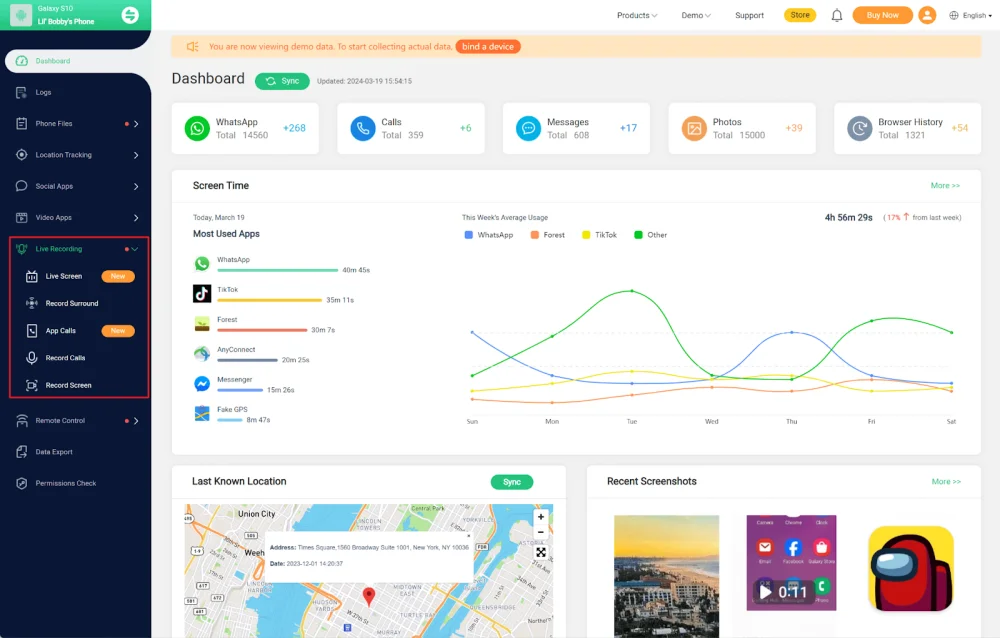
With a clear and user-friendly dashboard, FamiGuard Pro is simple to use. All features are listed on the side menu, and detailed reports are available.
All monitoring and control options are available from the dashboard, including web filtering, screen time limiting, app blocking, app monitoring, and call / message monitoring and recording.
Installation requires a few steps. After choosing a subscription plan, the user downloads the software and then follows the detailed instructions to configure and verify the set up. Installation on Android phones is a very simple process, and installation on iOS and iCloud can be a more complex task.
mSpy:
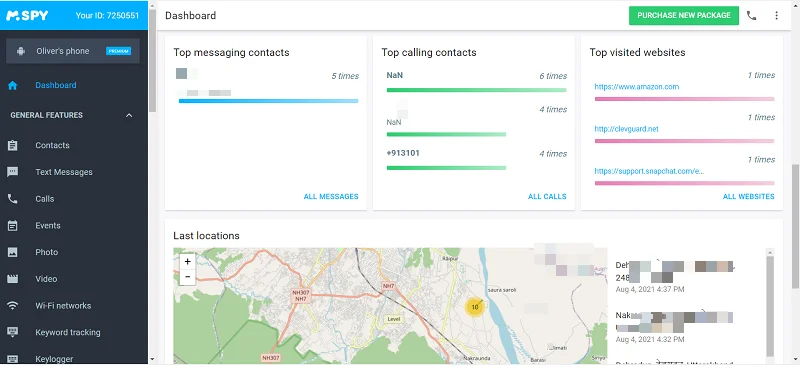
The mSpy dashboard focuses strongly on monitoring and surveillance of the target phone and less about control or managing the features. User friendly, it offers a great deal of detail regarding online activity but without the ability to limit or control it.
Installation on Android is a smooth process, however users mention challenges with the installation process, particularly for iOS devices that may require jailbreaking.
FlexiSpy:
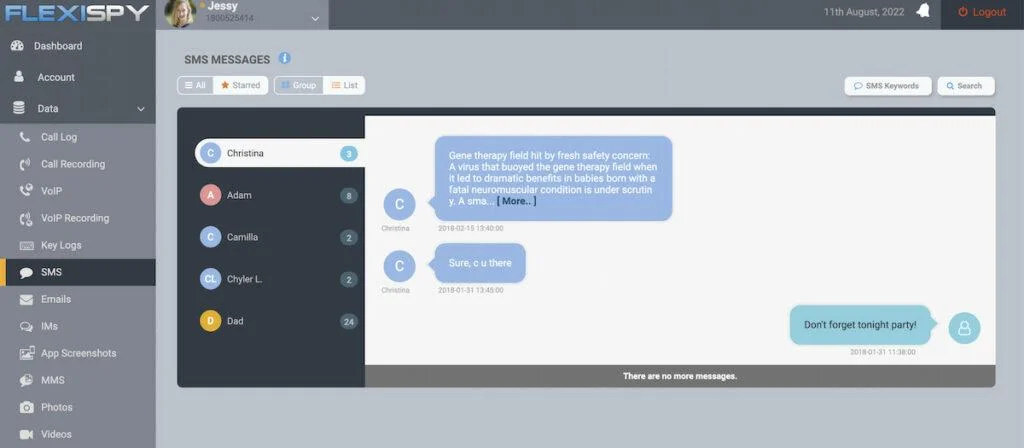
The main dashboard provides an overview of the phone’s details, and quick insights into call logs, messages, and apps used including locations and photos. Overall, the dashboard effectively presents all the essential information clearly and concisely.
Some FlexiSpy users have noted that the installation process can be challenging, with some configurations requiring time and attention.
Device Compatibility
FamiGuard
FamiGuard Pro software is compatible with Android and iOS devices. Additionally, a version of the tool for Windows is under development. For Android devices, it is accessible for a broad range, spanning from Android 4.0 to the latest Android 13. Meanwhile, for iOS users, the compatibility extends from iOS 9.0 to the latest iOS.
mSpy
mSpy supports a variety of mobile devices, including Android 4 and higher – some advanced features are supported on rooted devices only. iOS 7 to 8.4, 9.0 to 9.1 are supported with jailbreak. If the phone is not jailbroken, it will utilize the iCloud storage to transfer information and work on any device with iOS7 and above.
FlexiSpy
FlexiSpy works across a variety of devices. For Android devices, it supports versions 4.0.3 and above, and works on both rooted and non-rooted phones. For iPhones and iPads, the app is compatible with iOS versions 6.0 and higher, though the device must be jailbroken because of Apple’s stringent security measures, including two-factor authentication.
Pricing Comparison
FamiGuard and mSpy offer a 1 month, 3 month, and 1 year subscription, and the fee is discounted over the longer term.
FlexiSpy has a 3-tier pricing structure, based on the number of features required. Pricing for mSpy and FamiGuard includes all features.
| 1 month $ | 3 months $ | 1 year $ | |
| FamiGuard Pro | 39.99 | 19.99 | 9.16 |
| mSpy | 48.99 | 28.00 | 11.67 |
| Lite $(limited features) | Premium $(limited features) | Extreme $(all features) | |
| FlexiSpy | 29.95 | 14.91 | 34.91 |
User Scenarios: Parents, Couples, Employers
All three apps are designed to track and record activities on smartphones and tablets and are generally used by parents, employers and individuals for various reasons including:
Parental control: To monitor children’s phone activities and ensure their safety.
Employee monitoring: To track work-related activities and protect company resources.
Personal use: To keep tabs on one’s own devices or investigate suspicions relating to partners and friends.
FamiGuard is parent friendly and aims to keep track of children, their real time location, and their online behaviour. It is very strong on control, with an efficient web filter and app / game blocking function, and also screen time limiting which avoids over-usage of the device.
mSpy excels in surveillance and the key features are focused on tracking and monitoring with virtually no filtering or managing functionality. It is ideal for a business environment where the requirement is to keep an eye on employees and their internet usage during working hours. It is of less use to parents who want to control their kids’ activities.
FlexiSpy also tends to be more of a surveillance app or spyware, since it focuses on monitoring and recording and does not have functions related to app blocking, limiting or screen time management.
Pros & Cons Summary Table
| Pros | Cons | |
| FamiGuard Pro | Good control and management of online activityWeb filtering and screen limitingExtensive monitoring of calls and messages | Only 1 device per subscriptionAndroid set up easier than iOSLess compatible with older devices |
| mSpy | Extensive tracking capabilitiesReal-time location trackingKeyword alert functionality | Lacks category-based filteringNo screen time management featuresFeatures like remote camera access can be intrusive |
| FlexiSpy | Detailed reports on online activitiesEasy to use interfaceLive call listening and recording | No app and web blockingNo screen time record or limitingNot all features available in various price levels |
Final Recommendation
The three apps discussed in this article are generally representative of most parental control apps available on the market today.
Each has a number of very good features which make them ideal for monitoring and recording online activity through a smartphone or device, as well as tracking the device location in real time.
However, FamiGuard Pro stands out as the top notch parental control app for several reasons.
Whereas all three apps can closely monitor social media, chats, messages and calls, FamiGuard is the strongest in managing and controlling the usage of the internet applications, with extensive app and web site blocking and filtering, and also screen time management.
This makes FamiGuard the best choice for parental control. mSpy and FlexiSpy would work well in situations where detailed monitoring and reporting is required such as a business environment, but FamiGuard is best for parents who want to not only watch what their kids are doing, but to control it and actively keep them safe from the hazards of today’s digital environment.
Ti potrebbe interessare:
Segui guruhitech su:
- Google News: bit.ly/gurugooglenews
- Telegram: t.me/guruhitech
- X (Twitter): x.com/guruhitech1
- Bluesky: bsky.app/profile/guruhitech.bsky.social
- GETTR: gettr.com/user/guruhitech
- Rumble: rumble.com/user/guruhitech
- VKontakte: vk.com/guruhitech
- MeWe: mewe.com/i/guruhitech
- Skype: live:.cid.d4cf3836b772da8a
- WhatsApp: bit.ly/whatsappguruhitech
Esprimi il tuo parere!
Ti è stato utile questo articolo? Lascia un commento nell’apposita sezione che trovi più in basso e se ti va, iscriviti alla newsletter.
Per qualsiasi domanda, informazione o assistenza nel mondo della tecnologia, puoi inviare una email all’indirizzo [email protected].
Scopri di più da GuruHiTech
Abbonati per ricevere gli ultimi articoli inviati alla tua e-mail.

Ho utilizzato Xnspy e credo che abbia più funzioni di tutti e tre.
buono a sapersi 🙂