How Can You Check Website Availability on Mobile Networks? (Ultimate Guide)
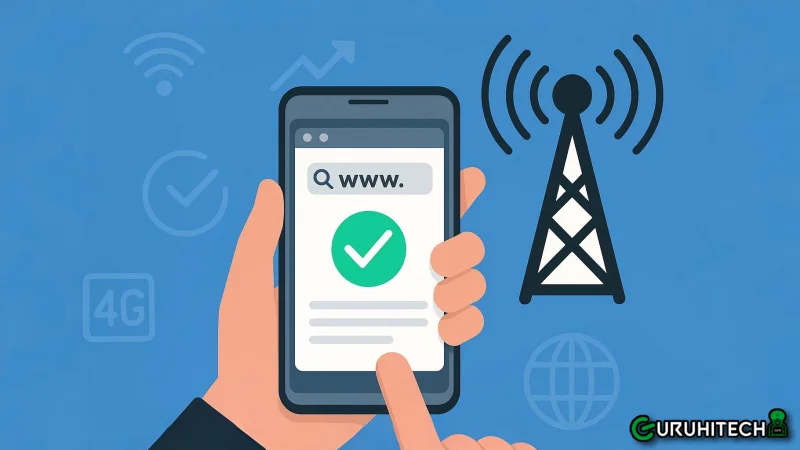
In today’s digital age, ensuring your website is accessible from various networks is crucial. With more users accessing the internet through mobile devices, understanding how to check website availability on mobile networks is essential. This guide will walk you through the process of evaluating your website’s performance across different mobile operators.
Key Takeaways
- Website availability is crucial for user experience and SEO. High availability leads to higher customer satisfaction and better search rankings.
- Checking website availability from mobile operator networks allows you to assess your website’s performance across different locations and networks.
- Familiarize yourself with key metrics such as response time and HTTP status codes to evaluate your site effectively.
- Consistent checks can help identify issues early, allowing you to maintain optimal performance and reliability.
- Regularly optimize your website and monitor traffic to ensure it remains accessible and fast for users.
What Does Website Availability Mean?
Website availability refers to the ability of users to access a website at any given time. High availability means that users can reach your site without issues, while low availability indicates problems that could deter potential visitors. This is especially important for businesses that rely on online traffic.
How Checking Website Availability from Mobile Operator Networks Works
In Answer to How Checking website availability from mobile operator networks?, we can conclude that When you check website availability from mobile operator networks, you send a request from various locations using different mobile operators. This process involves using remote terminals equipped with SIM cards from different countries. By analyzing the response from these terminals, you can gather valuable data about your website’s accessibility.
Why Check Website Availability?
- User Experience: A website that is consistently available enhances user experience, leading to higher customer satisfaction.
- SEO Benefits: Search engines favor websites with high uptime, improving your search rankings.
- Performance Monitoring: Regular checks can help identify issues before they affect your users.
How to Check Website Availability
Step 1: Choose a Reliable Tool
Select a tool that specializes in checking website availability from mobile networks. Ensure it offers checks from multiple locations and mobile operators, as this will provide a comprehensive view of your site’s performance.
Step 2: Enter Your Website URL
Input the URL of the website you want to analyze. The tool will then send requests to various mobile networks to check availability.
Step 3: Review the Results
Once the checks are complete, review the results. Most tools will provide:
- Location of Tests: Where the checks were performed.
- Response Time: How fast the website responded.
- HTTP Status Codes: Codes indicating the response type (e.g., 200 for success, 404 for not found).
- Status Color: A visual representation of the results.
Understanding HTTP Status Codes
HTTP status codes are crucial for understanding website availability. Here are some common ones you might encounter:
- 200 OK: The request was successful, and the website is available.
- 404 Not Found: The requested page does not exist.
- 500 Internal Server Error: There’s a problem on the server side.
Analyzing Response Time
Response time is a vital metric in assessing website performance. A fast response time indicates a well-optimized site, while slow responses can frustrate users. Aim for a response time under 2 seconds for optimal user experience.
Benefits of Checking Availability Regularly
- Identify Issues Early: Regular checks can help you spot problems before they escalate.
- Improve Performance: Understanding how your site performs on different networks can help you make necessary adjustments.
- Boost Reliability: Regular monitoring leads to improved uptime and reliability, fostering trust with your users.
Tips for Maintaining Website Availability
- Optimize Your Website: Ensure your website is optimized for speed and performance.
- Use a Reliable Hosting Provider: Choose a hosting service known for high uptime.
- Monitor Traffic Levels: Be aware of traffic spikes that could slow down your site.
- Regularly Update Content: Fresh content can help keep your site relevant and engaging.
Frequently Asked Questions (FAQs)
What is website availability?
Website availability refers to the ability of users to access a website at any time without issues. High availability ensures a positive user experience and can enhance search engine rankings.
How can I check my website’s availability on mobile networks?
You can use specialized tools that send requests from various mobile operator networks to check your website’s performance. Simply enter your URL, and the tool will provide results from multiple locations.
What are HTTP status codes?
HTTP status codes are responses from the server indicating the result of a request. Common codes include 200 (OK), 404 (Not Found), and 500 (Internal Server Error), which help diagnose accessibility issues.
Why is response time important?
Response time reflects how quickly a website loads for users. A fast response time (under 2 seconds) enhances user experience and can positively impact your site’s SEO.
How often should I check my website’s availability?
It’s advisable to check your website’s availability regularly, especially during high traffic periods or after significant updates. Frequent monitoring helps catch issues before they impact users.
Conclusion
Checking website availability from mobile operator networks is a crucial step in maintaining a robust online presence. By regularly monitoring your site’s performance, you ensure that users have a seamless experience, which can significantly impact your business’s success. Utilize the right tools, understand the metrics, and keep your website optimized for the best results.
Ti potrebbe interessare:
Segui guruhitech su:
- Google News: bit.ly/gurugooglenews
- Telegram: t.me/guruhitech
- X (Twitter): x.com/guruhitech1
- Bluesky: bsky.app/profile/guruhitech.bsky.social
- GETTR: gettr.com/user/guruhitech
- Rumble: rumble.com/user/guruhitech
- VKontakte: vk.com/guruhitech
- MeWe: mewe.com/i/guruhitech
- Skype: live:.cid.d4cf3836b772da8a
- WhatsApp: bit.ly/whatsappguruhitech
Esprimi il tuo parere!
Ti è stato utile questo articolo? Lascia un commento nell’apposita sezione che trovi più in basso e se ti va, iscriviti alla newsletter.
Per qualsiasi domanda, informazione o assistenza nel mondo della tecnologia, puoi inviare una email all’indirizzo [email protected].
Scopri di più da GuruHiTech
Abbonati per ricevere gli ultimi articoli inviati alla tua e-mail.
