How to Check Who is Chatting With Whom on WhatsApp

Checking who is chatting with whom on WhatsApp is beneficial in many ways. Parents can ensure their kids are safe and not talking to predators, while couples can alleviate any cheating suspicions. For employers, they can gauge how cohesive their teams are and identify any employee disgruntlement.
WhatsApp online tracker apps are central to monitoring conversations. However, it is important to prioritize user privacy and consider ethical implications. This article will cover ways to track WhatsApp activity legally using native tools and innovative ones like KidsGuard for WhatsApp.
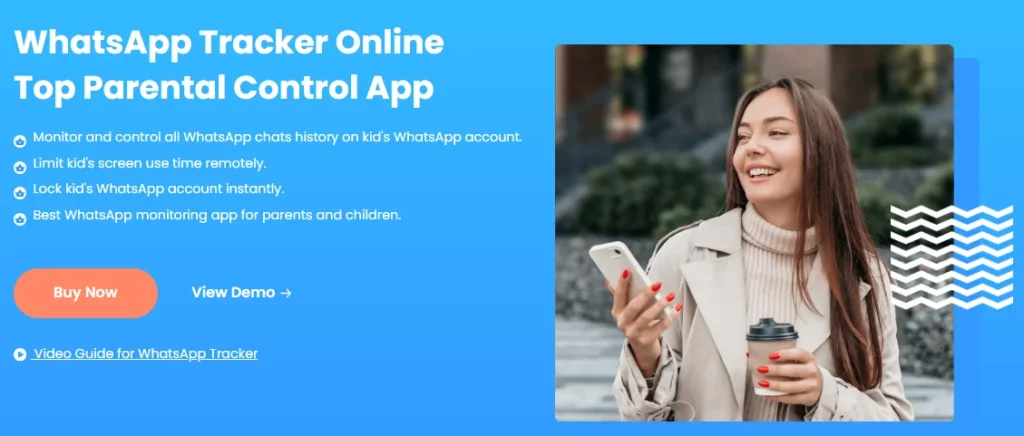
Manual Methods to Check WhatsApp Chats
Manual methods of checking who is conversing with whom on WhatsApp include monitoring last-seen time stamps and checking WhatsApp web and cloud backups. Below is a deep dive into how to use each method to get the information you need.
1. Checking WhatsApp Web (Limited Access)
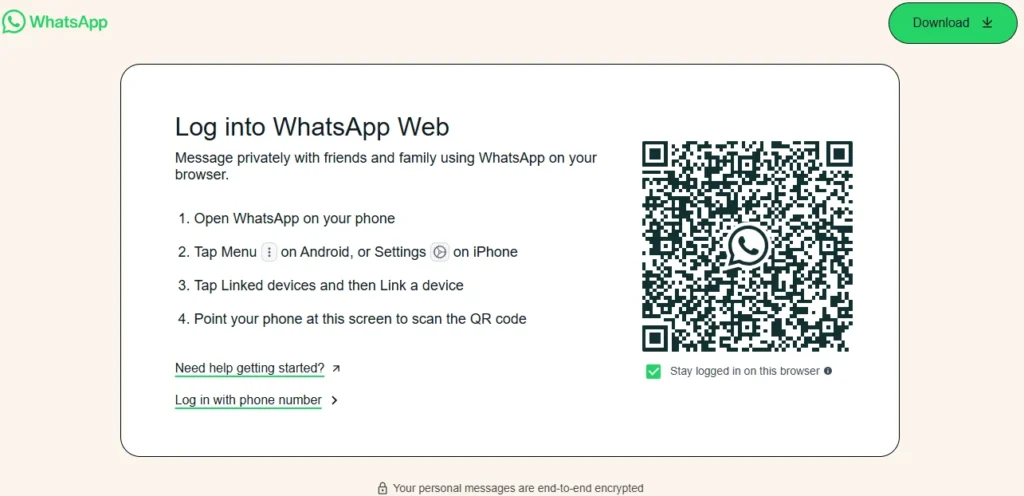
WhatsApp Web is a mirrored version of the normal WhatsApp app on a computer browser. It is an alternative for users who want the flexibility of using the app on their desktop and mobile devices.
If you briefly have the target user’s device in your hand. You can sync their chats to WhatsApp Web and conveniently check who they chat with. To set up WhatsApp Web, follow the steps below.
- Visit https://web.whatsapp.com/ from your computer browser.
- Open the target WhatsApp account and tap the three-dot menu button for Android or go to Settings for iOS devices.
- Tap on Linked Devices and scan the QR code displayed on WhatsApp Web.
- WhatsApp Web is now synced, and you can check who your child, partner, or employee is chatting with.
The main limitation of this method is that you must have the target user’s device in your hand to link their WhatsApp to WhatsApp Web. The app can also send users login notifications informing them that the account is now linked to WhatsApp Web.
2. Checking WhatsApp Backup (Google Drive/iCloud)
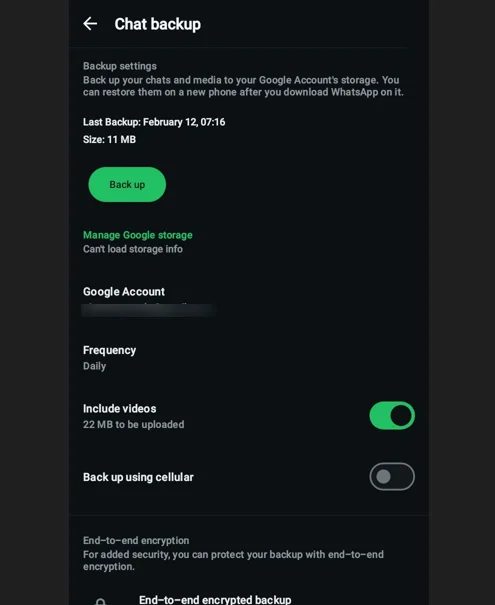
WhatsApp backups on Google Drive and iCloud can also help you know who is chatting with whom. These backups store a version of the original messages exchanged between parties and their contacts unless the user deletes them before backup.
To check WhatsApp backups, follow the steps below.
- Uninstall WhatsApp from the target device.
- Download the app again and install it.
- Set it up using the original user’s credentials, i.e., their phone number.
- When prompted, check for the availability of a backup and restore it.
- WhatsApp will restore old conversations saved in previous backups.
Although this approach seems straightforward, it has its limitations. Firstly, you must have the user’s Google Drive and iCloud credentials to restore the correct backup. Moreover, the method only works if the user previously backed up his or her conversations.
3. Monitoring Last Seen and Online Status
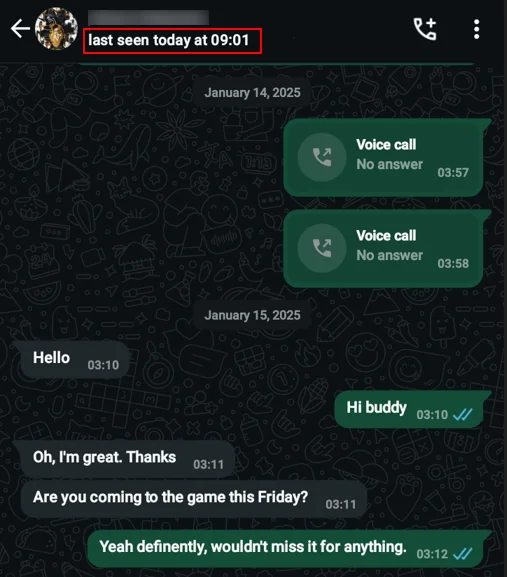
The other manual WhatsApp activity tracking method we’ll look at is monitoring last seen and online status. If the user’s privacy settings allow, WhatsApp will show you if they are online currently or the last time the account was accessed.
Checking WhatsApp last seen and online status is simple and can be done from your device.
- Open WhatsApp on your phone.
- Look for the target user’s contact.
- Check the top banner of the open conversation to see if they are online or the last seen timestamp.
- Compare the information with another account to determine if they are or were conversing.
This method of correlating who talks to who on WhatsApp is primarily based on assumptions. Furthermore, the approach is inefficient as it depends on the users’ privacy settings and does not give you access to any actual messages.
Using WhatsApp Online Tracker Apps
WhatsApp online status trackers like WaStat and WhatsLog aid in tracking a user’s online and offline activity. These apps log the exact time stamps of when someone accesses WhatsApp and when they leave. Some key features of these apps are;
- Real-time Online Monitoring: The tracker apps tell you exactly when someone came online and when they went offline.
- Online Activity Logs: These apps track how long a user is online and generate daily or weekly reports.
- Notifications and Alerts: You can set up alerts on these apps to get notified when someone is online.
- Multi-Contact Tracking: The apps can track multiple WhatsApp contacts to help you make easy correlations.
Despite their promise, WhatsApp online tracker apps are unreliable for establishing who chats with whom. These apps only track the online activity and not the conversations.
The Most Effective Solution – KidsGuard for WhatsApp
KidsGuard for WhatsApp is a professional WhatsApp monitoring tool that allows parents, partners, and employers to track app activity and conversations in real time. The app works in stealth mode, guaranteeing that the user will not know their WhatsApp is being monitored.

Key Features
KidsGuard for WhatsApp is the most effective solution for WhatsApp monitoring because of its advanced features, which are detailed below.
- Comprehensive Tracking: The app allows you to track users’ WhatsApp chat history, including messages, media, and call logs, to establish whom they are chatting with.
- Online and Offline Monitoring: KidsGuard for WhatsApp lets you know when someone comes online and when they go offline, helping you establish usage patterns.
- Screen Capture: Remotely capture screenshots of conversations and other WhatsApp activity for record keeping.
- Incognito Mode: You only need to set up the app once, and it will continue to work in stealth mode without requiring any physical intervention.
How to Set Up KidsGuard for WhatsApp
You can conveniently set up KidsGuard for WhatsApp by following the short process below.
- Register for a ClevGuard account using a valid email address.
- Test the app with a free trial or proceed to select and pay a premium subscription.
- Go to your ClevGuard account and download KidsGuard for WhatsApp.
- Install the app on the target device, following the prompts to enable necessary permissions.
- Log into your ClevGuard account and access your dashboard.
- Bind the target device and start monitoring its WhatsApp activity in real-time.
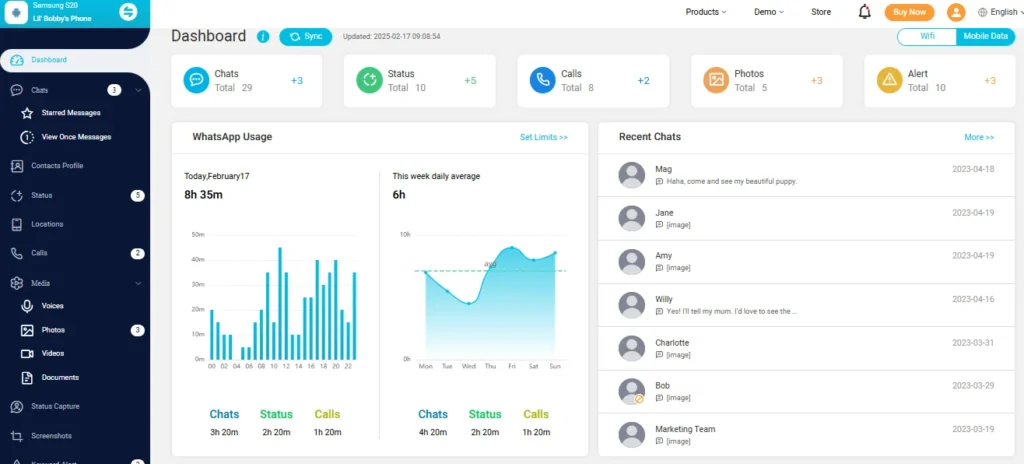
Risks and Ethical Considerations
Digital communication and privacy laws in most countries guarantee people the right to use messaging apps without being monitored without their consent. Tracking someone’s WhatsApp chats and activity without their consent can lead to fines, jail time, or lawsuits.
It is also worth noting that in most social circles, monitoring people’s conversations is ethically frowned upon and can deteriorate trust. Considering this, it is essential to establish transparency that eliminates the need for spying.
Parents who track their children’s activities for safety purposes should avoid using this opportunity to micromanage their kids’ lives. Instead, the tracking should be limited to knowing who teenagers talk to and clamping down on any harmful behavior.
Conclusion
You can check who someone is talking to on WhatsApp by linking their account to WhatsApp Web or accessing their backups. Monitoring the last seen and using third-party tracking apps are also options, but they are all limited in one way or another.
The best option is to establish open communication and use KidsGuard for WhatsApp, an activity-tracking app and parental monitoring tool. This solution works incognito and comprehensively tracks messages, calls, and media files. You can also take screenshots with it. Get started today by signing up for a free account.
Ti potrebbe interessare:
Segui guruhitech su:
- Google News: bit.ly/gurugooglenews
- Telegram: t.me/guruhitech
- X (Twitter): x.com/guruhitech1
- Bluesky: bsky.app/profile/guruhitech.bsky.social
- GETTR: gettr.com/user/guruhitech
- Rumble: rumble.com/user/guruhitech
- VKontakte: vk.com/guruhitech
- MeWe: mewe.com/i/guruhitech
- Skype: live:.cid.d4cf3836b772da8a
- WhatsApp: bit.ly/whatsappguruhitech
Esprimi il tuo parere!
Ti è stato utile questo articolo? Lascia un commento nell’apposita sezione che trovi più in basso e se ti va, iscriviti alla newsletter.
Per qualsiasi domanda, informazione o assistenza nel mondo della tecnologia, puoi inviare una email all’indirizzo [email protected].
Scopri di più da GuruHiTech
Abbonati per ricevere gli ultimi articoli inviati alla tua e-mail.
