How to Track on WhatsApp [Built-in Techniques & Third-Party Tool]
Tracking refers to monitoring the platform’s activity, messages, and user behavior through a third-party WhatsApp tracking app or its built-in features. This process can enhance business communications or insights into customer interactions.
For instance, a business could use WhatsApp tracking to check customer queries to ensure faster support and personalized service. Throughout this article, we will observe different methods for this purpose.

Part 1. How to Track Someone on WhatsApp Using Built-in Techniques?
Part 2. The Better and More Precise Solution to Track WhatsApp Online/Offline Activity
Part 1. How to Track Someone on WhatsApp Using Built-in Techniques?
WhatsApp offers built-in features that can help track user activity. One key feature is Read Receipts, which are indicated by blue ticks. When you send a message and the recipient reads it, the gray double ticks turn blue. Apart from that, his communication platform’s last-seen feature tells us when a user was last active on the app. This can help you track their online habits and the most recent usage.
On the other hand, the built-in WhatsApp online status tracker lets you view who has seen your status. This gives you an indirect tracking of who is engaging with your content and at what time. Moreover, if a contact is available on WhatsApp, you can see their online status below their name. This allows you to track if they are active on the app, even if they’ve turned off the last-seen feature.
What are the Drawbacks of Using WhatsApp’s Built-in Features to Track Activity
Despite being able to track someone on this communication platform with its built-in characteristics, there are still some drawbacks. These limitations often reduce the accuracy and depth of the insights you can gain as you track on WhatsApp.
- Privacy Controls: Users can disable read receipts, which prevents you from knowing whether they’ve seen your message. This makes it difficult to track activity accurately.
- Hidden Activity: People can choose to hide their last seen and limit the number of people who can view their status updates. This can make tracking less effective, as you won’t have real-time updates on their activity.
- Mutual Limitations: If you turn off features like read receipts or last seen, you won’t be able to track others either. By doing so, you will create a mutual restriction on tracking.
- No Comprehensive Insight: WhatsApp only provides basic tracking tools like message deliverability and read status, but there is no way to track message frequency, app usage, or detailed user behavior.
Part 2. The Better and More Precise Solution to Track WhatsApp Online/Offline Activity
Moving on, we understand how the built-in features help us track the availability of our contacts. Let us look into a third-party tool called WaLastseen that can help you keep an in-depth track of all your contacts. This advanced WhatsApp last-seen tracker tool allows users to avoid restrictions during the communication process.
Furthermore, it helps contacts stay connected despite each user’s different schedules. Besides, users can compare the online activity of two contacts at a time to track whether they are talking with each other. By keeping tabs on multiple contacts, you can analyze which contact is available for a chat at a specific moment.
Key Features
- Instant Custom Notifications: Users can set their notifications according to their requirements. They can set whether to receive online or offline notifications for specific contacts.
- Adjust Routine Activities: Parents can adjust and limit their children’s access to the WhatsApp platform. They can ensure the child spends less time on WhatsApp by setting a time limit.
- Likelihood of Chat Connection: This feature allows you to track the connection between two contacts that you might be comparing. As WaLastseen calculates the online time overlap between the two contacts, you can determine the likelihood of them being in contact.
- Track Hidden Last Seen: Despite users who might have hidden their last seen, you can still look into their availability. With the help of this WhatsApp last-seen tracker, you can make sure you know when exactly you can contact them.
Pros
- WaLastseen provides users with high security for their end-to-end encrypted data that is safe and classified.
- The lag-free user experience ensures that you get notifications of the contact’s availability without any delay.
- This WhatsApp activity tracking tool is created with a user-friendly interface to ensure you can use it without any difficulty.
Con
- Users with the free version of this tool are limited to the number of contacts they can track.
Step-By-Step Instructions for Tracking WhatsApp Contacts via WaLastseen App
In addition to the details discussed above for WaLastseen, let’s examine the steps to follow when using this WhatsApp tracking app.
Step 1. Allow WaLastseen to Access Your Contacts and Add Them
Initiate the process once you download the application to your device by pressing the “Add Contacts” button to track them. Next, hit the “Allow” button to allow WaLastseen to access your smartphone contacts.
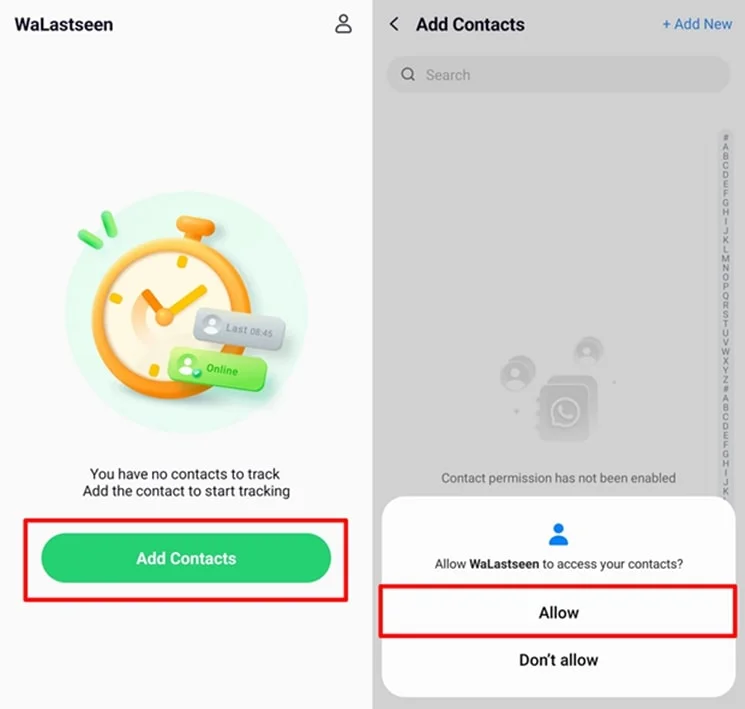
Step 2. Add the Contact to the Tracker
Once you allow the application to get access to your contacts, tap the “Add” button next to each number to add them to the tracker list. If there is a new contact you want to add to the list, select the “Add New” option on the top right corner of the screen. Now, use the “Start Tracking” button to move to the next step of the screen.
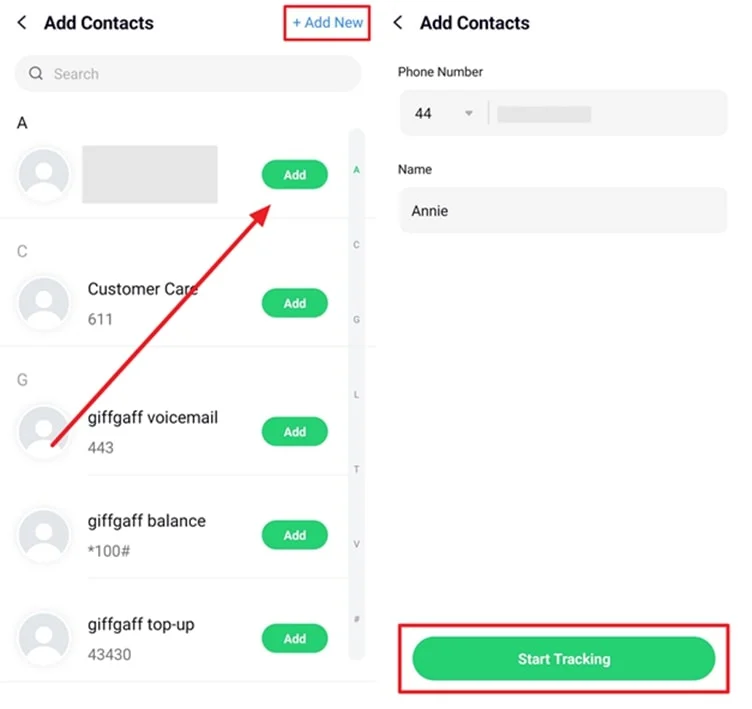
Step 3. Access the Contact’s Activity Tab
Once you’ve added a contact, the app will continuously track their activities and present a complete overview in the timeline section. To access this section, simply tap on the contact, then go to the “Activity” tab. Here, you’ll find a detailed timeline graph, showing the duration of their online and offline periods.
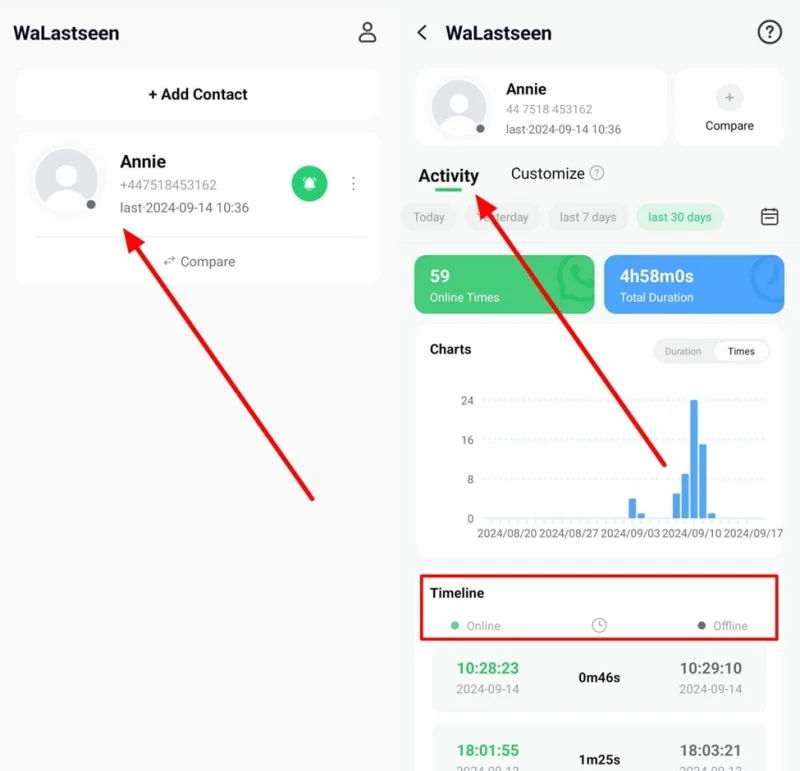
Step 4. Customize WaLastseen Notification Settings
After adding contacts to the app, tap the “Profile” icon located in the top right corner of the main screen. In the “My Profile” section, select “Notification Settings” and activate the two available notification options.
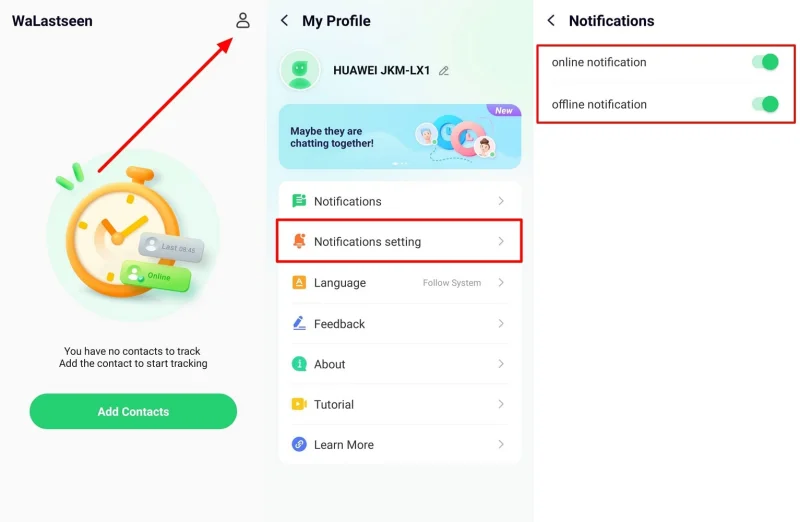
By reviewing WaLastseen’s characteristics, we can conclude that this tool is the best fit for tracking contacts. This WhatsApp online checker ensures we can keep track of contacts instead of depending on the built-in features of this communication app.
Conclusion
In conclusion, this article has discussed the ways you can utilize the built-in features of the WhatsApp application and track activity. We have also looked into the best WhatsApp tracking app where you can look into the offline and online availability. Among these two techniques, WaLastseen seems to help us stay connected with our loved ones at the right time since it enables real-time notifications on the users’ online availability.
Ti potrebbe interessare:
Segui guruhitech su:
- Google News: bit.ly/gurugooglenews
- Telegram: t.me/guruhitech
- X (Twitter): x.com/guruhitech1
- Bluesky: bsky.app/profile/guruhitech.bsky.social
- GETTR: gettr.com/user/guruhitech
- Rumble: rumble.com/user/guruhitech
- VKontakte: vk.com/guruhitech
- MeWe: mewe.com/i/guruhitech
- Skype: live:.cid.d4cf3836b772da8a
- WhatsApp: bit.ly/whatsappguruhitech
Esprimi il tuo parere!
Ti è stato utile questo articolo? Lascia un commento nell’apposita sezione che trovi più in basso e se ti va, iscriviti alla newsletter.
Per qualsiasi domanda, informazione o assistenza nel mondo della tecnologia, puoi inviare una email all’indirizzo [email protected].
Scopri di più da GuruHiTech
Abbonati per ricevere gli ultimi articoli inviati alla tua e-mail.
