How to Use AI to Make a Headshot with SmartShot.ai?

In today’s time where everything is in digital mode, a professional headshot is beyond a picture, it’s your first impression. It doesn’t matter if it is LinkedIn, resumes, or any social media platform, an amazing headshot will help you not only boost your brand but also improve your online presence. But wait, what if you are thinking of having access to a professional photographer?
This is where the SmartShot.ai comes into play. SmartShot.ai lets users generate wonderful stunning headshots in just a few minutes. You don’t have to worry about spending money on expensive photo shoots or even advanced editing skills. You just have to upload a photo, and let AI do his work and give you a stunning result.
In this blog, you will walk on a journey of understanding how to use SmartShot.ai to not only create flawless but also professional headshots with ease!
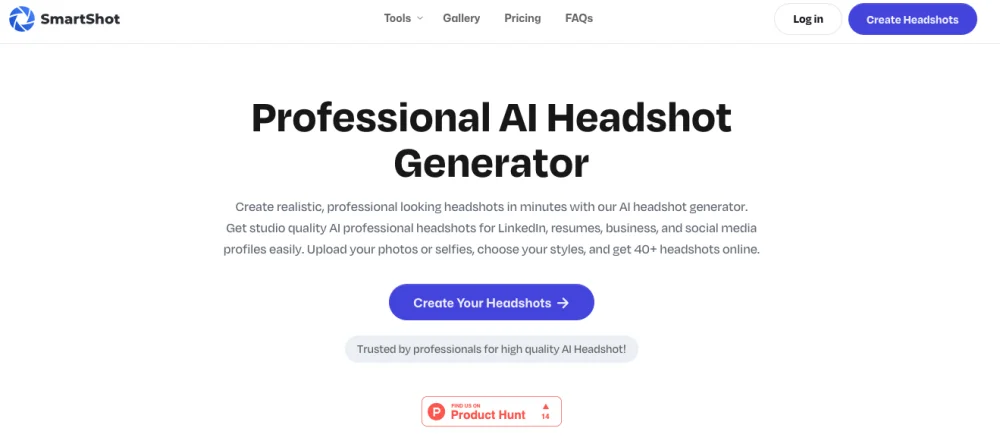
Guide to Create a Headshot with SmartShot.ai
Follow the following steps to transform your regular photograph into an amazing professional AI generated headshot.
- Step 1- Explore the SmartShot.ai Website
Go to the SmartShot.ai website and sign up for an account. Some features are free, but premium edits will require a subscription.
- Step 2- Upload your Photograph
Select a clear, high-quality image of yourself. It must be well-lighted with a neutral background color and no heavy shadow should be there.
- Step 3- Opt for a Headshot Style
SmartShot.ai offers various headshot styles like corporate, casual, and creative, you have to choose one that perfectly matches your goal.
- Step 4- AI Processing with Enhancements
Once you have completed uploading images AI will remove unwanted background elements. It will adjust lighting, contrast, and sharpen your image, and even many more edits. This entire process will take just a few seconds.
- Step 5- Customize After AI processing
You can make further changes by yourself like changing the background color or resizing the image at your convenience.
- Step 6- Downloading
Once done, you can download and upload your headshot to upgrade your profile.
Why opt for SmartShot.ai for Headshot?

There are so many reasons that will let you understand why you should choose SmartShot.ai. I wondered how, just read the following points and get your queries clear.
- Saves Time with Money- Traditional photographs were so expensive and very time-consuming. But with AI, you can get highly improvised professional pictures, in fact at an affordable cost with suitable time.
- AI-Powered Perfection- SmartShot.ai images make sure to provide a natural polished look image, rather than over-editing and giving a fake look.
- Customization Options- Similar to generic headshot apps, SmartShot.ai lets you choose your styles, editable background, and many fine-tune details.
Pro Tips for Perfect AI-Generated Headshots
To create a headshot like a pro you have to work like a pro, hence some amazing tips will not only guide you but also support you to create the headshot.
- Try various styles- Try different experiments with SmartShot.ai’s backgrounds and filters.
- Maintain a neutral facial expression- A confident smile with a relaxed look is a perfect match that works best.
- Carry professional attire- Doesn’t matter if the background changes, your clothes always play a crucial role.
- Use a high-resolution picture- Photos with blur effects highly affect the AI results, so make sure to provide good resolution high-quality images.
Closure
You can create mind blowing stunning professional headshots with the help of AI-powered tools like SmartShot.ai. Doesn’t matter if you want it for job applications, personal branding, or networking, a high-quality headshot will definitely improve your online presence and boost credibility.
Are you ready to upgrade your profile photo with amazing AI features? If yes, then try SmartShot.ai today and watch the stunning changes in just a few minutes!
Ti potrebbe interessare:
Segui guruhitech su:
- Google News: bit.ly/gurugooglenews
- Telegram: t.me/guruhitech
- X (Twitter): x.com/guruhitech1
- Bluesky: bsky.app/profile/guruhitech.bsky.social
- GETTR: gettr.com/user/guruhitech
- Rumble: rumble.com/user/guruhitech
- VKontakte: vk.com/guruhitech
- MeWe: mewe.com/i/guruhitech
- Skype: live:.cid.d4cf3836b772da8a
- WhatsApp: bit.ly/whatsappguruhitech
Esprimi il tuo parere
Ti è piaciuta questa recensione? Lascia un commento nell’apposita sezione che trovi più in basso e se ti va, iscriviti alla newsletter.
Per qualsiasi domanda, informazione o assistenza nel mondo della tecnologia, puoi inviare una email all’indirizzo [email protected].
Scopri di più da GuruHiTech
Abbonati per ricevere gli ultimi articoli inviati alla tua e-mail.
