How Video Transcriber AI Can Help You Create New Income Streams from Videos

If you’ve ever thought about starting a side hustle—whether it’s a podcast, a YouTube channel, or freelance writing—you already have something valuable: your ideas. The challenge is that many of those ideas stay buried in hours of unedited recordings or forgotten video files.
Video Transcriber AI solves that problem. It transforms your videos into accurate, editable text within minutes. Whether you want to transcribe video to text for captions, articles, or repurposed content, it helps you unlock the hidden value in what you’ve already created. Instead of starting from scratch, you can turn every recording into fresh opportunities to learn, share, and even earn.
Your Words Are Assets—Don’t Let Them Go Unused
Think about it: each recorded webinar, voice memo, or coaching session contains insights worth sharing. But without transcription, they sit idle, trapped inside files you rarely revisit.
Smart creators use tools like Video Transcriber AI to repurpose their content. One 60-minute video can turn into:
- A full-length blog post or article
- Social media clips and captions
- A newsletter or educational email
- A podcast episode or transcript for accessibility
- Notes or e-books for your audience
By turning speech into text, you can reuse your words in new formats—without recording anything new. That’s how creators multiply their impact and build audiences faster, all while saving time and effort.
The Hidden Time Cost of Manual Work
If you’ve ever tried to transcribe manually, you know how slow it is. Typing one hour of video can take five or six hours, and paying freelancers quickly adds up. That’s time and money you could spend creating.
Video Transcriber AI changes that completely. It can handle long recordings—up to 1GB per file—and even process multiple files at once. What used to take an afternoon now takes minutes. You upload, wait a short while, and receive clean, structured text ready to edit or publish.
Faster turnaround means you can produce more in less time—a major advantage if you’re juggling a day job or building a side project on weekends.
Real Ways to Earn from What You Already Have
Create Summaries and Notes as Paid Products
Once your video is transcribed, you can organize the key ideas into clear summaries or detailed notes. Many people will happily pay for “just the insights” instead of watching a full video. It’s a simple but effective micro-business: you’re selling time savings.
Repurpose Content for Multiple Platforms
One recorded talk can become a week’s worth of posts. Video Transcriber AI lets you pull quotes, craft short captions, and rewrite your message for different platforms—all using the same source material. More posts, same effort.
Build a Knowledge Library You Can Sell or Share
Coaches, teachers, and trainers can compile their transcribed sessions into structured resources—mini-guides, handbooks, or course materials. Over time, this becomes a personal library that can be packaged and sold, or used to demonstrate expertise to clients.
How Video Transcriber AI Supports Independent Creators
Big File, Small Hassle
Video Transcriber AI supports single uploads up to 1GB. That means you can process long lectures, workshops, or interviews without cutting them into smaller pieces. For creators dealing with big batches of recordings, it’s a huge time-saver.
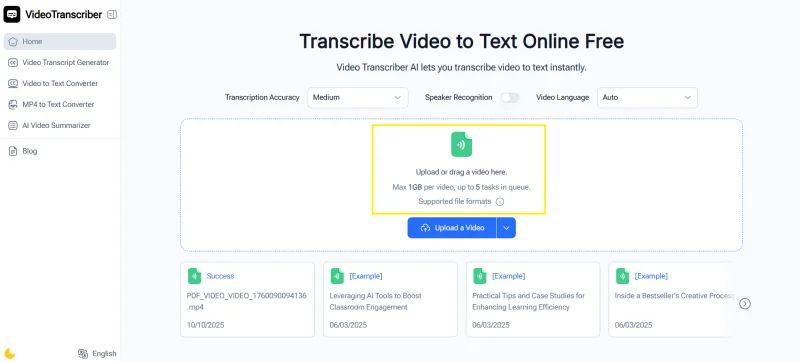
Speed and Accuracy That Match Professional Needs
You get accurate speech recognition with speaker identification and timestamps—ideal if you need to quote or edit parts later. It feels less like a robot output and more like a reliable assistant who keeps up with your pace.
Formats Made for Flexibility
Once transcribed, you can export in text, Word, or subtitle formats. You’re free to edit in Google Docs, post excerpts on social media, or drop captions into your video editor.
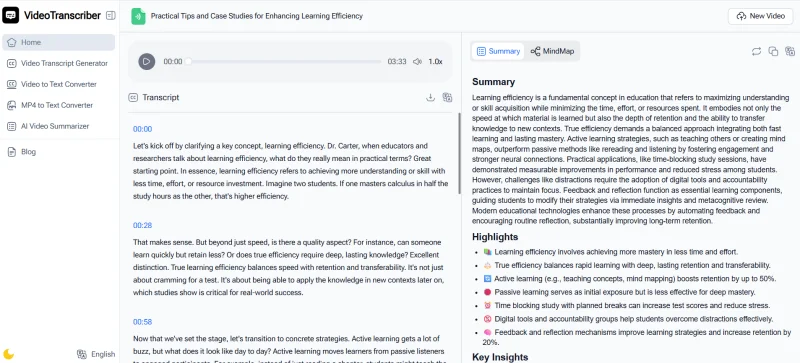
Audio Projects? Pair It with Audio Converter AI
Not all creative work happens in front of a camera. If your main format is voice—like podcasts, interviews, or voice memos—try Audio Converter AI to convert audio to text just as quickly.
You can even combine both tools:
- Use Video Transcriber AI for your video materials.
- Use Audio Converter AI for podcasts or voice notes.
That way, your entire spoken library becomes searchable, editable, and ready for reuse—no format left behind.
Example: How One Creator Gained 10 Extra Hours a Week
Let’s take a practical case. Imagine you’re a solo creator producing one 60-minute video per week.
- Manual transcription: 5 hours typing or $80 paid out.
- Using Video Transcriber AI: 5–10 minutes processing time.
Over four videos a month, that’s 15–20 hours saved—time you can spend editing, publishing, or even resting. Multiply that over a year, and you’ve gained weeks of free time and hundreds of dollars in avoided costs.
When time is your most limited resource, automation isn’t a luxury—it’s leverage.
From Hobbyist to Professional Creator
Tools like Video Transcriber AI lower the barrier between hobby and business. You no longer need a full team or expensive software to produce polished, multi-format content. You can:
- Record ideas once and repurpose them many times.
- Build a portfolio faster by publishing across channels.
- Turn your expertise into digital products or paid newsletters.
The difference between “posting occasionally” and “building a real audience” often comes down to how efficiently you handle your material. Video Transcriber AI helps you make that leap.
A Simple Workflow to Get Started
- Upload your video or recording to Video Transcriber AI.
- Edit and clean up the transcript—highlight key points.
- Turn those highlights into short posts, captions, or article drafts.
- Schedule and share across platforms, or bundle as a product.
You don’t need to master every tool—just start with one good transcript and see how much easier content creation becomes.
Conclusion
Every creator has untapped value hidden in old recordings, lectures, or podcasts. Video Transcriber AI gives you the simplest way to bring that content back to life—accurate, fast, and effortless.
You can transcribe, repurpose, and publish without extra expense or burnout. Pair it with Audio Converter AI (https://audioconverter.ai/) for pure audio projects, and you’ll have a workflow that turns ideas into assets across every format.
If you want to make the most of your content—and your time—try Video Transcriber AI (https://videotranscriber.ai/). One upload can set your next creative project, business, or side hustle in motion.
Scopri di più da GuruHiTech
Abbonati per ricevere gli ultimi articoli inviati alla tua e-mail.
