I Made the Mona Lisa Talk with AI—You Won’t Believe What Happened!

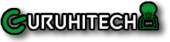
The Mona Lisa is arguably the most famous painting in the world. For centuries, art lovers have debated her mysterious smile, the depth of her gaze, and the secrets she holds. But what if I told you that I could make her speak—bringing this timeless artwork to life? That’s exactly what I did with the help of AI technology, using a tool called JoggAI. Here’s the journey of how I animated the Mona Lisa and made her talk—and trust me, the results are nothing short of amazing!
What Is a Talking Photo?
What Exactly Is a Talking Photo?
A talking photo is an innovative concept where a still image, like a portrait or a family photo, is animated to appear as though it’s speaking. By synchronizing the lips with a voice—whether recorded or generated—talking photos create an interactive and immersive experience. It’s an engaging way to breathe life into static images, allowing viewers to connect with history or personal moments in a whole new way.
Talking photos have grown in popularity, especially on social media and in entertainment. But what makes them even more fascinating is the technology behind them, like JoggAI.
How Does JoggAI Work?
JoggAI is an AI-powered tool designed to make your photos talk by adding voice and facial expressions. It’s incredibly user-friendly—upload an image, select or record a voice, and the platform does the rest. Here are some of the key features that make JoggAI stand out:

- Lip Syncing: JoggAI uses advanced AI algorithms to synchronize the lips of the image with the speech, creating a realistic animation that makes the photo appear to be speaking.
- Multilingual Support: You can choose from a variety of languages, allowing you to make your photos talk in multiple languages with accurate lip-syncing.
- Customizable Facial Expressions: Adjust the facial expressions, such as smiles or eyebrow movements, to make the talking photo even more lifelike.
- voice clone: You can either record your own voice to generate a voice for the image.
Now that you understand how JoggAI works, let’s jump into how I made the Mona Lisa talk using this fantastic tool.
How I Made the Mona Lisa Talk Using JoggAI
Step 1: Upload Your Photo
First, I uploaded a high-resolution version of the Mona Lisa. JoggAI automatically detected the facial features, preparing it for animation with just a simple drag and drop.
Step 2: Make Your Photo Talk
Next, I used JoggAI’s Text-to-Speech (TTS) feature to make the Mona Lisa speak. I typed a short script (“Hello, I’m Mona Lisa. It’s a pleasure to meet you.”) and selected a voice. JoggAI then synchronized her lips with the voice, adjusting her facial expressions to create a lifelike animation.
Step 3: Generate & Share
After the animation was complete, I generated the video with a single click. The final result was a talking Mona Lisa that I could easily share on social media, where it amazed friends and followers alike.
What Happened When Mona Lisa Spoke?
The Results
The outcome was truly mind-blowing! So the Mona Lisa, a centuries-old portrait, had a voice and personality. Hearing her speak in such a natural, clear voice was both surreal and delightful. What was once a static image had now become an interactive experience, allowing me to connect with her in an entirely new way.
The real magic was in the AI technology. JoggAI’s ability to synchronize the lips so perfectly with the speech, while also adjusting the facial expressions, made the photo seem alive. It felt like I had unlocked a secret—like I was hearing a long-lost voice from the past.
Why Does It Matter?
The ability to create a talking Mona Lisa isn’t just a fun experiment. It’s a glimpse into the future of how we interact with art, history, and media. AI-driven talking photos, like those created with JoggAI, are changing the way we experience the world around us. Historical figures, famous artworks, or even everyday photos can now come to life with speech and movement.
This technology also holds great potential for education, entertainment, and social media. Imagine having famous historical figures or cultural icons narrate their own stories or bringing family photos to life for more personalized memories. The possibilities are endless!
Conclusion: A New Era of Talking Photos with JoggAI
Making the Mona Lisa talk was a unique and unforgettable experience. With JoggAI’s easy-to-use platform, I was able to bring an iconic painting into the 21st century, adding voice and movement to something that has fascinated people for centuries.
Whether you’re looking to make your own photos interactive, create talking avatars, or experiment with historical figures, JoggAI offers a simple and fun way to do so. It’s a glimpse into the future of art, storytelling, and interactive media. I highly recommend giving it a try—you might just find yourself bringing your favorite portraits to life in ways you never thought possible!
Ti potrebbe interessare:
Segui guruhitech su:
- Google News: bit.ly/gurugooglenews
- Telegram: t.me/guruhitech
- X (Twitter): x.com/guruhitech1
- Bluesky: bsky.app/profile/guruhitech.bsky.social
- GETTR: gettr.com/user/guruhitech
- Rumble: rumble.com/user/guruhitech
- VKontakte: vk.com/guruhitech
- MeWe: mewe.com/i/guruhitech
- Skype: live:.cid.d4cf3836b772da8a
- WhatsApp: bit.ly/whatsappguruhitech
Esprimi il tuo parere!
Che ne pensi di questa notizia? Lascia un commento nell’apposita sezione che trovi più in basso e se ti va, iscriviti alla newsletter.
Per qualsiasi domanda, informazione o assistenza nel mondo della tecnologia, puoi inviare una email all’indirizzo [email protected].
Scopri di più da GuruHiTech
Abbonati per ricevere gli ultimi articoli inviati alla tua e-mail.
