Imglarger New Update: Enhance and Edit Images Online
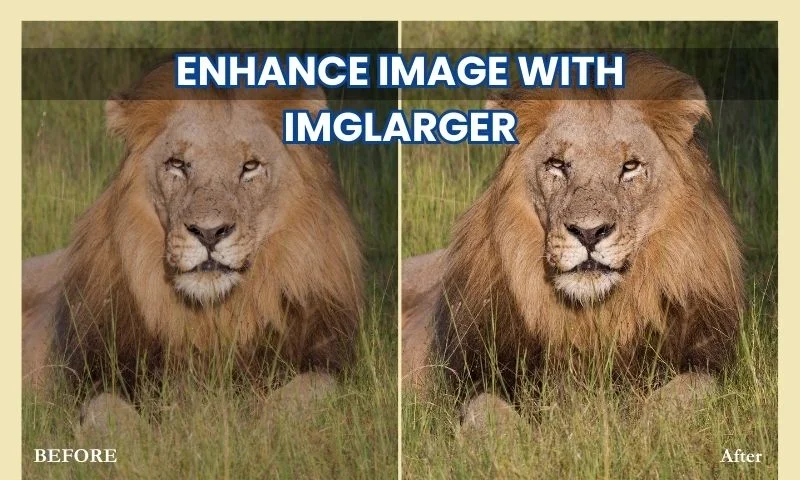
Imglarger has just rolled out an exciting new update, expanding its suite of tools to help users enhance and edit images with ease. This latest version features three key action sections: AI Tools, Image Editing Tools, and Image Converters. Let’s dive into what each section offers!
What is Imglarger?
Imglarger is a powerful online platform dedicated to image editing and enhancement. It offers a wide range of advanced AI tools designed to elevate your photo quality effortlessly. Whether you need to enlarge an image by 800%, sharpen blurry photos, reduce noise and grain, remove backgrounds, or upscale anime images, Imglarger has the perfect solution for you. With an intuitive interface, all of its AI tools are easy to use, enabling you to achieve stunning results in just a few clicks.
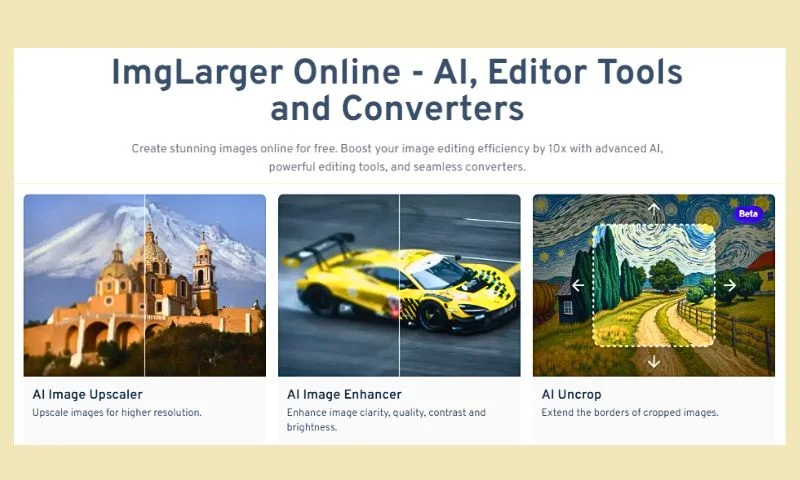
Imglarger AI Tools
Imglarger’s AI Tools section showcases a variety of cutting-edge features designed to elevate your images effortlessly. Here’s what you can find:
- AI Image Enlarger: Increase the size of your images up to 800% without sacrificing quality.
- AI Image Enhancer: Automatically improve image quality with advanced algorithms that enhance details and colors.
- AI Image Upscaler: Perfect for those needing higher resolution images, this tool intelligently enlarges and sharpens photos.
- AI Anime Upscaler: Tailored for anime art, this tool enhances and enlarges images while preserving the unique style.
- AI Background Remover: Easily remove backgrounds from images to create transparent or new backgrounds with just a click.
- AI Portrait Retouch: Perfect your selfies and portraits by smoothing skin, enhancing features, and adding a professional touch.
- AI Uncrop: Expand your images to fit desired aspect ratios without losing important content.
- AI Cartoonizer: Transform your photos into fun, cartoon-style images with just one click.
- AI Image Denoiser: Reduce noise and grain in your photos, making them look crisp and clear.
- AI Image Colorizer: Add realistic colors to bring old black-and-white photos back to life.
- AI Old Photo Restoration: Restore and enhance old photographs, repairing damage and reviving their original charm.
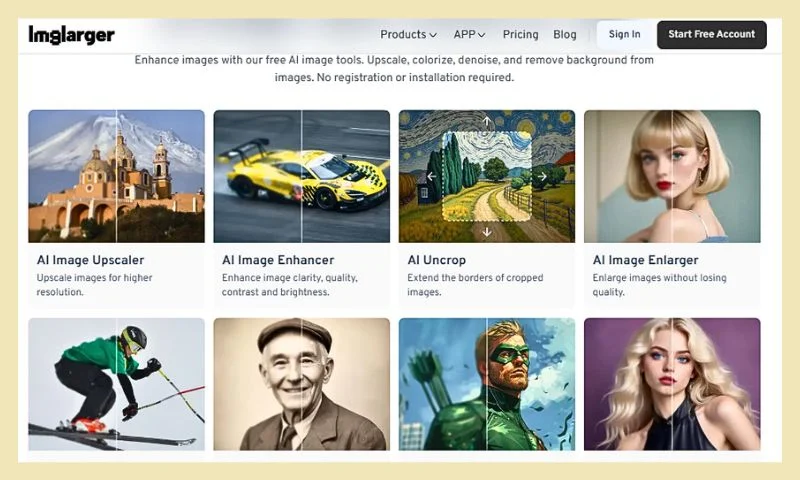
How do these AI tools help improve your image quality?
Imglarger’s AI tools significantly enhance image quality through various intelligent features. The AI Image Enlarger increases resolution without losing detail, while the AI Image Enhancer improves overall clarity and color accuracy. The AI Image Upscaler sharpens and enlarges images effectively, and the AI Background Remover allows for clean, professional edits by eliminating distractions. Additionally, tools like the AI Portrait Retouch smooth skin and enhance features, and the AI Denoiser reduces noise for clearer images. Collectively, these tools streamline the editing process and produce high-quality results with minimal effort.
Imglarger Editing Tools
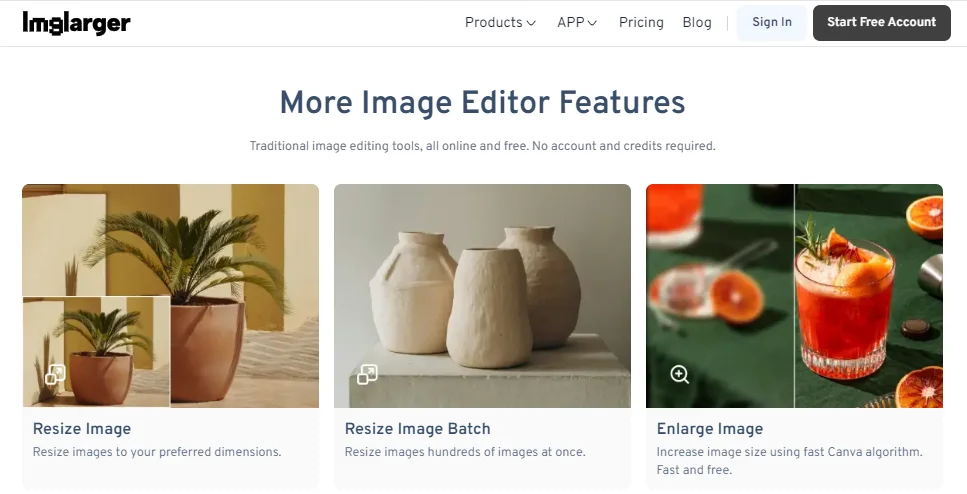
In addition to AI features, Imglarger offers a comprehensive suite of Image Editing Tools. This section provides users with essential editing capabilities, including:
- Crop Image: Trim your images to focus on the subject.
- Rotate Image: Adjust the orientation of your photos effortlessly.
- Flip Image: Create mirror images for creative effects.
- Adjust Image Filter: Apply various filters to achieve your desired look.
- Adjust Image Brightness: Brighten or darken your images with ease.
- Adjust Image Contrast: Enhance the difference between light and dark areas for a more dynamic look.
- Adjust Image Saturation: Modify the intensity of colors in your photos.
- Adjust Image Exposure: Control the amount of light that reaches the sensor for better visibility.
- Adjust Image Temperature: Shift the color tone to cooler or warmer hues.
- Adjust Image Gamma: Fine-tune the brightness levels for a balanced look.
Why are these basic editing features important?
Basic editing features are crucial because they empower users to refine their images quickly and effectively. Tools like cropping, rotating, and adjusting brightness or contrast allow for immediate enhancements, ensuring that photos convey the intended message or aesthetic. These features also help users correct minor imperfections, achieve better composition, and personalize their images, making them more visually appealing. Ultimately, they provide a foundational level of control that is essential for creating professional-looking content, whether for personal use or marketing purposes.
Imglarger Image Converters
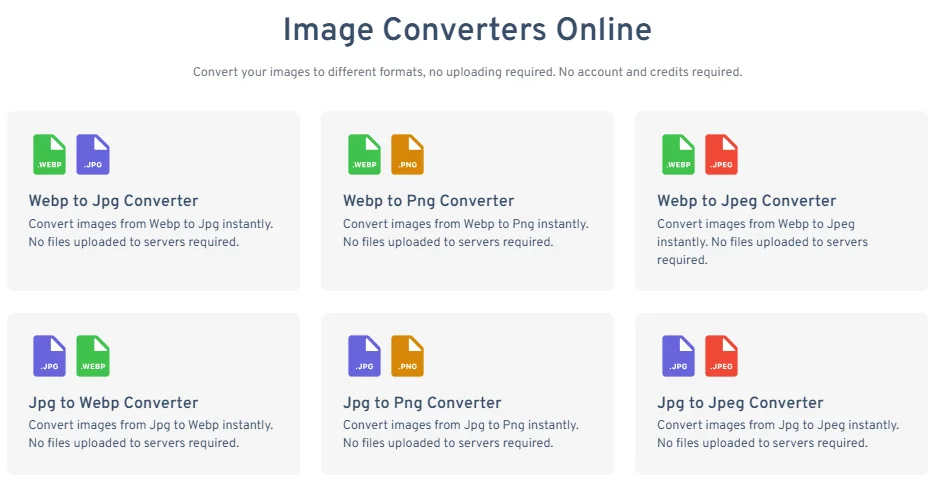
The Image Converters section makes it easy to transform images between formats. Users can convert files in batches, streamlining workflows. Supported conversions include:
- WebP to JPG, PNG, and JPEG
- PXC/JPG/PNG/JPEG to WebP
- PFM/PXC to JPG
- PGM to WebP
- JPEG to JPEG
- ICO to PNG
- Many other formats to JPG/PNG/JPEG/WEBP
How Image Converters Improve Your Workflow
Image converters improve your workflow by streamlining the process of handling different file formats. They allow users to quickly convert images in bulk, saving time and reducing the hassle of managing various formats for different applications. This flexibility ensures compatibility across platforms and devices, enabling easier sharing and editing. By simplifying the conversion process, users can focus more on creativity and less on technical details, enhancing overall productivity and efficiency in projects.
How to Maximize Use of Imglarger
To maximize your use of Imglarger, start by exploring all the available AI tools to enhance and edit your images effectively. Use the AI Image Enlarger and AI Image Enhancer to improve quality before sharing. Familiarize yourself with the basic editing features to make quick adjustments, ensuring your images look their best. Utilize the image converter for batch processing to save time when dealing with multiple formats. Lastly, experiment with different features to discover creative possibilities and integrate Imglarger into your regular workflow for consistent, high-quality results.
Conclusion
With these powerful tools at your fingertips, Imglarger’s latest update is set to revolutionize the way you enhance, edit, and convert images online. Whether you’re a casual user or a professional photographer, these new features will help you achieve stunning results in no time. Dive in and explore the possibilities today!
Professional photo retouching enhances images by correcting imperfections, improving colors, and refining details. Whether for portraits, product photography, or real estate images, retouching ensures high-quality visuals. By removing blemishes, adjusting lighting, and sharpening details, skilled retouchers transform ordinary photos into stunning, polished images perfect for marketing, social media, or personal use.
Ti potrebbe interessare:
Segui guruhitech su:
- Google News: bit.ly/gurugooglenews
- Telegram: t.me/guruhitech
- X (Twitter): x.com/guruhitech1
- Bluesky: bsky.app/profile/guruhitech.bsky.social
- GETTR: gettr.com/user/guruhitech
- Rumble: rumble.com/user/guruhitech
- VKontakte: vk.com/guruhitech
- MeWe: mewe.com/i/guruhitech
- Skype: live:.cid.d4cf3836b772da8a
- WhatsApp: bit.ly/whatsappguruhitech
Esprimi il tuo parere!
Ti è stato utile questo articolo? Lascia un commento nell’apposita sezione che trovi più in basso e se ti va, iscriviti alla newsletter.
Per qualsiasi domanda, informazione o assistenza nel mondo della tecnologia, puoi inviare una email all’indirizzo [email protected].
Scopri di più da GuruHiTech
Abbonati per ricevere gli ultimi articoli inviati alla tua e-mail.
