Imgupscaler’s Reimagine Upscaler: Bringing Your Ideas to Life
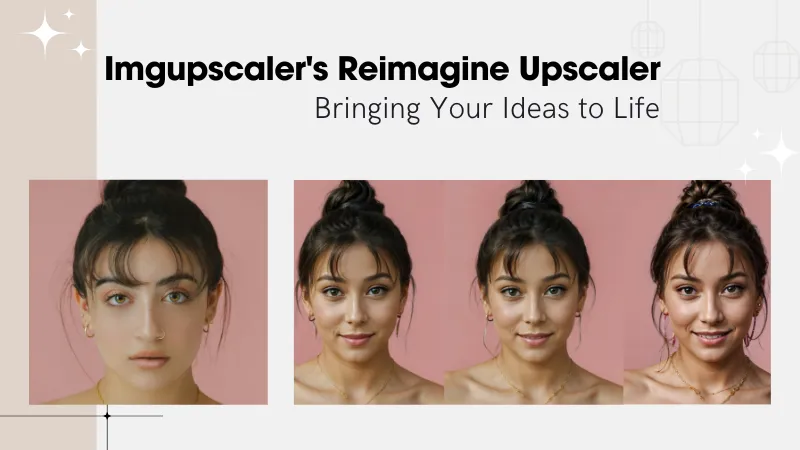
Are you tired of the limitations imposed on your creative vision by traditional image editing software? Do you find yourself longing for a tool that can truly realize your creativity? Do you know of any tools that can redraw images? Imgupscaler has recently launched its latest feature, Image Reimagine, a simple image redrawing feature that is easy to use even for novices who don’t know much about image editing. Let’s learn more about Imgupscaler!
What is Imgupscaler’s Image Reimagine?
Imgupscaler is an image enhancement tool powered by advanced artificial intelligence algorithms. It recently launched the creative and practical Reimagine Upscaler based on the image resolution upgrade. Users can upload their photos that need to be partially redrawn, and in the input box, enter the Prompt of the part of the image that they need to modify for partial redrawing.
Users can upload photos that need to be partially redrawn and enter the prompt of the part they need to modify in the input box to redraw the part of the image. So, users can also choose the corresponding image type according to their pictures to get better results.
Reimagine Upscaler doesn’t just redraw the image, and it also doubles the size of the original image. This not only redraws the image but also upgrades its quality.
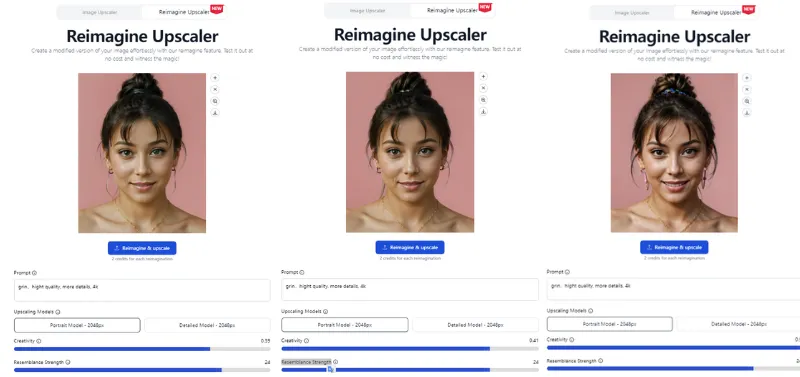
How to Use Imgupscaler‘s Reimagine Upscaler
- Step 1:Enter the homepage of Imupscaler. In the middle of the page, you can see the operation area. The default function is Smart Image Upscaler. Enter the function interface of Reimagine and select Reimagine Upscaler at the top of the operation box.
- Step 2: Click the blue button “Reimagine& Upscaler” You can upload the photos you want to repaint. Supported image formats are JPG, PNG or WebP. Max Size 5MB or 1000px.
- Step 3: Next, we need to enter the changes we want to make in the Prompt box. For example, I uploaded a photo where I tried to change the expression of the person in the image. I have entered a Grin in the default Prompt box, and when it is done, I have adjusted the “Creativity” and “Resemblance Strength”. Click on “Reimagine& Upscaler” to start reimagining the image. Click “Reimagine& Upscaler” to start redrawing the image.
- Step 4: When the process is finished, you will see several small icons on the top right corner of the image; the top “+” is for adding other photos. and “x” is the delete button. The magnifying glass icon previews, and the download icon is the last one. If you need to save, click on it to view it locally.

Why choose Reimagine Upscaler?
- Unrivaled accuracy and quality
With state-of-the-art artificial intelligence algorithms at its core, Imgupscaler delivers unparalleled image enhancement accuracy and quality. Whether it’s the zoom function or the redraw function, it allows users to say goodbye to pixelization and distortion while allowing every detail to be perfectly preserved and enhanced.
- Easy to use
Despite its advanced features, Imgupscaler’s “Reimagine Upscaler” is very user-friendly.
Whether you’re a seasoned professional or a novice, you’ll find the intuitive interface and seamless workflow a joy to use. After uploading an image that needs to be redrawn, enter the changes you need to make and swipe left or right to adjust Creativity and Resemblance Strength.
- Save time and costs
In today’s fast-paced digital age, where time is of the essence, Imgupscaler streamlines the image enhancement process, giving you stunning results in a fraction of the time. In addition, Imgupscaler has a free plan instead of just a traditional free trial, with 20 credits in your free account every month. Even with a paid subscription, imgupscaler is reasonably priced and a cost-effective solution for both individuals and businesses.
Elevate Your Creativity to New Heights
Imagine the feeling of awe and excitement as you witness your ordinary images transform into extraordinary works of art. That’s the power of Imgupscaler’s Reimagine Upscaler feature – it’s not just about editing images; it’s about unleashing your creativity and expressing yourself in ways it bothers me that you didn’t think possible.
Embrace the Possibilities
With Reimagine Upscaler, you’re not just limited to basic edits like cropping and resizing. You have the freedom to explore a world of possibilities, from adding surreal effects to enhancing textures and details. Embrace your inner artist and let your imagination run wild as you discover new ways to breathe life into your images.
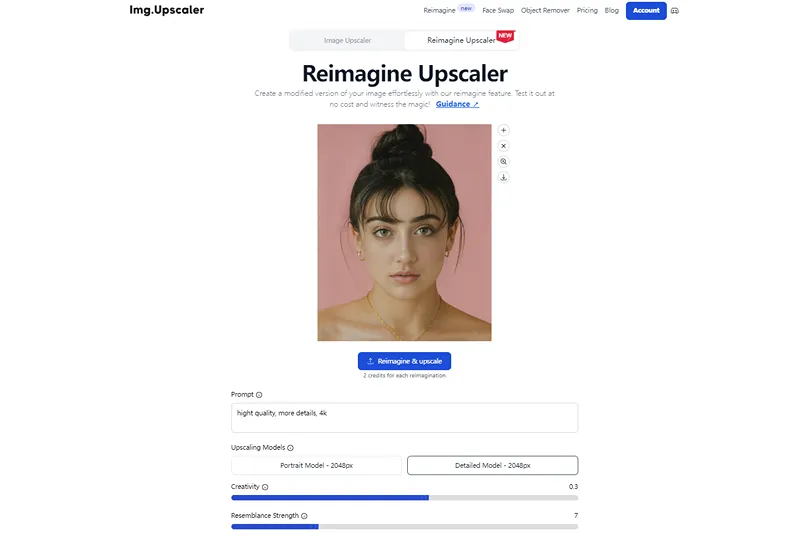
Ignite Passion in Your Visuals
There’s something truly magical about seeing your vision come to life in vibrant colors and mesmerizing details. With Imgupscaler’s Reimagine Upscaler feature, you can ignite passion in your visuals and captivate your audience like never before. Whether you’re a professional photographer, a social media influencer, or just someone who loves sharing moments with friends and family, Reimagine Upscaler empowers you to create visuals that leave a lasting impression.
Transform Ordinary into Extraordinary
It’s easy to feel uninspired when faced with the same old images day in and day out. But with Reimagine Upscaler, you can transform ordinary photos into extraordinary works of art that demand attention and admiration. Say goodbye to boring, lifeless images and hello to a world of endless creativity and inspiration.
Reimagine Your Story
Every image tells a story, but with Imgupscaler’s Reimagine Upscaler feature, you can rewrite the narrative and take your audience on a journey they’ll never forget. Whether you’re showcasing your latest product, documenting your travels, or simply sharing moments of joy with loved ones, Reimagine Upscaler allows you to elevate your storytelling and connect with your audience on a deeper level.
Conclusion
Picture redrawing is not really that expensive and challenging for us; with Imgupscaler, we can quickly realize our redrawing needs. Let’s give our photos more possibilities. We can bring as many ideas as we want to our pictures and visualize our creativity. Now, do you have some new ideas you want to realize in your photos? Try Imgupscaler’s Reimagine Upscaler now!
Ti potrebbe interessare:
Segui guruhitech su:
- Google News: bit.ly/gurugooglenews
- Telegram: t.me/guruhitech
- X (Twitter): x.com/guruhitech1
- Bluesky: bsky.app/profile/guruhitech.bsky.social
- GETTR: gettr.com/user/guruhitech
- Rumble: rumble.com/user/guruhitech
- VKontakte: vk.com/guruhitech
- MeWe: mewe.com/i/guruhitech
- Skype: live:.cid.d4cf3836b772da8a
- WhatsApp: bit.ly/whatsappguruhitech
Esprimi il tuo parere!
Ti è stato utile questo articolo? Lascia un commento nell’apposita sezione che trovi più in basso e se ti va, iscriviti alla newsletter.
Per qualsiasi domanda, informazione o assistenza nel mondo della tecnologia, puoi inviare una email all’indirizzo [email protected].
Scopri di più da GuruHiTech
Abbonati per ricevere gli ultimi articoli inviati alla tua e-mail.
