Inker AI Review: The Smartest Tattoo Simulator for 2025

Getting inked is a serious decision. Whether you’re a tattoo enthusiast, a first-timer, or a professional tattoo artist, visualizing a design before it’s permanent is crucial. That’s where Inker AI steps in—a cutting-edge tattoo simulator that helps users test-drive body art virtually before committing to the needle.
In this in-depth review, we’ll explore what makes Inker AI a standout in the space, its standout tools, how to get started, and who would benefit most from this advanced AI-powered tattoo preview platform.
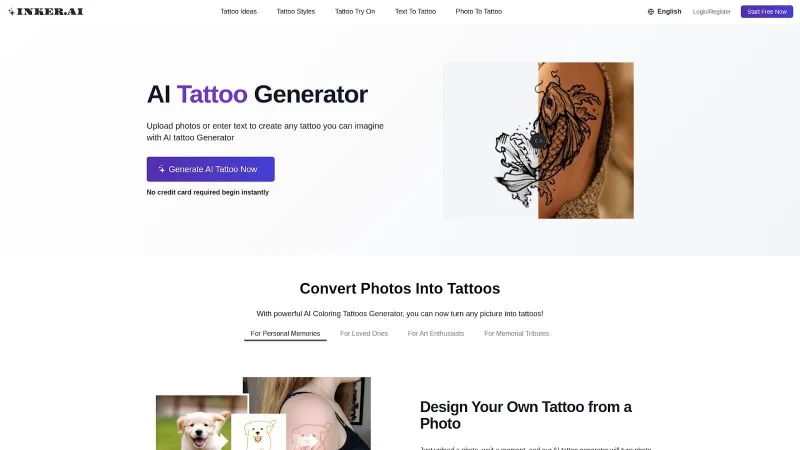
🧠 What Is Inker AI?
At its core, Inker AI is an intelligent tattoo placement tool powered by artificial intelligence and computer vision. Rather than using your imagination—or relying on a vague stencil—Inker AI allows users to simulate tattoos directly on their own bodies using high-quality images.
By uploading a photo, users can preview how a tattoo design will look on their skin, taking into account body contours, lighting, and positioning. This makes it a valuable resource not only for individual users but also for tattoo artists looking to offer clients a more immersive planning experience.
🚀 Key Capabilities That Set Inker AI Apart
Inker AI is far more than a simple image overlay tool. It leverages modern AI and visual recognition technology to create an experience that feels personal, real, and accurate. Here are some standout functions:
🎯 Realistic Tattoo Visualization
The platform uses AI to detect the shape, angle, and skin tone in your uploaded photo. This enables a lifelike rendering of how the tattoo would appear once inked—shadows, curvature, and even light refraction included.
🎨 Custom Design Uploads
Users can import their own artwork or choose from Inker AI’s growing collection of designs, which include everything from minimalist symbols to complex traditional and neo-traditional pieces.
🔄 Resize, Rotate & Move
Once a tattoo is placed on your body image, the platform lets you adjust size, angle, and placement with intuitive drag-and-drop controls, ensuring an exact match for your intended position.
📲 Mobile-Friendly Interface
Inker AI is fully optimized for mobile devices, making it easy to experiment with designs on the go—whether you’re in the tattoo parlor or lounging on your couch.
📁 Save & Share Options
After finalizing a design, you can save your preview, download it, or share it directly with your tattoo artist or friends for feedback.
👟 Getting Started: How to Use Inker AI
Using Inker AI is refreshingly simple, and no technical background is required. Here’s a quick walkthrough of the user journey:
- Upload Your Photo
Start by uploading a clear image of the body part you want to “tattoo.” Ensure good lighting for best results. - Choose or Add a Tattoo Design
You can pick from Inker AI’s tattoo design gallery or upload your own custom artwork. - Position the Tattoo
Drag the design to the correct location. Resize or rotate it until you’re satisfied. - Preview & Adjust
See how it looks in a photorealistic preview. Make final tweaks to fit your vision. - Download or Share
Once happy with the simulation, download the image or share it instantly with your tattoo artist.
✅ The Highlights: Why Inker AI Is Worth Trying
Inker AI has quickly emerged as one of the most user-centric and effective Tattoo simulator tools available. Here’s why it shines:
- Hyper-Realistic Output: The AI accurately replicates how a tattoo would sit on skin, making it more than just a mockup.
- Artist Collaboration Friendly: Artists can use the platform to co-create and present options to clients.
- Supports Individual Expression: Upload your own artwork or mix and match prebuilt options to find your perfect style.
- Accessible Anywhere: Whether on desktop or mobile, the seamless UX ensures a smooth simulation process.
- No App Installation Needed: Everything works directly from your browser—no downloads, no clutter.
❌ Room for Improvement
While Inker AI brings a lot to the table, no tool is flawless. Here are a few areas that could be enhanced:
- Limited Editing Tools: While you can place and resize, more advanced editing features like opacity or multi-design layering are not yet available.
- Requires High-Quality Photos: For best results, users need to upload well-lit, clear images—which may be tricky in some environments.
- Not a Design Platform: Inker AI is best for previewing, not creating tattoos from scratch.
👤 Who Will Benefit Most from Inker AI?
Inker AI is designed with flexibility in mind, making it a great fit for a wide variety of users:
🧍 Individuals Considering Their First Tattoo
If you’re nervous about how a tattoo might look on you, this tool offers peace of mind without the commitment.
🎨 Tattoo Designers & Artists
Professionals can use the simulator to present realistic previews to clients, increasing trust and satisfaction.
📱 Social Media Creators
Content creators exploring body art aesthetics for photoshoots or storytelling can simulate tattoos for digital projects—no needles involved.
👪 Curious Users
Anyone curious about trying out virtual body art just for fun can jump in and play around, guilt-free.
🔚 Final Thoughts: Is Inker AI the Best Tattoo Simulator Out There?
In a fast-evolving world of AI creativity tools, Inker AI stands out with its refined execution, accessible design, and clear focus on tattoo simulation realism. Whether you’re a first-time tattoo explorer or a seasoned artist looking to add more value to client consultations, Inker AI bridges the gap between imagination and visualization.
As more people seek ways to express themselves safely and creatively, tools like Inker AI help transform indecision into confident design choices.
Ti potrebbe interessare:
Segui guruhitech su:
- Google News: bit.ly/gurugooglenews
- Telegram: t.me/guruhitech
- X (Twitter): x.com/guruhitech1
- Bluesky: bsky.app/profile/guruhitech.bsky.social
- GETTR: gettr.com/user/guruhitech
- Rumble: rumble.com/user/guruhitech
- VKontakte: vk.com/guruhitech
- MeWe: mewe.com/i/guruhitech
- Skype: live:.cid.d4cf3836b772da8a
- WhatsApp: bit.ly/whatsappguruhitech
Esprimi il tuo parere!
Che ne pensi di questa notizia? Lascia un commento nell’apposita sezione che trovi più in basso e se ti va, iscriviti alla newsletter.
Per qualsiasi domanda, informazione o assistenza nel mondo della tecnologia, puoi inviare una email all’indirizzo [email protected].
Scopri di più da GuruHiTech
Abbonati per ricevere gli ultimi articoli inviati alla tua e-mail.
