Integrating Sora 2 API: How Developers Can Build Custom AI Video Workflows on Kie.ai

When OpenAI unveiled Sora 2 on September 30, 2025, the internet erupted. Within hours, timelines were filled with breathtaking demos of Sora’s ability to generate hyper-realistic, AI-powered videos from simple text prompts — complete with dynamic motion, lifelike physics, and synchronized sound. For most, it was a technological spectacle. For developers, it was a call to action: how can we actually build with Sora 2 AI model?
While OpenAI does provide official access to the Sora 2 API, its pricing and limited availability make large-scale experimentation difficult. That’s where Kie.ai comes in. The platform offers an affordable and scalable alternative — giving developers access to the same Sora 2 AI video generator capabilities at a fraction of the cost.
In this tutorial, we’ll walk through how to integrate the Sora 2 API on Kie.ai, from obtaining your Sora 2 API key to generating your first text-to-video clip. Whether you’re building an automated media system, an AI-driven storytelling platform, or custom content workflows, this guide will show you how to turn Sora 2’s viral technology into real, scalable applications.
What Is the Sora 2 API and Why Developers Should Care
The Sora 2 API is OpenAI’s developer-facing interface for accessing its groundbreaking AI video generation model, allowing users to create short, high-quality videos directly from text or image prompts. It brings Sora’s cinematic rendering, physics-aware motion, and synchronized audio into a programmable environment — effectively turning what was once a research demo into a developer tool.
However, OpenAI’s official Sora API currently comes with limited access and high usage costs, making large-scale experimentation or integration impractical for most independent developers or startups. That’s where Kie.ai steps in. Through its hosted Sora 2 API, Kie.ai offers the same video-generation capabilities at a fraction of the cost, with transparent pay-as-you-go pricing (just $0.15 for a 10-second video with audio, no watermark) and full developer documentation.
For developers, this means the ability to embed Sora 2’s advanced video synthesis directly into apps, SaaS products, or automation systems — without needing massive infrastructure or prohibitive budgets. Combined with features like secure API key management, high concurrency, and customizable generation parameters, Kie.ai’s Sora 2 API makes AI-powered video creation not just possible, but practical.
Key Features That Make the Sora 2 API Developer-Friendly
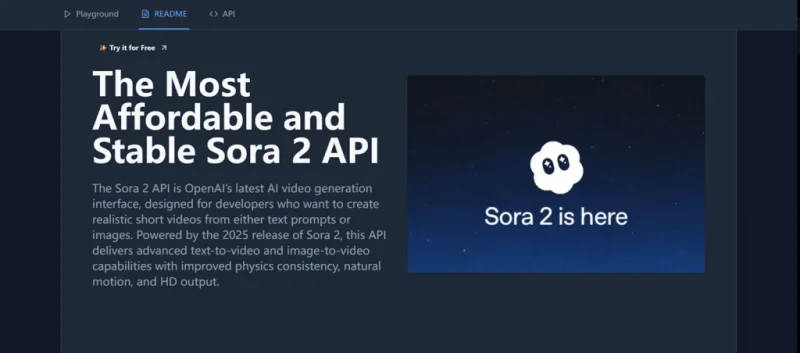
Seamless Audio-Visual Synchronization
One of the standout features of Sora 2 API is its ability to synchronize audio and video perfectly, creating a truly immersive experience. Unlike previous models where sound was added post-production, Sora 2 integrates audio directly into the video as it is being generated. This includes everything from ambient noise to voiceovers and sound effects, providing developers with a complete video creation solution that feels more realistic and cohesive.
Realistic Physics and Motion Simulation
Another remarkable feature of Sora 2 API is its ability to simulate realistic motion and environments. By adhering to the laws of physics, Sora 2 ensures that every action and reaction in the video feels authentic. Whether you’re creating complex action scenes or subtle movements, Sora 2 guarantees smooth, believable animation that matches the real world’s physical principles.
Multi-Scene Consistency and Creative Control
The Sora 2 API supports prompt continuity and world-state preservation, allowing developers to define multi-scene video sequences that remain coherent across transitions. This means your characters, lighting, and camera angles can evolve smoothly through multiple shots — all from text or structured prompts. Combined with precise parameter controls (e.g., style, aspect ratio, motion speed), developers gain a near-directorial level of creative flexibility.
Affordable, Scalable API Access via Kie.ai
Through Kie.ai, developers can access the Sora 2 AI video generator at a fraction of the official API cost — only $0.15 per 10-second video with audio and no watermark. The platform also supports API key-based authentication, high concurrency, and credit-based billing, making it ideal for both prototypes and production systems. This combination of affordability and scalability transforms Sora 2 from a viral demo into a practical component for real-world software development.
Sora 2 API Pricing: Why Kie.ai Offers Better Value for Developers
OpenAI’s official pricing starts at $0.10 per second for the standard Sora 2 model and rises to $0.20 per second for Sora 2 Pro. While this may be manageable for short clips, it quickly becomes expensive for any large-scale or production-level use.
In contrast, Kie.ai’s Sora 2 API provides the same AI video generation capabilities at a fraction of the cost — just $0.15 for a 10-second video with synchronized audio and no watermark. This flat-rate model gives developers predictable pricing, making it far more sustainable for startups, indie developers, and research teams experimenting with creative automation.
Kie.ai also uses a credit-based system instead of subscriptions. Developers can start with as little as $5 in API credits, paying only for what they use. Larger credit purchases unlock progressive discounts, allowing teams to scale affordably without recurring fees or hidden costs.
For developers building their own AI video generators or integrating Sora 2 API into existing systems, this transparent and cost-efficient structure makes Kie.ai one of the most practical gateways to advanced video generation technology.
Integration Tutorial: Using the Sora 2 API on Kie.ai
Step 1: Obtain Your Sora 2 API Key
Start by creating an account on Kie.ai and obtaining your unique Sora 2 API key. This key is required to authenticate all requests and grant secure access to the AI video generation system. Make sure to store it safely in your backend environment to prevent unauthorized use.
Step 2: Review the Sora 2 API Documentation
Before you begin integration, read through the Sora 2 API documentation provided by Kie.ai. It details available endpoints, required parameters, and usage limits. Familiarizing yourself with these specifications ensures your integration is efficient, stable, and compliant with platform policies.
Step 3: Create a Video Generation Task
Once your setup is ready, use the API to create a new video generation task. Define the model type (such as “sora-2-text-to-video”) and input parameters, including your text or image prompt and any customization options like aspect ratio. The API will return a task ID for tracking progress.
Step 4: Monitor and Retrieve Your Results
Use the returned task ID to check the status of your generation request. When the task completes, you can retrieve the output video through the provided result URL. Kie.ai also supports callback notifications, allowing your server to receive automatic updates once a task finishes.
Step 5: Implement and Scale
Integrate the generated video into your platform, app, or workflow. Kie.ai supports high-concurrency processing and safe-spend limits, making it suitable for scaling from prototype to production. With proper key management and API rate handling, your Sora 2 API integration can reliably power large-scale video automation.
Turning Sora 2 AI Video Generation into Real Developer Tools
The release of Sora 2 marks a turning point in how developers approach visual content creation. What was once limited to experimental demos or high-budget productions can now be built directly into code through the Sora 2 API. By offering access via Kie.ai, this once-exclusive technology becomes practical, affordable, and developer-ready — empowering teams to generate cinematic, physics-aware, and audio-synced videos in minutes.
For developers, the appeal lies not just in what Sora 2 can produce, but in how easily it integrates. With a simple Sora 2 API key, flexible parameters, and transparent pricing, Kie.ai enables seamless incorporation of AI video generation into real workflows — from marketing automation to educational platforms and creative SaaS tools.
As AI models continue to evolve, platforms like Kie.ai are helping bridge the gap between advanced research and real-world application. The Sora 2 AI video generator is no longer just a showcase of AI creativity — it’s a functional component that developers can now use, control, and scale with confidence.
Ti potrebbe interessare:
Segui guruhitech su:
- Google News: bit.ly/gurugooglenews
- Telegram: t.me/guruhitech
- X (Twitter): x.com/guruhitech1
- Bluesky: bsky.app/profile/guruhitech.bsky.social
- GETTR: gettr.com/user/guruhitech
- Rumble: rumble.com/user/guruhitech
- VKontakte: vk.com/guruhitech
- MeWe: mewe.com/i/guruhitech
- Skype: live:.cid.d4cf3836b772da8a
- WhatsApp: bit.ly/whatsappguruhitech
Esprimi il tuo parere!
Ti è stato utile questo articolo? Lascia un commento nell’apposita sezione che trovi più in basso e se ti va, iscriviti alla newsletter.
Per qualsiasi domanda, informazione o assistenza nel mondo della tecnologia, puoi inviare una email all’indirizzo [email protected].
Scopri di più da GuruHiTech
Abbonati per ricevere gli ultimi articoli inviati alla tua e-mail.
