Magic Eraser: The Ultimate Tool to Perfect Your Photos with Ease
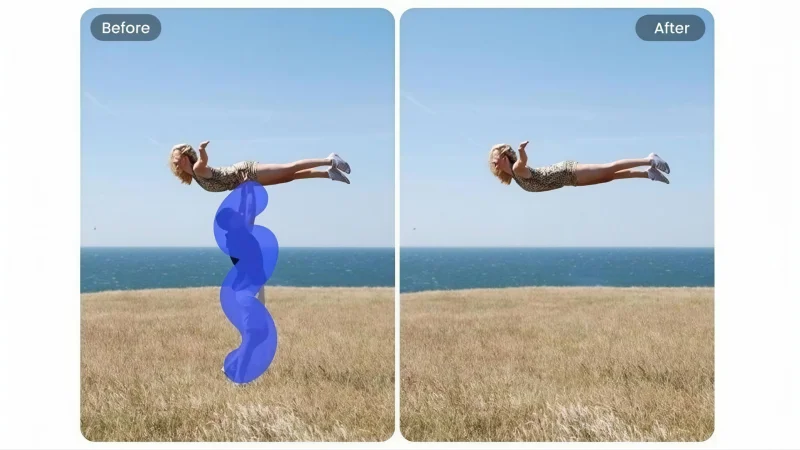
In today’s fast-paced digital world, where visuals dominate every platform—from Instagram reels to YouTube thumbnails—having a clean, flawless image can make all the difference. Whether you’re a content creator, photographer, or small business owner, there’s one powerful tool that’s quietly revolutionizing photo editing: the magic eraser.
With just a few clicks, it lets you remove unwanted objects, people, or distractions from your photos—no Photoshop skills required. But the magic doesn’t stop there; this AI-powered tool opens up a whole new world of creative freedom and convenience. Let’s dive in and explore how the Magic Eraser works, what makes it so powerful, and how it’s changing the way we edit visuals.
What Is Magic Eraser?
The Magic Eraser is an advanced AI-driven photo editing tool designed to simplify one of the most tedious parts of image editing—removing unwanted elements from photos. Think of it as your personal photo cleaner. With a few brush strokes, you can make photobombers vanish, erase random objects in the background, or even clear text and watermarks from your images seamlessly.
The best part? You don’t need to be a designer or spend hours learning complicated software. The tool does the heavy lifting for you, analyzing the background and intelligently filling in the removed areas with realistic detail.
So whether it’s a stranger walking into your perfect beach selfie or a logo you’d rather hide from your product photo, Magic Eraser gives you complete control over your images—instantly.
How Does Magic Eraser Work?
It might sound like wizardry, but the Magic Eraser uses sophisticated AI algorithms and deep learning technology to understand what’s in your photo. Here’s a simple breakdown of how it works:
- Upload Your Image: Start by uploading the picture you want to edit.
- Highlight the Object: Use the intuitive brush tool to mark the unwanted element.
- Let the AI Do Its Magic: The tool automatically removes the marked area and reconstructs the background to make the edit look natural.
- Download Your Final Image: Once you’re happy with the result, you can download a high-quality version of your clean photo.
It’s as simple as painting over a problem and watching it disappear. No messy layers, no cloning tools, and no endless tweaking—just a clean, smooth edit.
Why Every Creator Needs the Magic Eraser
In a world where visuals drive engagement, first impressions matter. Here’s why Magic Eraser is becoming an essential part of every creator’s toolkit:
1. Flawless Photos in Seconds
Imagine you’ve taken a stunning photo of your product for an Instagram post—but there’s an unwanted shadow or random object in the frame. Instead of reshooting, simply use Magic Eraser to clean it up instantly.
2. Perfect for Social Media Creators
If you’re a TikTok influencer, travel blogger, or digital marketer, you know how much aesthetics matter. Using the Magic Eraser, you can quickly polish your visuals, remove unwanted people, and keep your feed consistent and professional-looking.
For instance, a lifestyle influencer could use it to remove background distractions from a café photo, while a travel vlogger might use it to clean up beach shots packed with tourists.
3. Save Time and Money
Why spend hours editing or pay for expensive design software when you can get pro-quality results in seconds? Magic Eraser gives you high-end results with zero technical effort, saving both time and money.
4. No Design Skills Required
Even if you’ve never edited a photo before, this tool is incredibly user-friendly. The clean interface and guided workflow make it perfect for beginners, freelancers, and professionals alike.
Easily Remove People from Photos
One of the most popular features of the Magic Eraser is its ability to remove people from photos. Whether it’s a photobomber, an ex-partner, or just unwanted strangers in your shot, the tool makes it effortless to erase them without damaging the quality of your photo.
Let’s say you took a beautiful picture at a wedding, but someone accidentally walked into the frame. Instead of discarding that memory, you can simply highlight the person, and the AI will rebuild the background, leaving no trace behind.
This feature is especially valuable for travel photographers or influencers who want to keep their shots clean and distraction-free.
Real-World Example: How Creators Use Magic Eraser
Take Emma, a small business owner who runs a jewelry brand on Instagram. She often shoots her product photos outdoors for natural lighting, but random people or cars often appear in the background. Instead of reshooting, Emma uses the Magic Eraser to remove distractions and make her jewelry stand out.
Or consider Jake, a lifestyle vlogger who loves taking street-style photos. He uses the remove people from photos feature to create minimalist backgrounds that highlight his outfits. His engagement has grown because his feed now looks polished and professional.
These real-life examples show how simple yet powerful this tool can be in elevating your visual storytelling.
Bonus Tip: Sora Watermark Remover
While the Magic Eraser focuses on removing unwanted objects and people, sometimes you may want to erase text, logos, or watermarks from an image—especially when you’ve lost the original copy. That’s where Sora Watermark Remover comes in handy.
Sora Watermark Remover is an intelligent AI-based tool that helps you cleanly remove watermarks from images without leaving blurry patches or distortions. It’s perfect for photographers, marketers, or anyone dealing with branded visuals.
For example, if you’ve received an image draft with a watermark for approval and need to visualize how it would look in its final form, Sora Watermark Remover can give you a clean preview in seconds. It’s fast, efficient, and maintains image quality.
How Magic Eraser Empowers AI Creativity
The rise of tools like Magic Eraser represents a new era of creativity powered by artificial intelligence. Just as AI lip sync tools like lipsync.video are helping creators make realistic, engaging videos without complex editing, Magic Eraser helps bring that same simplicity to photos.
Imagine a TikTok creator who uses lip-sync AI to produce fun, viral videos—and then uses Magic Eraser to clean up their video thumbnails or promotional photos. It’s a perfect combination of speed and quality.
AI-powered editing tools free creators from tedious manual work, allowing them to focus on storytelling, engagement, and originality. In short, they let creativity flow effortlessly.
Tips for Getting the Best Results with Magic Eraser
To make the most out of your Magic Eraser experience, here are a few practical tips:
- Use a steady hand: When highlighting the area to erase, use slow, smooth strokes for the best accuracy.
- Zoom in for details: For small objects or precise edits, zoom in to get a cleaner outline.
- Preview before downloading: Always review the edit before saving to ensure it looks natural.
- Experiment freely: Don’t hesitate to play around! The AI is fast and forgiving—you can always redo your edits.
The Future of Effortless Photo Editing
AI editing tools like the Magic Eraser are not just conveniences—they’re creative companions. They empower everyday users to produce professional-level visuals, regardless of skill level.
Whether you’re a photographer polishing your portfolio, a business owner refining product shots, or an influencer perfecting your feed, the Magic Eraser gives you everything you need to make your visuals shine.
With features like remove people from photos and the companion Sora Watermark Remover, you have a complete toolkit to bring your creative visions to life—faster and better than ever before.
Conclusion
The digital world is visual, and first impressions count. The Magic Eraser stands out as one of the most powerful, user-friendly tools for achieving flawless photos in just a few clicks. It saves time, enhances creativity, and makes editing fun again.
Whether you’re cleaning up vacation photos, preparing marketing visuals, or curating your social media feed, this AI tool helps you focus on what truly matters—your story, your style, and your vision.
Ti potrebbe interessare:
Segui guruhitech su:
- Google News: bit.ly/gurugooglenews
- Telegram: t.me/guruhitech
- X (Twitter): x.com/guruhitech1
- Bluesky: bsky.app/profile/guruhitech.bsky.social
- GETTR: gettr.com/user/guruhitech
- Rumble: rumble.com/user/guruhitech
- VKontakte: vk.com/guruhitech
- MeWe: mewe.com/i/guruhitech
- Skype: live:.cid.d4cf3836b772da8a
- WhatsApp: bit.ly/whatsappguruhitech
Esprimi il tuo parere!
Ti è stato utile questo articolo? Lascia un commento nell’apposita sezione che trovi più in basso e se ti va, iscriviti alla newsletter.
Per qualsiasi domanda, informazione o assistenza nel mondo della tecnologia, puoi inviare una email all’indirizzo [email protected].
Scopri di più da GuruHiTech
Abbonati per ricevere gli ultimi articoli inviati alla tua e-mail.
