PhotoGrid Review: Enhance Image Quality to 4K for Free!

Introduction
In the AI-driven age, a wide array of AI tools for photo enhancement. A high-quality photo is incredibly important, whether for professional photographers, social media sharing, or personal memories.
PhotoGrid is an excellent image enhancement tool. It can enlarge your images up to 4K and upscale them by 200% to 400% in seconds. It is 100% free to increase image resolution in seconds. And it is all free!
Why choose PhotoGrid as your Image Enhancer
- AI One-Click Enhancement Boosts Workflow
AI image upscaler can accurately identify images, restore image quality within seconds, generate sharper and clerer photos, eliminate blur and pixelation, and significantly boost your workflow efficiently.
- Free 4K Upscaling for High-Res Output
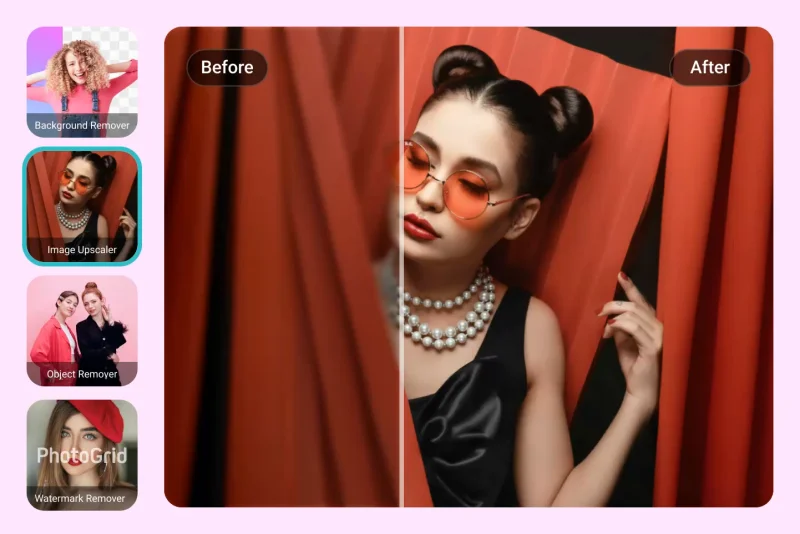
If you have old or blurry photos that need restoration, its free image enhancement feature ensures high-quality 4K output, whether it’s for portraits, landscapes, or objects. It can enhance clarity and details, making them perfect for prints or displays.
- Enhance Quality while Upscaling
No need to worry about quality loss. Its advanced AI technology ensures sharp and clear details, eliminating the distortion typically caused by upscaling.
- Versatile Filters and Special Effects
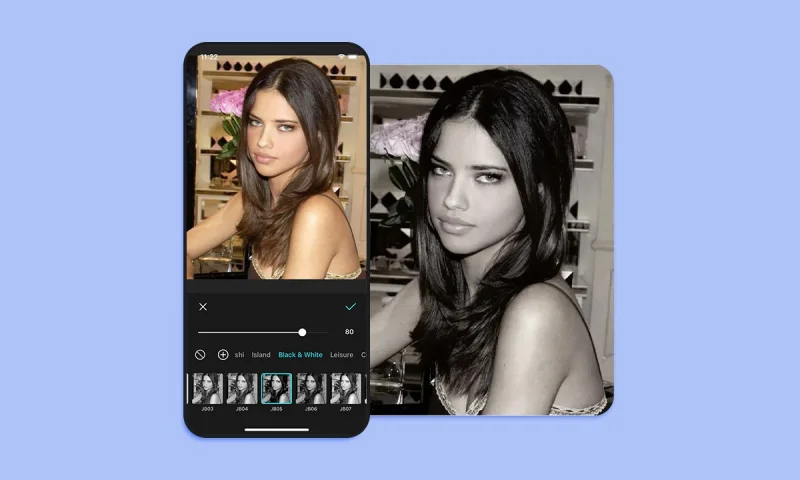
It offers 75+ creative AI filters to make your photos more vibrant. You can freely apply filters that match your style, bringing your images to life and adding a sense of storytelling.
- User-Friendly Experience & Multi-Platform Support
It’s a beginner-Friendly enhancer. Simply upload your image, and the AI upscaler will automatically enhance the resolution of AI videos without any technical expertise required.you can use in smartphones, tablets, and computers, that you can edit anytime, anywhere.
Who Can Benefit from PhotoGrid?
Photographer

AI-powered one-click enhancement saves your post-processing time, allowing you to focus on the details and make your photos more eye-catching.
Cartoon/Anime Creator
4K output enhances image rendering effects, delivering a more immersive visual experience, whether for wallpapers or posters.
E-commerce Product Photos
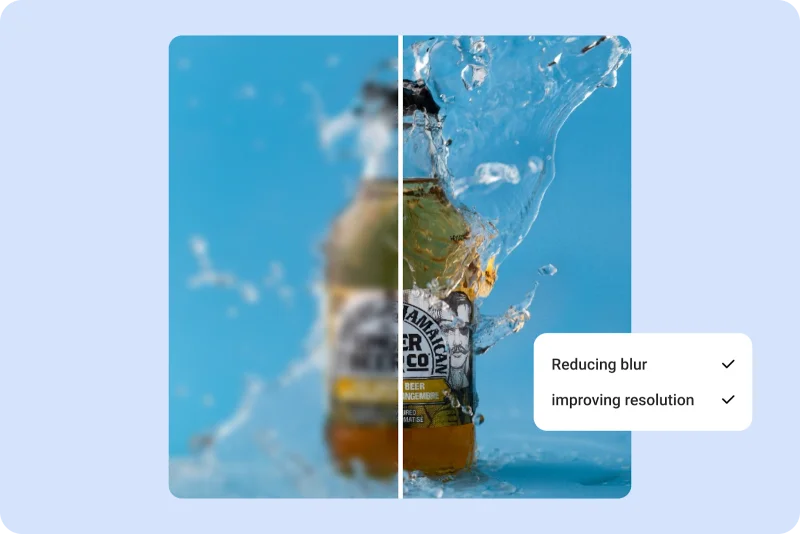
High-quality image effects intelligently capture product details, making your items more appealing to consumers and boosting your conversion rates.
Photo Prints
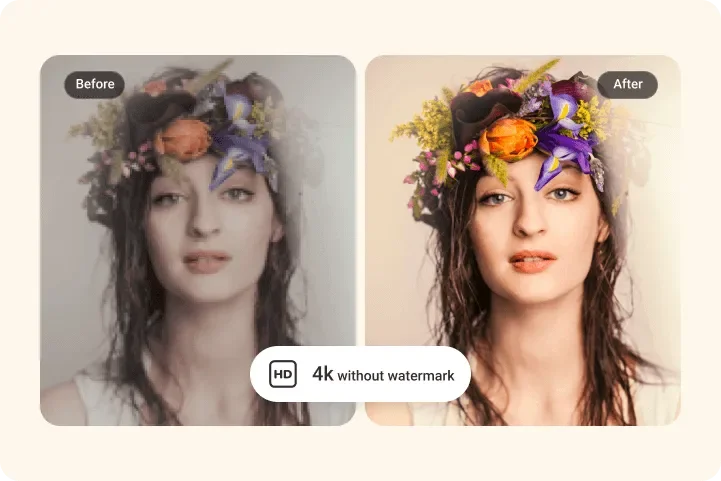
It improves photo printing with sharper clarity, truer colors, and finer details, preserving personal memories and professional history works perfectly.
How to Use PhotoGrid to Refresh your Photos.
Step 1. Select the Image Enhancement Feature.
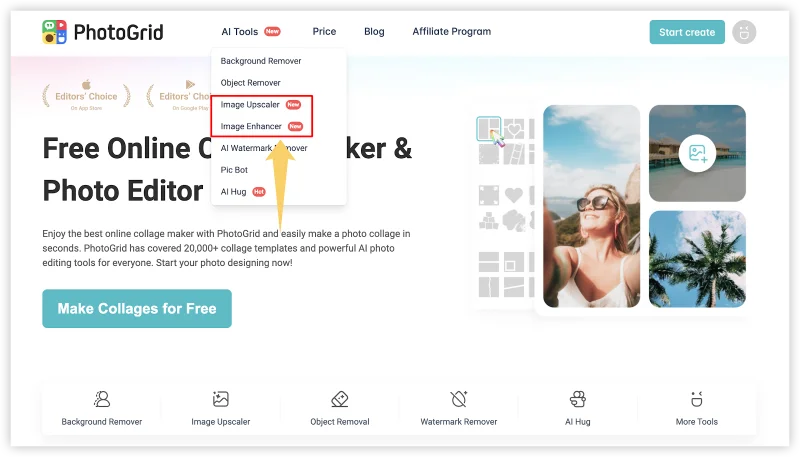
Step 2. Upload your Image
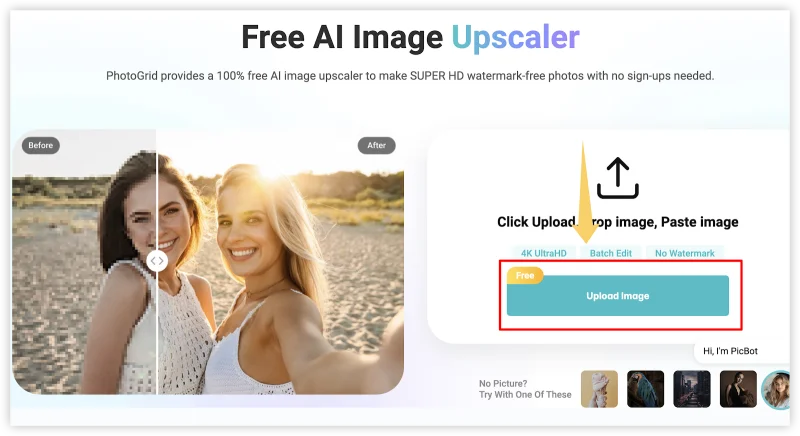
Simply upload the image you want to upscale into the AI photo enhancer.
Step 3. Let AI Enhance your Photo
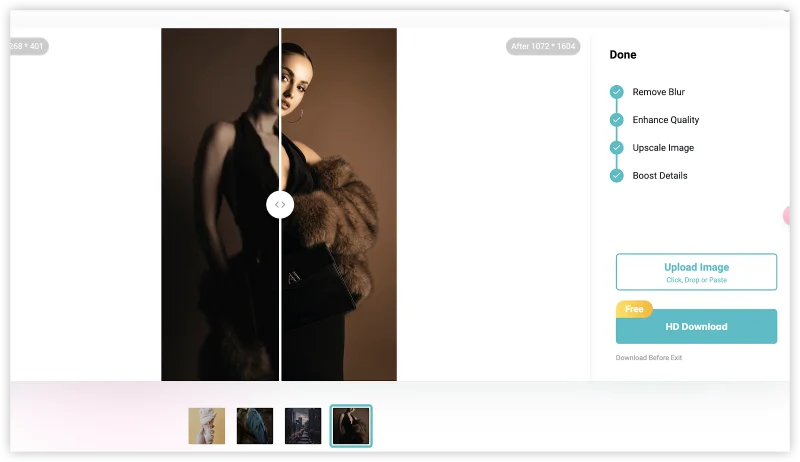
The AI will automatically analyze and prepare your image for enhancement.
Step 4. Download the upscaled image
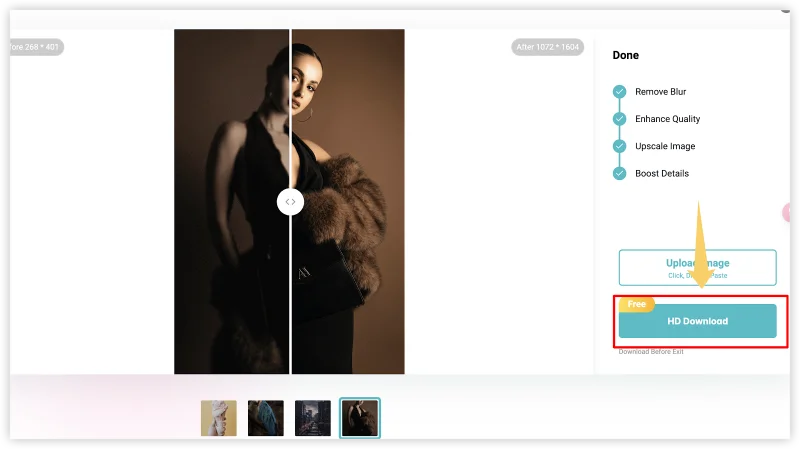
Once completed, you can continue editing other images or use other AI photo editors to perfect your pictures further.
Additional AI-Powered Photo Enhancement Techniques
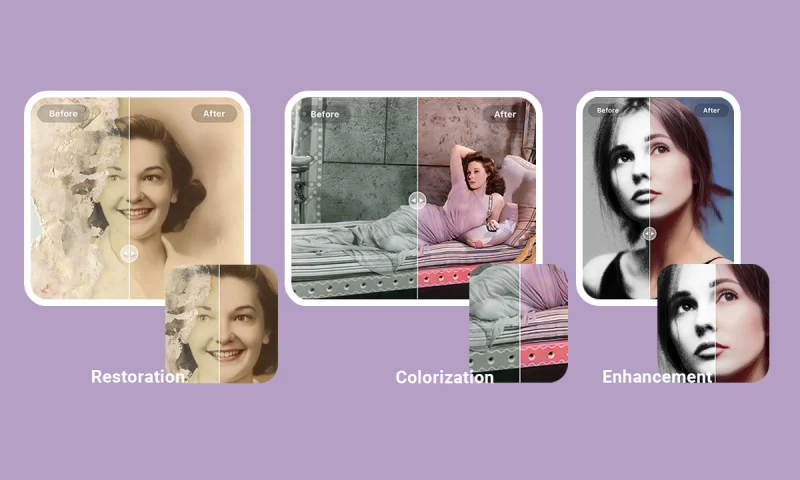
1.AI Old Photo Repair & Denoise
It restores old photos by fixing damage, noise, fading, and blurring while preserving their original style and details. Whether for personal memories or historical archives, this technology gives these photos new lives and recreates precious moments from the past.
2.AI Background Remover
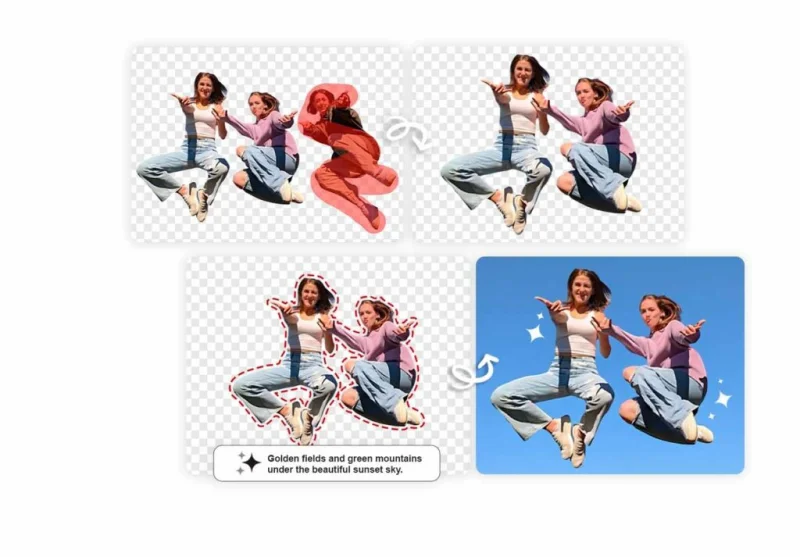
Whether it’s a selfie, group photo, or product showcase, you can remove unwanted elements with just one click, highlighting the main subject and making the photo look cleaner and more polished.
4.AI Image Sharpener
It intelligently identifies blurry areas in the image and precisely sharpens the main subject, avoiding over-processing of the background. This allows you to focus on detail and makes key areas visible.
5.Balance Color and Lighting
It adjusts brightness, contrast, saturation, and sharpness and quickly fixes color imbalances and lighting problems. This enhances making them vibrant and eye-catching
Conclusion
Photo enhancement can give your photos a more textured and professional look, and PhotoGrid not only improves image quality but also achieves a perfect balance between efficiency and detail. Whether restoring old images, removing backgrounds, or applying various rich filters, PhotoGrid can refresh your photos, adding more depth and vitality. It ensures that every photo is filled with stories and emotions.
Additionally, with cross-platform support, you can edit photos anytime, anywhere, whether on your phone or computer, significantly boosting your productivity. AI-powered processing eliminates the hassle of manual editing, reducing the fatigue of retouching and making the process effortless.
FAQS
Can I use it on mobile phones?
Yes! PhotoGrid is available on smartphones, tablets, and computers.
Is there a file size limit for upscaling?
There is no limit of image upscaling size. You can enjoy PhotoGrid to enhance your images easily.
Is AI upscaling available for free?
Absolutely! PhotoGrid offers free AI upscaling to 4K resolution.
How long does the image enhancement process usually take?
The process is quick and typically takes only a few seconds, depending on the image size and your internet connection.
Ti potrebbe interessare:
Segui guruhitech su:
- Google News: bit.ly/gurugooglenews
- Telegram: t.me/guruhitech
- X (Twitter): x.com/guruhitech1
- Bluesky: bsky.app/profile/guruhitech.bsky.social
- GETTR: gettr.com/user/guruhitech
- Rumble: rumble.com/user/guruhitech
- VKontakte: vk.com/guruhitech
- MeWe: mewe.com/i/guruhitech
- Skype: live:.cid.d4cf3836b772da8a
- WhatsApp: bit.ly/whatsappguruhitech
Esprimi il tuo parere
Ti è piaciuta questa recensione? Lascia un commento nell’apposita sezione che trovi più in basso e se ti va, iscriviti alla newsletter.
Per qualsiasi domanda, informazione o assistenza nel mondo della tecnologia, puoi inviare una email all’indirizzo guruhitech@yahoo.com.
Scopri di più da GuruHiTech
Abbonati per ricevere gli ultimi articoli inviati alla tua e-mail.

 Albanian
Albanian Arabic
Arabic Chinese (Simplified)
Chinese (Simplified) English
English French
French German
German Italian
Italian Portuguese
Portuguese Russian
Russian Spanish
Spanish

