Top 5 AI Image to Video Free No Watermark Websites in 2025
AI image-to-video technology has taken the content creation world by storm. These tools’ allure is that they democratize filmmaking, allowing even those without any skills or experience to create high-quality videos from existing photos. Their popularity has led to a surge of people looking for AI image-to-video free no watermark websites.
Whether you are an educator, content creator, game developer, or just want to be informed for fun, this article is your ultimate guide to these platforms. It will review the top five websites you can try out, including LitVideo, to get your video project off the ground.

What to Look for in an AI Image-to-Video Website
An excellent AI video generator is crucial to producing an outstanding video that meets your specific needs. Below are some key things to look for when selecting one.
- High Resolution Output: Video is king, but it is only impactful if it is high resolution. When selecting an AI video generator from an image to work on, check to confirm the output resolution and ensure it is at least 480p.
- Customization Options: The AI image-to-video generator should also provide you with flexible customization options. As a starter, you should have access to text prompting, audio refinement, and other visual editing tools.
- Video Generation Speed: The best video generation website should be able to produce simple videos in under five minutes or less.
- AI Animation Quality: The quality of the animated picture also needs to be high and feel natural so as to captivate the target audience and not scream AI.
- Ease of Use: It is advisable to choose a platform that offers you a smooth learning curve and features numerous resources to get you started, including existing video templates and a drag-and-drop or text-based editing suite.
- Free Usage Tier or Credits: If your objective is to generate AI image-to-video content without any costs, ensure the website you opt for offers a free usage tier or credits.
Why People Pursue AI Videos Without Watermarks
Users prefer AI videos without watermarks because of the following:
- Professional Appeal: Creators, marketers, and agencies prefer AI videos without watermarks because they are more professional and ideal white–labelling and client-facing content.
- Ownership: Users are more likely to feel they own the videos they produce using AI video generators if they are watermark-free.
- Potential for Self-Branding: Watermark-free AI videos allow users to add their watermarks and logos that align with their brands.
Top 5 Free AI Image-to-Video Generators with No Watermark
There is no denying that we are swimming in an ocean of AI video generators with different capabilities. We understand this can be overwhelming, which is why we’ve compiled the list below to help you in your selection.
1. LitVideo
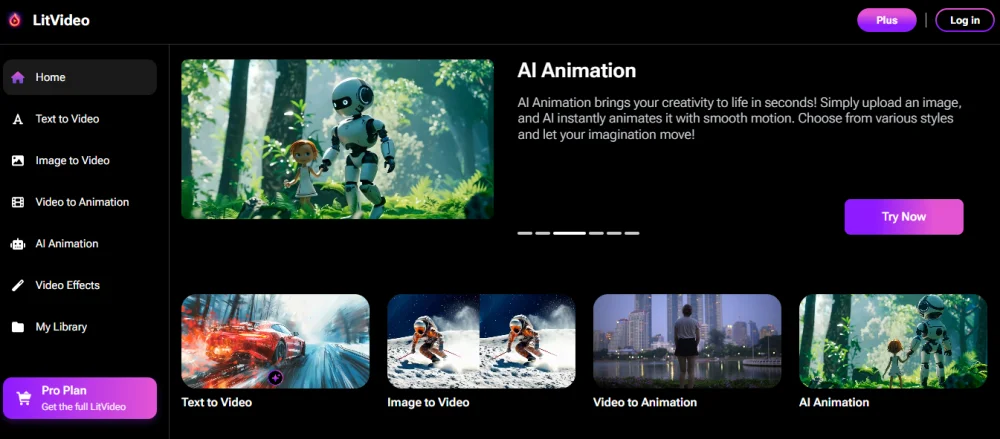
LitVideo is a video generation platform that empowers users to explore their creativity with numerous AI-powered features. With AI models like Kling AI, Pixverse, Jimeng, and Vidu, you can be guaranteed that your image-to-video conversation will be lightning quick. Moreover, the platform is free to try with a welcome offer of 20 free credits so that you can create watermark-free videos for various projects.
Key Features
- Image-to-Video: This feature allows you to upload any kind of still photo and automatically animate it. The motion brush allows you to designate parts of the image that should move in the video.
- Text-to-Video: When you know the kind of video you want, LitVideo provides you with a text-to-video generator that interprets your vision and produces your video to specification.
- Video-to-Animation: If your project requires a cartoon video or will be more engaging with the audience if it is animated, LitVideo has the answer. Upload your video and transform it into an animation instantly at the touch of a button.
- AI Animation: LitVideo’s AI Animation suite is like having a dedicated animation studio in your hands. Generate any type of animation, create characters from scratch, or be inspired by templates to help you in your storytelling efforts.
- Video Effects: LitVideo is more than an AI video generation platform. It also serves as an advanced video editing suite with numerous effects available to enhance your video after it is created.
Best For
LitVideo is the perfect AI video platform for content creators, marketers, educators, and game developers.
How to Get Started with LitVideo
If you are ready to kickstart your creative journey and transform your images into videos, follow the steps below to start using LitVideo.
- Visit the LitVideo website and sign up for a free account.
- Redeem your welcome offer of 20 credits.
- Navigate to the Image-to-Video tool and click on it.
- In the video suite, upload your image and select the AI model you wish to use.
- Enter your written instructions in the provided text box.
- Customize other details, including auto sound, lip sync, video length, and resolution. Additionally, define the style and enter any negative prompt if applicable.
- Click create, and your video will be produced in a few seconds.
2. Pollo AI
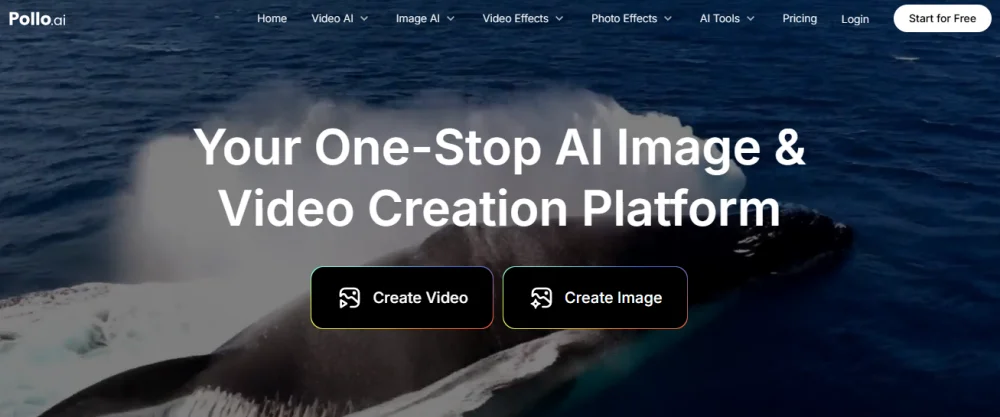
Pollo AI is an all-in-one AI video platform that generates professional-quality videos from images. The website offers a free plan that allows users to generate videos without watermarks. However, this plan does not give you full access to all features like LitVideo, which gives you more creative freedom and access to all tools right from the start.
Key Features
- Multiple AI Models Available: You can choose from a wide range of powerful AI models, such as Pollo 1.6, Kling 1.6, and Hailuo, to help you create faster or generate a higher-quality video.
- Supports Text Prompts: Once you’ve uploaded your image, Pollo AI provides you with a text box to add a text description of what you want it to produce.
- Multiple Customization Features: The platform also provides several video editing tools to fine-tune the resolution, length, and number of variations.
Best For
Pollo AI is a great addition to any video editor or filmmaker’s tech stack.
3. Vidnoz
Vidnoz is an AI video generation platform that allows users to create videos from images for free and without watermarks. Once logged in, you will have access to over 2,000 AI video templates and 1,800+ avatars to take your project to the next level. Despite its vast asset library, LitVideo surpasses Vidnoz in animation features and creative control.
Key Features
- High Resolution: Vidnoz allows you to generate high-quality videos of 720p and above from your uploaded images.
- Multiple AI Models: The platform provides users a convenient drop-down button for selecting the specific AI model they want to use to generate their video.
- Text-Based Video Editing: Editing the final product with Vidnoz is straightforward and requires no specialized skill. The conversational text-based video editor allows you to describe the changes you want, and they are implemented instantly.
Best For
Vidnoz is ideal for small businesses that want to create product demos or training videos for their employees.
4. Kling AI
Kling AI is a renowned AI video generator built with robust models that enable it to provide users with a convenient and free-to-use video platform. All videos that you generate from images on Kling AI will be watermark-free. Kling AI only avails its models on the platform, but LitVideo gives you access to more AI models, making it a more versatile video generator.
Key Features
- Motion Brush: This feature allows you the flexibility to add motion to a specific part of an image, ensuring the animation process is firmly under your control.
- Frame Transition: Kling AI’s Frames feature allows you to create seamless transitions between different frames for an engaging and high-quality video that captures the target audience’s attention.
- Element Interaction: With Elements, you get the chance to upload all characters and elements you want in your video and describe how they should interact. The AI then implements your instructions in seconds.
Best For
Kling AI is best suited for filmmakers looking to enhance their projects with high-quality AI-generated videos. Musicians who want to generate music videos will also find it suitable.
5. Picsart AI video Generator
Picsart is a mobile-friendly platform for photo and video editing that also supports AI image-to-video generation. You can generate your videos with no watermarks for free forever on the Picsart Free plan, which gives you five credits to use on the platform’s AI generative tools. While Picsart excels in its mobile accessibility, LitVideo surpasses it with more animation features and a richer desktop experience for more immersive video generation.
Key Features
- Mobile Friendly: In addition to its robust online editing suite, Picsart has a stable mobile app that allows you to animate your images and turn them into captivating videos.
- AI-Powered Video Generation: The Picsart platform is powered by several AI models, which allow you to create videos from existing photos quickly and according to your specific instructions.
- Advanced Customization: You can customize the video’s audio, apply dynamic camera movements, and access other fine-tuning tools to edit your video to a professional standard.
Best For
Picsart is highly recommended for mobile users looking for the flexibility to generate and edit AI videos on the go. It is therefore suitable for social media managers, marketers, and video editing enthusiasts.
Conclusion
Free AI image-to-video websites with no watermark will continue to transform how we create and interact with visual content. Ensuring you pick the right website to meet your creative or professional needs is crucial for generating engaging videos that help you consolidate your audience.
This article has reviewed several free AI video generators with no watermarks. Of all the websites highlighted above, I highly recommend LitVideo. LitVideo is a new AI video platform that is taking the internet by storm. This website allows users to transform their cherished images into videos in seconds with a few clicks. Sign up for an account today to unlock 20 free credits to create your first watermark-free video without spending a dime.
Ti potrebbe interessare:
Segui guruhitech su:
- Google News: bit.ly/gurugooglenews
- Telegram: t.me/guruhitech
- X (Twitter): x.com/guruhitech1
- Bluesky: bsky.app/profile/guruhitech.bsky.social
- GETTR: gettr.com/user/guruhitech
- Rumble: rumble.com/user/guruhitech
- VKontakte: vk.com/guruhitech
- MeWe: mewe.com/i/guruhitech
- Skype: live:.cid.d4cf3836b772da8a
- WhatsApp: bit.ly/whatsappguruhitech
Esprimi il tuo parere!
Che ne pensi di questa notizia? Lascia un commento nell’apposita sezione che trovi più in basso e se ti va, iscriviti alla newsletter.
Per qualsiasi domanda, informazione o assistenza nel mondo della tecnologia, puoi inviare una email all’indirizzo [email protected].
Scopri di più da GuruHiTech
Abbonati per ricevere gli ultimi articoli inviati alla tua e-mail.
