Why Select TuneFab All-in-One Music Converter [2024 Updated]

To deliver a more efficient, stabler, and high-quality streaming music download experience, despite enhancing its released products, TuneFab also gathered all its mature technologies to design and launch the brand-new TuneFab All-in-One Music Converter this year. Since its release, the software has attracted lots of users to try. Since now, there have been thousands of users moving to it (even if they are using other TuneFab single converters).
For new users who haven’t gotten started yet, this review will go through some details about TuneFab All-in-One Music Converter. Check them and see if the software is the one you are looking for!
TuneFab All-in-One Music Converter Overview
As its name goes, TuneFab All-in-One Music Converter has gathered all other music converters inside one single software. In it, you are able to access and use Spotify, Apple Music, Amazon Music, Deezer, Pandora, and Deezer music converters at the same time. Like TuneFab’s other products, the software maintains original streaming quality and can deliver a smooth performance to let you complete music conversion efficiently.
With TuneFab All-in-One Music Converter, you can easily discover almost all music resources (from classic titles to the latest releases), and then download them as DRM-free regular music files of mainstream formats to play offline, even without renewing any streaming service subscription. It is noted that old subscribers of TuneFab single products can also move to this new software and directly activate its registered version for that music converters without extra cost! Move and try now!
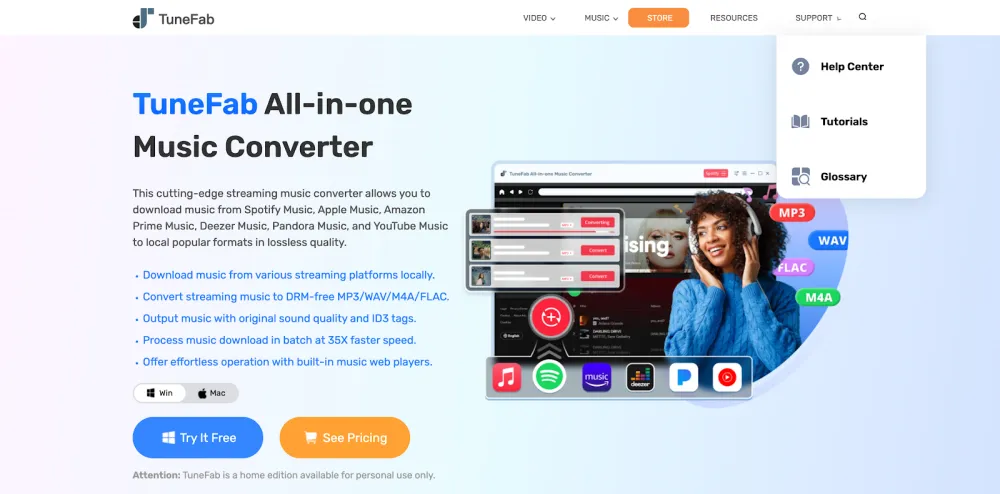
Highlights of TuneFab All-in-One Music Converter
To deliver a more friendly music download experience, TuneFab All-in-One Music Converter is equipped with multiple highlight features, which make the software a more powerful music converter for 6 streaming services. Also go through them below.
#1. Popular Streaming Services Supported
TuneFab All-in-One Music Converter has integrated official web players of the 6 most mainstream streaming services inside one software, allowing you to flexibly change platforms to download any streaming tracks offline as you desire.
In addition, by applying TuneFab’s mature music downloading algorithms to the software, with enhanced resolving ability equipped, the stability of its performance can be maintained at the best condition. In this way, TuneFab All-in-One Music Converter ensures the highest success rate, guaranteeing better efficiency in processing music downloads.
#2. Convert Streaming Music to DRM-free MP3 Files
Equipped with TuneFab’s advanced DRM decryption technology, TuneFab All-in-One Music Converter can perform with powerful functionality to bypass DRM protection added on streaming media released from 6 music platforms. You can easily convert Spotify, Apple Music, YouTube Music, Amazon Prime/Unlimited/HD titles, Deezer, and Pandora to MP3 or other mainstream formats without hassle. By grasping them as DRM-free local files, you are able to enjoy music playback across devices on any media player as you desire.
#3. Maintain Music Download At Lossless Music Quality
To give you an original music streaming experience, TuneFab All-in-One Music Converter applies advanced algorithms that can maintain uncompressed conditions while dealing with music conversion. For every music platform, it can keep its best audio effects without any affection. No matter for Spotify and Apple’s lossless quality or Deezer’s HiFi audio effect, TuneFab All-in-One Music Converter will retain them and give you an equally high quality while playing music offline.
#4. Accelerated Performance to Process Batch Playlists Download
TuneFab All-in-One Music Converter is also equipped with multiple hardware acceleration teches to ensure high efficiency. It can speed up the batch playlist download to 35X or even much faster under a stable network connection. Despite this, the software can also maintain at low CPU consumption to keep the device running with stable performance, bringing you the best experience in downloading streaming music.
#5. Preservation of ID3 Tags for Every Song
For easier music management offline, TuneFab All-in-One Music Converter also equips the ability to detect and preserve full ID3 tags and metadata information for every piece of streaming music. You can check back the artist, album, and genre of each song after downloading them offline. With this feature, it can be much more convenient for you to manage your offline music library without missing them up.
Is TuneFab All-in-One Music Converter Safe?
For the security of TuneFab All-in-One Music Converter, don’t worry! The software has been verified by multiple authoritative organizations, issued as green software for installing on computers. It only takes a very simple setup process, without requiring you to install extra extensions or bundled software.
In addition, the in-app environment is maintained at a clean status, without any messy pop-up ads affecting user experience. TuneFab All-in-One Music Converter is also equipped with a strict data protection system to guarantee user data without potential dangers of disclosure. From all these aspects, the software can be 100% secure and trustworthy.
How to Install and Use TuneFab All-in-One Music Converter
Now, also go through the steps on how to install and use TuneFab All-in-One Music Converter with only simple operations:
STEP 1. First, navigate to TuneFab’s official website and get TuneFab All-in-One Music Converter’s installation package. Complete the installation following the on-screen instructions.
STEP 2. Launch the software and select a music service from the main screen. After entering the web player, you will be required to log in via your music account in order to access the player and also the download functionality.
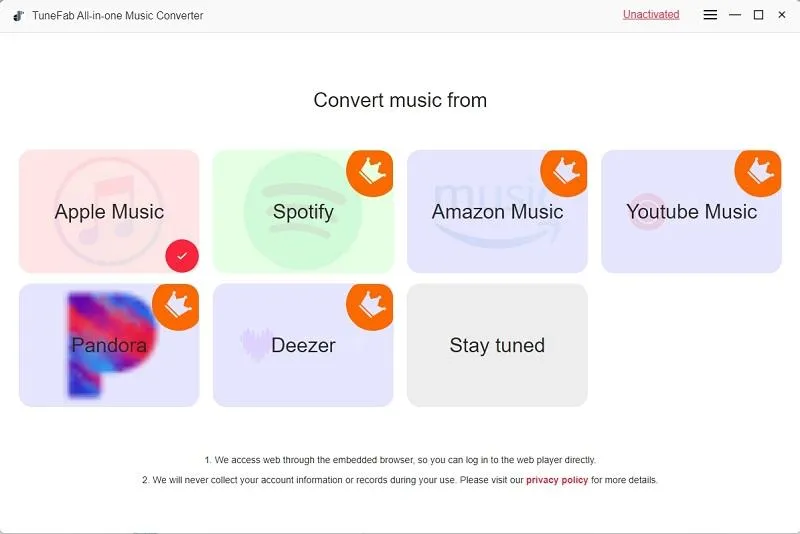
STEP 3. Next, browse and select any song, playlist, album, podcast, or audiobook you desire to download. Simply drag them to the “+” button on the right side to import them to the conversion queue.
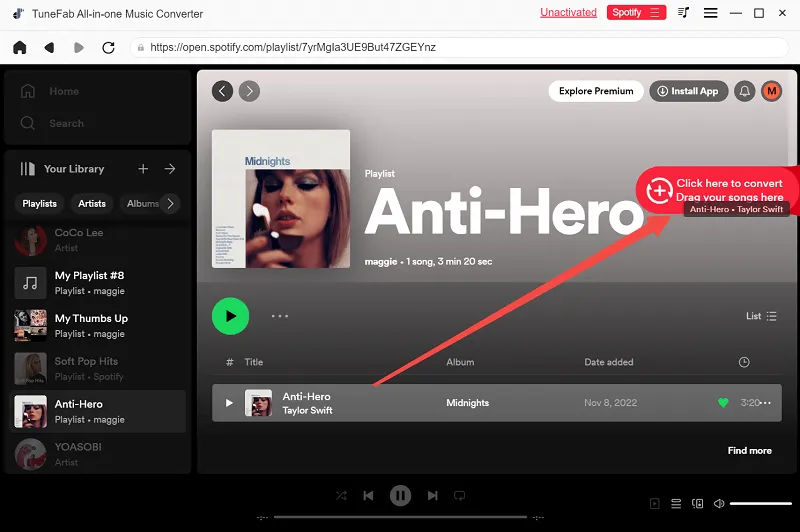
STEP 4. Now, turn to “Menu” > “Preferences” > “Advanced” to adjust the output parameters. You are able to select an output format as you desire, and also personalize the audio quality in preferences.
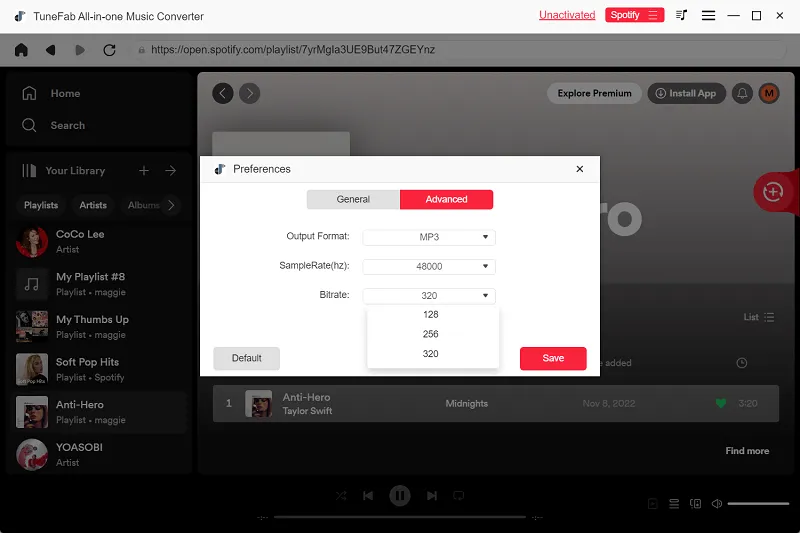
STEP 5. Finally, simply hit the “Convert All” icon and TuneFab All-in-One Music Converter will process the batch download quickly for you at its 35X faster speed. Only wait for a short while and you can get the DRM-free music downloads for offline playback with any media players you have installed!
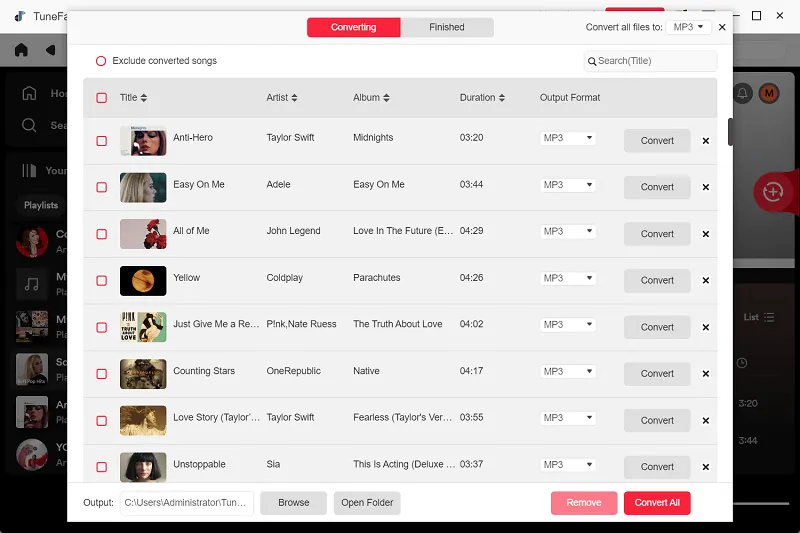
Pricing of TuneFab All-in-One Music Converter
As mentioned, TuneFab All-in-One Music Converter is not freeware and it takes a subscription fee to access full features. Compared with TuneFab’s single products, this software is definitely more attractive, especially for users subscribing to multiple streaming services. For example, to buy a monthly license for TuneFab Spotify Music Converter, you will need to pay US$14.95, but to get 6 music converters in TuneFab All-in-One Music Converter, you only need to pay US$29.95 on a monthly basis! Here are all 3 available plans it provides for you to consider:
1-Month Subscription: US$29.95
1-Year Subscription: US$99.95
Single Lifetime: US$159.95
For more detailed info, navigate to the online store to learn about it!
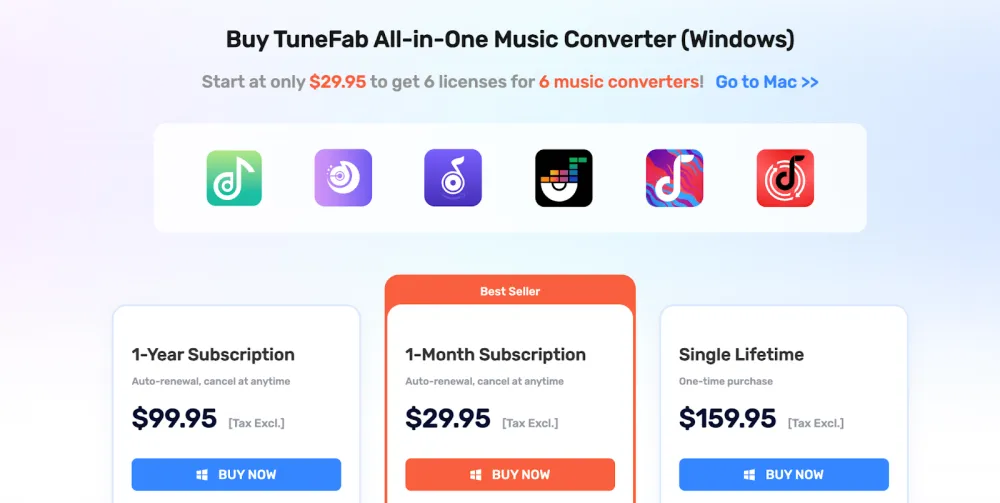
Final Verdict
TuneFab definitely done a great job in bringing excellent music download service to use in past years. And now, its brand-new TuneFab All-in-One Music Converter will keep on surprising us with more powerful and efficient features to boost the experience of converting and downloading streaming music resources. Now, get started with its free trial without paying a penny!
Ti potrebbe interessare:
Segui guruhitech su:
- Google News: bit.ly/gurugooglenews
- Telegram: t.me/guruhitech
- X (Twitter): x.com/guruhitech1
- Bluesky: bsky.app/profile/guruhitech.bsky.social
- GETTR: gettr.com/user/guruhitech
- Rumble: rumble.com/user/guruhitech
- VKontakte: vk.com/guruhitech
- MeWe: mewe.com/i/guruhitech
- Skype: live:.cid.d4cf3836b772da8a
- WhatsApp: bit.ly/whatsappguruhitech
Esprimi il tuo parere!
Ti è stato utile questo articolo? Lascia un commento nell’apposita sezione che trovi più in basso e se ti va, iscriviti alla newsletter.
Per qualsiasi domanda, informazione o assistenza nel mondo della tecnologia, puoi inviare una email all’indirizzo [email protected].
Scopri di più da GuruHiTech
Abbonati per ricevere gli ultimi articoli inviati alla tua e-mail.
