Best Video Recording and Editing Software: iTop Screen Recorder
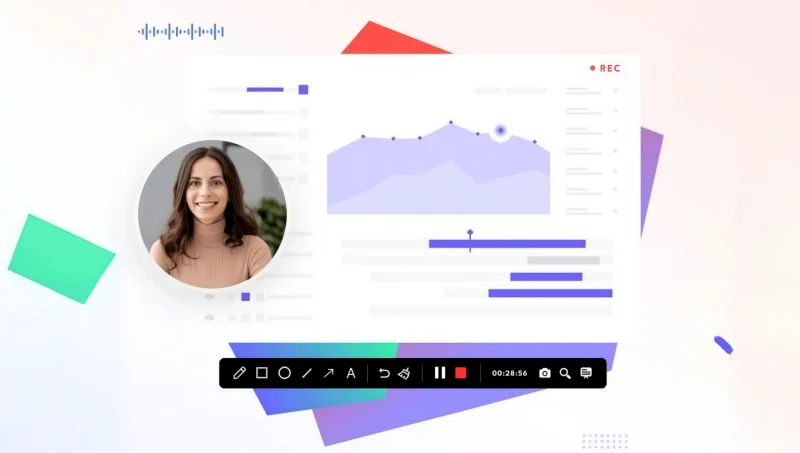
iTop Screen Recorder impresses anyone with its strong features and intuitive screen recording. Besides flexibility and efficiency, the relatively all-inclusive rates draw lots of eyes. Targeting casual users’ needs, content creators, and gamers alike, this is a Windows-based screen recorder.
In the review below, we considered some of the important features, performance, and value of iTop Screen Recorder and discussed why it stands among the best in the market for any needs with recording your screen.
Main Features
1. User-Friendly Interface:
The great thing that can be said about iTop Screen Recorder is the simplicity of it. That is, it is designed not to be complicated for either the beginner user or the professional. It opens up after opening a very neat, simple little dashboard where one can start recording in no time, see the library of their videos, and adjust settings. Such simplicity ensures a way easier grasp in comparison with other complicated recording programs.
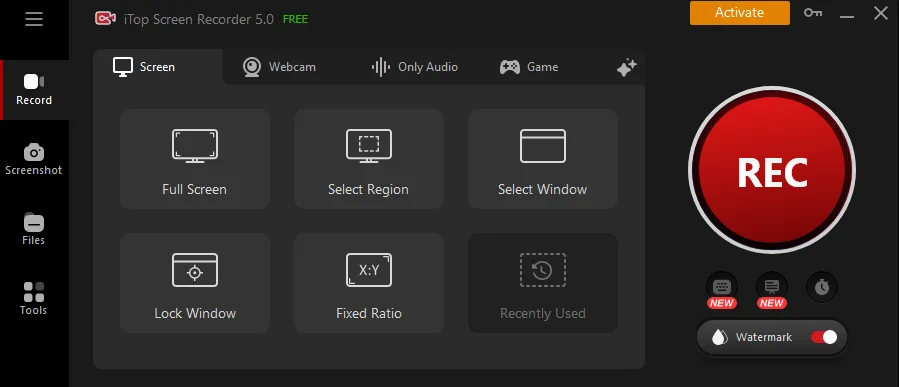
2. High-Quality Recording:
iTop Screen Recorder records from HD to 4K, making the quality of the screen capture clear. Be it recording a presentation, streaming game plays, or recording a video tutorial, this tool provides sharp and high-quality videos without any trace of stutters and lags, which is usually the case with many free recording applications. Furthermore, framing rates and resolution changes give users even more control over the quality of the output.
3. Variants of Record Settings:
iTop Screen Recorder designed by iTop, enables every user to have another option for recording-record the whole screen, a selected window, or select an area. This option, along with screen and webcam recording, will be of great use for gamers, teachers, and all people who often have to show what is happening on the screen, as well as themselves. With the recording of both system and microphone audio, creating full videos is pretty easy without combining various audio.
4. Edition Tools:
The main feature this tool will provide is an in-app video editor within the iTop Screen Recorder. Immediately after recording, it allows clip trimming, text insertion, filters, and background music insertion instantly in-app. Such a merger of recording and editing utilities saves a good deal of time and effort at least for those people who would not transfer their videos to another app for editing. It provides very basic editing features as compared to professional software, but that does the task of clean, shareable content in no time.

5. Game Recording Mode:
Regarding gamer satisfaction, iTop Screen Recorder offers a Game Recording Mode to provide high-performance recording of the screen without reducing even a single frame rate of the game. The aforementioned function minimizes the consumption of both CPUs and GPUs to the minimum to allow high-quality videos. Thus, it is very suitable for capturing recordings of most of the extreme sports in-game. Besides that, several game optimizations are added to the tool for various kinds of games.
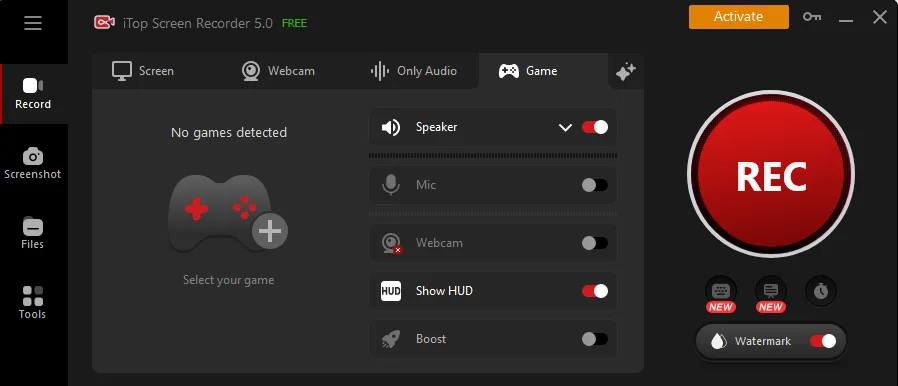
6. Multiple video output format:
iTop Screen Recorder can save video into MP4, MP3, AVI, MOV, and many more-one can almost think of. Whether it is creating for YouTube, social media, or even work presentations, it will be great to have the ability to export your video in whatever format works best for your use.
7. No limits on recording time:
Most free recorders have time limits, but this application doesn’t, so it could be an advantage if you record long meetings, presentations, or game-playing. Be it a small clip or a big one, you are not going to be stopped in the middle of recording.
8. Light and Powerful:
While offering all sorts of powerful features, iTop Screen Recorder for PC is light. It works well with most PCs because it doesn’t put on much load in itself. During HD recordings also, this app keeps everything steady so that your PC doesn’t lag or overheat during usage.
Performance
iTop Screen Recorder outperforms most of those kinds of applications. The given recorder is designed to record everything perfectly, starting from resource-consuming tasks like gaming and ending with highly intensive HD video playback. At least, according to user reviews, it tends not to hang and doesn’t produce records with lost frames or any other problems in audio-video synchronization.
As it turned out, it is pretty efficient, too. In testing, iTop Screen Recorder kept a pretty good balance between quality and performance. It has the capability of easily recording in high definition without too much system overload. As such, it’s somewhat attractive to gamers and pros of any kind who may need to capture video while running other resource-intensive applications.
Why iTop Screen Recorder is the Best Option
- Absolutely Free and Fully Featured:
iTop Screen Recorder manages to be one of the very few screen recorders out there that boasts impressive functionality while being completely FREE. Without watermarks, unlimited recording, and having an integrated editor for the material recorded, all of this makes iTop one of those jewels among the free screen recording applications. Most other tools keep these features behind a paywall, so it’s nice of iTop to simply give them away for free.
- iTop Screen Recorder does it all
From recording gameplay to creating professional presentations, It allows recording in several modes, including full screen, around mouse, window, and even from a webcam. Besides that, it supports a lot of file types for a wide range of applications. All in all, this tool is highly indicated whether the user is a gamer, a content creator, a teacher, a student, or a professional at large.
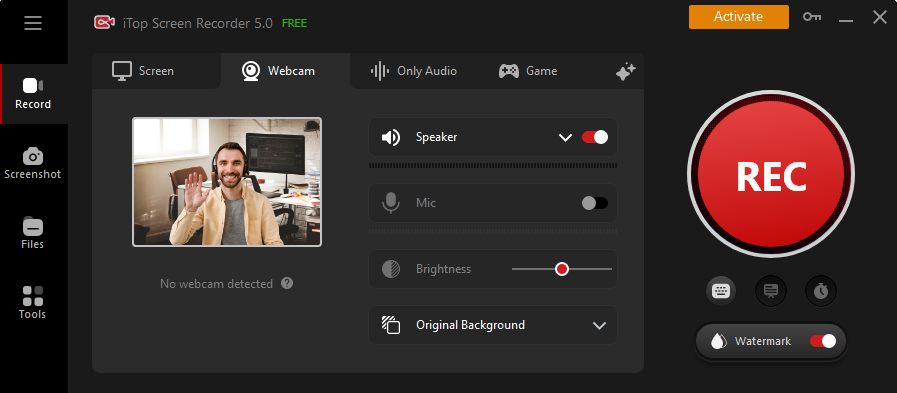
- Update and Support Continuously:
iTop believes in continuous updating and tempering of the software to add value to the user experience. The updates normally come pretty frequently, enabling the software to work perfectly with the latest game, application, and system updates. Thirdly, there is efficient customer support through well-structured FAQs and an effective Help Desk to resolve the issues of the users as soon as possible.
CONCLUSION
The iTop Screen Recorder is the highly qualified free screen recording tool available in the market today. The quality of the record is good, the operating aspects are simple, and lots of features are packed into this tool. While some advanced features are only available in the paid-for subscription model, the free version itself is good enough for most of its customers to earn a spot as one of the very best.
Ti potrebbe interessare:
Segui guruhitech su:
- Google News: bit.ly/gurugooglenews
- Telegram: t.me/guruhitech
- X (Twitter): x.com/guruhitech1
- Bluesky: bsky.app/profile/guruhitech.bsky.social
- GETTR: gettr.com/user/guruhitech
- Rumble: rumble.com/user/guruhitech
- VKontakte: vk.com/guruhitech
- MeWe: mewe.com/i/guruhitech
- Skype: live:.cid.d4cf3836b772da8a
- WhatsApp: bit.ly/whatsappguruhitech
Esprimi il tuo parere!
Ti è stato utile questo articolo? Lascia un commento nell’apposita sezione che trovi più in basso e se ti va, iscriviti alla newsletter.
Per qualsiasi domanda, informazione o assistenza nel mondo della tecnologia, puoi inviare una email all’indirizzo [email protected].
Scopri di più da GuruHiTech
Abbonati per ricevere gli ultimi articoli inviati alla tua e-mail.
