Exploring the Versatility of Face Swap Video Technology

The technology of face-swapped video has transitioned from a pure entertainment application to one that allows for several real-world and beneficial applications. Nowadays, whatever area it be – entertainment, marketing, film-making and so on – relevant AI swap face technology is rapidly changing our interaction with visual media. This article will discuss facial swap video technology and how to use an AI face swap tool to swap faces in videos.
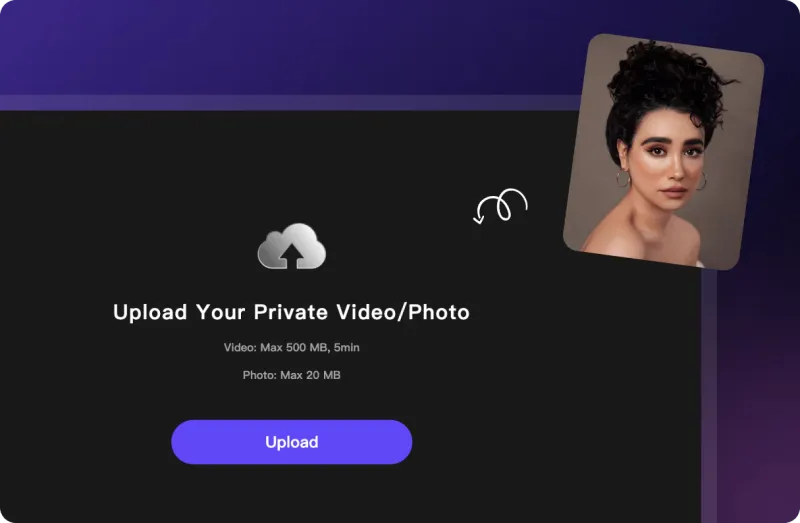
Part 1: Applications of Face Swap Video Technology
- Entertainment: Creating amusing content for online platforms like YouTube and TikTok to reach more young audience..
- Marketing and Advertising: Marketing campaigns apply face swap video to make them individualized.
- Gaming: Face swap technology used to develop gaming apps that support avatar personalization.
Face swap video technology is a creativity tool that can unleash the potential for shaking up creativity, innovations and teamwork.
Part 2: Exploring FaceMod for Seamless Face Swapping in Videos
FaceMod is a cutting-edge tool designed to revolutionize the process of face swapping in videos. With its user-friendly interface and powerful features, FaceMod empowers users to seamlessly replace faces in videos. Let’s delve into the features of FaceMod and guide you through the process of swapping faces in your videos.
- User-Friendly Interface: FaceMod offers an intuitive interface that makes face swapping in videos accessible to users of all skill levels.
- Advanced Face Detection: With sophisticated face detection algorithms, FaceMod ensures accurate and precise swapping of faces in videos.
- High-Quality Output: FaceMod delivers high-quality, seamless face swaps that look natural and realistic.
2.1.How to Swap Faces in Videos using FaceMod:
1. Face Swap Video using your Private Video:
- Navigate to Workspace 1: FaceMod Face Swap.
- Upload your private video to the platform.
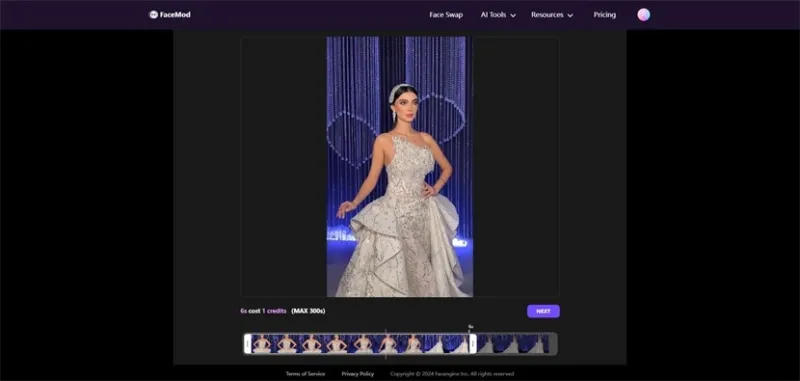
- Follow the on-screen instructions to select the faces you want to swap.
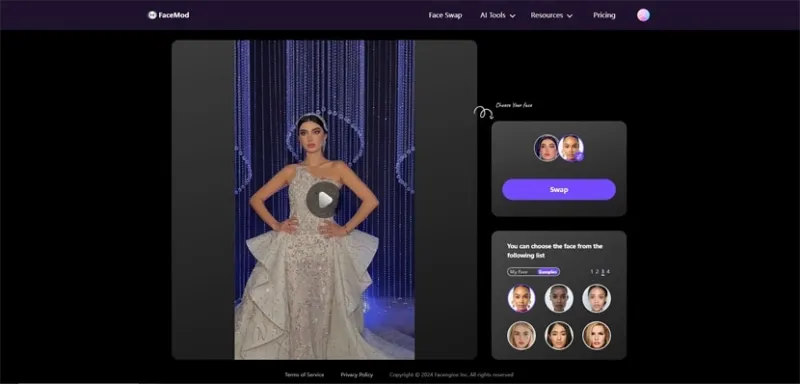
- Preview the result to ensure satisfaction.

- Once satisfied, proceed to finalize and export your face-swapped video.
2. Face Swap Video using AI Video Generator:
- Access Workspace 2: FaceMod AI Video Generator.
- Upload the video you want to swap face.
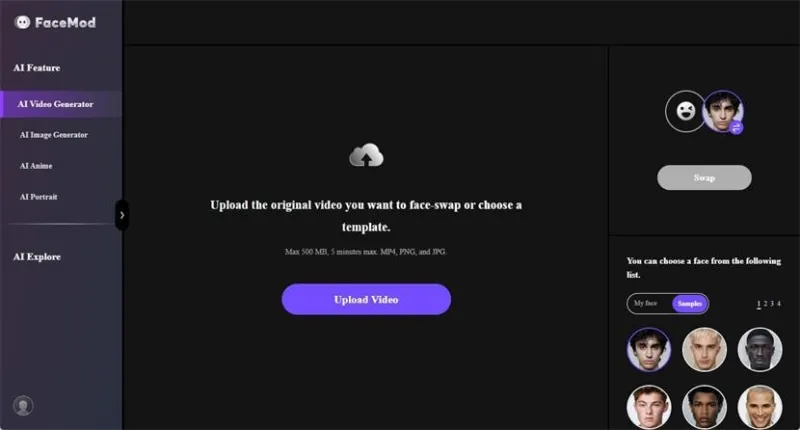
- Choose or upload the faces you want to swap.
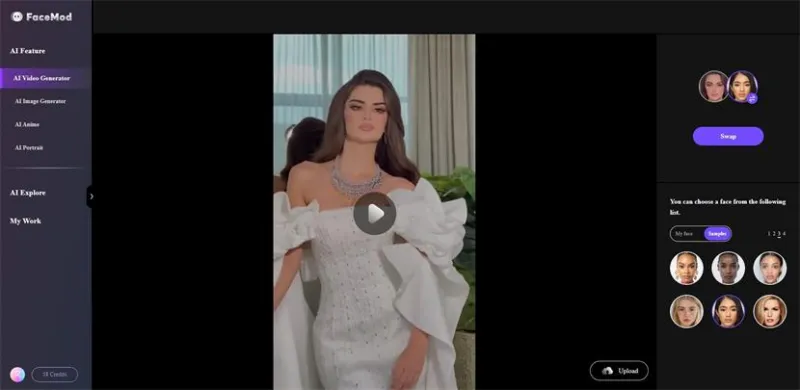
- Preview the face swap video.
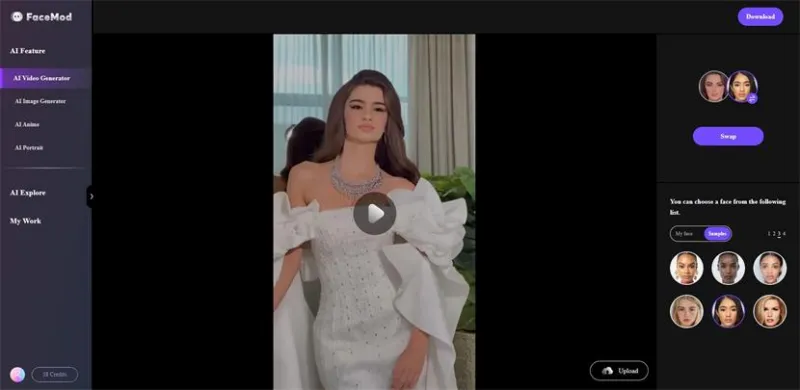
- When satisfied, proceed to download the final video with the swapped face video and share it with your audience or friends.
Face swapping in videos has been previously brushed aside as ineffective or dull, we will now revolutionize this process to one that is as easy and enjoyable as possible. Whether you want to find another style of yourself, or just have some fun with creating face swaps, FaceMod is your it-tool for the perfect face swap.
2.2. Face Swap Video Using Video Templates on FaceMod:
When it comes to a fast and inconvenience-free face swap in the videos, FaceMod, with its AI Explore, keeps the template of videos can be browsed through AI Explorer for you. This feature offer preset scenes and frameworks, which facilitates quick replacement of faces in videos. Here’s how to get started:
- Access AI Explore:
- Visit FaceMod’s AI Explore page to access the collection of video templates.

- Browse Video Templates:
- Explore the variety of video templates available, ranging from comedic sketches to dramatic scenes and everything in between.
- Choose a template that suits your desired style and scenario for face swapping.
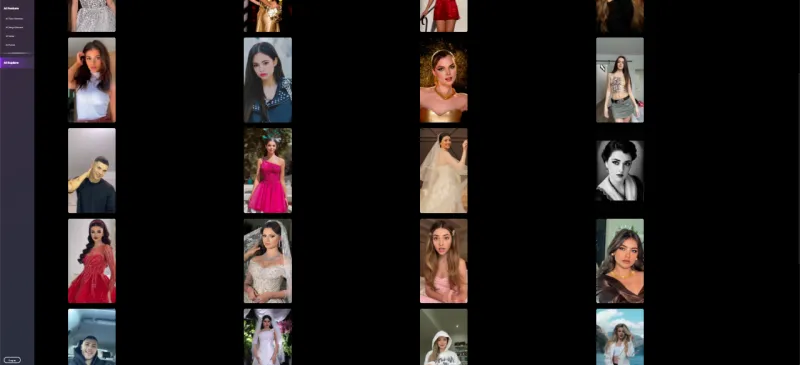
- Select and Swap Face:
- Once you’ve chosen a template, click on it to open.
- Select the faces you want to swap.
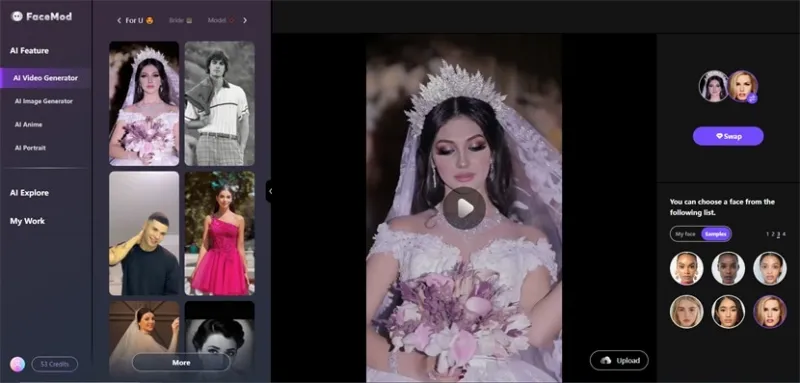
- Preview and Finalize:
- Preview the face swap video to ensure it meets your expectations.
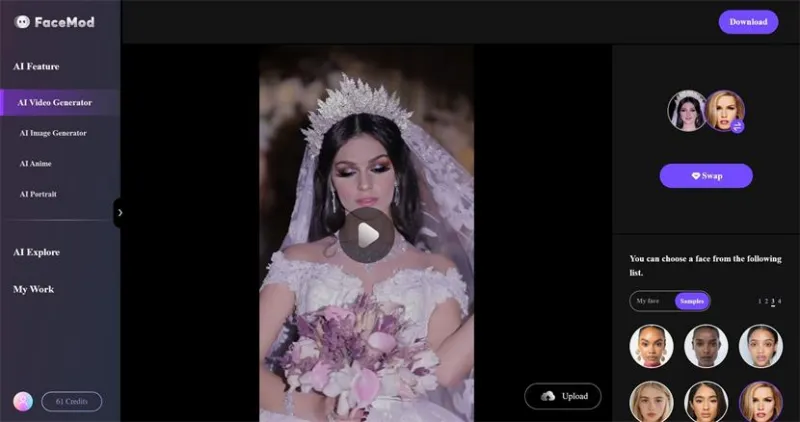
- Export Your Video:
- When you’re happy with the face swap, then download your finalized video with the swapped faces seamlessly integrated.
Part 3: Tips for Getting Good Face Swap Video Results
It is important to achieve great face swap video result, some of which would include focusing on the tiny details, and adopting some of these helpful tips to produce a seamless outcome. Here are some tips to enhance your face swap video projects:
- Choose a clear and frontal face photo without glasses, masks, or other obstructions.
- Make sure a consistent and fair illumination of each face in the video is achieved to prevent unequal distribution of color and shadows.
- Select a non-crowded and uncomplicated background, that will not be interfering with the face swap activity.
Part 4: FAQs
1. Are face swap videos difficult to create?
Thanks to modern technology and special effects, it is not difficult at all to make the face swaps videos you want. Just use a face-swap video tool like FaceMod.
2. Can I use face swap videos for commercial purposes?
Of course, yes, you can use face swap videos for commercial activities and that is perfectly permissible, but you need to be informed of any laws and get the consent for using any copyright protected contents.
3. Are there any privacy concerns with face swap videos?
Make sure that you always consider individuals’ privacy and get permission before using people’s images in your face swap videos. In so doing, this will avoid disrespect and privacy issues.
Conclusion
The technology of face swapping provides us with a feature-rich as well as an exciting way to create authentic and creative content. To be noted, FaceMod is there and for those who like to try swapping face in videos or photos with one click, this tool is for you.
Ti potrebbe interessare:
Segui guruhitech su:
- Google News: bit.ly/gurugooglenews
- Telegram: t.me/guruhitech
- X (Twitter): x.com/guruhitech1
- Bluesky: bsky.app/profile/guruhitech.bsky.social
- GETTR: gettr.com/user/guruhitech
- Rumble: rumble.com/user/guruhitech
- VKontakte: vk.com/guruhitech
- MeWe: mewe.com/i/guruhitech
- Skype: live:.cid.d4cf3836b772da8a
- WhatsApp: bit.ly/whatsappguruhitech
Esprimi il tuo parere!
Ti è stato utile questo articolo? Lascia un commento nell’apposita sezione che trovi più in basso e se ti va, iscriviti alla newsletter.
Per qualsiasi domanda, informazione o assistenza nel mondo della tecnologia, puoi inviare una email all’indirizzo [email protected].
Scopri di più da GuruHiTech
Abbonati per ricevere gli ultimi articoli inviati alla tua e-mail.
