Get out of Clutter from Your Photos with AI Object Remover
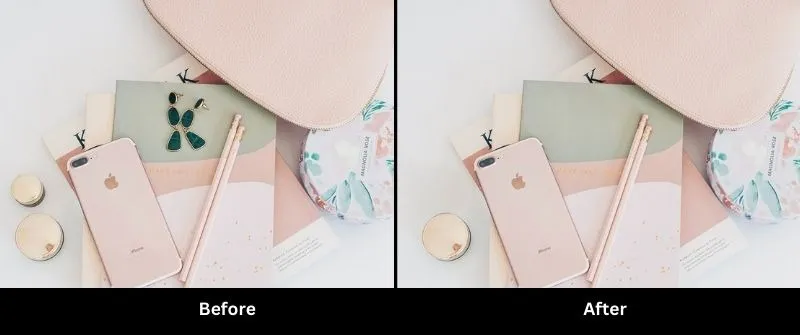
We’ve all been there – that perfect picture moment, a candid shot with friends, or a breathtaking landscape, only to be overshadowed by unwanted clutter in the background. Whether it’s a pesky photobomber, an accidental intrusion, or just a distracting object stealing the spotlight, clutter can significantly impact the overall quality of your photos.
But fear not! Thanks to the wonders of technology, there’s a simple and effective solution to declutter your memories and restore your photos to their pristine glory. In this article, we will introduce a free ai object remover that helps you to get out of any clutter from your photos.
Object Remover – Free AI to Remove Clutter from Photos
AI Object Remover is a cool photo clutter removal tool that’s changing the way people make their pictures look better. If you love taking photos, this tool is like a secret weapon. It’s all about making your photos perfect by getting rid of anything you don’t want in them. Whether you want to get a clean product display photo, remove something unwanted from a travel shot, or fix distractions of selfies, this tool can do a good job without ruining the original photo quality.
Using this photo eraser is straightforward. Just tap and watch the magic happen. Step into a new era of making your photos awesome, where AI Object Remover turns mistakes into great stories in your pictures. No more annoying things in your photos – just the memories you want to keep.
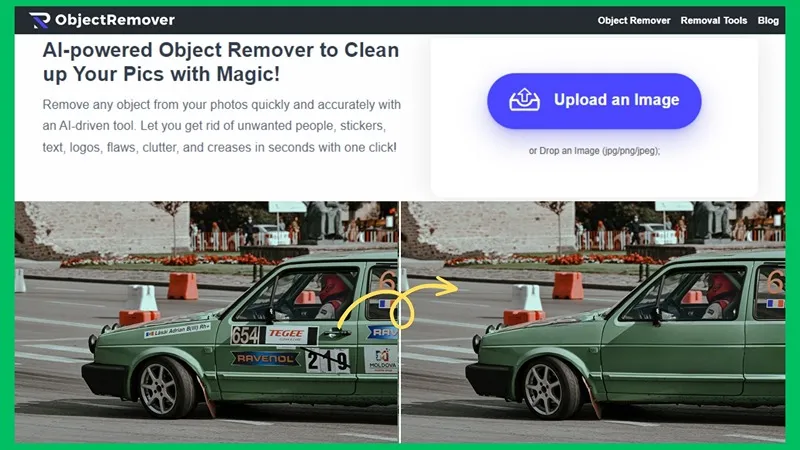
How Does AI Remover Work?
The magic of the one-tap object remover lies in its advanced algorithms and artificial intelligence capabilities. These intelligent algorithms analyze the content of your photo, identify unwanted objects, and seamlessly remove them while maintaining the overall visual coherence of the image. With just a single tap, users can witness the transformation as distracting elements vanish, leaving behind a polished and professional-looking photograph.
What Kind of Clutter Can Object Remover Work On
Object Remover excels at removing unwanted elements, such as photobombers, stray objects, or anything that unintentionally sneaks into your photos, ensuring the focus stays on your intended subjects.
Distracting Backgrounds
If your photo is marred by a distracting background, Object Remover can effortlessly clean up the visual noise, allowing the main subject to take center stage without any unwanted distractions.
Uninvited Guests
Unwanted people in the background? Object Remover is your go-to tool for eliminating photobombers and ensuring your photos only showcase the individuals or moments you intended to capture.

Stray Items
Stray items, like a misplaced object or an unintended element, can clutter your photo. Object Remover makes it easy to tidy up your composition, creating a cleaner and more visually appealing image.
With Object Remover, these clutter types are not just challenges – they are opportunities for your photos to shine without the distractions that might diminish their visual impact.
Remove Clutter from Photos with These Steps
Step 1: Choose the Clutter Remover
Object remover is a one-stop image cleaner to get rid of any unwanted objects from photos. Before using it, you need to choose a specific tool from its given options, such as text remover, people remover, or clutter remover. Here, we choose clutter remover.
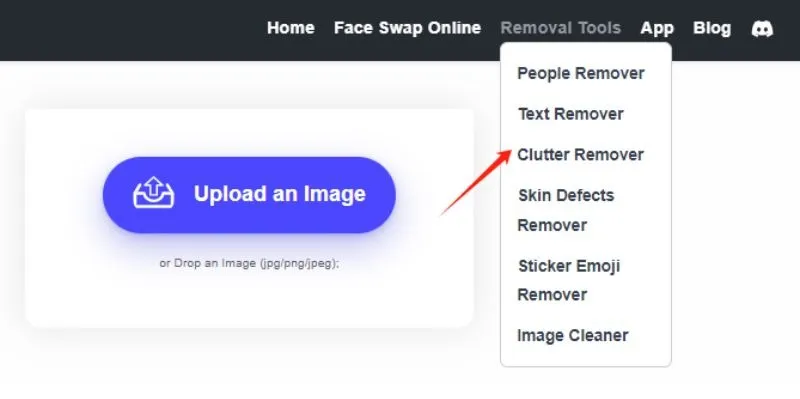
Step 2: Upload the picture with clutter
After clicking on the “Clutter Remover” option, we will be taken to its working page. Then upload a picture with clutter. Be it unwanted power cords, cans, leaves, animals, trash cans etc.
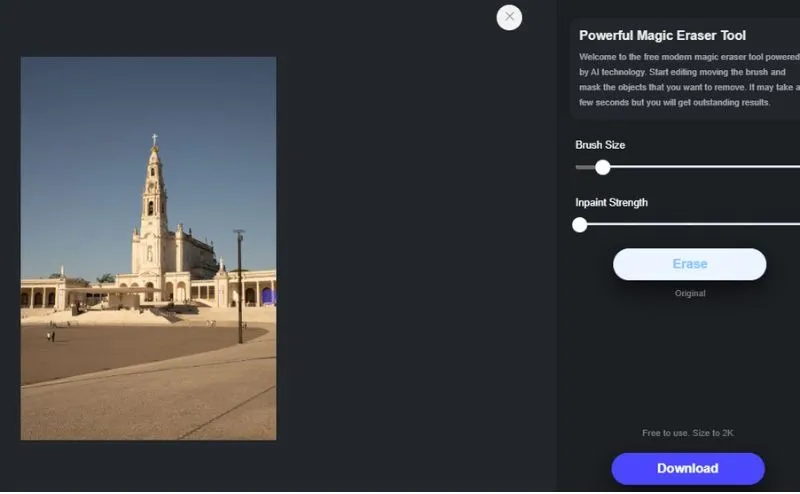
Step 3: Mark the Clutter Area
Now it’s time to mark the clutter. Use the built-in brush tool to select the clutter. You can make the selection process smooth and accurate by adjusting the brush size and the intensity of the inpainting.
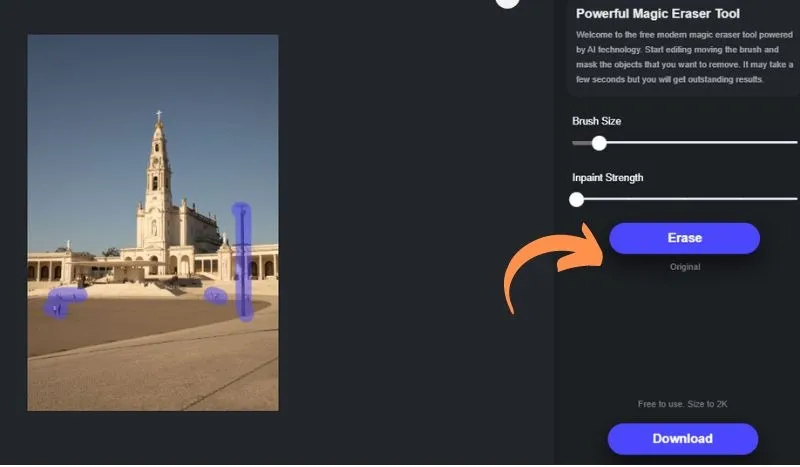
Step 4: Delete Clutter with One Click
Once the selection process is done, hit the Erase button to let AI remove clutter from photos quickly. This process may last several seconds, depending on the original size of your photo.
Step 5: Preview and Download
AI automatically removes unwanted objects. You can preview the results and download them for free. The good news is that there won’t be any annoying watermarks on the downloaded images.

Can I Remove Clutter from Photos on My Phone?
Yes, you can do that. Object Remover recently released a mobile version for iOS users. The app is called “AI Remover – Object Removal”. You can download the app on your iPhone and remove unwanted objects anytime and anywhere.
The Object Remover app supports both manual and automatic object removal modes. In manual mode, you need to select objects manually using the brush tool, which gives you full control over item selection. The automatic mode, on the other hand, intelligently detects people or text in your photos, thus saving you time, especially when you want to remove people or text from your pictures.
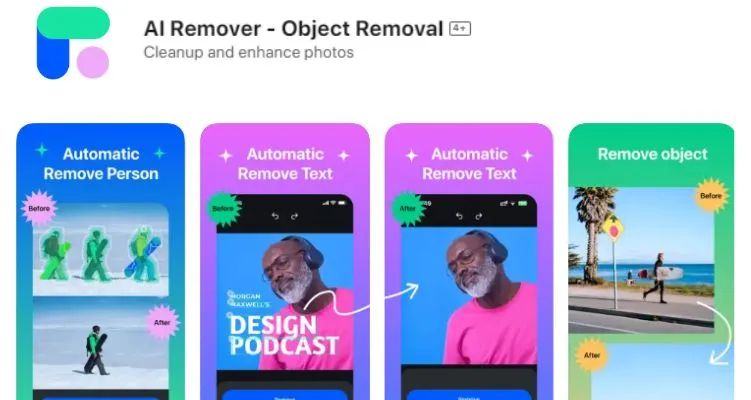
Who is Object Remover Best for
AI Object Remover caters to a diverse audience, making it ideal for photographers, hobbyists, and enthusiasts alike. Its user-friendly interface and versatile capabilities make it accessible to those who may not have advanced photo editing skills. Whether you’re a professional seeking to refine your visual narratives or an everyday photo-taker aiming to enhance your snapshots, AI Object Remover is designed to simplify the process of removing clutter, ensuring your photos remain clean, focused, and visually appealing.
Tips to Use Object Remover Like a Pro
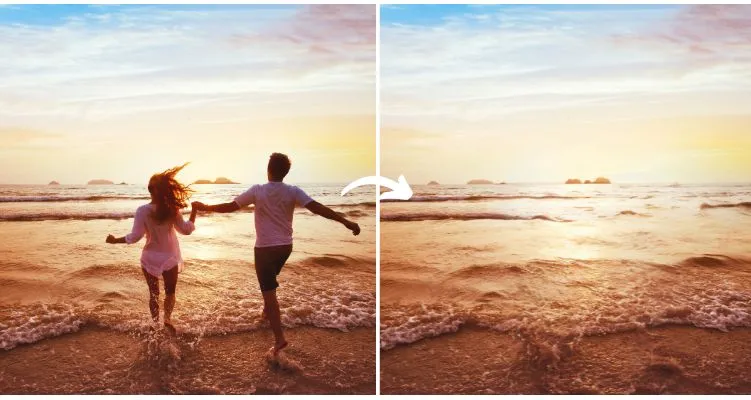
Upload Good Quality Photo
Object Remover works best with clear and high-quality images. Ensure your original photo is well-lit and in focus to enhance the effectiveness of the tool.
Adjust Brush Sizes
Adjust brush sizes based on the complexity of the clutter. Larger brushes work well for broad areas, while smaller ones are perfect for intricate details.
Precision Matters
Achieve optimal results by using the tool with precision. Zoom in for detailed editing, ensuring accurate removal of unwanted elements.
Undo and Redo
Don’t hesitate to use the undo and redo functions. It allows for experimentation without the fear of irreversible changes, helping you find the perfect edit.
Conclusion
The easy-to-use AI clutter remover is changing how we edit photos. It makes it simple for people to improve their pictures and make them look great without much effort. As this technology gets better, we can look forward to even more cool ways to make our mobile photos amazing. No more imperfect photos – just tap and make your pictures better each time!
Ti potrebbe interessare:
Segui guruhitech su:
- Google News: bit.ly/gurugooglenews
- Telegram: t.me/guruhitech
- X (Twitter): x.com/guruhitech1
- Bluesky: bsky.app/profile/guruhitech.bsky.social
- GETTR: gettr.com/user/guruhitech
- Rumble: rumble.com/user/guruhitech
- VKontakte: vk.com/guruhitech
- MeWe: mewe.com/i/guruhitech
- Skype: live:.cid.d4cf3836b772da8a
- WhatsApp: bit.ly/whatsappguruhitech
Esprimi il tuo parere!
Ti è piaciuta questa guida? Lascia un commento nell’apposita sezione che trovi più in basso e se ti va, iscriviti alla newsletter.
Per qualsiasi domanda, informazione o assistenza nel mondo della tecnologia, puoi inviare una email all’indirizzo [email protected].
Scopri di più da GuruHiTech
Abbonati per ricevere gli ultimi articoli inviati alla tua e-mail.
