How to Recover Deleted Data on WhatsApp in 2025

WhatsApp has become an essential part of our daily lives, holding countless conversations, cherished photos, important videos, and crucial documents. The thought of losing this data, whether through accidental deletion, a system glitch, or a lost phone, can be incredibly stressful. In 2025, even with advanced smartphones, data loss remains a common fear. But what if you could retrieve those seemingly lost WhatsApp messages and media?
This article will guide you through the most effective method to recover deleted data on WhatsApp in 2025. We’ll explore various scenarios, from simple accidental deletions to recovering data without a prior backup, focusing exclusively on Gbyte Recovery software as your powerful and reliable solution.
Understanding WhatsApp Data Deletion and Its Challenges
When you delete a chat or media file on WhatsApp, it might not be gone forever immediately. WhatsApp offers options like “Delete for Me” or “Delete for Everyone.” If you delete it for yourself, the message disappears from your device but might still exist on the recipient’s phone or in a backup. If you delete for everyone, it attempts to remove it from all parties, but recovery is still sometimes possible, especially if a robust backup solution is in place.
Data loss on WhatsApp can occur due to several reasons:
- Accidental Deletion: Tapping the wrong button and deleting a crucial chat.
- Failed Updates: WhatsApp or iOS updates sometimes lead to data corruption or loss.
- Phone Damage or Loss: A broken, unresponsive, or lost iPhone means you can’t access your WhatsApp data directly. A device broken or lost state makes traditional recovery impossible.
- Factory Reset: Resetting your phone without backing up WhatsApp data will wipe everything. This often results in data being overwritten on your device.
- Corrupted Backup: Sometimes, your WhatsApp or iCloud backup might become corrupted, rendering conventional restoration useless.
- No Recent Backup: Many users either don’t enable automatic backups or their last backup was too old, meaning recent data is missing.
- Backup Overwritten: WhatsApp typically keeps only the most recent backup. If you delete chats and then immediately back up, the deleted chats might be permanently excluded from the new backup.
The Ultimate Method: Recover WhatsApp Data Using Gbyte Recovery Software (No Backup Needed)
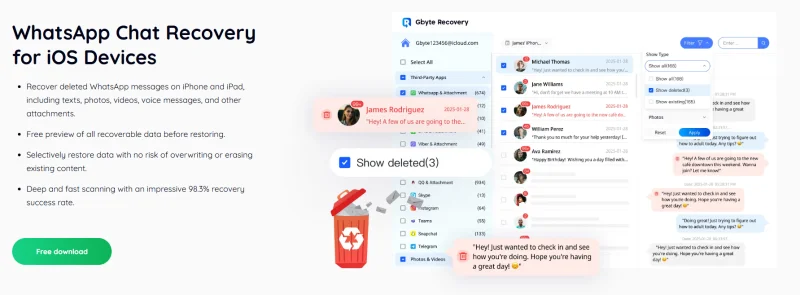
When conventional methods fail, especially if you’ve deleted WhatsApp data permanently or don’t have a recent backup, Gbyte Recovery software emerges as the most powerful and reliable solution. It’s specifically designed to handle complex data loss scenarios, including retrieving WhatsApp chats and media directly from your iCloud account, even without physical access to your iPhone. This makes it ideal for users who need to recover deleted data on WhatsApp without a backup.
Why Gbyte Recovery is Your Premier Choice for WhatsApp Data
No Prior Backup Required, Literally:
This is a significant advantage over other methods. Gbyte can deeply scan your iCloud account for WhatsApp data, allowing you to recover deleted data on WhatsApp even if they weren’t part of your most recent backup, or if you never created a backup beforehand. This exclusive recovery technology can also directly access deep storage layers on your iPhone where deleted files may still reside.
Direct iCloud Scan, No Device Needed:
For users with a device lost, device broken, device locked, or device crash, Gbyte Recovery can still perform a deep scan of your iCloud account. You simply log in with your Apple ID, and the software accesses your cloud backups, eliminating the need for a physical connection to your unresponsive or inaccessible iPhone. This solves the problem of losing or damaging a mobile phone.
Comprehensive WhatsApp Data Recovery:
Gbyte Recovery is highly specialized in WhatsApp recovery. It can retrieve a wide array of WhatsApp data, including:
- All your WhatsApp memories: Chats, voice and video calls, and attachments.
- WhatsApp Business data: Ensuring nothing is missed, even from professional accounts.
- It brings them all back without missing a thing. This means Gbyte Recovery can revive all your WhatsApp memories securely.

Recover Permanently Deleted Data:
Gbyte’s exclusive recovery technology can unearth data that other tools might not find. Its advanced scanning technology accesses deep storage layers or cloud archives. It scans your iCloud account for hidden, archived, or partially deleted data, significantly improving the chances of recovering WhatsApp messages and media that were erased long ago or marked for permanent deletion.
Lossless Quality:
When recovering photos and videos from WhatsApp, Gbyte Recovery ensures lossless photo and video quality, preserving your memories in their original state. This is guaranteed for your precious media.
High Scanning Efficiency:
Gbyte boasts high scanning efficiency, being 2 to 3 times faster than competing products. This ensures quick and efficient data retrieval. Most users can retrieve lost files within minutes, making the process fast, smooth, and hassle-free.
User-Friendly Design:
Designed for all users, Gbyte Recovery features intuitive navigation and a simple step-by-step process. Whether you’re tech-savvy or not, the software makes iOS data recovery effortless. You won’t be charged for scan or preview; it provides a free scanning & preview feature, allowing you to see all recoverable WhatsApp data before you commit to recovery.
Data-Safe Operation:
Gbyte performs read-only recovery. This means it retrieves files without modifying, deleting, or risking your existing data. Your privacy is our top priority. All your data is processed locally and never transmitted to or stored on any external servers. Every piece of your information remains private and accessible only to you.
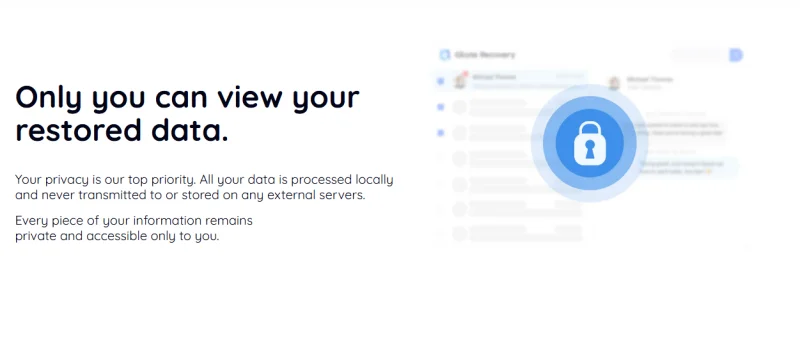
Broad Compatibility:
Gbyte is compatible with all iPhone, iPad, and iPod Touch models, from the newest iPhone 16/15/14/13/12/11/XR/XS/X/8/7/6/5/SE to older generations. This includes All iPads, iPad Mini, iPad Air, iPad Pro, and iPod Touch 7/6/5/4/3/2. It supports all iOS versions, including iOS/iPadOS 18 and iOS 17. For required systems, it works on both Windows 11/10/8/8.1/7 and MacOS 15/14/13/12/11/10.10. This ensures seamless data retrieval without compatibility issues.
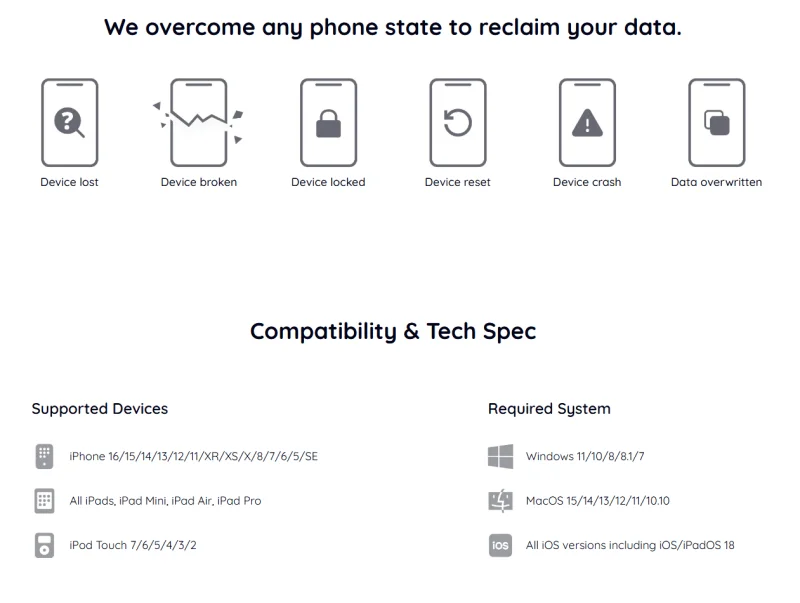
Beyond WhatsApp:
While exceptionally effective for WhatsApp, Gbyte also recovers other critical data types, including iMessages, SMS messages, contacts, notes, mail, documents, and data from other popular chat apps like LINE, WeChat, and Messenger. It ensures your data survives whatever brings the phone down, whether it’s a device reset, device crash, or your data being overwritten. It can overcome any phone state to reclaim your data, including device loss, device breakage, and device lock. This truly means recovering what others can’t find, as Gbyte puts everything you thought was lost within your reach.
How to Use Gbyte Recovery Software to Recover Deleted WhatsApp Data:
- Download and Install: Visit the official Gbyte website and download the Gbyte Recovery software. Install it on your computer (Windows or macOS). The setup process is straightforward.
- Launch the Program: Open Gbyte Recovery. You’ll be presented with options for various data types.
- Select WhatsApp Data Type: Choose “WhatsApp” (and potentially “Photos” or “Videos” if your lost WhatsApp data includes media files) as the data type you want to recover. Then, click “Scan.”
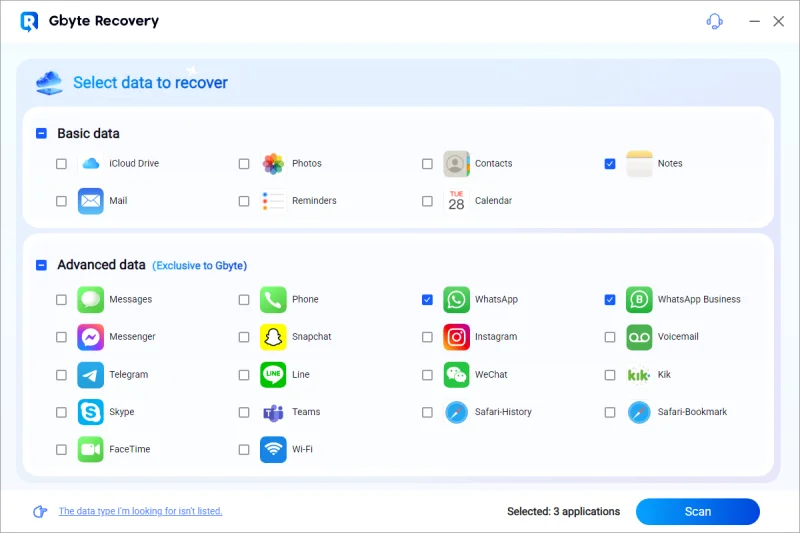
- Log into iCloud: You will be prompted to securely log in with your Apple ID. Your data is not stored or transmitted; Gbyte accesses your iCloud account locally for scanning.
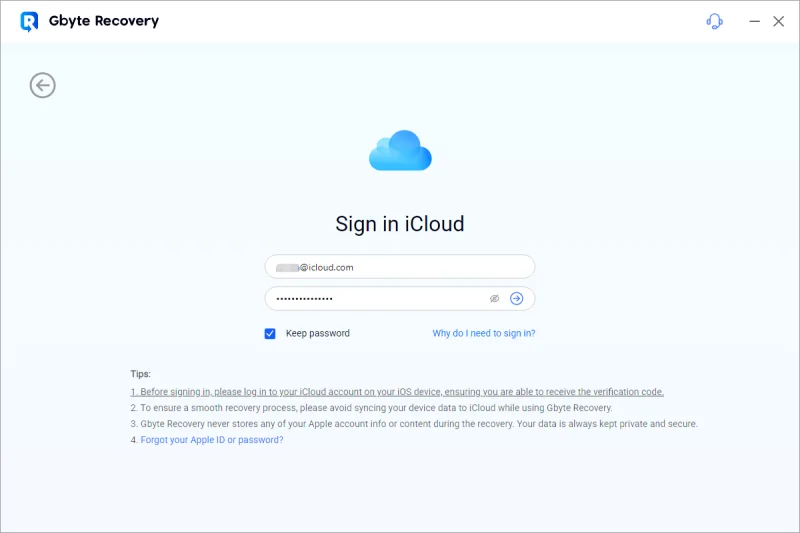
- Deep Scan: Gbyte will immediately begin scanning your iCloud backup data for WhatsApp information. The time this takes depends on the amount of data stored in your iCloud account, but the process is highly efficient. Initial results typically begin appearing in less than a minute.
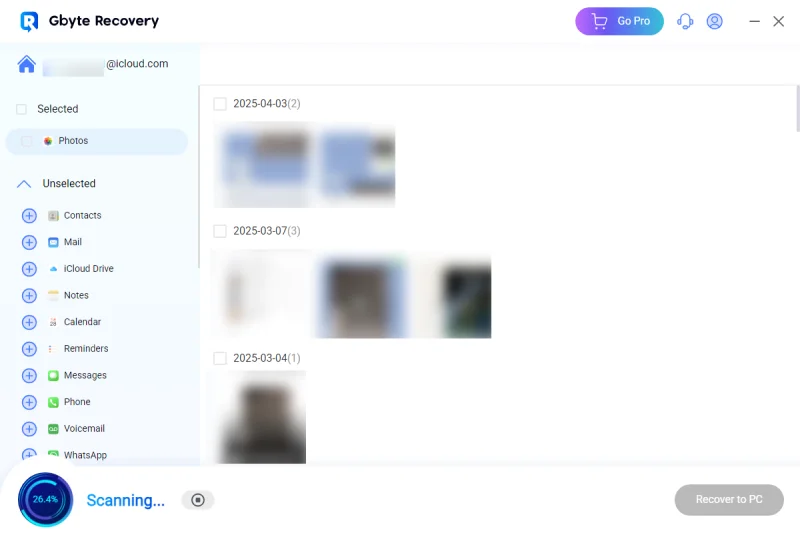
- Preview and Select: Once the scan is complete, you can browse through all the recoverable WhatsApp chats, photos, videos, and attachments. Gbyte offers a real-time preview, allowing you to view and verify the quality and accuracy of recoverable files. Select the specific items you wish to retrieve. The results are clearly categorized and can be filtered by date, file type, or source app, making it easy to locate specific content.
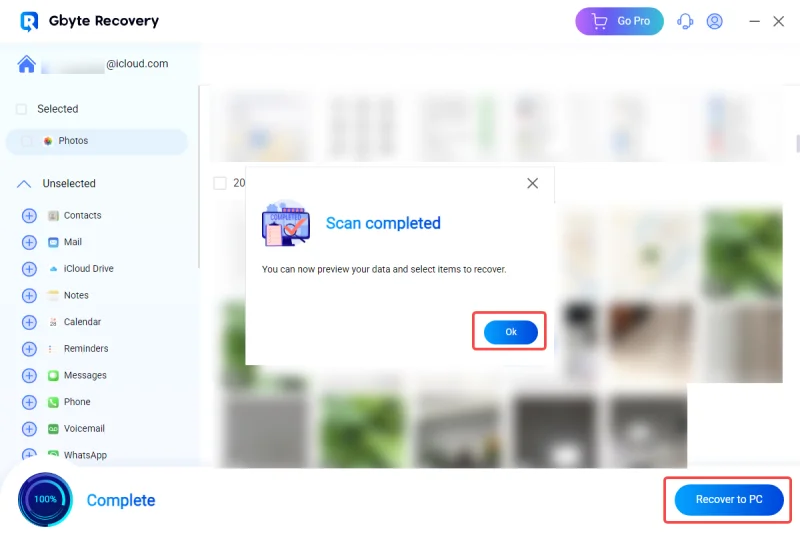
- Recover to PC: Click the “Recover to PC” button. Gbyte Recovery will then save the selected WhatsApp data to a designated folder on your computer. The export process is seamless, and the software remembers your previous export path for future recoveries.
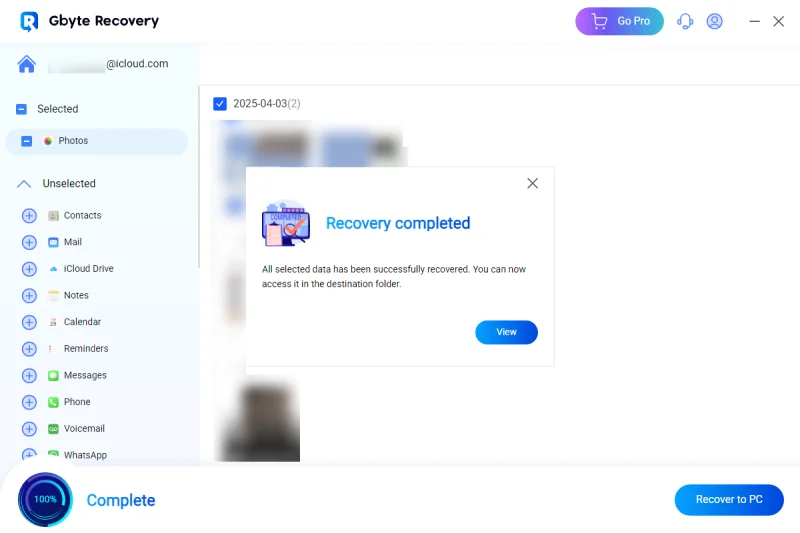
Gbyte Recovery offers a clear and effective answer for those wondering “Is it possible to recover permanently deleted photos from iPhone (and WhatsApp media)?” It truly puts everything you thought was lost within your reach.
Pricing Plans for Gbyte Recovery
Gbyte Recovery offers a range of flexible pricing options designed to cater to different user needs, from one-time recovery to ongoing professional use. While a free scanning & preview option is available for you to assess the software’s effectiveness, a paid license is required to actually recover your data.
Here’s a breakdown of the available plans:
| Plan | Price | Key Benefits |
| Monthly | $39.99 | Ideal for a single, urgent recovery; includes full features and customer support. |
| Yearly | $49.99 | Offers significant value for users who might need periodic access; saves approximately 42% compared to the monthly plan. |
| Lifetime | $79.99 | Provides permanent access for professionals or frequent users with a convenient one-time payment. This is often the most cost-effective solution in the long run. |
All paid plans include full access to Gbyte Recovery’s powerful features, ongoing updates to support new iOS versions and devices, and dedicated customer support. Gbyte Recovery also supports recovery from any iOS device tied to your iCloud account, making it a practical solution for users with multiple Apple devices.
Final Thoughts: Securing Your WhatsApp Memories
Losing WhatsApp data can be distressing, but in 2025, there’s a highly effective pathway to recovery. While conventional methods often come with significant limitations, especially if you lack a recent backup or have an overwritten backup, Gbyte Recovery software stands out as the ultimate tool. Its ability to perform deep scans of iCloud and recover specific WhatsApp data without requiring a full device reset or prior conventional backup makes it an invaluable, indispensable tool for ensuring your digital memories are safe.
To minimize future stress, always keep your WhatsApp chat backup enabled. However, for those moments when life throws a curveball and your data seems irretrievably lost, remember that Gbyte Recovery offers a powerful safety net, ensuring your precious WhatsApp memories aren’t gone for good.
FAQs
Q1: Can I recover WhatsApp messages deleted years ago?
A1: Recovering data deleted years ago is challenging as it’s often overwritten by new files. However, Gbyte Recovery’s Deep Scan Mode can search for hidden, archived, or partially deleted data from iCloud backups, significantly improving chances of recovery even for older files, especially if they were part of an older cloud backup.
Q2: Is it possible to recover WhatsApp data if my iPhone is broken or lost?
A2: Yes. Gbyte Recovery can recover WhatsApp data from iCloud backups without needing the physical device. You simply log in with your Apple ID, and the software accesses your cloud data. This solves the problem of losing or damaging a mobile phone.
Q3: Will restoring a WhatsApp backup delete my current phone data?
A3: Using Gbyte Recovery to restore from an iCloud scan does not affect your current phone data. However, if you were to use a full iPhone backup restoration via iCloud or iTunes (which Gbyte does not require for its primary function), it would erase all current data on your iPhone and replace it with the backup’s contents.
Q4: How can I prevent losing WhatsApp data in the future?
A4: Enable automatic WhatsApp chat backups to iCloud (WhatsApp Settings > Chats > Chat Backup > Auto Backup). While Gbyte Recovery eliminates the need for prior backups for recovery, regular backups remain a good practice for general data safety.
Q5: Does Gbyte Recovery support recovering deleted WhatsApp media like photos and videos?
A5: Yes, Gbyte Recovery is designed to restore all your WhatsApp memories, including photos, videos, and attachments, in their original quality, even if they were permanently deleted.
Ti potrebbe interessare:
Segui guruhitech su:
- Google News: bit.ly/gurugooglenews
- Telegram: t.me/guruhitech
- X (Twitter): x.com/guruhitech1
- Bluesky: bsky.app/profile/guruhitech.bsky.social
- GETTR: gettr.com/user/guruhitech
- Rumble: rumble.com/user/guruhitech
- VKontakte: vk.com/guruhitech
- MeWe: mewe.com/i/guruhitech
- Skype: live:.cid.d4cf3836b772da8a
- WhatsApp: bit.ly/whatsappguruhitech
Esprimi il tuo parere!
Che ne pensi di questa notizia? Lascia un commento nell’apposita sezione che trovi più in basso e se ti va, iscriviti alla newsletter.
Per qualsiasi domanda, informazione o assistenza nel mondo della tecnologia, puoi inviare una email all’indirizzo [email protected].
Scopri di più da GuruHiTech
Abbonati per ricevere gli ultimi articoli inviati alla tua e-mail.
