How to Unlock Your Apple ID Like A Pro with iMobie AnyUnlock: No Tech Knowledge Required
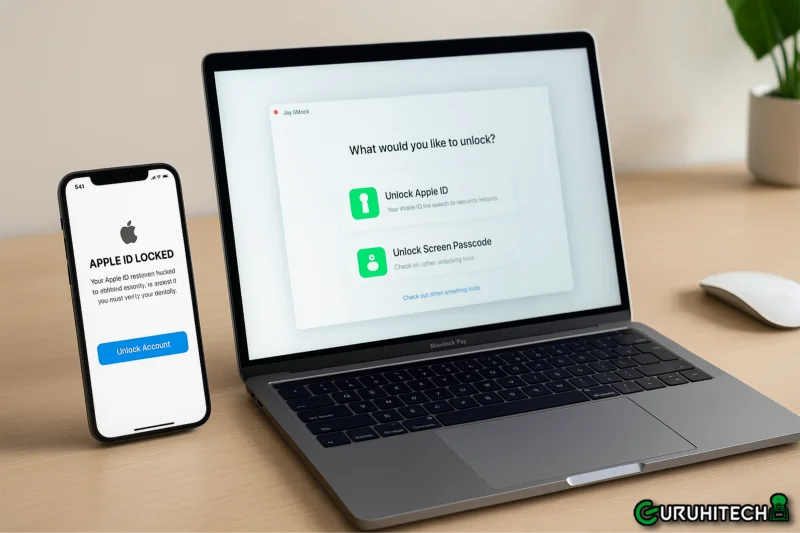
As an iPhone user, you might find yourself in the unfortunate situation where your device gets locked due to forgetting your Apple ID. It is a frustrating situation, which means you won’t be able to access most of your device’s features.
Unlocking a locked iPhone is challenging, and may call for you to go all in and contact a professional to handle the situation, which can be pricey. The good news is that you can do it on your own, courtesy of an apple id unlocker.
Read on as we introduce you to iMobie AnyUnlock, an unlocking kit, and guide you on using it.
What is AnyUnlock?
AnyUnlock is a product of iMobie, a large brand of various mobile phone repair utilities. Other tools under this brand are a data recovery tool, a transfer kit, a multimedia software and many more. In this piece, we are specifically looking at the iphone unlocker. AnyUnlock is handy if you have bought a second hand device without the Apple ID or if you forgot the ID on your device.
Step by Step Guide on Unlocking Your Apple ID with iMobie
A thing to love about the iMobie iPhone unlocker is how simple it is to use, and you don’t need tech knowledge to unlock your locked device. The following are the steps to follow
Step 1: Download the Software on Your Device
Start by downloading and installing the unlocker on your PC. The software is available for free and works with older and newer versions of Windows and Mac operating systems. Nevertheless, it is advisable to use the premium packages to get the best out of AnyUnlock.
Step 2: Launch the Tool
After installation, you launch the tool to unlock your iPhone. On the homepage, select ‘Unlock Apple ID’ and an interface will present itself, indicating the issues the process will solve. Click ‘Start Now’ to begin the process.
Step 3: Step 3: Unlock Your Device
Connect your locked iOS to your PC via a USB cable then Select ‘Unlock Now’ to start the unlocking process. It is typically fast, and in a few minutes, your iPhone will be open for use.
Why Use AnyUnlock for iOS Device Unlocks
The following are reasons why you should have AnyUnlock for all your unlocking needs.
- Easy to use, and doesn’t require tech knowledge to handle it
- Fast results, taking only a few minutes to break through your device
- It is free to download
- Works with older and newer versions of Mac and Windows operating systems
- Reasonably priced premium plans
Final Thought
Loosing your Apple ID is an occurrence many iPhone users are familiar with. It is hard to get around this problem, and if you find yourself in such, the most ideal move is looking for a professional.
You don’t have to stress yourself out if you are in such a muddle, as AnyUnlock iPhone unlocker will come to your aid. It is an easy to use tool that eliminates the need for a professional to deal with your device’s issues. It is a plug and play software that you can work with, even with minor tech knowledge.
Download the tool on your device, and if possible, upgrade to premium versions for convenience.
Ti potrebbe interessare:
Segui guruhitech su:
- Google News: bit.ly/gurugooglenews
- Telegram: t.me/guruhitech
- X (Twitter): x.com/guruhitech1
- Bluesky: bsky.app/profile/guruhitech.bsky.social
- GETTR: gettr.com/user/guruhitech
- Rumble: rumble.com/user/guruhitech
- VKontakte: vk.com/guruhitech
- MeWe: mewe.com/i/guruhitech
- Skype: live:.cid.d4cf3836b772da8a
- WhatsApp: bit.ly/whatsappguruhitech
Esprimi il tuo parere!
Ti è stato utile questo articolo? Lascia un commento nell’apposita sezione che trovi più in basso e se ti va, iscriviti alla newsletter.
Per qualsiasi domanda, informazione o assistenza nel mondo della tecnologia, puoi inviare una email all’indirizzo [email protected].
Scopri di più da GuruHiTech
Abbonati per ricevere gli ultimi articoli inviati alla tua e-mail.
