Repair Excel File Online: Your Go-To Solution for Data Recovery
Excel files are indispensable tools in both professional and personal spheres, serving as the backbone for data management, analysis, and reporting. However, despite their prevalence, Excel files are prone to corruption due to various factors, such as software glitches, hardware failures, and human error. When faced with a corrupted Excel file, timely and effective file repair tool becomes paramount to avoid data loss and maintain workflow continuity.

In this comprehensive guide, we will learn about online Excel file repair, exploring the benefits, functionalities, and intricacies of utilizing tools like Wondershare Repairit to repair excel file online. As businesses and individuals increasingly rely on digital data, understanding how to repair corrupted excel file online effectively can save time and resources and mitigate potential risks associated with data loss.
Whether you’re a seasoned Excel user or encountering file corruption for the first time, this guide aims to equip you with the knowledge and tools necessary to overcome Excel file challenges seamlessly.
Understanding Excel File Corruption
Corruption happens. But understanding the culprits behind your frozen formulas and lost data empowers you to repair excel file online. Here’s a breakdown of common causes and types:
Causes:
- Software glitches: Unexpected crashes, power outages, or buggy updates can leave your file mangled.
- Hardware hiccups: Hard drive woes or faulty RAM can corrupt your data at the source.
- Viral threats: Malicious software loves wreaking havoc, and your spreadsheets aren’t immune.
- Saving snafus: Improper shutdowns or abrupt closures can leave your file vulnerable.
- Human mishaps: Accidental deletions, overwrites, or even forgetting to save can spell disaster.
Types:
Formula faux pas:
Incorrect syntax or broken references can throw your calculations into disarray.
Formatting follies:
Font mayhem, merged cell nightmares, or lost styles can cause visual chaos.
Cell data catastrophes:
Corrupted values, missing entries, or garbled text render your information unusable.
Structural breakdowns:
Damaged file headers or internal errors can bring your entire spreadsheet to its knees.
While divers, the solution can be unified: Online repair offers a centralized approach to tackle them all.
Exploring Online Excel Repair Options
The rise of online repair services isn’t just a fad. Here’s why they’re gaining traction:
- Accessibility: Fix files from any device, anywhere, with an internet connection—no more waiting for downloads or installations.
- Scalability: Whether you have one corrupted file or a whole folder, online tools handle it efficiently.
- Speed: Powerful servers tackle repairs faster than most local software, saving precious time.
- Security features: Reputable services prioritize data protection with encryption and secure processing.
Consider potential limitations like file size restrictions or internet dependence before choosing.
Key Considerations When Choosing an Online Excel Repair Service:
- Supported formats: Ensure they handle your Excel version (.xlsx, .xlsm, etc.).
- File size limits: Some services restrict file sizes, so check for compatibility.
- Success rates and guarantees: Look for providers confident in their repair capabilities.
- Security and privacy: Verify their data protection policies and commitment to user privacy.
- Customer support: Opt for services with helpful and responsive support options.
- Pricing and free trials: Compare pricing structures and free trial availability to find the best fit.
Wondershare Repairit
Encountering corrupted Excel files can be a distressing experience for any user. With valuable data inaccessible and productivity at a standstill, the situation demands urgent attention. However, in the face of such challenges, Wondershare Repairit file repair software emerges as the reliable remedy, serving as your trusted ally in restoring crucial information.

Key Features of Wondershare Repairit
Excel Expertise:
Repairit possesses unparalleled proficiency in resurrecting corrupt .xlsx, .xls, and various other Excel formats, ensuring the revival of your vital spreadsheets with precision and efficiency.
Batch Recovery Capability:
Whether dealing with a single corrupted file or multiple documents in one go, Repairit seamlessly handles the task, saving you valuable time and sparing you the frustration of manual intervention.
Preview Functionality:
Prioritize accuracy and confidence in data recovery with Repairit’s preview feature, allowing users to inspect the restored content before finalizing the process, ensuring seamless integration into your workflow.
Intuitive Interface:
With Repairit, technical complexities become a thing of the past. Its user-friendly interface empowers users of all levels to navigate the repair process effortlessly without any unnecessary technical jargon.
Versatility beyond Excel:
Beyond its proficiency in Excel file recovery, Repairit extends its capabilities to encompass various file types, including photos, videos, and other essential formats, ensuring comprehensive data restoration solutions for your convenience.
Step-by-Step Guide to Using Wondershare Repairit:
Launch Wondershare Repairit on your browser and follow the below-mentioned steps:
Step 1: Uploading the Corrupted File:
The user-friendly website lets you easily select your file.
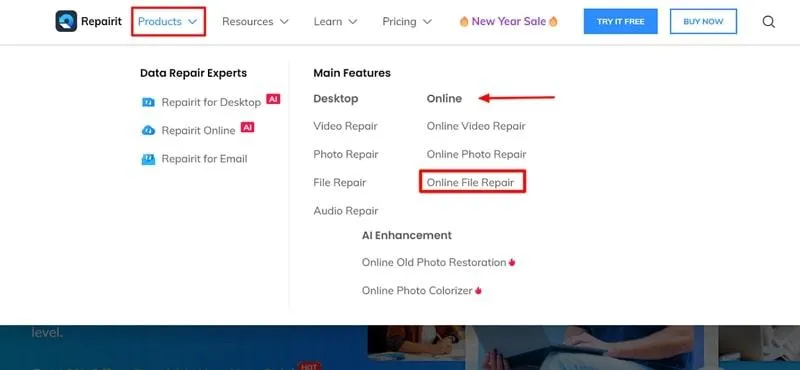
Step 2: Initiating the Repair:
Click “Repair” and watch the automatic engine work its magic with progress tracking. Preview the repaired data and choose specific sections for recovery.
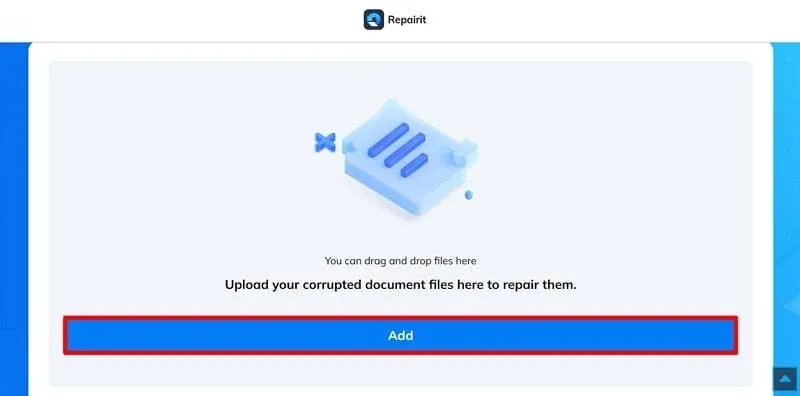
Step 3: Download and Success:
Download your repaired file and enjoy restored access to your precious information.
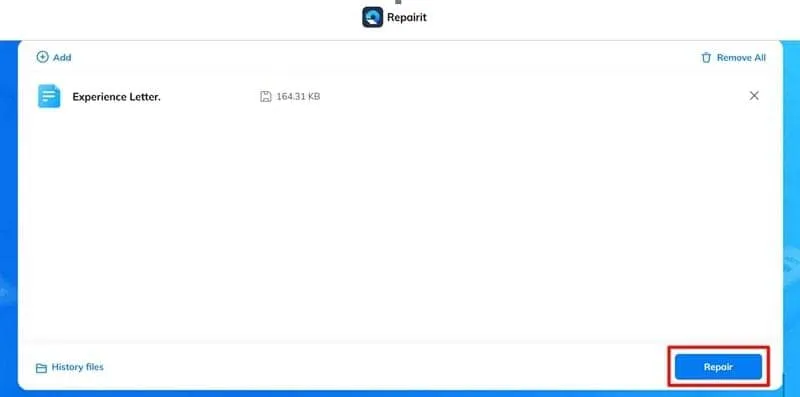
Tips for Preventing Excel File Corruption
While online file repair software are your knight in shining armor when disaster strikes, prevention is always the best medicine. Here are some key practices to keep your Excel files healthy and happy:
Best Practices for Excel File Management and Storage:
- Save often and strategically: Use autosave, manual saves, and multiple versions to minimize the impact of unexpected issues.
- Close files properly: Don’t just force-quit! Closing programs gracefully protects file integrity.
- Clean and organize regularly: Declutter your workspace by deleting unnecessary files and folders.
- Store files safely: Choose reliable storage options like local, cloud, or external hard drives.
Regular Software Updates and Maintenance:
- Keep Excel and Windows updated: Patch bugs and vulnerabilities to minimize corruption risks.
- Perform system maintenance: Regular scans for viruses and malware help keep your environment clean.
- Consider using file repair utilities: Preventive scans can identify and fix minor issues before they escalate.
Implementing Data Backup and Recovery Strategies:
- Back up regularly: Schedule automatic or manual external or cloud storage backups.
- Use version control tools: Explore options like OneDrive version history for granular file recovery.
- Test your backups: Don’t wait until disaster strikes to ensure your backups are functional.
Final Words:
Mastering the art of online Excel file repair is essential in safeguarding critical data and ensuring seamless workflow operations. Using advanced tools like Wondershare Repairit, users can effectively address Excel file corruption issues easily and efficiently.
By implementing best practices for prevention and leveraging online repair solutions when needed, individuals and businesses can mitigate the risks associated with data loss and maintain productivity. Embracing the power to repair corrupted excel file online saves time and resources and reinforces the importance of proactive data management in today’s digital world.
Wondershare Repairit Free Download:
Click below to download:

Ti potrebbe interessare:
Segui guruhitech su:
- Google News: bit.ly/gurugooglenews
- Telegram: t.me/guruhitech
- X (Twitter): x.com/guruhitech1
- Bluesky: bsky.app/profile/guruhitech.bsky.social
- GETTR: gettr.com/user/guruhitech
- Rumble: rumble.com/user/guruhitech
- VKontakte: vk.com/guruhitech
- MeWe: mewe.com/i/guruhitech
- Skype: live:.cid.d4cf3836b772da8a
- WhatsApp: bit.ly/whatsappguruhitech
Esprimi il tuo parere!
Ti è stato utile questo articolo? Lascia un commento nell’apposita sezione che trovi più in basso e se ti va, iscriviti alla newsletter.
Per qualsiasi domanda, informazione o assistenza nel mondo della tecnologia, puoi inviare una email all’indirizzo [email protected].
Scopri di più da GuruHiTech
Abbonati per ricevere gli ultimi articoli inviati alla tua e-mail.
