Sora 2 Android App Nears Launch — Try the Same AI Video Model Free on Vidful.ai
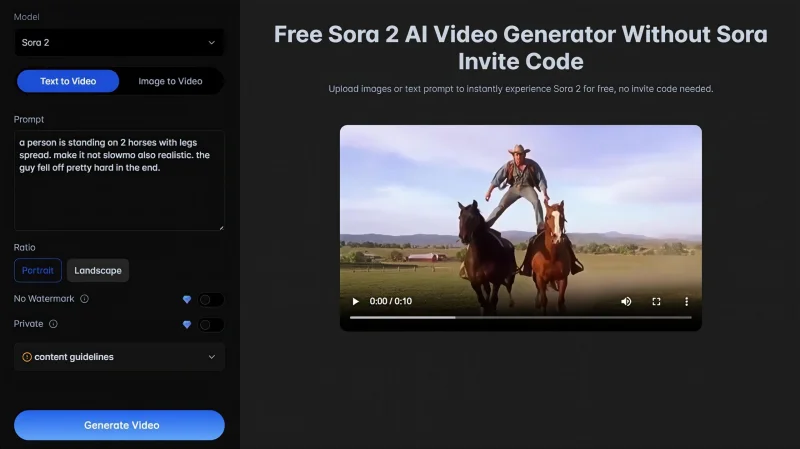
The Sora 2 app has officially appeared on the Google Play Store, marking the long-awaited arrival of OpenAI’s viral AI video generator on Android devices. According to Android Police founder Artem Russakovskii, the app was uploaded by OpenAI’s verified account. While it’s not yet available to download, its listing on Google Play strongly suggests that a broader release is just around the corner.
Since its debut, Sora 2 has quickly climbed to the top of the App Store charts, gaining attention for its ability to turn text into cinematic video complete with synchronized sound and lifelike motion. However, access to the model still requires a Sora 2 invite code, restricting who can try it firsthand. For Android users eager to experience the technology before the official rollout, Vidful.ai offers a practical solution — a browser-based version of the same Sora 2 model, available to everyone with no invite or regional restrictions.
What You Need to Know About the Sora 2 App
The Sora 2 is OpenAI’s latest AI video model, capable of transforming text prompts into realistic, sound-synchronized short videos. It combines natural motion, lifelike lighting, and audio integration to create cinematic results that feel closer to real footage than previous generative tools.
At the moment, the Sora 2 app is only available on iOS, and its listing appears in the U.S. and Canada App Stores. Access is still limited to users who receive a Sora 2 invite code, which restricts most creators from trying it firsthand. However, with reports confirming that an Android version has surfaced on the Google Play Store, a wider release seems to be on the horizon.
Key Features of the Sora 2 AI Video Generator
Text-to-Video with Realistic Motion
The Sora 2 app can turn simple text prompts into short, cinematic clips with lifelike movement and accurate physics. Its generative model understands depth, perspective, and object interaction, producing results that resemble real-world footage. This makes AI video creation not only faster but also visually convincing, bridging the gap between imagination and reality.
Synchronized Sound and Visuals
Unlike earlier Sora video models, Sora 2 integrates sound directly within its video generation pipeline. Each clip includes natural background audio, ambient noise, and dialogue synced perfectly with motion. This feature gives creators a more immersive output — ideal for storytelling, education, or short-form content like TikTok and Reels.
Multi-Shot Scene Consistency
Sora 2 maintains coherence across multiple shots within the same video, preserving lighting, object placement, and camera motion. This temporal stability allows users to build continuous, narrative-driven clips that feel professionally edited. For many, it’s a major leap forward from traditional single-shot AI video generators.
Cross-Style Adaptability
Whether users prefer realistic cinematic scenes, stylized anime, or digital art aesthetics, the Sora 2 AI video generator adapts to prompt intent with impressive precision. Its rendering flexibility gives creators the freedom to mix visual genres while retaining the same smooth, physics-aware motion quality.
Enhanced Performance in Sora 2 Pro
ChatGPT Pro subscribers can use Sora 2 Pro model, gaining access to extended rendering lengths, improved fidelity, and smoother motion transitions. The Pro configuration supports longer video clips and higher frame rates, making it particularly useful for commercial production or cinematic storytelling.
How to Try Sora 2 Free on Vidful.ai Without Invite Code
Step 1: Visit Vidful.ai and Sign In
Go to Vidful.ai — the platform offers direct access to the Sora 2 AI video generator right from your browser. You don’t need a Sora 2 invite code, and there are no regional restrictions. Create a free account or log in to start experimenting.
Step 2: Enter Your Sora Prompt or Upload an Image
Once logged in, type a detailed Sora prompt describing the video you want to generate — for example, “a sunset over the ocean, camera slowly moving forward, soft background music.” You can also upload an image for visual reference. The Sora 2 model then interprets your input to produce a realistic video with synchronized sound and fluid motion.
Step 3: Download and Share Your Sora Video
After submitting your prompt, the video renders within minutes. You can preview the result, make quick adjustments, and download the final version directly — no watermark and no waiting list. The generated clips can be shared instantly on social platforms or used for professional AI video creation projects.
Remove Sora 2 Watermarks Easily with Vidful.ai
Videos generated through the official Sora 2 app usually include a moving watermark — an animated “Sora” tag that appears throughout the clip. While this helps identify videos created with the AI video generator, it can be distracting for creators who want to edit or reuse their clips for professional or branded projects.
To solve this, Vidful.ai now offers a Sora 2 watermark remover. Users can simply paste the Sora 2 video link and wait a few moments for Vidful.ai to process it. The platform automatically outputs a clean, watermark-free version of the same video — ready for editing, reposting, or integration into other creative workflows.
How Vidful.ai Bridges the Gap Before Sora 2 Android APP Release
The arrival of the Sora 2 Android app marks a new phase in how AI tools reach users across platforms. While OpenAI’s rollout strategy still limits access through invite codes and regional availability, the demand for AI video creation is already global. Android users, in particular, have been waiting to join the same creative wave that began on Sora 2 — one where anyone can generate cinematic clips from simple text or images.
Until the official Android release becomes fully available, Vidful.ai bridges that gap. By providing open, browser-based access to the same Sora 2 AI video generator, it gives creators the freedom to experiment without restrictions or watermarks.
Ti potrebbe interessare:
Segui guruhitech su:
- Google News: bit.ly/gurugooglenews
- Telegram: t.me/guruhitech
- X (Twitter): x.com/guruhitech1
- Bluesky: bsky.app/profile/guruhitech.bsky.social
- GETTR: gettr.com/user/guruhitech
- Rumble: rumble.com/user/guruhitech
- VKontakte: vk.com/guruhitech
- MeWe: mewe.com/i/guruhitech
- Skype: live:.cid.d4cf3836b772da8a
- WhatsApp: bit.ly/whatsappguruhitech
Esprimi il tuo parere!
Ti è stato utile questo articolo? Lascia un commento nell’apposita sezione che trovi più in basso e se ti va, iscriviti alla newsletter.
Per qualsiasi domanda, informazione o assistenza nel mondo della tecnologia, puoi inviare una email all’indirizzo [email protected].
Scopri di più da GuruHiTech
Abbonati per ricevere gli ultimi articoli inviati alla tua e-mail.
