Transform Static Images into Engaging Videos with VideoPlus.ai: The Ultimate Guide

In the dynamic world of digital content, video reigns supreme. Whether you’re a seasoned marketer, a social media influencer, or a small business owner, creating compelling video content is crucial to capturing attention and driving engagement. But what if you lack the time, resources, or technical expertise to produce professional-quality videos? Enter image to video AI generator, a revolutionary technology that transforms static images into captivating video experiences. Today, we’re diving into VideoPlus.ai, a powerful tool that’s changing the game.
What is VideoPlus.ai?
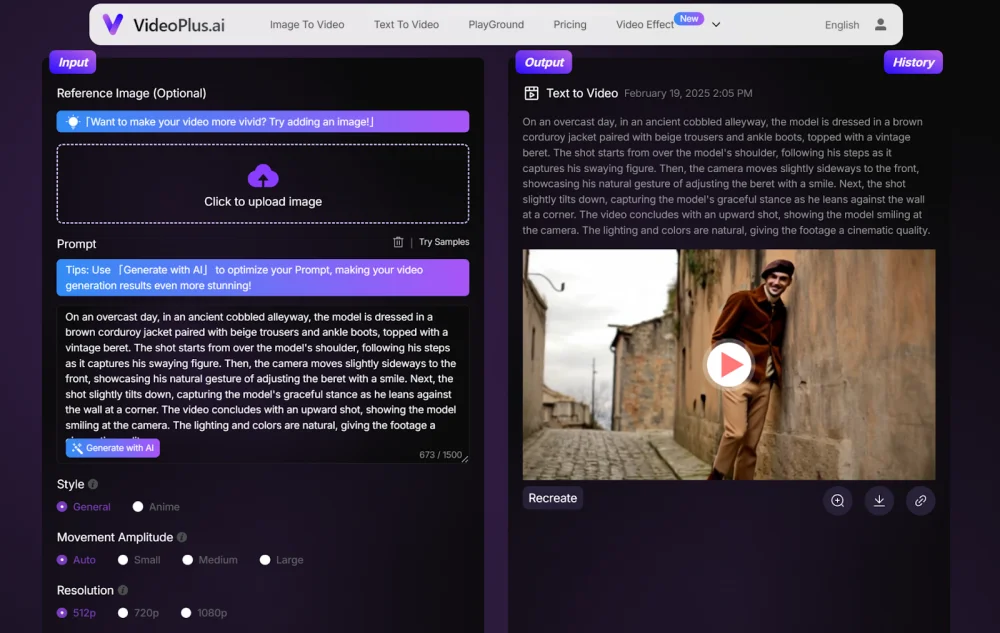
VideoPlus.ai is an AI-powered video creation platform that allows users to transform static images into dynamic videos with ease. Using advanced machine learning algorithms, VideoPlus.ai automates the video creation process, allowing anyone to produce high-quality videos without the need for specialized skills or expensive equipment. If you’re seeking a faster, more efficient way to create video content, VideoPlus.ai offers a compelling solution.
Why Use an Image to Video AI Generator?
Creating videos from scratch can be time-consuming and costly. Here’s why an image to video AI generator like VideoPlus.ai can be a game-changer:
- Save Time and Resources: Automate the video creation process and reduce the need for manual editing.
- Cost-Effective: Eliminate the need for expensive video production equipment and professional videographers.
- Easy to Use: Simple and intuitive interface makes video creation accessible to everyone, regardless of technical skills.
- Increase Engagement: Transform static images into engaging videos that capture attention and drive conversions.
- Versatile Applications: Ideal for marketing, social media, education, e-commerce, and more.
Limited access to video creation tools? Traditional video editing software often comes with a steep learning curve and requires significant time investment.
Inability to create engaging content quickly? Time is of the essence in the fast-paced digital world. AI video generators enable rapid content creation.
Blocked by budget constraints? Professional video production can be expensive. AI offers a cost-effective alternative.
Ti potrebbe interessare:
- Turn text or images into cinematic Veo3 AI videos with VO3 AI—multi-style rendering, rich motion, and synchronized audio in minutes.
How to Create Videos with VideoPlus.ai: A Step-by-Step Guide
If you’re looking to use VideoPlus.ai to transform your images into videos, here’s a detailed guide on how to use the software:
- Visit the VideoPlus.ai website
- Create an account: Sign up for a free trial or choose a subscription plan that meets your needs.
- Upload Your Images: Upload the static images you want to include in your video. VideoPlus.ai supports various image formats, including JPEG, PNG, and GIF.
- Customize Your Video: Leverage the platform’s intuitive tools to fine-tune your video content. By adjusting text and referencing photos, you can use various options to refine the video’s precision and achieve a highly customized result, ensuring the video aligns perfectly with your vision.
- Select an Animation Style: Choose from a variety of animation styles to bring your images to life.
- Generate Your Video: Once you’re satisfied with your customizations, click the “Generate” button to create your video.
- Download Your Video: Download your completed video in various resolutions and formats.
Is it safe and effective to use VideoPlus.ai?
Security and effectiveness are paramount when choosing any software tool. Here’s why VideoPlus.ai is a reliable option:
- Data Security: VideoPlus.ai employs industry-leading security measures to protect your data and privacy.
- User-Friendly Interface: The platform is designed to be intuitive and easy to use, even for beginners.
- High-Quality Output: VideoPlus.ai produces professional-quality videos that are optimized for various platforms and devices.
- Regular Updates: The platform is continuously updated with new features and improvements to enhance the user experience.
Remember that:
- VideoPlus.ai offers a free trial, allowing you to test the platform before committing to a subscription.
- The platform provides comprehensive tutorials and support resources to help you get started.
- Creating engaging videos with VideoPlus.ai can significantly boost your marketing efforts and online presence.
Benefits of VideoPlus.ai:
- Ease of Use: Intuitive interface simplifies the video creation process.
- Time-Saving: Automates video production, freeing up valuable time and resources.
- Cost-Effective: Reduces the need for expensive equipment and professional services.
- High-Quality Output: Produces professional-looking videos that capture attention.
- Versatile Applications: Ideal for marketing, social media, education, and more.

Conclusion
VideoPlus.ai offers a powerful and accessible solution for transforming static images into engaging videos. By following the simple steps outlined in this guide, you can unlock the potential of AI to create compelling video content that captures attention, drives engagement, and boosts your online presence. Whether you’re a seasoned marketer or a small business owner, VideoPlus.ai provides the tools you need to succeed in today’s competitive digital landscape.
Ti potrebbe interessare:
Segui guruhitech su:
- Google News: bit.ly/gurugooglenews
- Telegram: t.me/guruhitech
- X (Twitter): x.com/guruhitech1
- Bluesky: bsky.app/profile/guruhitech.bsky.social
- GETTR: gettr.com/user/guruhitech
- Rumble: rumble.com/user/guruhitech
- VKontakte: vk.com/guruhitech
- MeWe: mewe.com/i/guruhitech
- Skype: live:.cid.d4cf3836b772da8a
- WhatsApp: bit.ly/whatsappguruhitech
Esprimi il tuo parere!
Ti è stato utile questo articolo? Lascia un commento nell’apposita sezione che trovi più in basso e se ti va, iscriviti alla newsletter.
Per qualsiasi domanda, informazione o assistenza nel mondo della tecnologia, puoi inviare una email all’indirizzo [email protected].
Scopri di più da GuruHiTech
Abbonati per ricevere gli ultimi articoli inviati alla tua e-mail.
