Why some software pieces are still not working properly on macOS?
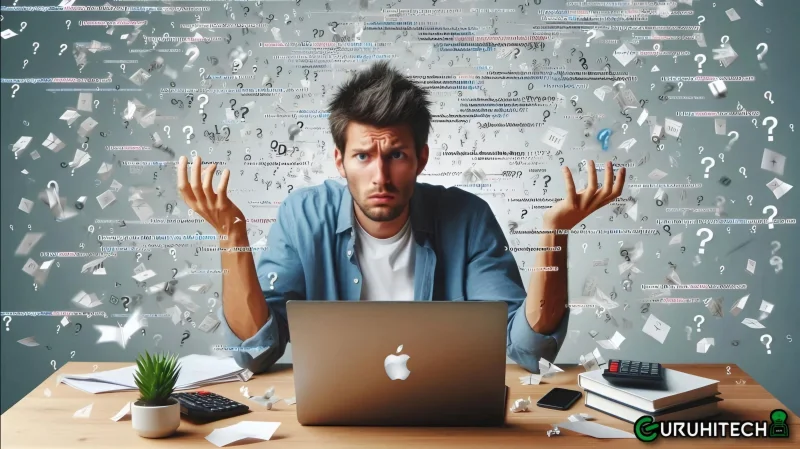
MacOS users frequently encounter compatibility issues when trying to use specific software. Despite being stable and well-performing, Apple’s operating system sometimes falls short regarding support for a diverse range of specific software. From creative productivity to financial trading platforms, these issues can seriously disrupt productivity and limit software options. Let’s list and explain why some software is not compatible with macOS and what you can do to navigate these challenges.
The macOS Ecosystem – A Unique Challenge
Apple’s macOS operates in a highly controlled environment and is a closed ecosystem. Unlike open platforms such as Windows and Linux, macOS has strict limitations on how software can interact with the system. While this controlled approach is very beneficial for the security and stability of the system, it sometimes presents new challenges for compatibility. While this is not a problem for a standard user who wants to use macOS for daily tasks, it presents challenges to users who want to use specialized software. One such field is financial trading, where dedicated trading platforms ensure connectivity between traders and financial exchanges.
Popular trading platforms such as MetaTrader 4 and MetaTrader 5 have long been incompatible with macOS, and traders often need third-party software to access markets while using their beloved MacBooks. Surely there are ways to use your beloved trading platform on macOS, such as this MT4 installation guide for MacOS, which enables traders to use a MacBook while also installing the platform. MacBooks are efficient and powerful and offer their users many useful security features that are very difficult to ignore.
MacOS also provides its users with frequent features and security updates, which are very beneficial to maintaining your device’s security and performance. However, these frequent updates also present challenges such as compatibility issues when developers haven’t yet adapted their software to the new version. This is especially true for third-party apps, which help users run incompatible software on macOS.
Hardware difference and ARM transition
Apple’s transition from intel processors to its custom ARM-based M series chips introduced a significant shift in the macOS hardware landscape. Apple Silicon is very powerful and efficient, but the architecture is different, and it created a major compatibility gap. Software designed for Intel’s x86 processors is often not compatible with ARM processors and sometimes needs to be adapted or entirely rewritten to function optimally on the new ARM-based chips.
Apple tried to resolve the issue by introducing Rosetta 2, which is a compatibility layer that enables Intel-based apps to run on ARM hardware. Rosetta 2 provided great temporary solutions, but it is not perfect and has its own issues. Some apps, including trading platforms mentioned above, can experience software bugs, instability, and poor performance. Despite solutions like Rosetta 2, developers still need to develop native ARM versions of their software, which is typically a lengthy and expensive process.
Differences in OS requirements
Apple has strict development guidelines and requirements to maintain the macOS user experience. While this is very useful for security and experience, it usually means spending extra time and resources to meet these guidelines. Some apps might even run differently as they have been adopted to fit Apple’s strict standards rather than designed originally for macOS.
Apple’s security protocols, including sandboxing, limit how apps interact with system resources, which adds another layer of complexity to the process. Limiting the software functionality is never a great idea for an end user. Software that needs extensive access to system files or resources may be restricted, and this is especially true in the case of advanced trading and other specific software. These stringent requirements by Apple have the potential to make apps slower when compared to their Windows counterparts.
Legacy soft and outdated apps
Brands like Apple are known for their rapid updates and innovations, which have the downside of frequently phasing out support for older frameworks. Apple introduces new MacBooks almost every year together with new chips. Older hardware has limited years of updates. Each macOS update may remove support for certain programming libraries, and software that relies on these frameworks becomes obsolete.
The result is that users might find previously reliable apps stop working altogether or require significant updates from developers who may or may not prioritize such updates. Some developers might abandon software updates if they find that their app is no longer profitable, making yet another challenge for users of this app. Legacy software that was developed years ago may no longer be supported or left without active maintenance; their days of usefulness are typically numbered.
Ti potrebbe interessare:
Segui guruhitech su:
- Google News: bit.ly/gurugooglenews
- Telegram: t.me/guruhitech
- X (Twitter): x.com/guruhitech1
- Bluesky: bsky.app/profile/guruhitech.bsky.social
- GETTR: gettr.com/user/guruhitech
- Rumble: rumble.com/user/guruhitech
- VKontakte: vk.com/guruhitech
- MeWe: mewe.com/i/guruhitech
- Skype: live:.cid.d4cf3836b772da8a
- WhatsApp: bit.ly/whatsappguruhitech
Esprimi il tuo parere!
Ti è stato utile questo articolo? Lascia un commento nell’apposita sezione che trovi più in basso e se ti va, iscriviti alla newsletter.
Per qualsiasi domanda, informazione o assistenza nel mondo della tecnologia, puoi inviare una email all’indirizzo [email protected].
Scopri di più da GuruHiTech
Abbonati per ricevere gli ultimi articoli inviati alla tua e-mail.
