How to Keep Your PC Running Smoothly with Driver Booster 11 Free

In the fast-paced world of technology, ensuring that your computer’s drivers are up-to-date is crucial for optimal performance and stability. With the myriad of devices and components integrated into modern PCs, managing driver updates manually can be time-consuming and daunting. However, with the help of advanced tools like Driver Booster 11 Free, the process becomes streamlined and hassle-free. In this comprehensive guide, we will explore the importance of driver updates, how Driver Booster works, and how to effectively utilize it to keep your system running smoothly.
What is Driver Booster 11 Free?
Driver Booster 11 Free stands out as the No.1 free driver updater, boasting an extensive database of over 6.5 million certified drivers from 1200+ major brands. This powerful tool offers a range of features designed to automatically scan, download, and install the latest device drivers, ensuring peak performance and stability for your PC. Whether you’re experiencing system crashes, device issues, or simply looking to optimize your gaming experience, Driver Booster has you covered.

Why Update Drivers with Driver Booster?
Outdated, broken, or missing drivers can lead to a host of issues, including system crashes, freezing screens, and device malfunctions. By utilizing Driver Booster, you can quickly identify and update problematic drivers, thus minimizing the risk of such inconveniences. Moreover, Driver Booster’s extensive driver database and certification ensure compatibility and reliability with a wide range of hardware configurations.
Key Features of Driver Booster:
- Fast Scanning and Updating: Driver Booster’s one-click interface simplifies the process of scanning for outdated drivers and installing updates, saving you time and effort.
- Certified Driver Database: With over 6.5 million certified drivers, sourced directly from original hardware manufacturers, Driver Booster ensures compatibility and reliability.
- Built-in Tools for Issue Resolution: Driver Booster offers free built-in tools to address common Windows issues such as sound, video, graphics, and Wi-Fi connectivity problems, enhancing overall system performance.
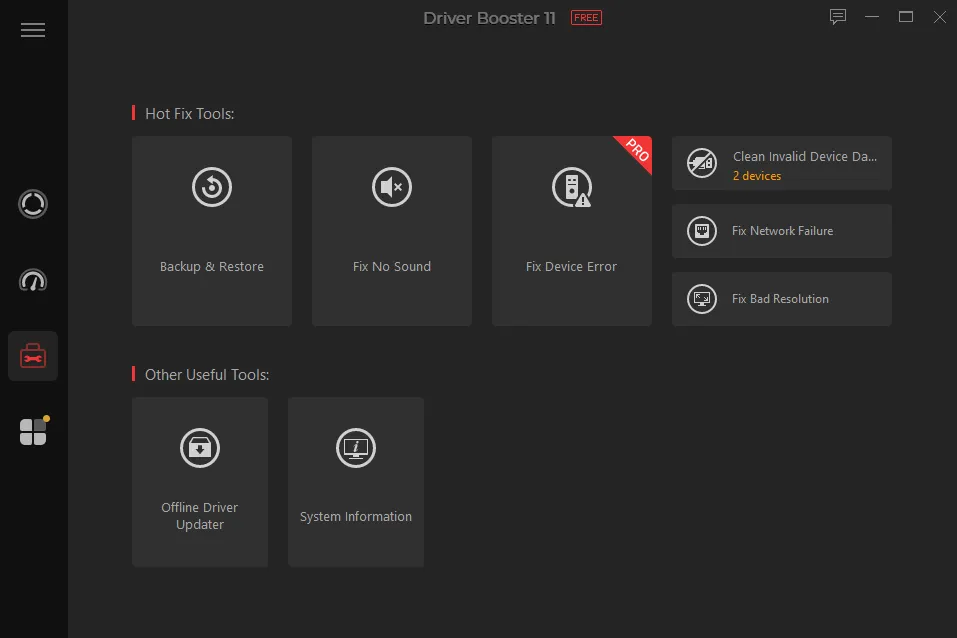
- Safe Display Driver Uninstaller: Driver Booster includes a safe and stable display driver uninstaller, allowing for the complete removal of graphics card drivers and associated leftovers.
- Auto Driver Update: For maximum convenience, Driver Booster can be set to automatically update drivers in real time, ensuring that your system always remains up-to-date.
How to Use Driver Booster Effectively
Step 1. Download and Installation: Begin by downloading Driver Booster 11 Free from the official website. Once downloaded, follow the on-screen instructions to install the software on your PC.
Step 2. Scan for Outdated Drivers: Launch this free driver updater and initiate a scan to identify outdated, broken, or missing drivers on your system.
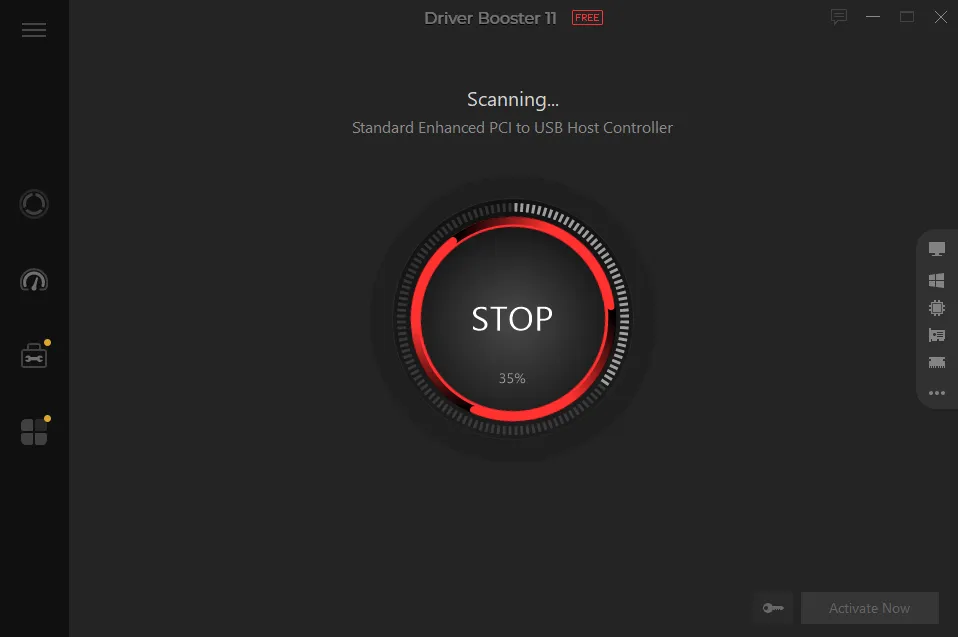
Step 3. Review Scan Results: After the scan is complete, review the list of detected issues and select the drivers you wish to update.
Step 4. Update Drivers: With a single click, Driver Booster will download and install the latest driver updates for the selected devices, ensuring optimal performance and stability.
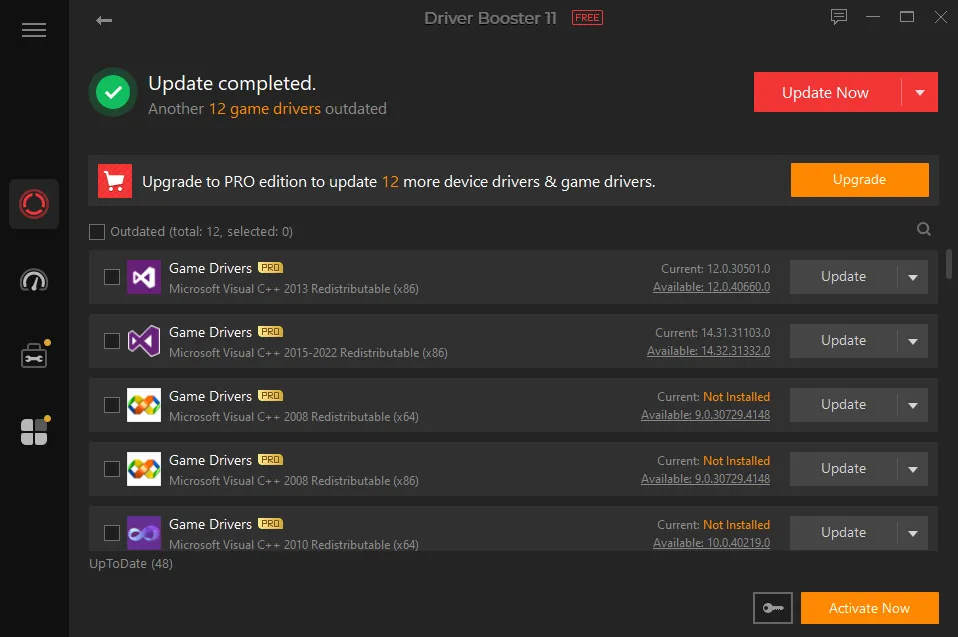
Step 5. Configure Auto Driver Update: Optionally, configure Driver Booster to automatically update drivers in real time, ensuring that your system remains up-to-date without manual intervention.
Benefits of Using Driver Booster
- Enhanced PC Performance: By keeping drivers updated, you can experience higher FPS, fewer crashes, faster loading times, and improved compatibility with external devices.
- Reduced Device Issues: Driver Booster helps address common hardware issues such as printer, scanner, and speaker malfunctions by ensuring that drivers are up-to-date and compatible.
- Optimized Gaming Experience: Game-ready drivers can significantly enhance gaming performance, and Driver Booster ensures that you always have the latest updates for an optimal gaming experience.
- Improved System Stability: By addressing driver-related issues promptly, Driver Booster helps maintain system stability and prevents frequent slowdowns or freezes.
User Testimonials
- MakeUseOf: “Driver Booster promises an easier solution with its most advanced driver update technology… Downloading and installing drivers with this driver updater is a cinch and often takes just minutes (or less).”
- Mike Goggans: “Iobit’s Driver Booster is the best software available… Driver Booster finds outdated drivers for my laptops and along with using other Iobit software keeps my systems running smoothly.”
- M. Talal Hafez: “One scan a day keeps outdated drivers away… Driver Booster improved my gaming experience… IObit products showed me the true capability of my PC.”
- Cobus Engelbrecht: “Despite going through all the channels my laptop brand provides I was still having problems. With one click of Driver Booster and found 17 outdated drivers and fixed them just as quickly. My driver problems have disappeared and my laptop is running much better!”
Conclusion
keeping your PC drivers updated is essential for maintaining optimal performance and stability. With Driver Booster 11 Free, the process becomes effortless, thanks to its user-friendly interface, extensive driver database, and advanced features. By following the steps outlined in this guide, you can ensure that your system remains up-to-date and free from driver-related issues, allowing you to enjoy a seamless computing experience.
Ti potrebbe interessare:
Segui guruhitech su:
- Google News: bit.ly/gurugooglenews
- Telegram: t.me/guruhitech
- Facebook: facebook.com/guruhitechweb
- Twitter: twitter.com/guruhitech1
- Instagram: instagram.com/guru_hi_tech/
- Threads: threads.net/@guru_hi_tech
- GETTR: gettr.com/user/guruhitech
- Rumble: rumble.com/user/guruhitech
- VKontakte: vk.com/guruhitech
- MeWe: mewe.com/i/guruhitech
- Skype: live:.cid.e496a29c3d8dfd2
- WhatsApp: bit.ly/whatsappguruhitech
Esprimi il tuo parere!
Ti è stato utile questo articolo? Lascia un commento nell’apposita sezione che trovi più in basso e se ti va, iscriviti alla newsletter.
Per qualsiasi domanda, informazione o assistenza nel mondo della tecnologia, puoi inviare una email all’indirizzo guruhitech@yahoo.com.
