Protect your kids online by FamiSafe Parental control app

In today’s digital world where kids are increasingly tech-savvy, keeping them safe online can look like an uphill battle. Famisafe steps in as a supportive partner offering a user friendly parental control app that empowers you with peace of mind.
Unlike rigid and controlling apps, famisafe parental control app prioritize the balanced approach to your child’s digital journey.
Imagine being able to set healthy boundaries for screen time, ensuring they have dedicated time for offline activities. Famisafe’s parental control features allow you to do just that. You can even schedule screen-free breaks to encourage other pursuits.
Furthermore, Famisafe’s app blocking function acts as a safety net, letting you restrict access to age-inappropriate apps or those that might be distracting.
Finally, the app’s screen monitor functionality provides valuable insights into your child’s online activity and the websites they visit. This can open up productive conversations about responsible internet use, all while giving you peace of mind.
Main features of the famisafe app
Screen Time Control: Efficiently manage and limit your child’s screen time to ensure a healthy balance between digital and real-life activities.
Web Filter: Block harmful websites and ensure safe browsing with advanced web filtering.
App Blocker: App blocker restricts access to specific distracting apps. Use app blocking to ensure your child focuses on productive tasks and avoids harmful content.
Location Tracker: Utilize the advanced GPS tracker to track cell phone location for free. Ensure your child is safe with precise location tracking. You can also track a phone using imei for free even without using the app.
Geofence: Set up virtual boundaries and receive alerts when your child enters or exits designated areas.
TikTok History: Keep an eye on your child’s TikTok activity, including how to block on tiktok, watched videos and interactions.
Driving reports: Gain insights into your child’s behaviour with comprehensive driving reports including monitoring speed, routes,brakes and more.
Detect suspicious activity: FamiSafe detects and alerts you to suspicious activity, including sensitive keyword searches.
User friendly: Famisafe app is user friendly and is compatible with both ios and android devices.
A Comprehensive guide for How to use Famisafe App
It is very easy to use the famisafe parental control app even for beginners. You can follow the steps below to get started;
1: Download and install:
- Go to the App Store (for iOS devices) or Google Play Store (for Android devices)


- Search for “FamiSafe” and select the app from the search results
- Tap “Get” or “Install” to download and install the app
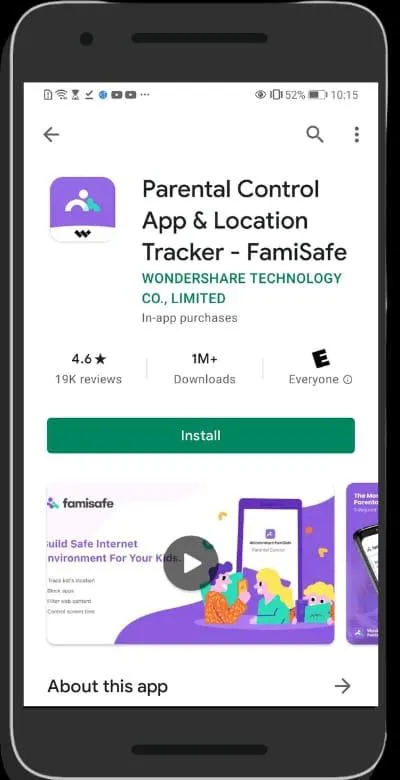
2: Create an Account
- Launch the FamiSafe app on your device (parent’s device)

- Tap “create account” and enter your email address, password, and other required information or you can continue with your google, apple or facebook id.
- Create a unique account for yourself (the parent)
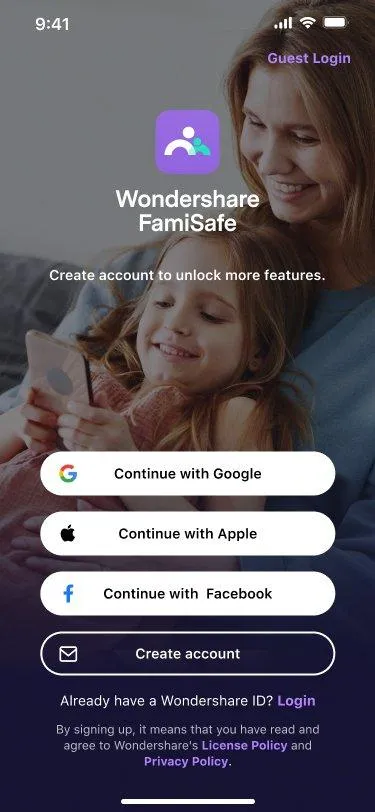
3: Set up Kid’s Profile
- Tap “Add Kid” and enter your child’s name, birthdate, and other required information.
- Create a unique profile for your child.
4: Install FamiSafe Kids App
On your child’s device, go to the App Store (for iOS devices) or Google Play Store (for Android devices)


- Search for “FamiSafe Kids” and select the app from the search results
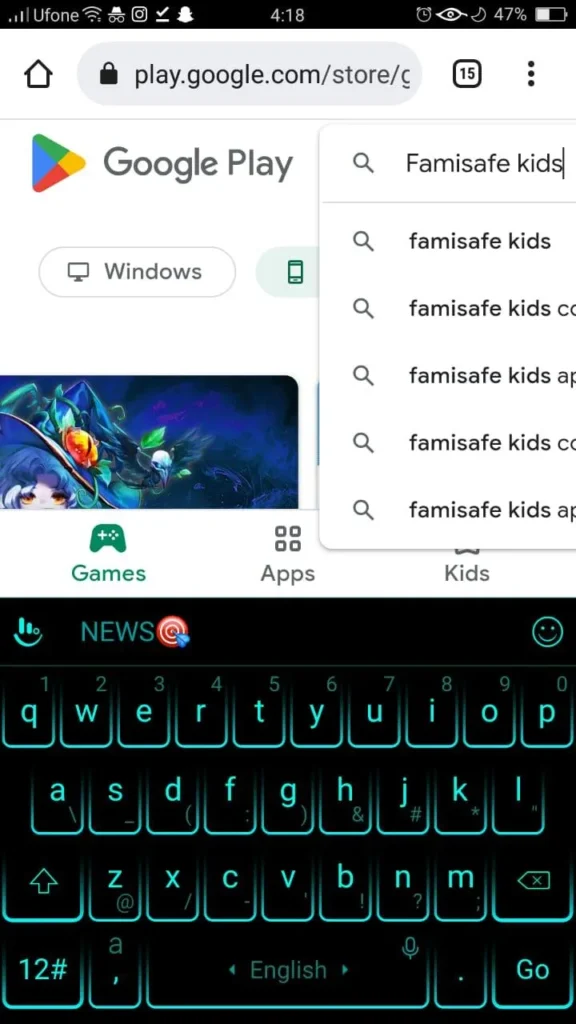
- Tap “Get” or “Install” to download and install the app

5: Pair Devices
- Launch the FamiSafe app on your device (parent’s device) and tap “Pair Kid’s Device”
- Launch the FamiSafe Kids app on your child’s device and tap “Pair with Parent’s Device”
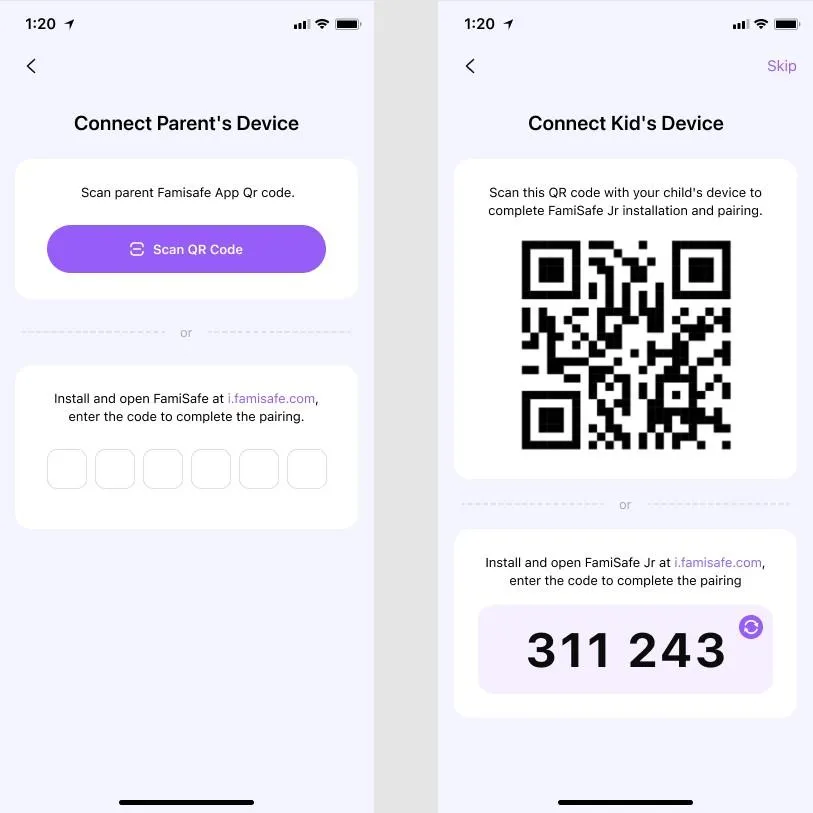
- Enter the pairing code displayed on your device to complete the pairing process
6: Configure Settings
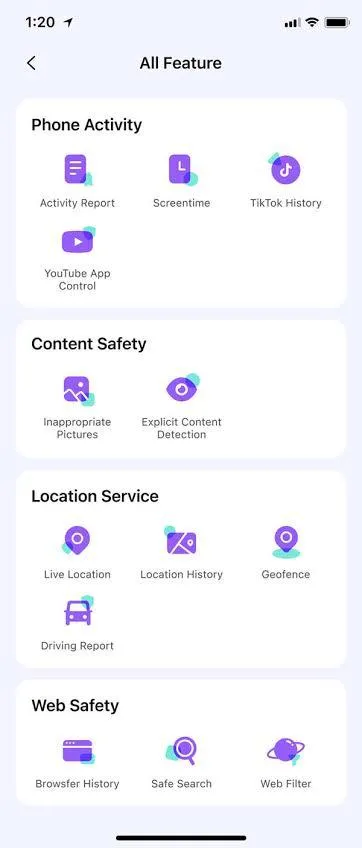
- Tap “Features” and toggle on/off various features, such as:
- App Blocker
- Screen Time
- Web Filter
- Location Services
- Customize settings to suit your child’s needs
7: Monitor Activity

- Tap “Activity” to view detailed logs of your child’s online activities
- View app usage, browsing history, search queries, and more
8: Receive Alerts
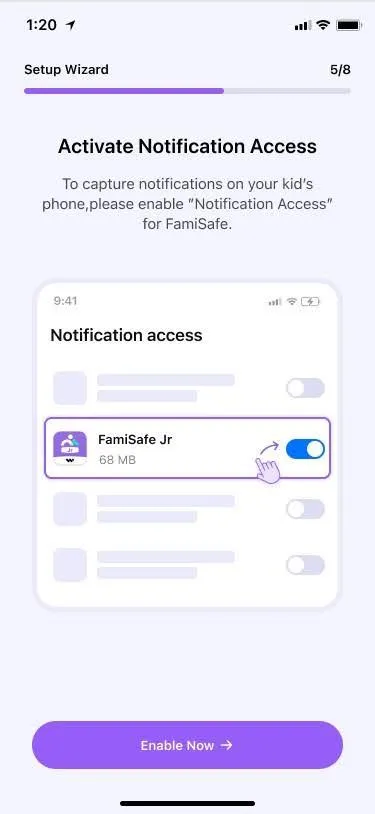
- Set up alerts for various activities, such as:
- Excessive screen time
- Suspicious behavior
- New app installations
- Receive notifications on your device when alerts are triggered
Price Plans
FamiSafe parental control app appears to be free to download, but likely offers in-app purchases for its full functionality.
Monthly Plan
Family plan comes with a monthly plan worth US $9.99 on which you connect 5 devices and enjoy all the features by paying monthly.
Quarterly Plan
The price of the femisafe app’s quarterly plan is US$19.99, with automatic billing every three months. This plan allows you to protect upto 5 devices, with all the features and enjoy seamless protection of your family’s digital life.
Yearly Plan
The cost of the yearly plan is US$59 billed annually and you can connect unlimited devices to monitor and control their activity.
Availability
To access the location tracking subscription plan and other features, navigate to the Wondershare FamiSafe app’s homepage and select the pricing option. You’ll then be directed to a page with three columns displaying pricing details.
From there, simply tap “Buy Now” or “Pay with PayPal” to purchase your preferred plan.
You can download the app by clicking on the download button below;

Famisafe app’s New feature “SOS Alert”
SOS Alert is a new safety feature within the FamiSafe app that allows a child to send an emergency notification to their parent(s) or guardian(s) in critical situations.
Key Features of SOS Alert:
One-Tap Emergency Response: Children can trigger an SOS alert with a single tap, sending an instant notification to their parents’ devices.
Real-Time Location Sharing: The alert includes the child’s precise location, enabling parents to quickly track and reach their child.
Customizable Emergency Contacts: Parents can designate multiple emergency contacts, ensuring that help is always within reach.
In-App Messaging: Children can send a brief message to their parents along with the SOS alert
Priority Alert: SOS alerts are flagged as high-priority notifications, ensuring parents receive them promptly and take immediate action.
Conclusion
FamiSafe shines as a parental control app, offering a robust toolkit to navigate the digital world with your child. From setting healthy screen time controls to keeping tabs on their whereabouts with real-time location tracking (GPS tracker), you’ll feel empowered.
FamiSafe goes beyond simple location tracking; it acts as a screen monitor, offering features like a screen viewer and the ability to capture remote screenshots (Screen tracker).
This gives you valuable insights into your child’s app usage (app blocker, app blocking) and browsing habits. With FamiSafe, you can find a balance between online safety and fostering digital independence for your child.
Ti potrebbe interessare:
Segui guruhitech su:
- Google News: bit.ly/gurugooglenews
- Telegram: t.me/guruhitech
- X (Twitter): x.com/guruhitech1
- Bluesky: bsky.app/profile/guruhitech.bsky.social
- GETTR: gettr.com/user/guruhitech
- Rumble: rumble.com/user/guruhitech
- VKontakte: vk.com/guruhitech
- MeWe: mewe.com/i/guruhitech
- Skype: live:.cid.d4cf3836b772da8a
- WhatsApp: bit.ly/whatsappguruhitech
Esprimi il tuo parere!
Ti è stato utile questo articolo? Lascia un commento nell’apposita sezione che trovi più in basso e se ti va, iscriviti alla newsletter.
Per qualsiasi domanda, informazione o assistenza nel mondo della tecnologia, puoi inviare una email all’indirizzo [email protected].
Scopri di più da GuruHiTech
Abbonati per ricevere gli ultimi articoli inviati alla tua e-mail.
