Unlocking The Secrets: Exploring The Depths of What Is A Proxy
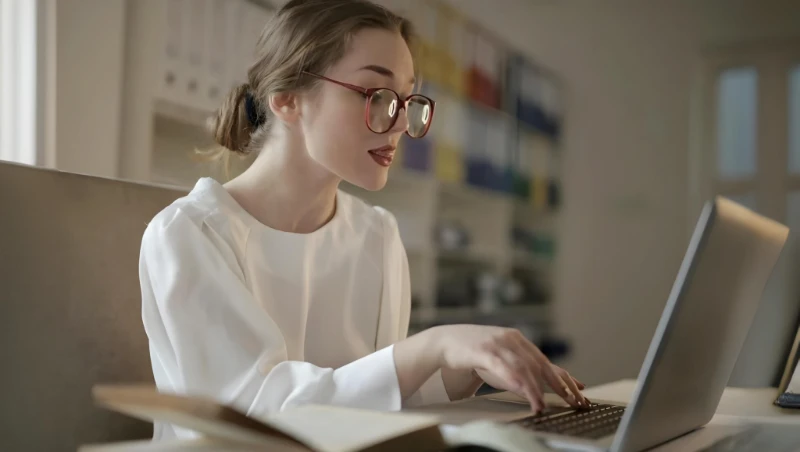
According to Q1 2023 statistics, a record 6.4 million data records leaked across the globe due to data breaches. Data leak is a security compromise that impacts individuals and businesses in costly ways. For instance, by gaining unauthorized access to sensitive data, hackers can manipulate the victim or extort them financially.
To stop data breaches and enhance online security, proxies come in handy. They make data hacking hard by hiding your IP address, helping detect malicious attacks, stopping them, and preventing pain and losses. However, there are many other uses of proxies types, and that’s what this guide is all about. We’ll explore this tool to help you understand how it works and how you can enhance your safety online.
So, read on to learn more.
What is a Proxy?
Like most of us, you use the internet daily, whether for work or just connecting with friends and family on social media. But have you ever stopped and wondered how it all works? When you enter a query into the search engine, the browser connects you to a network of servers serving websites. This allows you to access website results in texts, images, videos, etc.
Now, malicious attacks can happen when you visit fake websites that collect sensitive information like passwords, attackers can intercept the connection between your device and the sites you visit with malware, and it can happen when you download infected content.
Proxies play as gateways between your decision and the internet. Instead of directly connecting to a site, a proxy is a middleman that links your device and your destination. This allows it to intercept, stop, filter, and even prevent access to malicious content. Masking your IP makes it impossible for the sites you visit to remember and track you. Need to dig deeper? Click to read more about what is a proxy.
Today, various types of proxies offer different levels of protection. They include:
1. Residential Proxy: For more authenticity, it mimics real homeowners’ browsing habits by using real-home Internet Service Providers (ISPs). This makes it more reliable with fewer chances of being blocked or detected in geo-restricted sites and allows you to browse anonymously.
2. Datacenter Proxy: Unlike the home ISP’s route, this uses servers hosted in centralized large data centers. Users enjoy faster browsing speed, stability, and scalability when situated on remote servers.

3. Mobile Proxies: They use constantly changing cellular IPs, making them hard to block or detect. When you send a request from your desktop, the servers perceive it as coming from mobile (3G, 4G, or 5G) IPs. These proxies are perfect for simulating mobile user experience for testing apps and ads.
4. HTTP Proxy: HTTP proxy is a protocol that takes requests and redirects them to appear originating from different HTTPs.
5. HTTPS Proxy: This proxy is similar to HTTP but has SSL encryption. It allows safe connection with HTTPS sites by scanning encrypted data and decrypting SSL-secured traffic.
6. SOCKS Proxy: For a new IP, this proxy redirects any protocol or traffic to another server for flexible access to restricted content, secure gaming, and safe web surfing.
Why Use Proxy?
1. Improve Privacy
While tracking user data can help businesses generate useful insights, not everyone likes being tracked. If you don’t want to leave footprints on every site you visit online, make a proxy your buddy. It helps stop tracking by masking your IP, protecting your data, and allowing you to surf anonymously.
2. Control internet access
For managers or parents who want to monitor internet use at the workplace or home, proxy offers a solution. It allows employers to block specific social media sites to improve employee productivity. You can block access to unsafe sites or adult content at home for your children.
3. Unlocking Restricted Sites
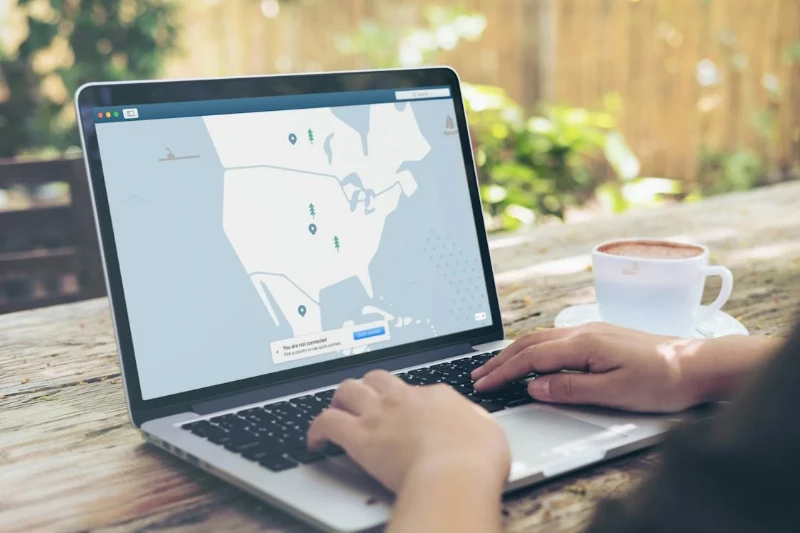
Want to stream censored or geo-restricted content? You need a proxy! Apart from helping you restrict content, proxies also help unlock restricted content. Some sites restrict content to a target location, making it hard for people outside that geographical area to access it. Thankfully, proxies allow you to use allowed IP addresses to gain access to the sites, bypassing the restrictions.
4. Boost Internet Speed
Proxies cab increases internet connection speed and saves bandwidth. This works because if you or people in your household or at work visit a site frequently, a proxy allows faster connection by catching the data. Usually, the site you visit is retransmitted every time you connect, which takes longer to load.
5. Enhance Security
Proxies can be configured to encrypt certain requests using a VPN. VPNs prevent hackers from accessing crucial personal or business data or systems. This can be useful, especially when frequently using internet connections like public WIFI prone to attacks.
Optimize Proxy Efficiency with Best Practices
Getting a proxy is one thing, and maximizing its use through proper proxy management is another. Observing the best practices is a great way to enhance cybersecurity and optimize the proxy’s effectiveness.
So, follow these guidelines and recommendations:
1. Sandboxing Capability
For malware detection, sandboxing is the best way to go. It creates a sandbox (isolated) environment and uses it to scan for malware, stopping it from entering your network and affecting the systems.
2. URL Filtering
URL filtering feature is a must-have in proxies. It creates protocols for verifying websites and regularly updates, which helps prevent access to potentially harmful sites.
3. Traffic Encryption
Intercepting encrypted traffic whenever necessary, incredibly unsafe websites helps enhance security.

4. Consistent User Protection
Ensure the proxy can continually monitor user traffic even when on the move. An ideal proxy should have a remote agent feature that offers protection.
5. Syslog Monitoring and Detection
Syslog monitoring allows regular collection and analysis of log records from all devices accessing a network. Routinely syslog monitoring helps detect security threats by identifying anomalies in traffic.
6. Implement Advanced Security Measures
Enhance security using HTTPS and two-factor authentication by admins to stop unauthorized access,
7. Future-Proofing Browser Security
Web Isolation is necessary to prevent unknown attacks. It cuts contact between the user and the internet and uses a remote machine to access the internet, reducing direct exposure to malware.
Conclusion
Proxies are synonymous with IP address protection, a way to enhance privacy and unblock restricted content- well, there are many other uses, as seen in this guide. Be it for personal or business use; proxies are the best way to hide identity and avoid tracking by hackers.
With a clear understanding of proxies and how they work, you can use them in your competitor analysis, market research, app testing, etc. However, be sure to pick a reputable provider and choose the right proxy in line with your goals: speed, security, and reliability.
Ti potrebbe interessare:
Segui guruhitech su:
- Google News: bit.ly/gurugooglenews
- Telegram: t.me/guruhitech
- Facebook: facebook.com/guruhitechweb
- Twitter: twitter.com/guruhitech1
- Instagram: instagram.com/guru_hi_tech/
- Threads: threads.net/@guru_hi_tech
- GETTR: gettr.com/user/guruhitech
- Rumble: rumble.com/user/guruhitech
- VKontakte: vk.com/guruhitech
- MeWe: mewe.com/i/guruhitech
- Skype: live:.cid.e496a29c3d8dfd2
- WhatsApp: bit.ly/whatsappguruhitech
Esprimi il tuo parere!
Ti è piaciuto questo articolo? Lascia un commento nell’apposita sezione che trovi più in basso e se ti va, iscriviti alla newsletter.
Per qualsiasi domanda, informazione o assistenza nel mondo della tecnologia, puoi inviare una email all’indirizzo guruhitech@yahoo.com.
