Using Selenium Java for Efficient Automation

Selecting the right programming language for writing testing encompasses various considerations. Factors like community support, the language used to design the AUT (Application under Test), existing automated testing frameworks, simplicity, usability, IDE support, and the learning curve for the QA Engineer all play a crucial role. Selenium supports test execution in popular programming languages, including JavaScript, Python, Java, PHP, C#, and Ruby.
Among these, the Selenium Java combination is a robust duo for automating web app tests, leveraging Java’s speed and broad use in commercial apps, paired with Selenium’s competencies. This encompasses setting up Selenium WebDriver with Eclipse, adding the essential Selenium JAR files, and generating test scripts to automate browser actions, thus reducing manual error and increasing testing effectiveness.
What Is Selenium?
Selenium, one of the most popular and open-source tools, allows smooth automation of web browsers, empowering QA Engineers to write test scripts smoothly in multiple programming languages, including PHP, Java, C#, Ruby, NodeJS, Python, Perl, and many more. So far, none of the test frameworks have come close to Selenium regarding framework traits, CI/CD integrations, supported languages, and more.
Besides, Selenium provides cross-browser compatibility with main browsers such as Mozilla Firefox, Google Chrome, Edge, Safari, and Opera. Additionally, you can leverage the huge capability presented by Selenium flexibility to run test automation with test frameworks such as pytest, TestNG, MSTest, JUnit, and more.
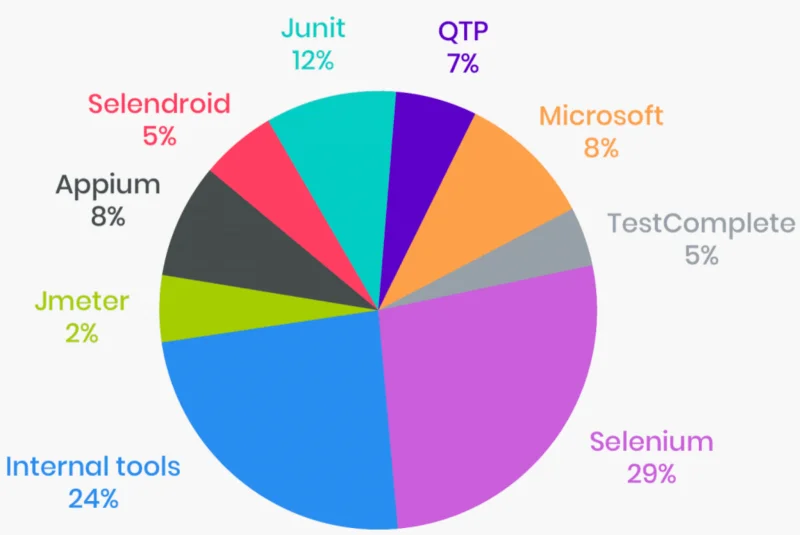
Hence, referring to Selenium language tutorials such as the Selenium Python tutorial can be a good initial point to make the most out of Python and Selenium for automated web testing.
Why Use Selenium with Java for Automation?
As per the Stack Overflow Developer Survey 2023, nearly 30.55 percent of software developers pick Java as their preferred programming language for app development.

When it comes to generating Selenium test cases, using Java provides various benefits:
- Community Support and Fame: Selenium, one of the most popular and open-source tools, has a huge community that constantly contributes to its development and provides support. On the flip side, Java, a well-known programming language, complements Selenium with its wide libraries and frameworks.
- Cross-Browser Tests: Selenium WebDriver enables you to test across varied browsers such as Google Chrome, Safari, Firefox, and Edge, guaranteeing your app runs smoothly and consistently across multiple platforms.
- Combination with Other Tools: Selenium incorporates smoothly and flawlessly with other tools such as Jenkins, JUnit, and Maven, which are commonly used in Java environments for handling and performing testing, constructing projects, and continuous integration.
Installation and Setup: How do you utilize Selenium with Java?
To start using Selenium Java amalgamation, just follow a set of phases to set up your surroundings.
1: Install JDK (Java Development Kit)
- Download JDK:
- Browse the Oracle JDK download page.
- Download the right version for your OS (operating system).
- Install Java Development Kit (JDK):
- Follow the installation guidelines for your OS (operating system).
- Set the JAVA_HOME environment variable to the Java Development Kitinstallation directory.
- Add the Java Development Kit (JDK) bin directory to the PATH environment variable.
- Validate Installation:
- Build up a command prompt or terminal.
- Run the java-version and Javac-version to make sure that Java is installed appropriately.
2: Install Eclipse Integrated Development Environment.
- Download Eclipse:
- Browse the Eclipse download page.
- Download the Eclipse Integrated Development Environment (IDE) for Java Developers.
- Install Eclipse:
- Follow the installation instructions for your Operating System.
- Launch Eclipse and set up your workstation.
3: Setup Selenium WebDriver
- Visit Page & Download Selenium WebDriver:
- Browse the Selenium Downloads webpage and then download the Selenium Java Client Driver.
- Produce a New Java Project in Eclipse:
- Open Eclipse and check File > New > Java Project.
- Define your project (for instance, SeleniumTest) & click Finish.
- Add Selenium JAR (Java ARchive) Files to the Project:
- In the Project Explorer, right-click on your project.
- Browse Build Path > Configure Build Path.
- After that, click on Libraries > Add External JARs (Java ARchives).
- Choose the downloaded Selenium JAR files & include them in the project.
- Also, in the libs folder, add all the JAR files.
4: Install WebDriver for the Web Browser
- Download WebDriver:
- Depending on the web browser you plan to use, download the subsequent WebDriver:
- ChromeDriver
- EdgeDriver
- GeckoDriver (Firefox)
- Depending on the web browser you plan to use, download the subsequent WebDriver:
- Setting-up WebDriver Path:
- Extract the WebDriver executable & put it in a directory of your preference.
- Include (Add) the directory comprising the WebDriver executable to the system PATH.
5: Craft Your First Selenium automated tests
- Generate a New Class
- In your project, you need to right-click on the src folder.
- Go to New- > Class.
- Define your class (e.g., SeleniumExample) & click Finish.
- Write Testing Code
- Import the essential Selenium libraries
- Create your test script
- Run Your Testing
- In Project Explorer, right-click on your Java file.
- Choose Run As > Java Application.
What are the Best Practices for Selenium Java Testing?
Automation testing using the Selenium Java combination can wisely enhance the reliability and efficiency of your QA and software testing processes. But, to maximize the advantages, it’s essential to follow best practices that guarantee your tests are scalable, reliable, and maintainable. Here are some best practices for Selenium Java test automation:
1. Use the POM (Page Object Model)
The POM (Page Object Model) is a design pattern that supports creating an abstraction layer for pages in the app. By producing separate classes for every web page, you can organize your code better and easily control duplication.
Benefits:
- Improves readability and maintainability of code.
- Facilitates code reusability.
- Streamlines test script maintenance as variations in User Interface need updates only in the web page classes.
2. Leverage Selenium Grid for Parallel Tests
Selenium Grid enables you to run several tests across diverse OSs. Web browsers and machines concurrently.
Benefits:
- Decreases test implementation time.
- Gives all-inclusive test coverage.
- Aids in parallel testing under varied environments.
3. Implement Implicit and Explicit Waits
Proper synchronization is vital to manage dynamic web components and check your testing runs seamlessly.
- Explicit Wait: Waits for a precise condition to be met before continuing.
- Implicit Wait: Waits for a stated amount of time for all components.
Benefits:
- Improves test reliability.
- Helps handle timing issues linked to dynamic content.
4. Utilize Assertions Intelligently
Assertions help confirm the expected results of your tests.
Benefits:
- Guarantees that the app behaves as anticipated.
- Enhances test accuracy by validating critical checkpoints.
5. Organize Testing with JUnit or TestNG
Using frameworks such as JUnit and TestNG helps streamline and manage your test cases effectively. If you choose Selenium Java along with the JUnit testing framework, your test runner will be JUnit, not Java, allowing you to perform Selenium automation seamlessly.
Benefits:
- Offers annotations for perfect test management.
- Supports data-driven tests.
- Creates comprehensive test reports.
- Allows test prioritization, grouping, and parameterization.
6. Maintain a Dynamic Test Data Management Strategy
Managing test data professionally is critical for consistent test outcomes.
Benefits:
- Confirms consistency and consistency of test cases.
- Expedites reusability of test data.
- Aids in generating complete test scenarios.
7. Use Browser Drivers Efficiently
Ensure you are using the updated and appropriate web browser drivers for your testing.
Benefits:
- Avoids compatibility problems.
- Guarantees reliable and stable test implementation.
8. Implement tests with CI/CD pipelines
Incorporate your tests with Continuous Integration (CI) and Continuous Deployment (CD) pipelines to automate the test process and guarantee constant feedback.
Benefits:
- Improves code quality through early error identification.
- Fast-tracks the release procedure.
- Guarantees reliable and consistent test implementation.
9. Manage Test Dependencies & Cleanup
Make sure that your tests don’t rely on each other and that they clean up after implementation.
Benefits:
- Encourages test reliability and independence.
- Avoids interference between tests.
- Keep up a clean testing environment.
10. Adopt Cross-Platform and Cross-Browser Tests
Make sure your app functions smoothly across diverse platforms and web browsers.
Benefits:
- Gives comprehensive test coverage.
- Detects browser-centric errors early.
- Improves user experience across diverse environments.
11. Frequently Scrutinize and Refactor Test Code
Retain your test code clean and updated by frequently scrutinizing and refactoring it.
Benefits:
- Enhances code maintainability.
- Guarantees that tests remain effective and relevant.
- Adapts to variations in the app under tests.
The best way to follow best practices is for organizations to use a cloud-based platform that provides test infrastructure and a wide range of browsers for performing Selenium automation using multiple frameworks.
One such cloud-based platform is LambdaTest. It is an AI-powered test execution platform that lets you run manual and automated tests at scale with over 3000+ browser and OS combinations.
Let us take a glance at why you must consider LambdaTest for your automation testing desires:
- Broad Browser and OS Coverage: Test your apps across over 3000 real browsers and OSs, certifying complete coverage and compatibility.
- Smooth Integration: It incorporates smoothly with Selenium, enabling you to perform your current Selenium scripts without any alterations.
- Scalability: Scale your test efforts with parallel test implementation, increasing the time for complete testing and fast-tracking your release cycles.
- Continuous Testing: Incorporate famous CI/CD tools such as Travis CI, CircleCI, and Jenkins to allow continuous testing & deployment pipelines.
- Real-time Browser Tests: Run live interactive testing on actual browsers, enabling you to find and address issues on the fly.
- Reliable and Safe: LambdaTest guarantees enterprise-grade reliability and security, protecting your information and offering a stable test environment.
- Lucrative: Avoid the expenses and intricacies of managing an in-house device lab. LambdaTest offers a lucrative alternative with pay-as-you-go and subscription rating models.
Wrapping Up
Utilizing Selenium Java Duo for automation testing offers a flexible and robust solution for certifying the reliability and quality of web apps. By following the best practices, QA testers can considerably improve the effectiveness of their automated tests. While setting up and maintaining a local Selenium test environment can be advantageous, it often poses challenges, particularly regarding cross-platform and cross-browser testing. This is where cloud-based solutions like LambdaTest come into play, proposing scalability, extensive OS and browser coverage, and smooth integration with current test setups.
Ti potrebbe interessare:
Segui guruhitech su:
- Google News: bit.ly/gurugooglenews
- Instagram: instagram.com/guruhitech_official
- Telegram: t.me/guruhitech
- Facebook: facebook.com/guruhitechweb
- Twitter: twitter.com/guruhitech1
- Threads: threads.net/@guruhitech_official
- Bluesky: bsky.app/profile/guruhitech.bsky.social
- GETTR: gettr.com/user/guruhitech
- Rumble: rumble.com/user/guruhitech
- VKontakte: vk.com/guruhitech
- MeWe: mewe.com/i/guruhitech
- Skype: live:.cid.d4cf3836b772da8a
- WhatsApp: bit.ly/whatsappguruhitech
Esprimi il tuo parere!
Ti è stato utile questo articolo? Lascia un commento nell’apposita sezione che trovi più in basso e se ti va, iscriviti alla newsletter.
Per qualsiasi domanda, informazione o assistenza nel mondo della tecnologia, puoi inviare una email all’indirizzo [email protected].
Scopri di più da GuruHiTech
Abbonati per ricevere gli ultimi articoli inviati alla tua e-mail.
