AI Text to Video: Transforming Written Content into Dynamic Visuals
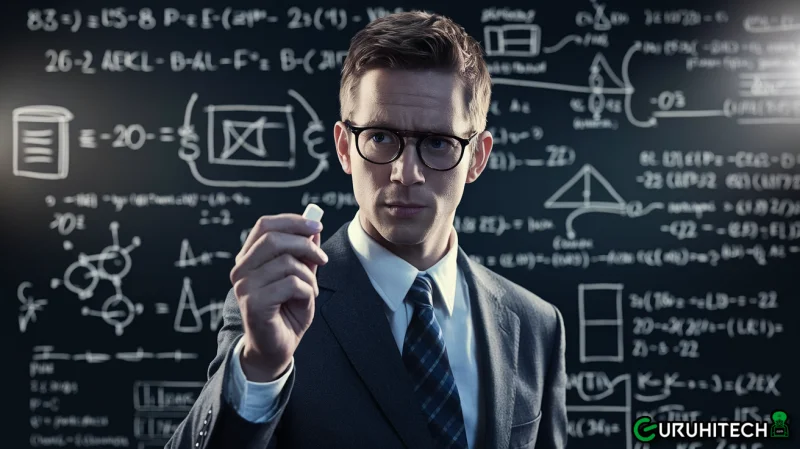
AI text-to-video technologies are rapidly changing how we produce and view video. This creative tool allows users to turn written content into interesting videos quickly. As you know, video continues to dominate the internet.
AI text-to-video is crucial for content providers in a world where visual content reigns supreme. It offers audiences an innovative way of engagement. This technology can improve your content game whether you’re a marketer, instructor, or content provider.
Let’s examine the applications of this fascinating technology. After introducing the idea, let’s examine AI text-to-video.
AI text-to-video technology is a state-of-the-art way to convert textual content into video. Using complex algorithms, it analyses the text and creates corresponding graphic elements. These videos can have visuals, animations, and voiceovers.
This technique uses natural language processing and machine learning. These resources help the AI comprehend the text’s context and select its visual representation. The end product is a polished film that successfully communicates the intended message.
AI text-to-video functionality is now available in the popular video editing application Wondershare Filmora. With this application, you can swiftly turn written content into engaging movies. The AI text-to-video feature in Filmora is accessible to both beginners and experts.
Filmora is unique in producing excellent videos without editing expertise. The AI does most of the work, analyzing the text and creating appropriate images for the topic. Because of this, it’s an excellent option for content producers who want to see results quickly.
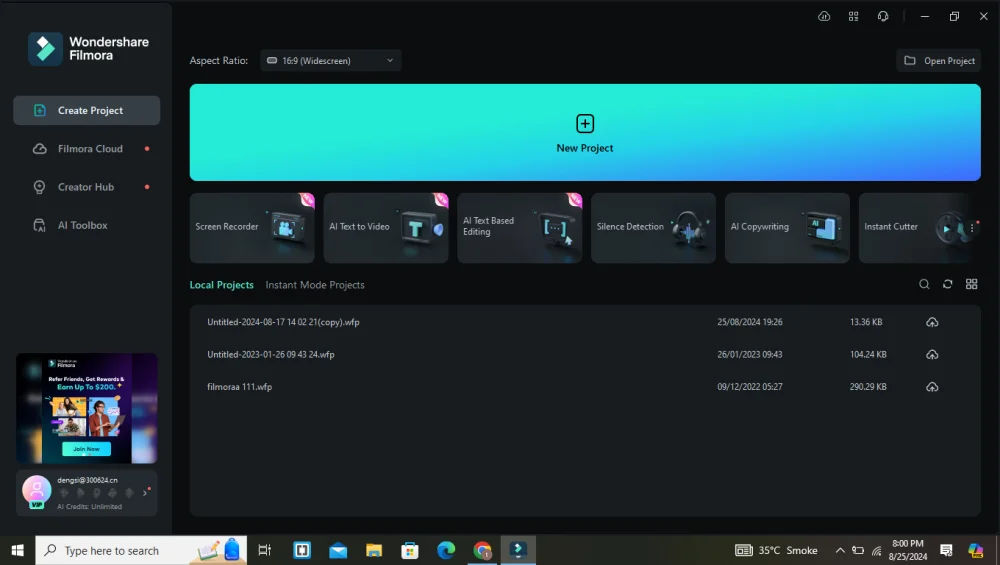
The AI text-to-video function in Filmora is likewise entirely customizable. You can alter the graphics, add pictures or animations, and select various vocal options. This adaptability guarantees that every movie is distinct and customized to the creator’s needs.
- AI Animation Capabilities: Filmora can create animated videos from text prompts, transforming written content into engaging visual narratives. This feature is particularly useful for content creators looking to produce dynamic videos quickly
- Integrated Editing Tools: After generating a video, you can further edit it using Filmora’s built-in tools, which include options for adding transitions, effects, and text overlays. This integration allows for a seamless workflow from video creation to final editing.
- Speech-to-Text and Text-to-Speech: Filmora includes features for converting spoken words into subtitles (Speech-to-Text) and generating voiceovers from text (Text-to-Speech). These tools enhance accessibility and engagement in the videos produced
- Regular Updates: Filmora frequently updates its features, ensuring you can always access the latest tools and enhancements for your AI text-to-video projects.
Step 1. Launch Filmora
Launch the Filmora program on your PC or Mac and start a new project.
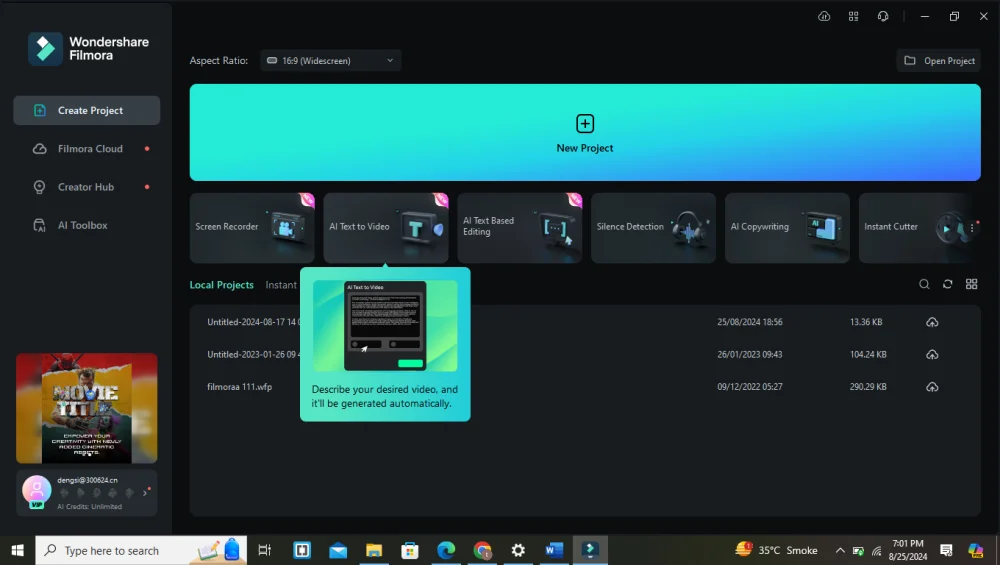
Step 2. Input Your Text
Enter the text you want to convert into a video. You can type it directly into the text editor within Filmora or paste it from another document.
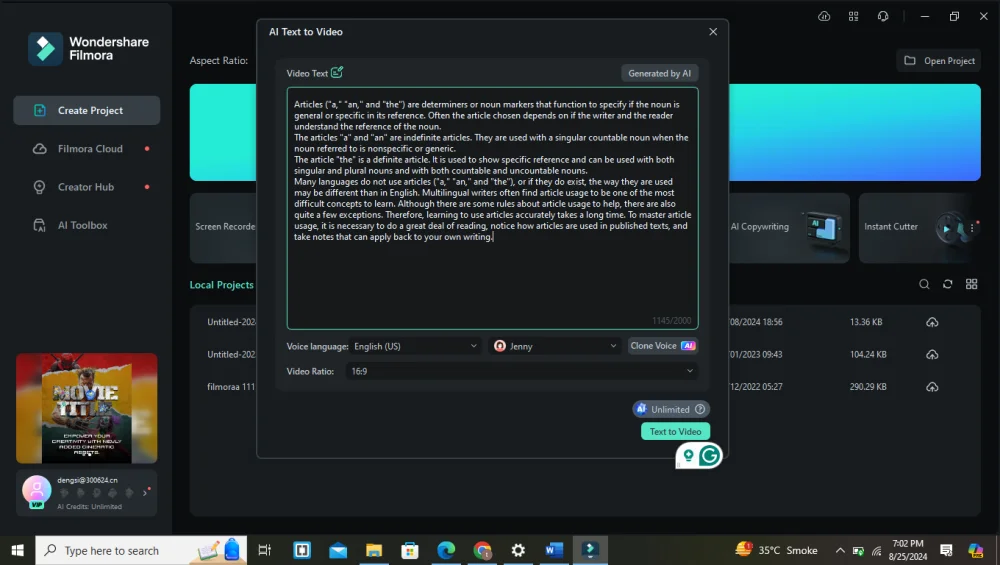
Step 3. Select Visuals
Filmora offers pre-made images and animations you can use or create by changing the typefaces, colors, and other visual components.
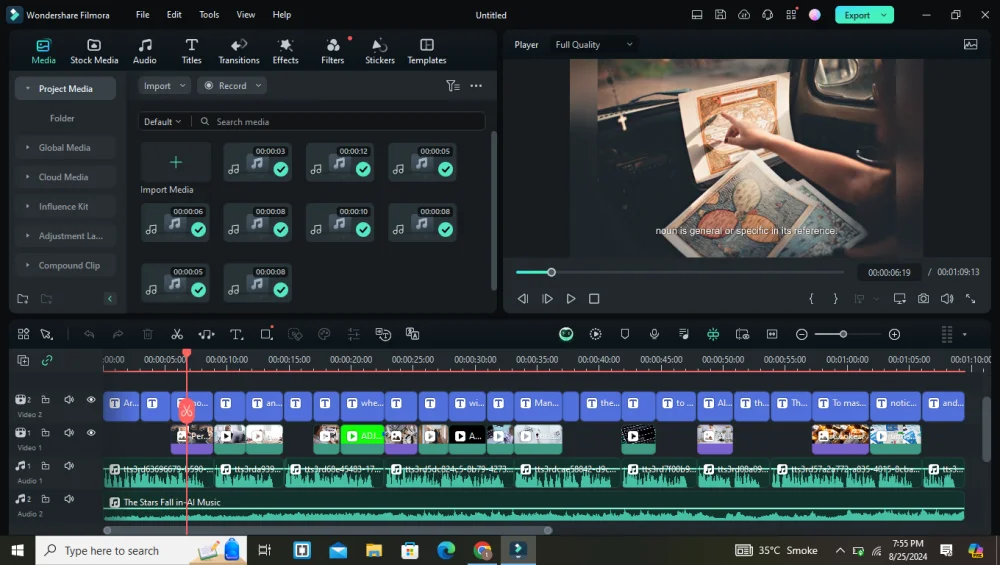
Step 4. Add Voiceover
Record a voiceover directly in Filmora or import an existing audio file to narrate the text in your video.
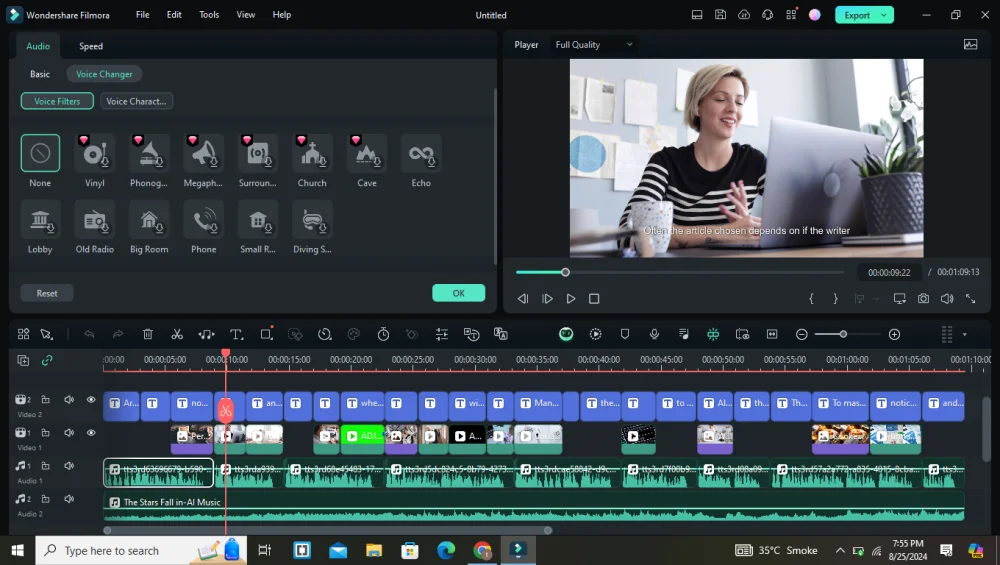
Step 5. Preview Your Video
Watch a preview of your video to ensure that the visuals, text, and voiceover align as intended.
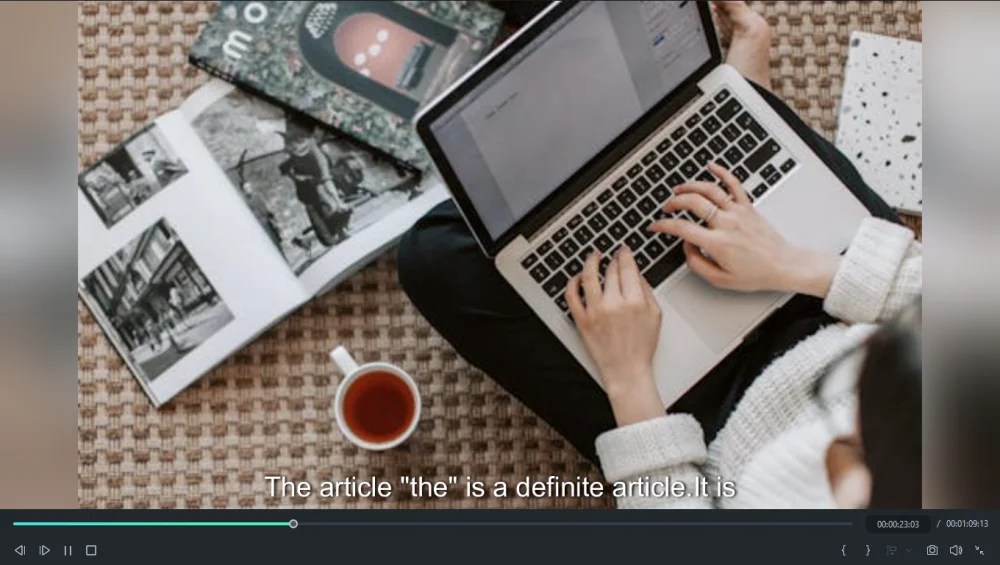
Step 6. Make Adjustments
Edit any elements that need tweaking, such as adjusting the timing of animations or changing the background music.
Step 7. Export Your Video
Once satisfied, export the video in your desired format, ready for sharing on your preferred platforms.
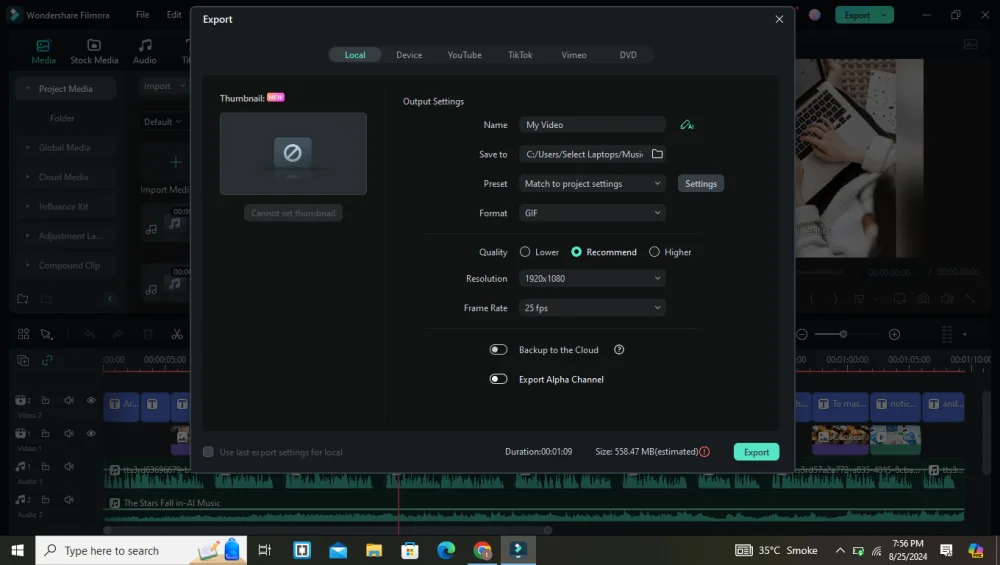
While Filmora’s AI Text-to-Video tool, it’s not the only option.
- Efficiency: Creates videos quickly, saving time and effort.
- Consistency: Ensures a consistent style and quality across all videos.
- Cost-Effective: Reduces the need for expensive video production teams.
- Versatility: Suitable for various types of content, from marketing to education.
- Scalability: Quickly produce multiple videos in a short amount of time.
- Accessibility: It makes video creation accessible to those without technical skills.
With the benefits in mind, let’s explore some popular AI tools for text-to-video conversion.
AI text-to-video technology has a very bright future. As AI develops, these tools will become progressively more potent and available. More features like real-time translation and complex text interpretation should soon become commonplace.
Text-to-video AI systems will become standard equipment for content producers. These tools will help producers, including those specializing in educational video production in Melbourne, generate high-quality videos more quickly and effectively. AI’s potential will undoubtedly influence content development in the future.
Furthermore, we can expect text-to-video technologies with translation capabilities as AI advances. This will create new opportunities for worldwide communication and content creation.
Now, let’s address some common questions about AI text-to-video technology.
Text-to-video AI solutions can enhance conventional techniques but might only partially replace them. They work well for short, straightforward videos.
While AI tools are improving, they may still struggle with complex or nuanced text. Human oversight is often needed.
Most tools have a limit, but it varies. Some allow longer text, while others are better suited for shorter content.
To wrap things up, let’s summarize the key points about AI text-to-video technology.
AI text-to-video technology is revolutionizing the way we create content. It offers a fast, efficient way to turn written text into engaging videos. This technology is precious for marketers, educators, and content creators who must quickly produce high-quality videos.
While free methods and traditional video creation have their place, AI text-to-video tools like Filmora offer unique advantages. They simplify the process, reduce costs, and ensure consistent results.
Ready to start creating your AI-powered videos? Explore the tools and techniques mentioned in this guide!
Ti potrebbe interessare:
Segui guruhitech su:
- Google News: bit.ly/gurugooglenews
- Telegram: t.me/guruhitech
- X (Twitter): x.com/guruhitech1
- Bluesky: bsky.app/profile/guruhitech.bsky.social
- GETTR: gettr.com/user/guruhitech
- Rumble: rumble.com/user/guruhitech
- VKontakte: vk.com/guruhitech
- MeWe: mewe.com/i/guruhitech
- Skype: live:.cid.d4cf3836b772da8a
- WhatsApp: bit.ly/whatsappguruhitech
Esprimi il tuo parere!
Ti è stato utile questo articolo? Lascia un commento nell’apposita sezione che trovi più in basso e se ti va, iscriviti alla newsletter.
Per qualsiasi domanda, informazione o assistenza nel mondo della tecnologia, puoi inviare una email all’indirizzo guruhitech@yahoo.com.
Scopri di più da GuruHiTech
Abbonati per ricevere gli ultimi articoli inviati alla tua e-mail.

 Albanian
Albanian Arabic
Arabic Chinese (Simplified)
Chinese (Simplified) English
English French
French German
German Italian
Italian Portuguese
Portuguese Russian
Russian Spanish
Spanish