Ultimate Guide 2024: Recover Lost Data from Flash Drive with Recoverit
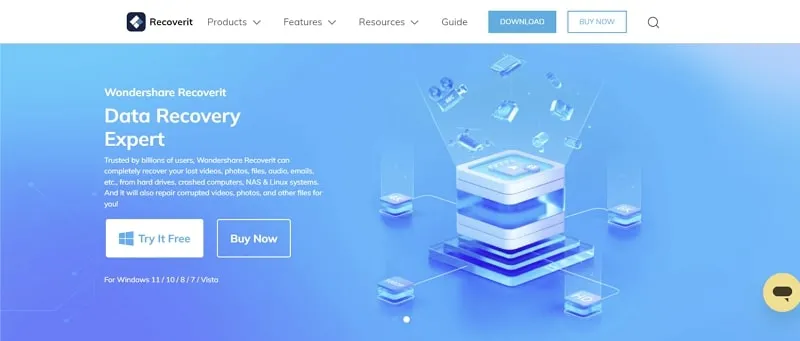
Are you facing the problem of lost or deleted files from your flash device? Then, don’t worry because you can recover your lost files with the help of the Wondershare Recoverit toolkit. It is an intelligent tool that uses its advanced flash drive recovery method to find lost files.
Due to its advanced techniques, it can effectively recover various data types. Plus, it’s not just for flash drives, as it recovers lost data from different storage devices. In this article, you will go through the features and workings of this restoration tool.
Part 1. Some Scenarios in Which You Can Lose Flash Drive Data
Data present within flash drives is vulnerable to corruption. That’s why recognizing these circumstances is essential for taking preventive actions. After identifying the problem, you can determine suitable recovery steps and the best flash drive recovery tool.
- Accidental Deletion: The data loss can occur by mistake, causing the deletion of files or folders. This accidental deletion could be due to a lack of attention.
- Malware Attacks: Malicious software can infect the USB drive, which causes data deletion. These viruses are the primary cause of data loss in USB drives.
- Physical Damage: Another common reason involves damage to the USB port, connector, or the flash drive itself, ultimately resulting in data loss.
- Software Errors: Errors or bugs in software access the flash drive, leading to data loss. These glitches often occur due to multiple technical errors. You can recover the errors due to software crashes with this recovery tool.
Part 2. Wondershare Recoverit – The Most Powerful Tool to Restore Flash Drive Data
Wondershare Recoverit is an advanced solution that can recover data from a USB regardless of the cause. Through its USB data recovery method, it can restore data from various USB brands and types. These USB brands may include Toshiba, SanDisk, and Sony. Also, it supports a wide range of over 1000+ file types.
It has the capability to repair corrupted documents while using the Preview feature. Also, it recovers the lost data due to accidental deletion or errors in a few seconds. You can face data deletion from various other causes, such as improper ejection, electrical issues, and more. This tool can also address each and every 500+ data loss scenarios quite efficiently.
Part 3. Other Advanced Features of Wondershare Recoverit Except Flash Drive Recovery
This data recovery software allows users to use additional features. It is a powerful tool that is compatible with both Windows and Mac operating software. The following section explores the features of this tool to provide a detailed understanding of its capabilities.
1. Photo Recovery
Sometimes, you can lose your memories in the form of photos for any reason. Recoverit can restore them within a few seconds. The photo recovery feature of this tool enables the recovery of these deleted photos. Plus, it facilitates the recovery of all image formats using its recovery method.
2. NAS Recovery
This data recovery software can also recover data from any NAS configuration. Whether the amount of your data is less or greater, the tool is there for the recovery. Also, it simplifies the data recovery process from NAS by eliminating the complexities of the RAID rebuilding process. Filtering options are also there to help users find particular files quickly.
3. Window System Recovery
It is an advanced function that retrieves data after a computer crash. In this way, it provides an easy-to-use platform to save time and effort. It can recover data lost to viruses or malware attacks on Windows systems. This feature works on every type of Windows, from the latest to the oldest.
4. Video Recovery
Recovering deleted videos is easy with this user-friendly data recovery software. No technical skills are needed for video retrieval. Plus, it lets you preview videos before recovering them to retrieve the desired footage. This feature saves time and prevents unnecessary data restoration.
5. Memory Card Recovery
Recovering data from memory cards is a simple process with Wondershare Recoverit. It effectively restores data from all types of memory cards, ranging from microSD cards to those used in digital cameras. This feature smoothly operates with popular memory card brands worldwide. Furthermore, it also recovers the data from SD cards, which are affected by a system crash.
Part 4. Significant Benefits of Recoverit for USB Data Recovery
The process of data recovery has become so simple with this software that you can recover data from USB without requiring any technical expertise. There are multiple benefits that you can get by utilizing this tool. Let’s get to them to enhance your specialized experience in this context.
- This flash drive data recovery tool stands out among its competitors by offering an impressive 95% recovery rate.
- The software received 35 advanced patents for its innovative data recovery method. It uses patented technology to recover and preserve your important memories.
- Users can recover data from various sources like flash drives, SD cards, music players, and camcorders. Also, it supports over 2000 devices along with the mentioned ones.
- This USB data recovery tool offers adaptability by supporting over 1000 file formats. You do not need to pay any extra charges for data recovery.
Part 5. Simplified Steps to Recover Flash Drive Data Using Wondershare Recoverit
We have discussed in the previous sections that the data can be lost due to multiple scenarios. It can be due to electrical issues or the software’s partition issues. However, the Recoverit software can recover your data quite easily, requiring a few seconds. The data recovery process involves the 3 simple steps that are described below:
Step 1: Download Recoverit and Start Data Recovery
Start the process by connecting the USB drive to your computer. Then, you need to install Wondershare Recoverit on your system and launch this data recovery software. Next, select the attached USB drive and click “Start” to begin the scanning process.
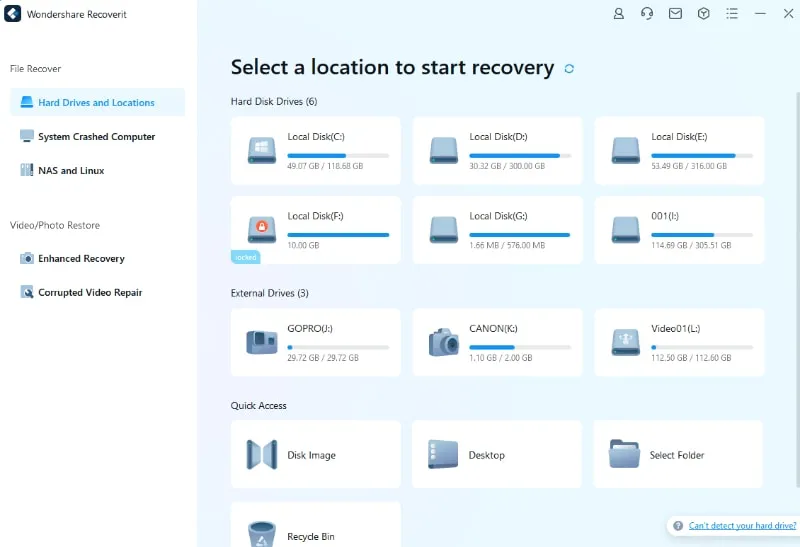
Step 2: Scan and Find Lost Files on the USB Drive
Afterward, the software will scan for deleted or lost files. Now, hit the “Search” feature to locate specific file types. The flash drive data recovery scan can also be paused or canceled using the options at the bottom.
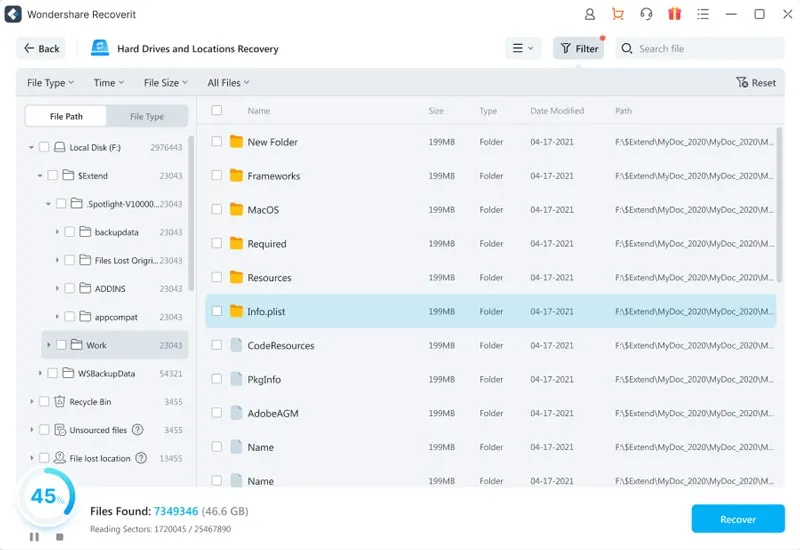
Step 3: Preview the File and Recover It
Now, preview the desired file you want to recover and click the “Recover” button. Choose a safe location to save all the recovered files. You should not store recovered files on the same USB drive where the data was previously lost.
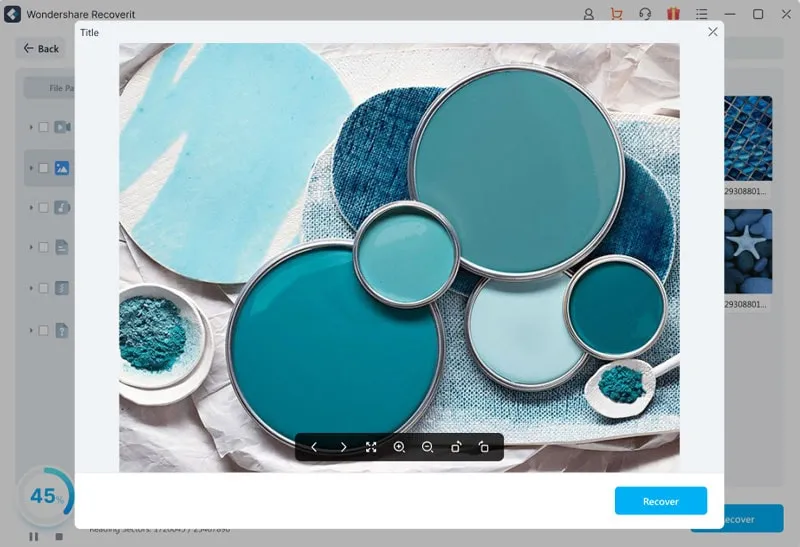
Conclusion
This article provides an explanation of the USB data recovery method of Wondershare Recoverit. You can use this method to recover data lost in different scenarios. Plus, you get to know about other features of this data restoration tool. Users can also store hundreds of file types using this efficient tool. To enjoy these features, download Wondershare Recoverit on your system.
Wondershare Recoverit Free Download
Click below to download Wondershare Recoverit.
Ti potrebbe interessare:
Segui guruhitech su:
- Google News: bit.ly/gurugooglenews
- Telegram: t.me/guruhitech
- Facebook: facebook.com/guruhitechweb
- Twitter: twitter.com/guruhitech1
- Instagram: instagram.com/guru_hi_tech/
- Threads: threads.net/@guru_hi_tech
- GETTR: gettr.com/user/guruhitech
- Rumble: rumble.com/user/guruhitech
- VKontakte: vk.com/guruhitech
- MeWe: mewe.com/i/guruhitech
- Skype: live:.cid.e496a29c3d8dfd2
- WhatsApp: bit.ly/whatsappguruhitech
Esprimi il tuo parere!
Avevi mai sentito parlare di Wondershare Recoverit? Lascia un commento nell’apposita sezione che trovi più in basso e se ti va, iscriviti alla newsletter.
Per qualsiasi domanda, informazione o assistenza nel mondo della tecnologia, puoi inviare una email all’indirizzo guruhitech@yahoo.com.
