Repair Damaged/Corrupted PDF Files Online/on Desktop
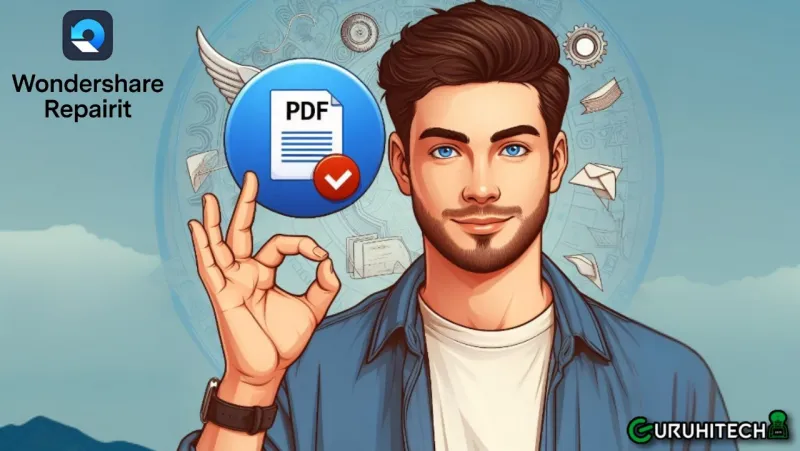
PDF has grown to be a necessary file type for the majority of us. It is extremely suitable and extensively utilized, and it consistently appears precisely the same irrespective of the device from which it is viewed.
Yet, PDF files are susceptible to corruption, and any third-party risk can compromise their integrity. That is the reason while evaluating files, you might get errors such as “An error occurred while opening this document” or “Cannot open the PDF.” ” The file may be corrupted” sort of error message. Since the file has become inaccessible, it may pose a challenge threatening a potential data loss.
Fortunately, in several instances, it is possible to repair PDF files using relevant tools and techniques. So there is an excellent possibility you’ll be likely to retrieve your access to the PDFs you lost. It is not harmful to give it a go! Read on to learn how to repair damaged PDF.
Section 01: What Causes Corruption or Damage to the PDF Files?
A PDF file can become corrupted for a variety of reasons. It may become a corrupted PDF file while being uploaded, downloaded, or used on an ongoing basis. A handful of the root causes for corruption found in the PDF are as follows:
- When downloading PDF files, your connection to the internet may become unsteady. It might end up in an unsuccessful or unfinished download. This harms the file organization and causes corruption.
- If you happen to store your PDF in a corrupted hard drive, USB flash device, or other digital platform, the file will also become corrupted.
- Hard drive errors could be among the causes of PDF file corruption.
- The transfer of a file between the platforms or devices may alter or damage it.
- Occasionally, while working on the computer, your device or computer will randomly shut down unexpectedly. It could be due to power outages or a technological error. However, if you are sending off or working with a PDF file, there is an increased likelihood that it will become corrupted.
- Any malware, viruses, or malicious files in your computer might additionally be the source of corrupt or damaged PDF files.
- Opening the PDF with inconsistent programs may result in damage to the contents.
Section 02: Wondershare Repairit File Repair – The Most Effective Way to Repair Your Damaged or Corrupt PDF File [Online Free]
When you seek to repair PDF files online swiftly and effortlessly, consider Repairit Online – File Repair, a cost-free online PDF repair tool that completely fixes damaged PDF files in your internet browser. You are not required to install any applications on your PC. Just navigate to the official website and upload the affected PDF files, and then this intelligent application will take care of processing and repairing the corrupted PDF files.
Features
- Repairing damaged PDF files with any level of corruption, such as blank PDFs, PDFs that cannot be opened, PDF image troubles, PDF color issues, PDF styles that are absent, inaccessible PDFs, and further problems.
- Repair content, links, types, headers, footers, diagrams, watermarking, and other PDF elements.
- Fix thoroughly affected or damaged data stored on memory cards, cellphones, cameras, USB sticks, and other devices.
- It supports customers repairing 300 files per month and supports each file of 300M online.
- Files are transmitted using a 2048-bit encrypted link and erased following three hours.
- It resolves files online while maintaining their initial standard or authenticity.
If you’re worried about how to open a corrupted PDF file, follow the steps:
Step 1: To upload the corrupted PDF file, open the internet web page Repairit and follow “Add”. To get started with the repair process, simply drag and drop your file onto the page.
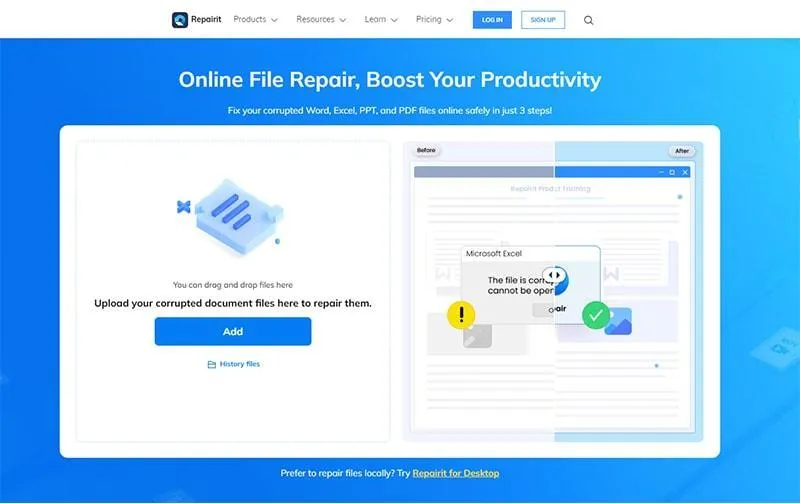
Step 2: When you load the file, you will find comprehensive details regarding the contents, such as titles, file types, and size. Select “Repair” and allow for the repairs to be completed.
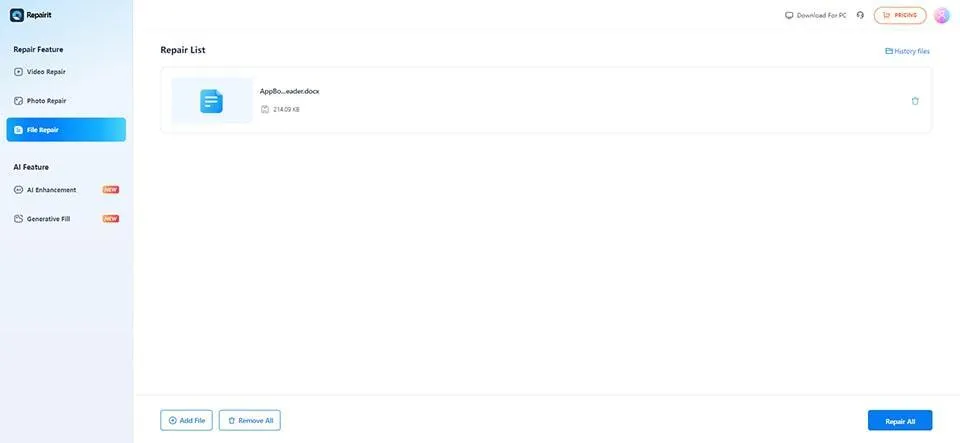
You may now preview the fixed PDFs and save the particular files to wherever you want.
The online version lets you repair a maximum size of 300 MB. If you have more PDF repair needs, the desktop version of Wondershare Repairit File Repair will be your ideal choice. This tool allows you to recover all of the data of a PDF without altering its original content, which includes charts, page layout, inside contents, links, feedback, headers, footers, diagrams, watermarks, and more.
Step 1: Launch the Repairit PDF Repair Tool’s primary user interface. Navigate to More Types Repair and choose File Repair. If you need to repair a handful of PDf files, opt for the “Add” option.
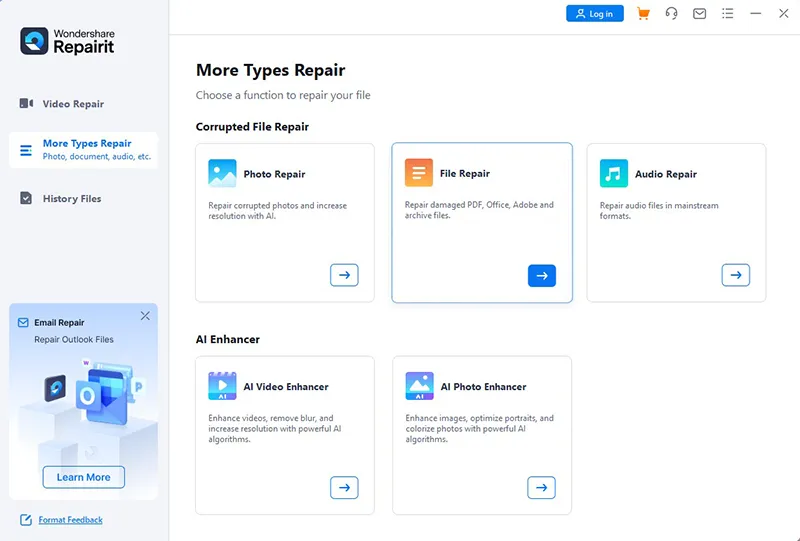
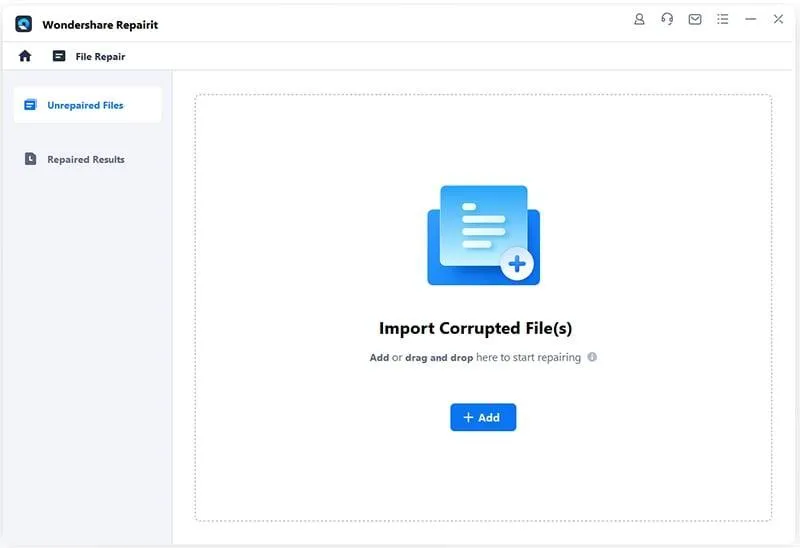
Step 2: Once you’ve added the files, select the “Repair” button to start the fix operation. You may interrupt the process of repairing at any moment while it is still underway.
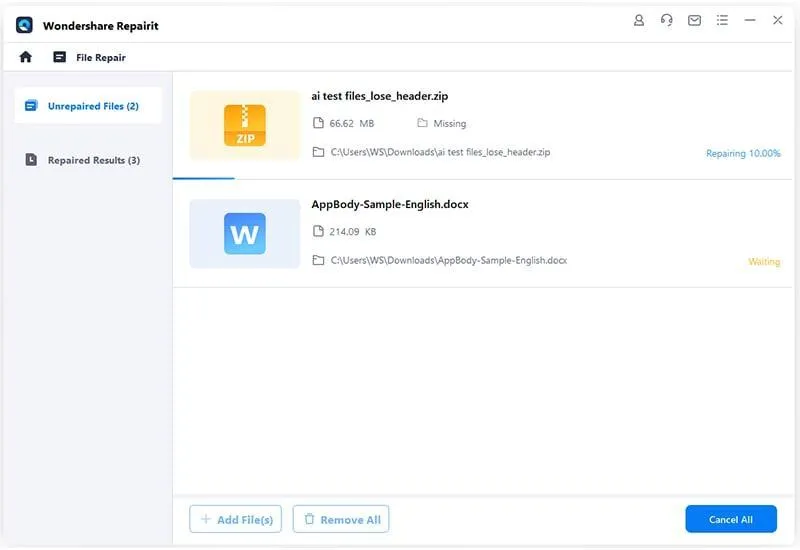
Step 3: When the repair process has finished, press the “OK” button for access to the repaired PDF file. When you feel confident that the data has been entirely repaired, save it to the preferred spot.
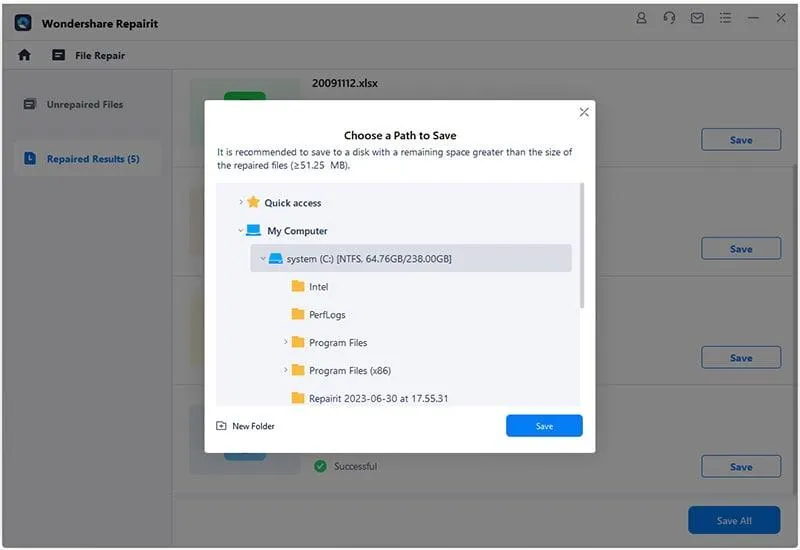
Section 03: Other Ways to Repair Corrupt/ Damaged PDF Files
Avoid panicking if your critical PDF file becomes corrupted. Check a few fundamental troubleshooting, like:
- Re-copy or obtain the data from its source.
- Consider recovering it from the archives.
- If you’re revising a file, consider saving the file from earlier versions and then altering it this time.
Nevertheless, if neither of the above-mentioned troubleshooting steps works, there’s no reason for concern. We have compiled a list of the most efficient approaches for restoring your essential PDF file. Keep up with the clear instructions to quickly and effortlessly fix your PDF file.
Method 01: Other PDF Reader utilities
Before looking into the ways to fix PDF files, determine whether or not the issue is related to the PDF reader or the file itself. You may examine the wrong area by launching it using a different PDF reader tool, such as Adobe Acrobat Reader.
You could look up PDF readers on the internet; the search results will provide you with a list of options. Choose a suitable one and attempt to open the file in it. If the file is unsuccessful in loading, proceed to the following phase to fix the corrupted PDF file.
Method 02: Restore The Previous Version
There’s a built-in backup for Windows 10 users from where the previous version of the corrupted PDF file can be restored.
Step 1: Get to Update and Security by clicking on Settings in the Windows option.

Step 2: If the backup was turned off, the File history feature is available to restore the previous version.
- In Windows Explorer, right-click on the file and select “Properties.”
- Navigate to the Previous Versions tab, and select the option Restore.
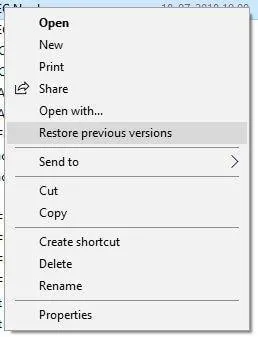
Examine earlier versions of the PDF documents. Select the most recent or correct version and confirm that it is the one you want which will restore your data to the computer.
In the event the previous version fails to restore the file, you may fix the PDF online using the free online service.
Section 4: Recover PDF Files Deleted Accidentally
In certain instances, you unintentionally press the delete option and lose essential information. Losing data shouldn’t be a cause for worry as long as you are using the Recoverit Data Recovery tool.
The tool works with 1000 different file types and layouts and can retrieve files from the drive itself, the recycle bin, the desktop, as well as removable media.
In just three simple actions, you can recover your deleted PDF file.
Step 1: Set up and start the Recoverit applications on your computer. Select the location from which the PDF file was deleted from your computer. Once done, hit on the “Start” icon.
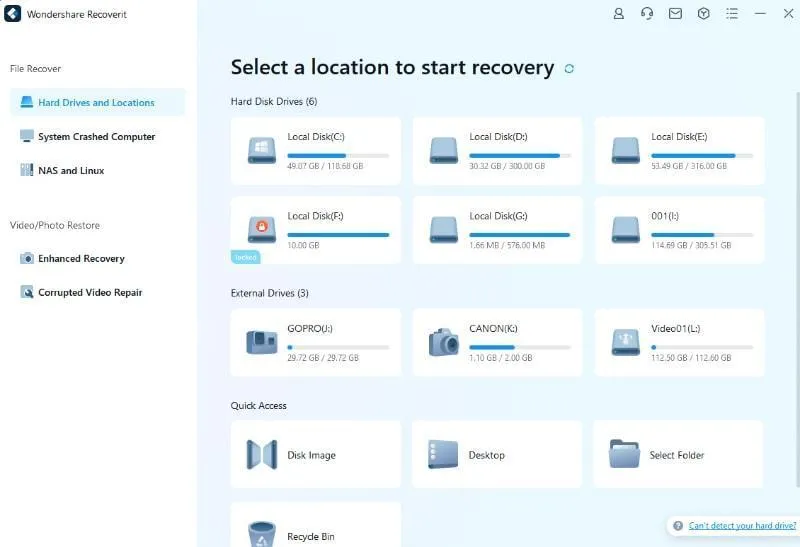
Step 2: Once the scanning begins, add filters to help locate the specific file. When your deleted PDF file has been located, stop scanning. But if you fail to find it, try “advanced search.”
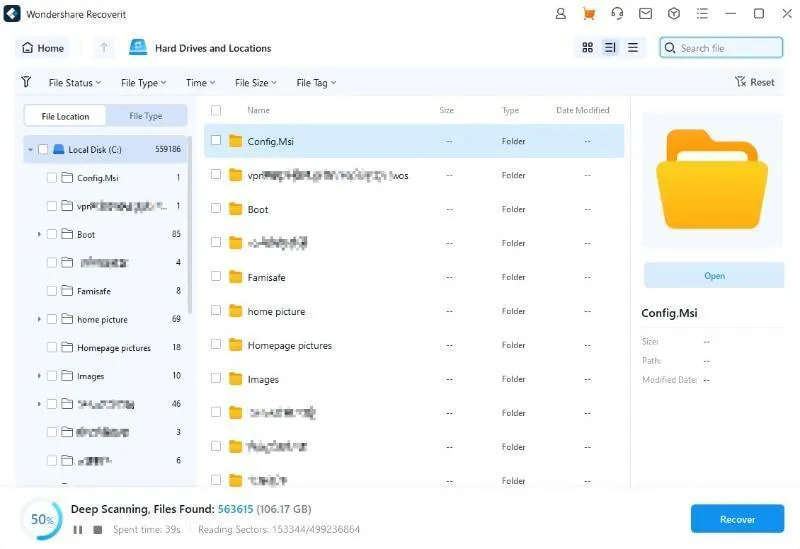
Step 3: Review the recovered file before saving it where you desire by clicking on the “Recover” option.
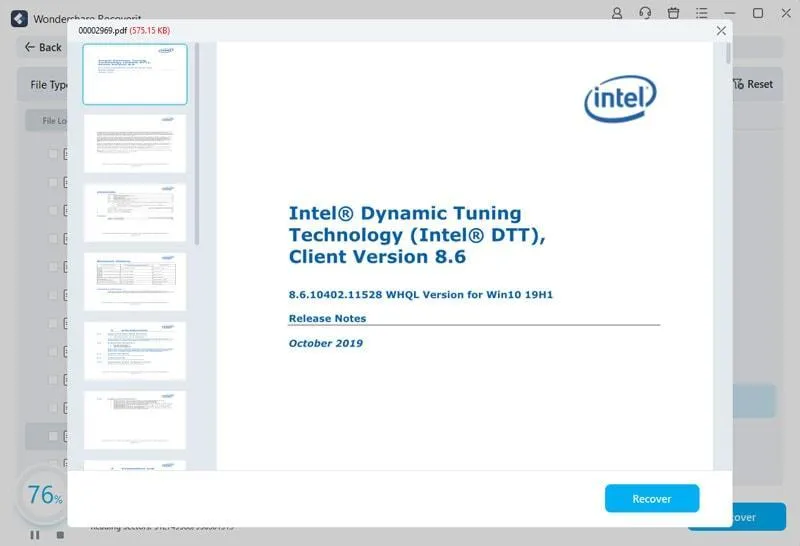
Conclusion
If you are dealing with a damaged PDF file that fails to open, try Wondershare Repairit File Repair to resolve the issue. The source that causes corruption might be one of the issues covered in this article. Recoverit Data Recovery software is designed to assist users in dealing with a variety of data loss circumstances, such as when a PDF file has been inadvertently deleted and data goes missing as a result.
Ti potrebbe interessare:
Segui guruhitech su:
- Google News: bit.ly/gurugooglenews
- Telegram: t.me/guruhitech
- Facebook: facebook.com/guruhitechweb
- Twitter: twitter.com/guruhitech1
- Instagram: instagram.com/guru_hi_tech/
- Threads: threads.net/@guru_hi_tech
- GETTR: gettr.com/user/guruhitech
- Rumble: rumble.com/user/guruhitech
- VKontakte: vk.com/guruhitech
- MeWe: mewe.com/i/guruhitech
- Skype: live:.cid.e496a29c3d8dfd2
- WhatsApp: bit.ly/whatsappguruhitech
Esprimi il tuo parere!
Ti è piaciuta questa recensione? Lascia un commento nell’apposita sezione che trovi più in basso e se ti va, iscriviti alla newsletter.
Per qualsiasi domanda, informazione o assistenza nel mondo della tecnologia, puoi inviare una email all’indirizzo guruhitech@yahoo.com.
